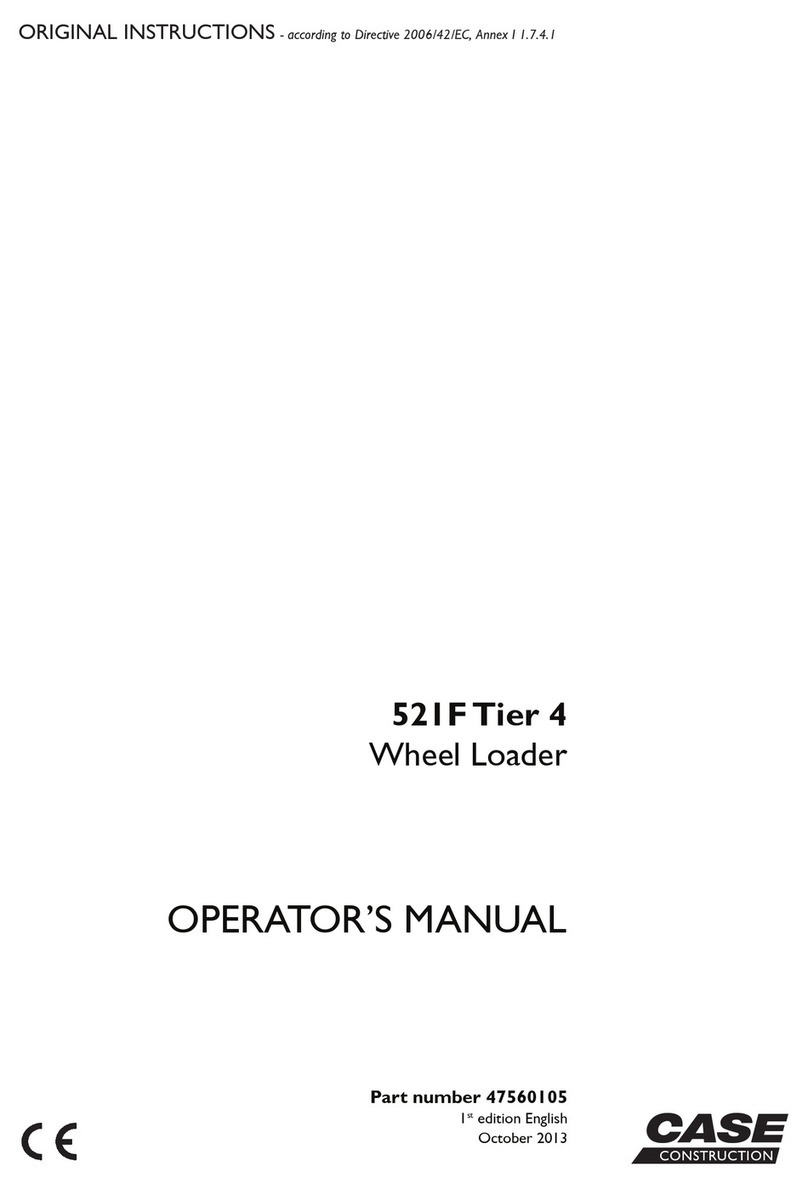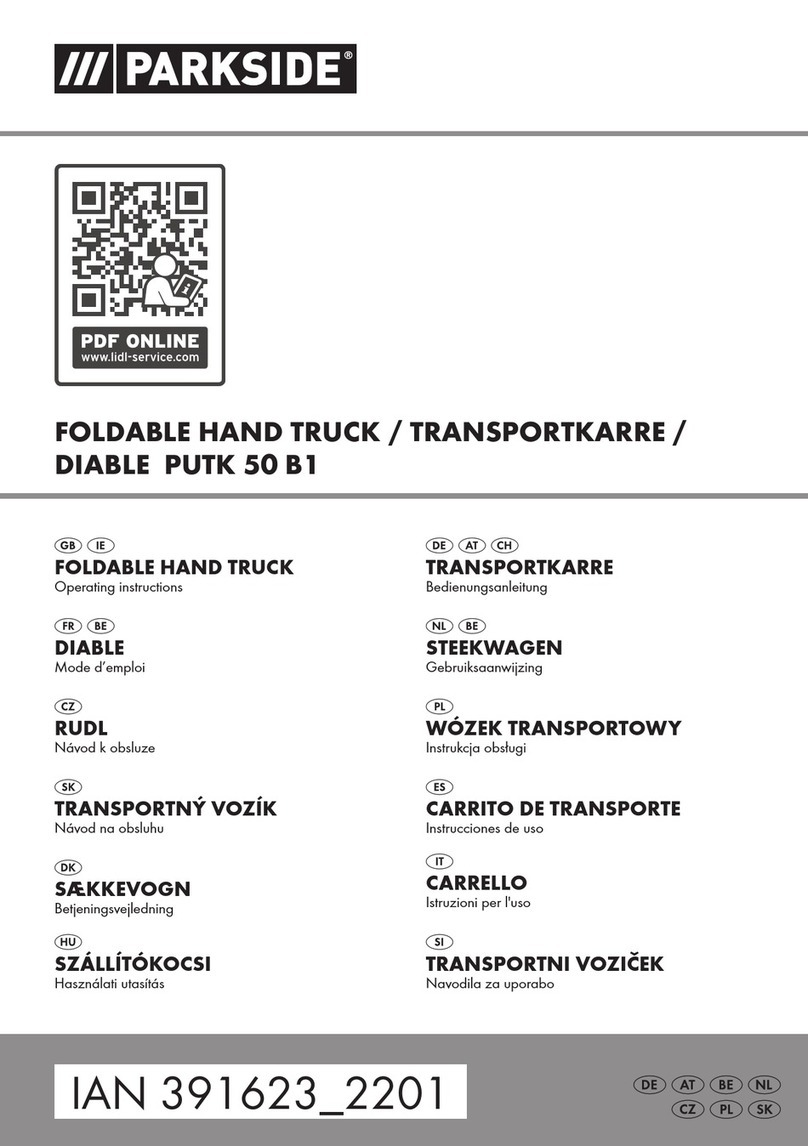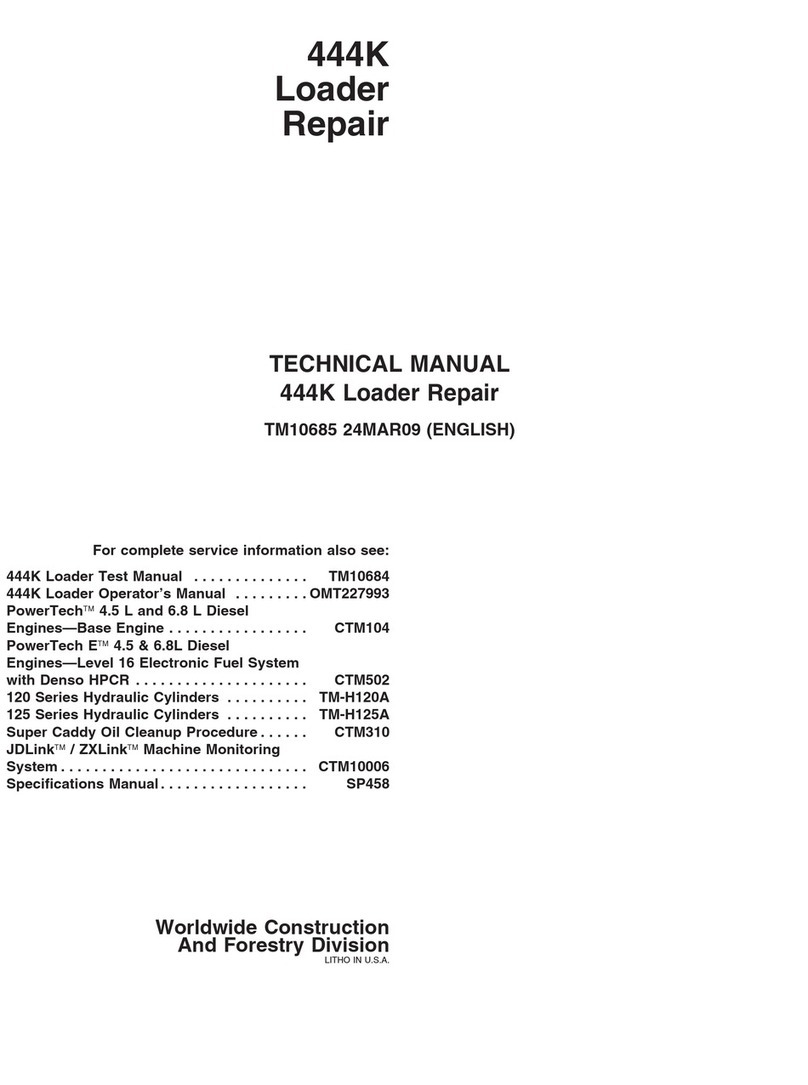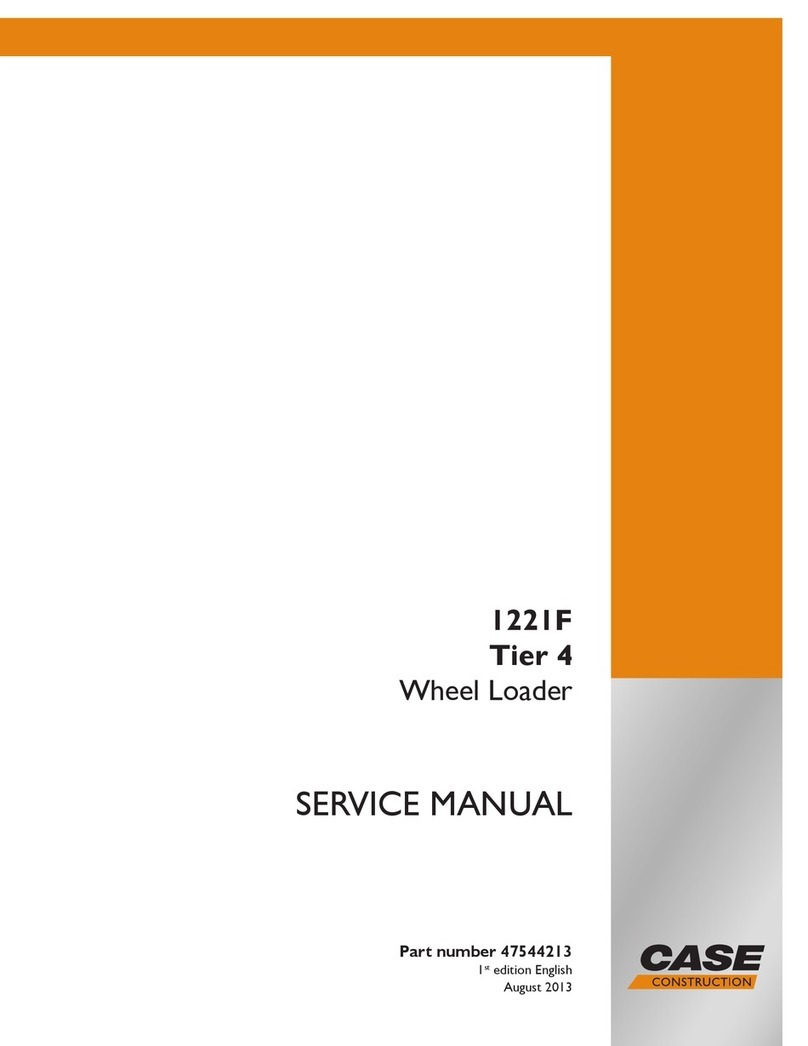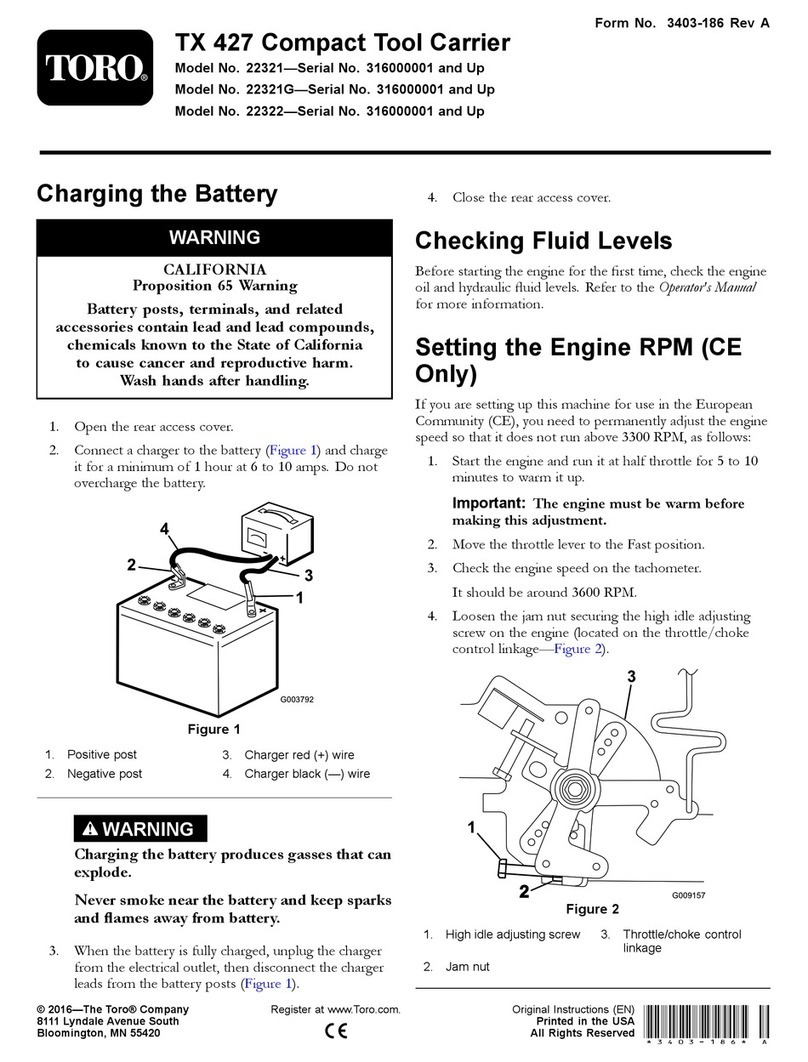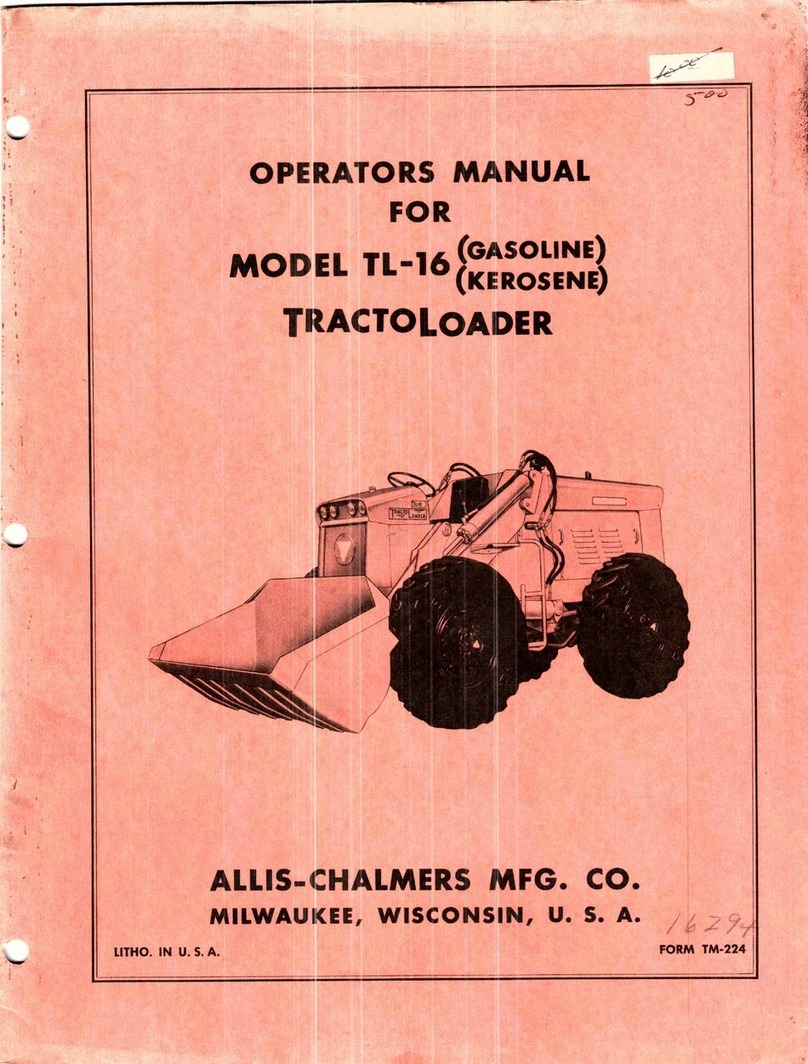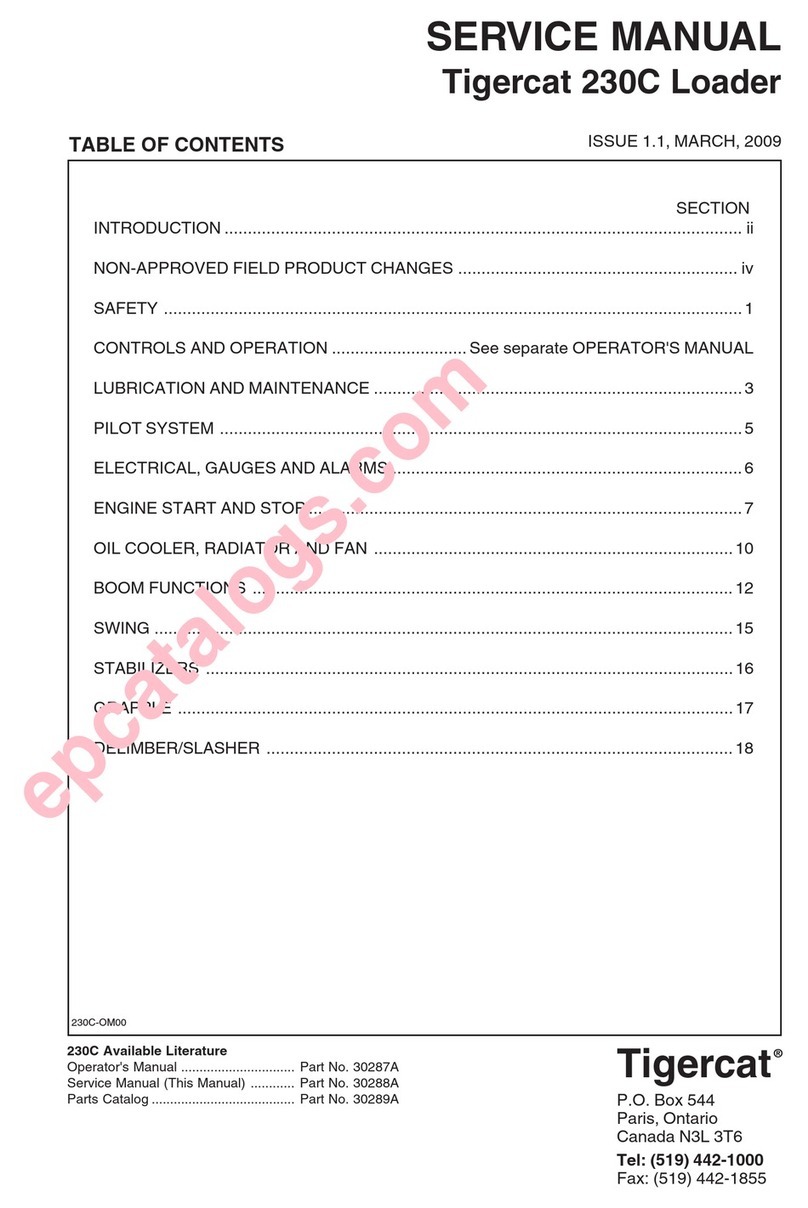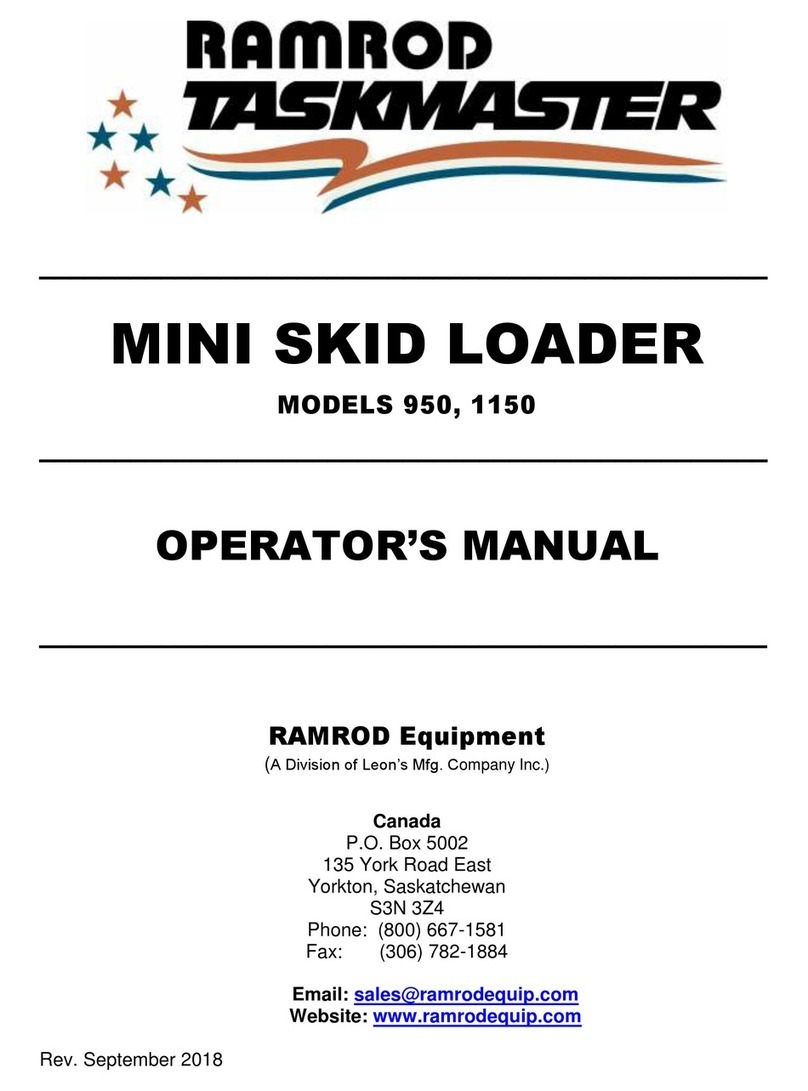M470039-01 REV-F Page 6
Product Family: PLA/PLW Programmable DC Electronic Loads
Warranty Period: One Year
WARRANTY TERMS
AMETEK Programmable Power, Inc. (AMETEK), provides this written warranty covering the Product stated
above, and if the Buyer discovers and notifies AMETEK in writing of any defect in material or workmanship
within the applicable warranty period stated above, then AMETEK may, at its option: repair or replace the
Product; or issue a credit note for the defective Product; or provide the Buyer with replacement parts for the
Product.
The Buyer will, at its expense, return the defective Product or parts thereof to AMETEK in accordance with the
return procedure specified below. AMETEK will, at its expense, deliver the repaired or replaced Product or
parts to the Buyer. Any warranty of AMETEK will not apply if the Buyer is in default under the Purchase Order
Agreement or where the Product or any part thereof:
•is damaged by misuse, accident, negligence or failure to maintain the same as specified or
required by AMETEK;
•is damaged by modifications, alterations or attachments thereto which are not authorized by
AMETEK;
•is installed or operated contrary to the instructions of AMETEK;
•is opened, modified or disassembled in any way without AMETEK’s consent; or
•is used in combination with items, articles or materials not authorized by AMETEK.
The Buyer may not assert any claim that the Products are not in conformity with any warranty until the Buyer
has made all payments to AMETEK provided forin the Purchase Order Agreement.
PRODUCT RETURN PROCEDURE
1. Request a Return Material Authorization (RMA) number from the repair facility (must be done in the
country in which it was purchased):
•In the USA, contact the AMETEK Repair Department prior to the return of the product to
AMETEK for repair:
Telephone: 800-733-5427, ext. 2295 or ext. 2463 (toll free North America)
858-450-0085, ext. 2295 or ext. 2463 (direct)
•Outside the United States, contact the nearest Authorized Service Center (ASC). A full listing
can be found either through your local distributor or our website, www.powerandtest.com, by
clicking Support and going to the Service Centers tab.
2. When requesting an RMA, have the following information ready:
•Model number
•Serial number
•Description of the problem
NOTE: Unauthorized returns will not be accepted and will be returned at the shipper’s expense.
NOTE: A returned product found upon inspection by AMETEK, to be in specification is subject to an
evaluation fee and applicable freight charges.