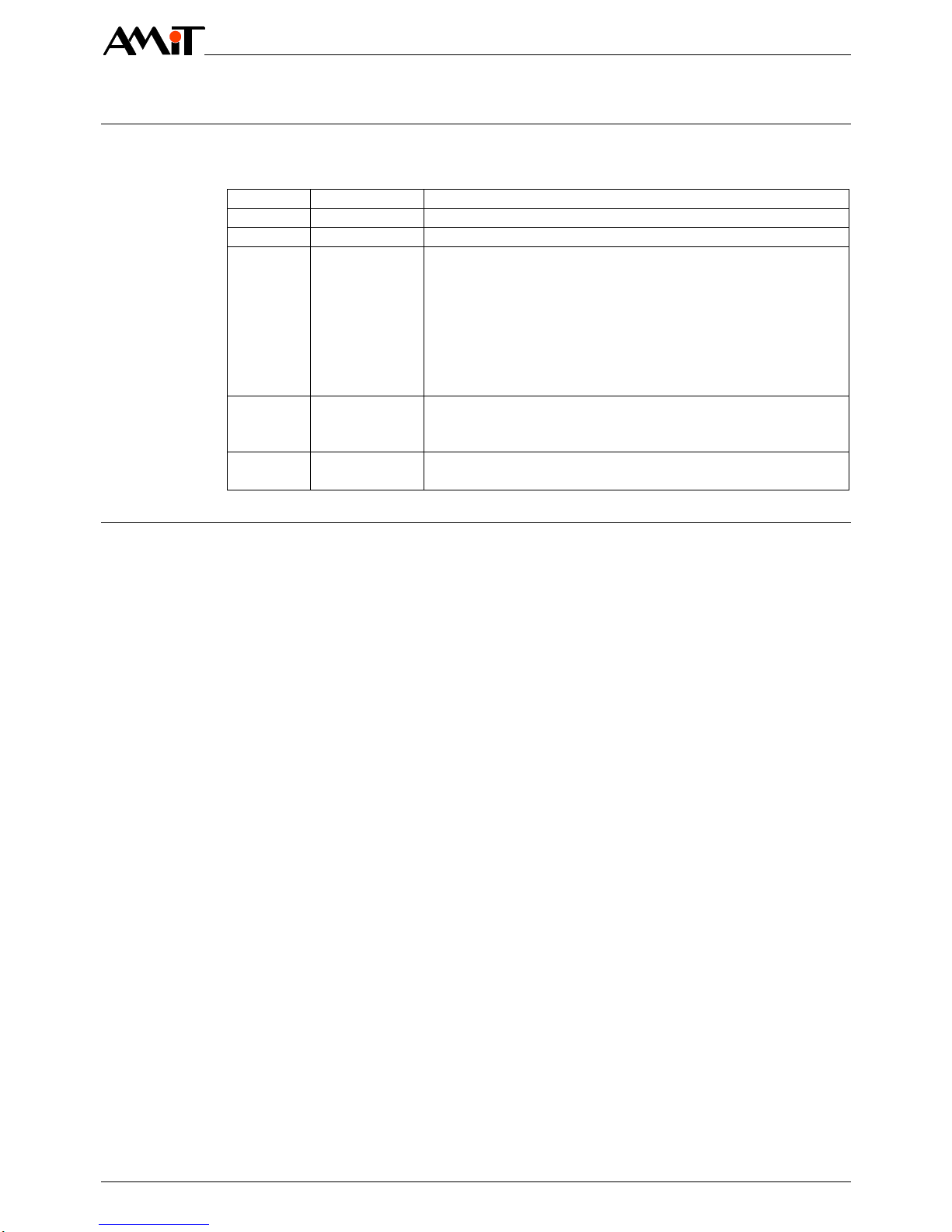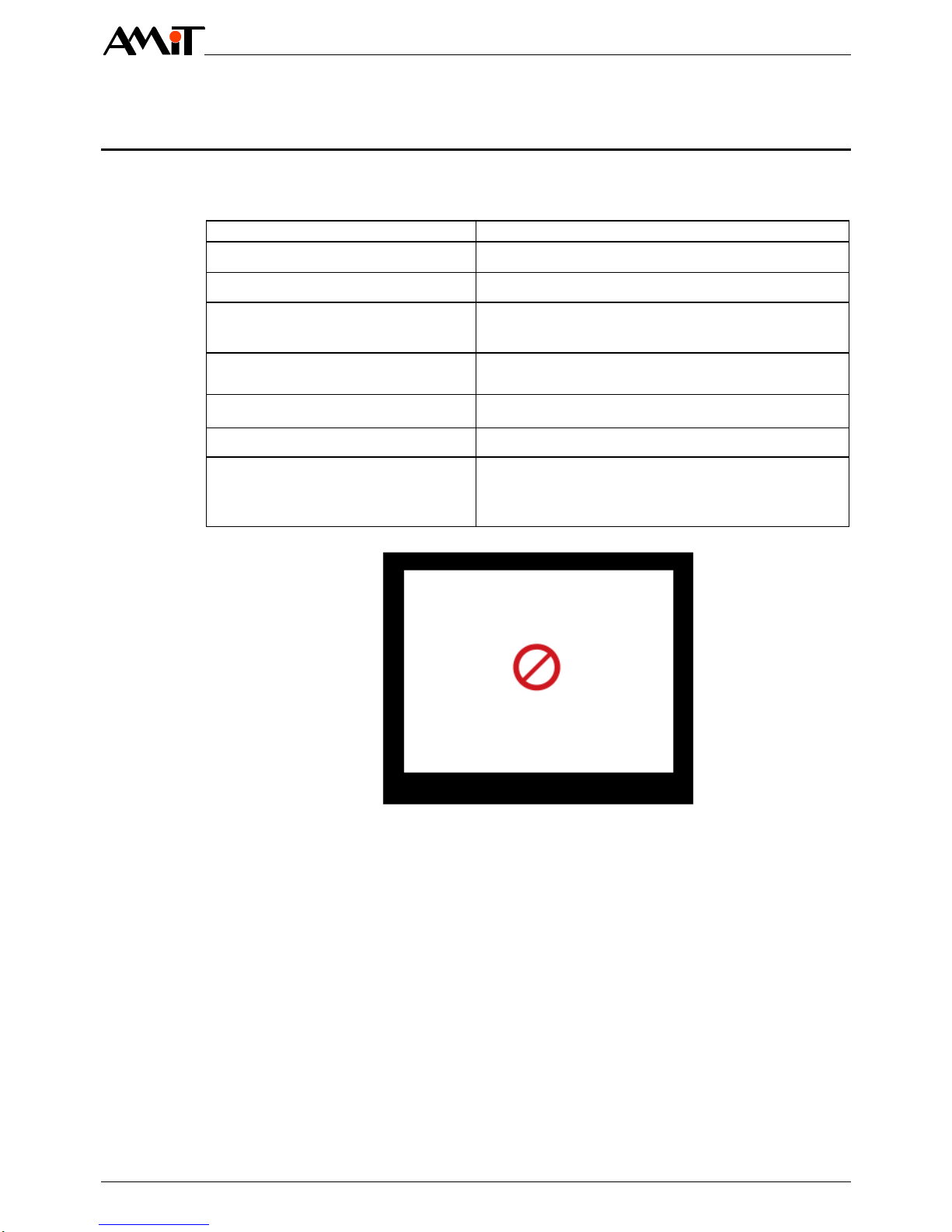KS-630MIL
3/74 ks-630mil_mm_en_104
Contents History of revisions.........................................................................................5
Related documentation...................................................................................5
1. Definition of used terms......................................................................6
2. Introduction..........................................................................................7
3. Technical parameters..........................................................................8
3.1. System description.........................................................................................8
3.2. System functions............................................................................................8
3.3. System technical parameters .........................................................................9
3.4. Software.........................................................................................................9
3.5. IP monitor states of viewing..........................................................................10
4. Putting system into operation ..........................................................11
4.1. IP monitors commissioning...........................................................................11
4.1.1 IP address setting up....................................................................................11
4.1.2 Loading the actual version of the application................................................16
Connecting to a FTP server of the IP monitor ..............................................16
Deleting previous application files ................................................................18
Copying of new application files ...................................................................19
Camera system restart.................................................................................19
Verifying of loaded application......................................................................19
4.2. AM3114A cameras commissioning ..............................................................20
4.2.1 Camera identification....................................................................................21
Connect camera to Ethernet.........................................................................21
Finding of connected camera through ACM.................................................21
4.2.2 Firmware upgrade ........................................................................................22
4.2.3 Loading of configuration template.................................................................24
4.2.4 Camera lens setup (positioning and focusing)..............................................28
Viewing the image from camera on service notebook ..................................29
Taking off the camera cover.........................................................................30
Camera lens position setup..........................................................................31
Focusing the camera lens ............................................................................32
Deleting camera from ACM database...........................................................32
4.3. MD8562/B cameras commissioning.............................................................33
4.3.1 IP address setting up....................................................................................33
4.3.2 Parameters setting up ..................................................................................42
4.3.3 Camera lens setup .......................................................................................42
4.4. Recording unit commissioning......................................................................44
4.4.1 Check of power supply connector wiring......................................................45
4.4.2 IP address setting up....................................................................................45
4.4.3 Loading the actual version of an application.................................................47
Connecting to a FTP server of the recording unit.........................................48
Deleting previous application files ................................................................50
Copying of new application files ...................................................................51
Recording unit restart...................................................................................51
Verifying of loaded application......................................................................51
4.5. ERT03/A2 commissioning............................................................................52