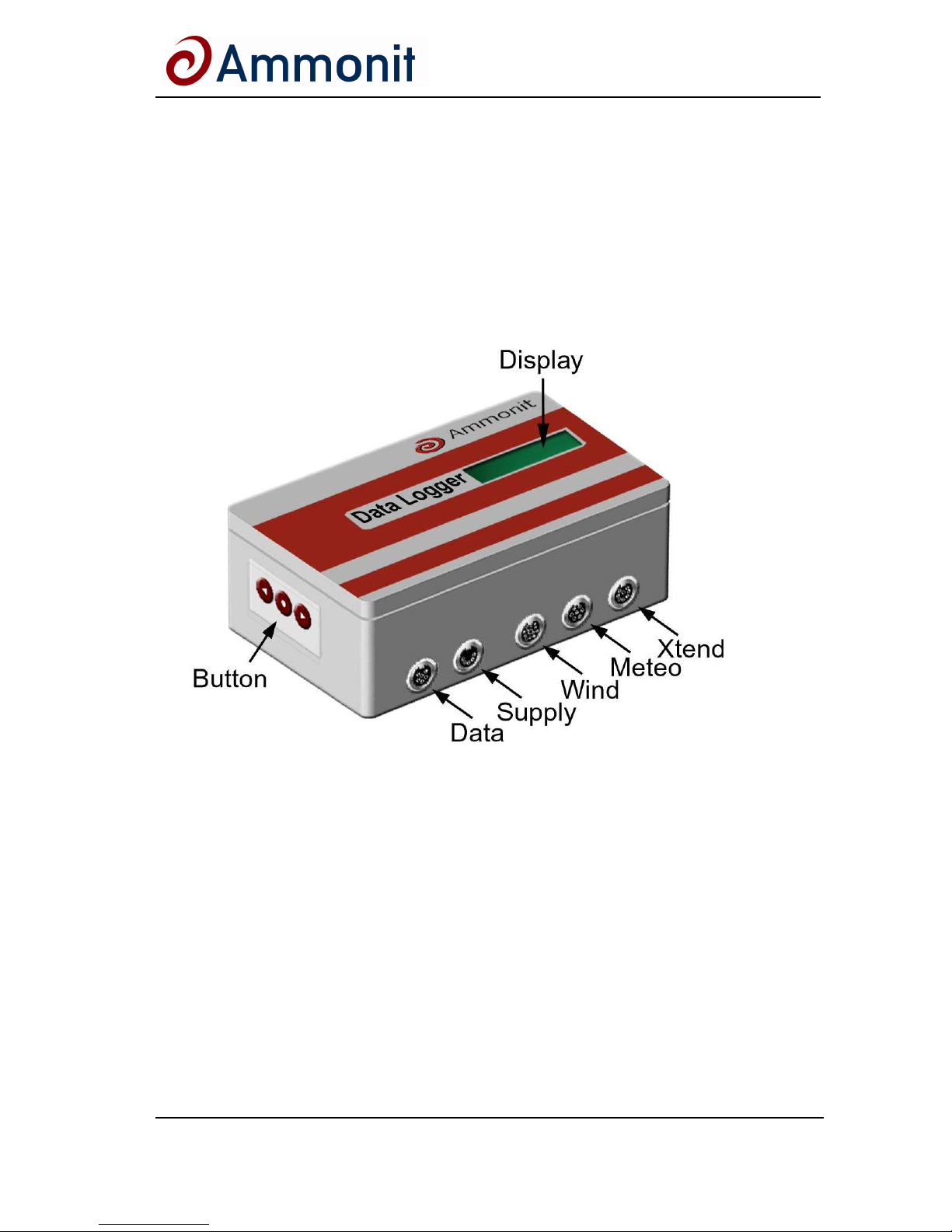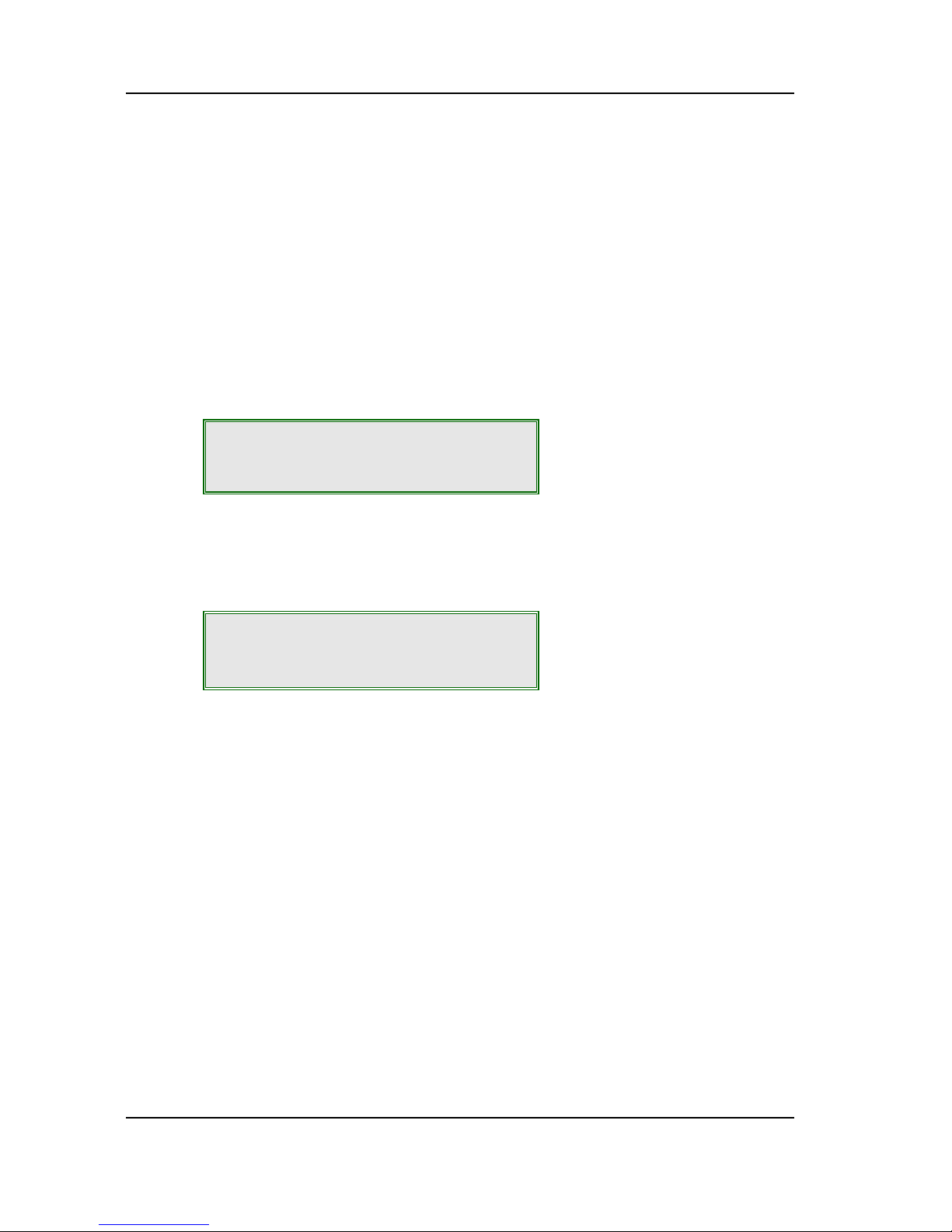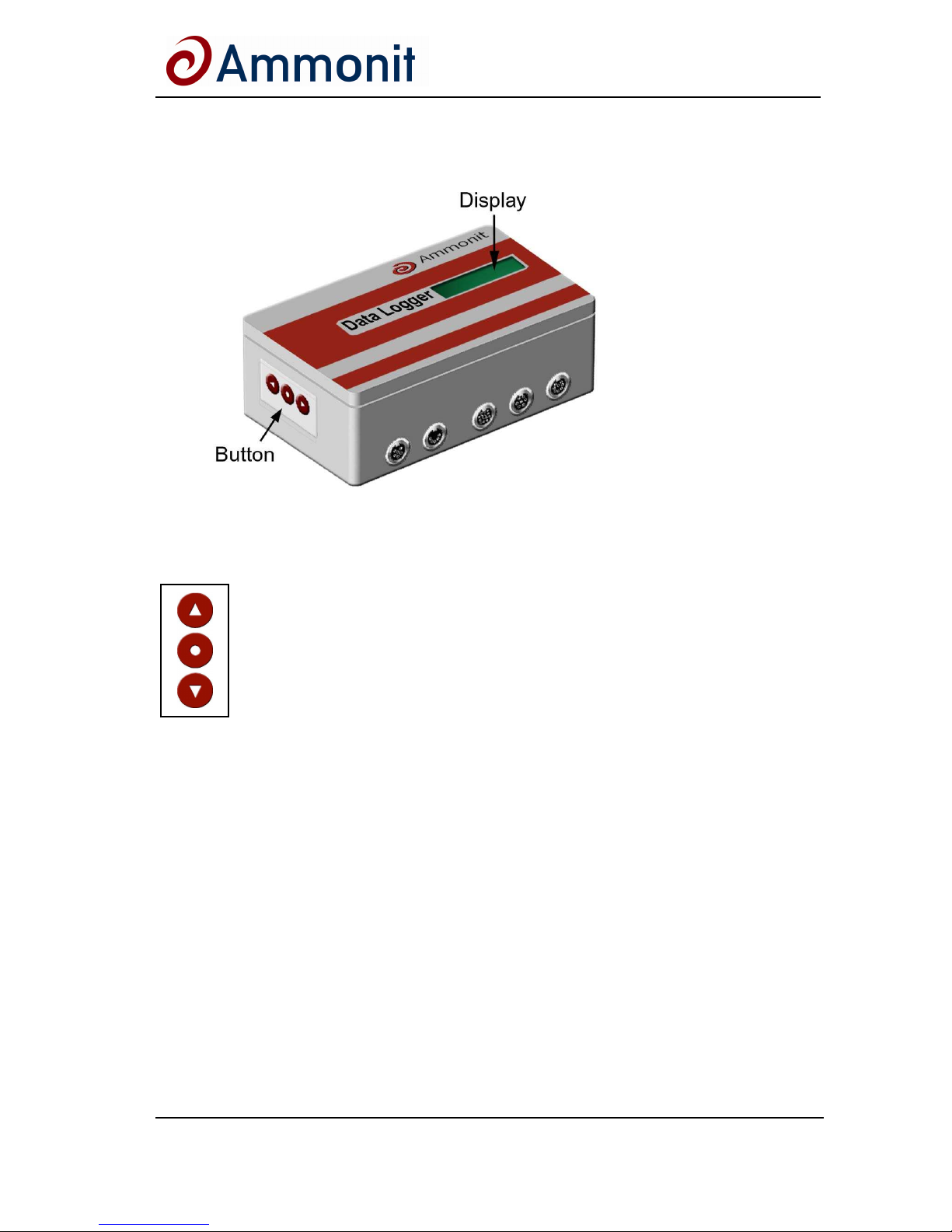Ammonit Data Logger Manual
6 Ammonit GmbH / 2005 - 2009
All Data Loggers have the following characteristics:
•Recording of measurements at programmable intervals
•Generation of wind statistics for energy predictions
•Recording wind data in slow motion over a short period with Slow
Motion Recorder (SMR)
•3 buttons and a 2-line display for ease of use
•An operating range from –40°to +85°C
•Low-Low-power electronics and stand-by mode for energy
conservation
•Precision real-time clock < 25 ppm over the entire temperature range
(max. deviation approx. 1 minute / month)
•Powered by standard 9V-block batteries (lithium type optional)
•Socket for external 10-26 V DC supply
•Separate supply for wind sensors, with overload cut-out
•GSM-option for data transfer and e-mail / text messages
•Self-control of supply sources and internal temperature
•Plausibility testing of measurements
•Transmission of warnings (GSM option)
•Non-transient data storage / 1000 KB (approx. 500 000 values)
•Updating of user software via serial interface and GSM
•RS232-interface for rapid data transfer at 38400 baud
•Data compression by up to 30%
•RS485-interface for options, e.g. connection of ultrasound
anemometers
•User friendly Software with schematic layout for multi-logger
management