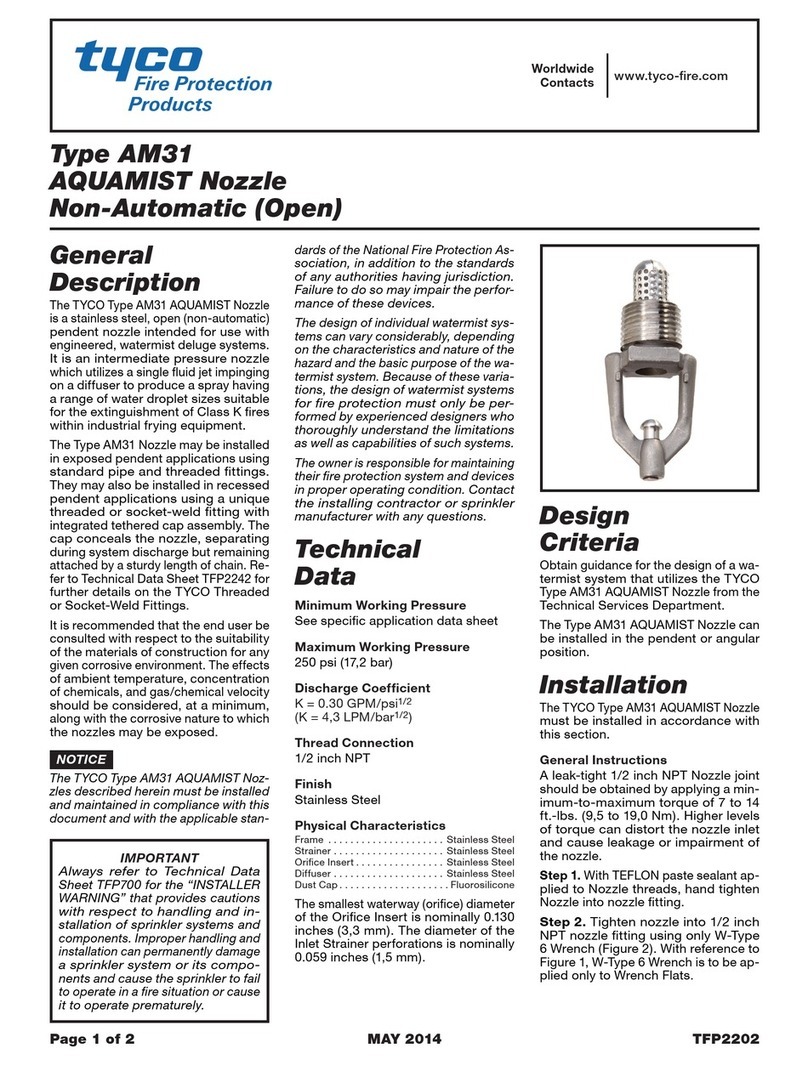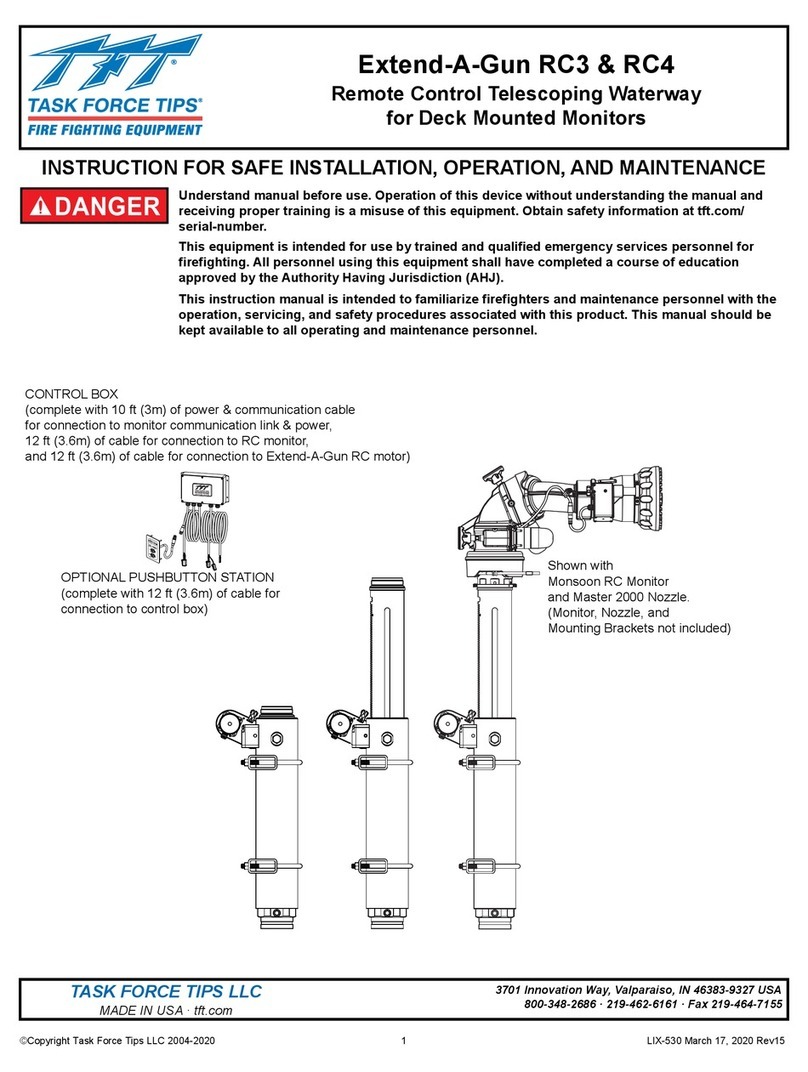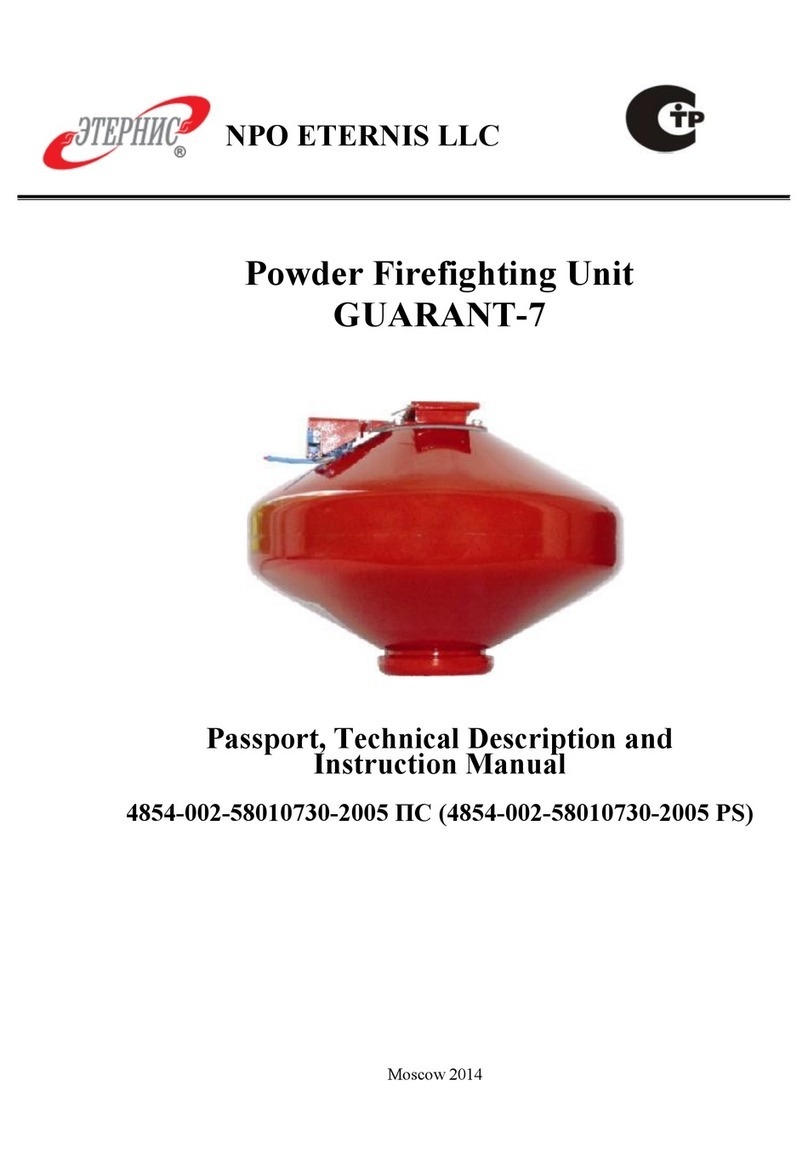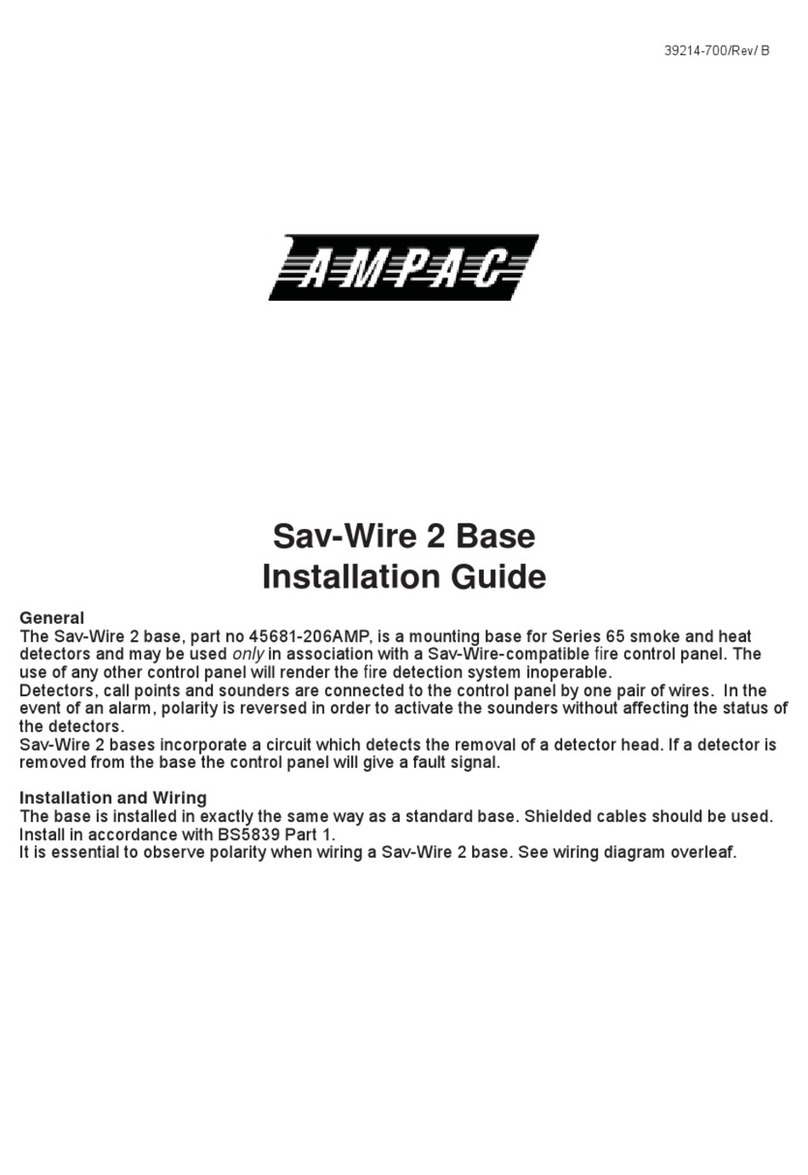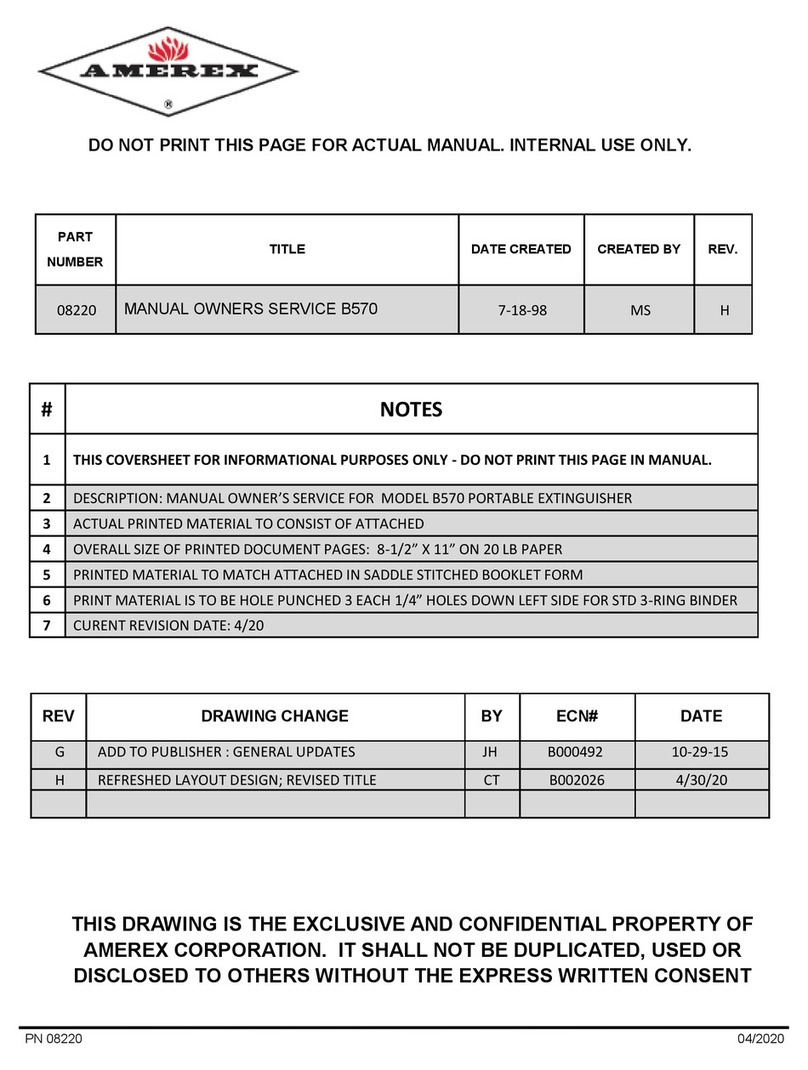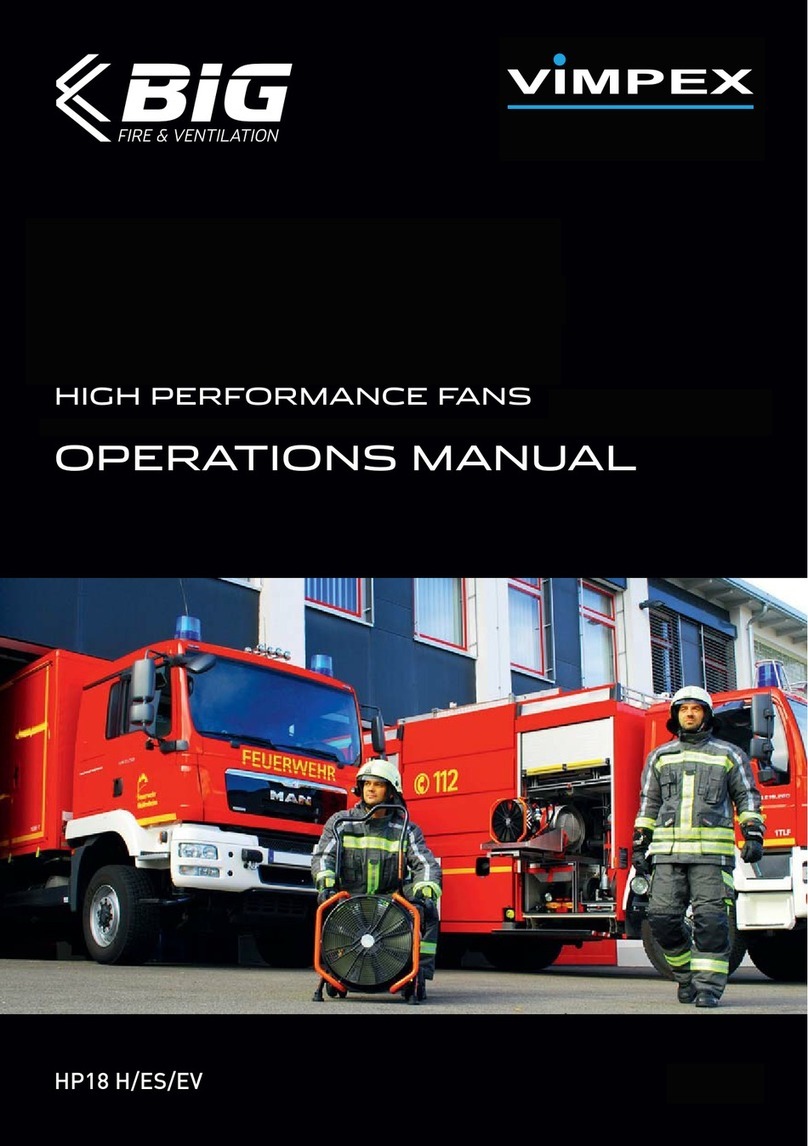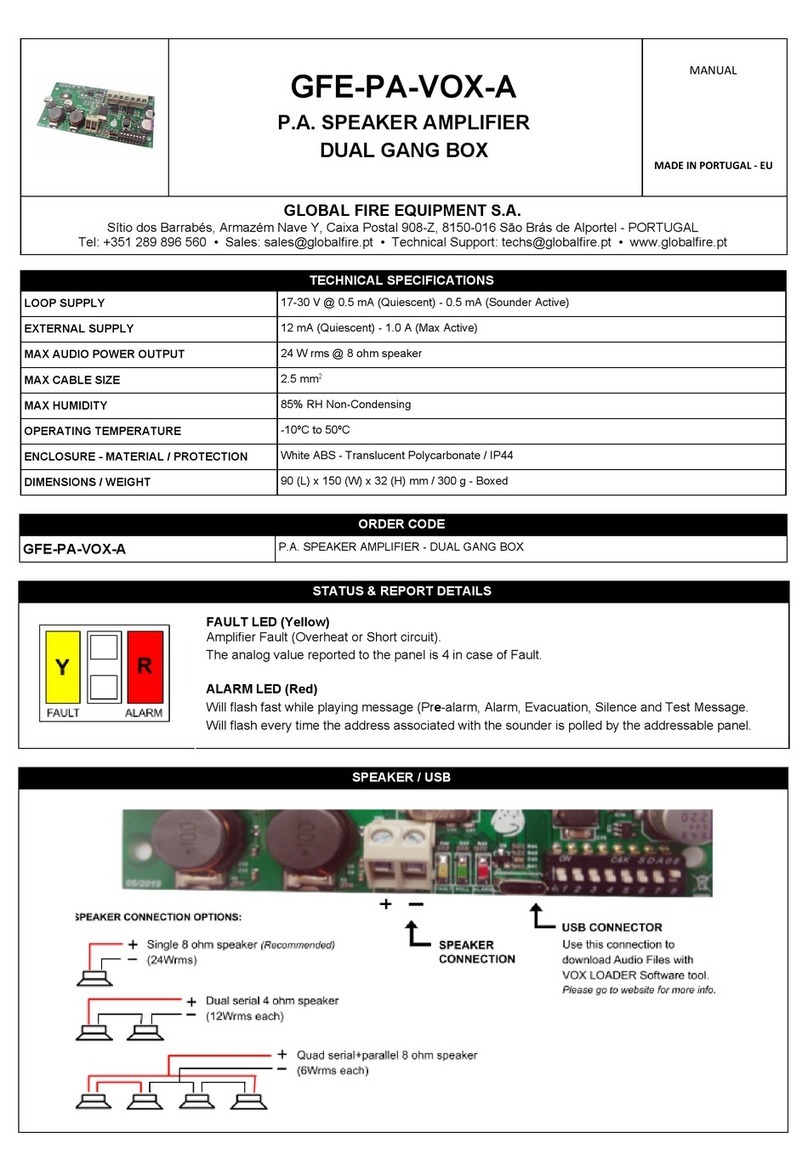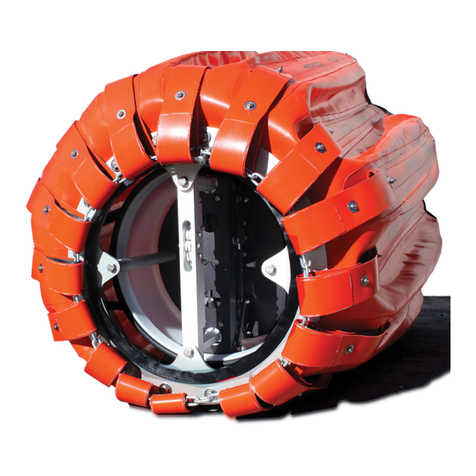ADVANCED WARNING
SYSTEMS
Apartment Module
Installation Guide Item Numbers: 226-0003
MAN1570-2
N1236
Page 1
WORLD LEADER OF INNOVATIVE SOLUTIONS IN FIRE DETECTION AND ALARM SYSTEMS
Ampac Technologies Australia Tel: +61 8 9201 6100 Europe Tel: +44 (0) 1302 833 522 New Zealand Tel: +64 9 443 8072 www.ampac.net
Description:
The Apartment Module (AM) is a loop powered
addressable device that helps reduce the costly
consequences of an unwanted alarm
An occupant is able to silence a local audible warning,
activated by a local smoke detector, and allowing a
preset time to investigate the cause of the alarm. Local
smoke detectors can be connected directly to the AM
(conventional) or connected to the addressable loop
(addressable) and assigned to the AM.
The local smoke detector is self resetting and if the
smoke clears, then the system will return to normal. If
the smoke remains, then the local audible warning will
resound at the expiry of the preset timeout. A local
smoke detector will NOT cause a general fire alarm.
The fire system will go into general fire alarm (thus
calling the brigade) if:
Any thermal detector has gone into alarm
(conventional connected to the AM or addressable
connected to the addressable loop)
Any smoke detector in common areas has gone
into alarm
Any call point activated
ConfigManager is programmed to identify the
associations of AM’s with the local smoke detectors
(conventional and addressable) and adjustment of the
“Investigation” period.
AM Features
Loop interface with Short Circuit Isolator (SCI)
On-board Hush Switch with integrated front panel
Fire LED (red) and external hush input
Indicators: Poll / SCI LED (green – behind cover),
Fault LED (yellow – behind cover)
100V Line output with EOL monitoring
Conventional Zone circuit with selectable EOL
Installation:
Observe anti-static precautions at all times
1. Two DIP switches are provided, SW2 for
addressing (8 way) and SW1 for module options
(4 way) as below.
DIP SW1 Name Operational Parameters
1 Not used
2 EOL Zone EOL
selection
2 off: EOL = 10uF
(default setting)
2 on: EOL = 6K2
3 Ext. Hush Ext. HUSH
Input
ON for monitoring the
External Hush Input
4 Poll Poll LED ON for Poll LED operation
2. Establish the operational criteria for the module
and configure the FACP software accordingly
3. Remove the white face plate and set the
address and operational parameters via the dip
switches
4. All cabling should be run into a general purpose
wall box and connected as per Figure 1
5. The AM is then screwed to the wall box and
tested – replace the face plate once testing is
complete
Testing
1. Prepare the most suitable situation for the
installation to test the AM then create a local
“alarm”
2. The alarm indicator should illuminate when the
alarm is recognised by the AM
3. Check the silence function, the configured
“Acknowledgement” and “Investigation” timing
4. Introduce a fault condition eg 1. remove the “Ext.
Hush” EOL, 2. check short circuit isolation
operation.
ADDRESS SWITCH
EOL, EXT HUSH,
POLL SELECTION
SWITCH
POLL LED
FAULT LED
ALARM LED
LOOP IN -VE
LOOP IN +VE
EXTERNAL "HUSH"
ZONE ( CONVENTIONAL DEVICES )
100V LINE
IN
OUT
-
+
-
+
-
+
-
+
-
+
+
+
-
-
100V LINE
TO SPEAKERS
EOL
47K
EOL
22K
4K7
NOTES:
#1 SELECTED EOL MUST BE A APPLIED
EVEN IF THE FUNCTION IS UN-USED
ZONE ( CONVENTIONAL DEVICES ) EOL
10uF ( SW1 / 2 OFF )
6K2 ( SW1 / 2 ON )
FAULT TESTING
1. SHORT/OPEN THE ZONE
2. REMOVE EACH EOL IN TURN
3. REMOVE THE 100V LINE IN
POLL/SCI FAULTS
1. OPEN THE LOOP
2. SHORT THE LOOP
Figure 1: Apartment Module general wiring