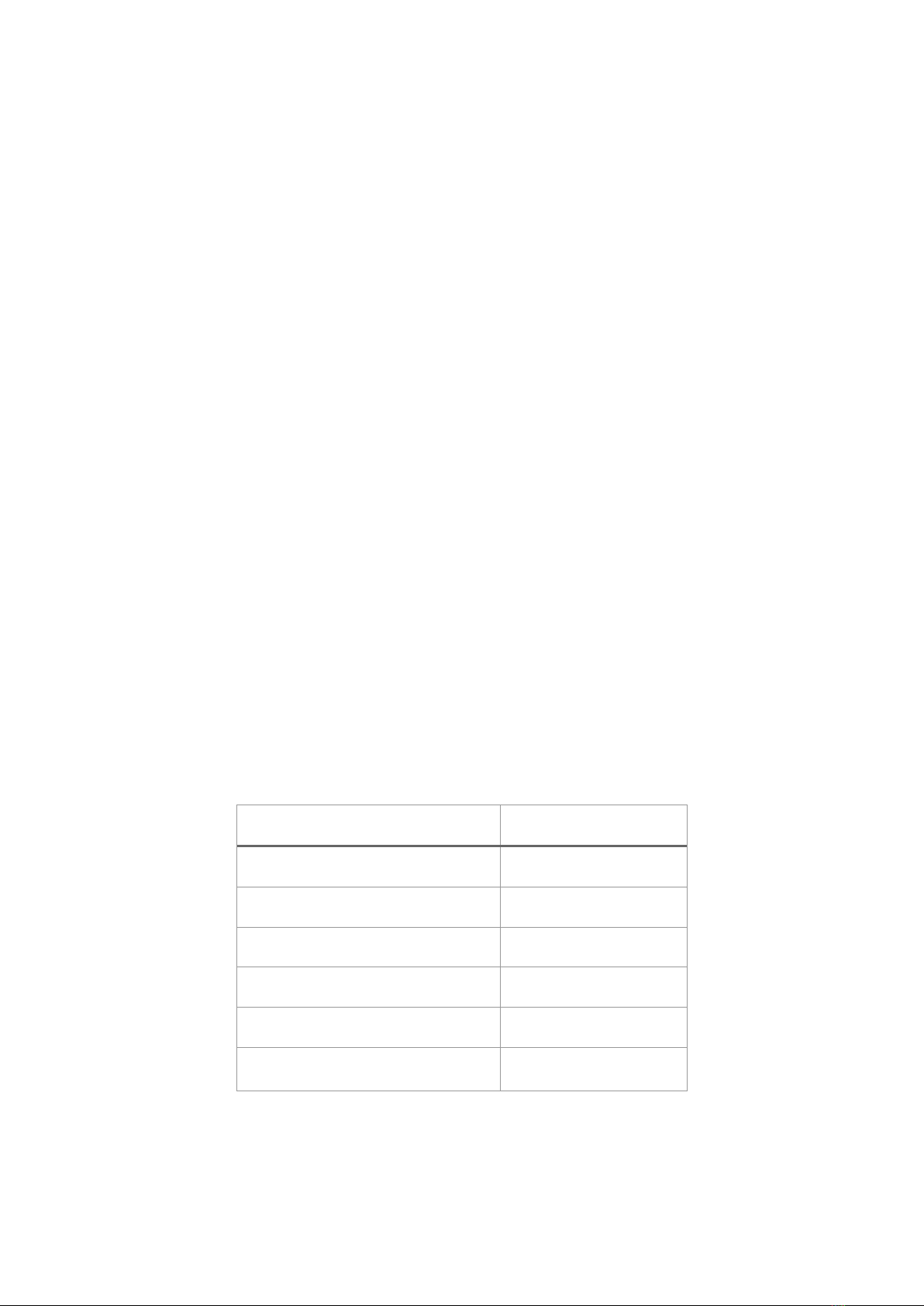3
1. INFORMATION ABOUT THE MANUAL...........................................................................................................5
1.1 SCOPE OF APPLICATION ....................................................................................................................................... 5
1.2 INTENDED AUDIENCE .......................................................................................................................................... 5
1.3 NOMENCLATURE................................................................................................................................................ 5
2. HAZARDS AND SAFETY .................................................................................................................................6
2.1 EXPLANATION OF SYMBOLS. ................................................................................................................................. 6
2.2 SAFETY CONDITIONS. .......................................................................................................................................... 7
2.2.1 General warnings. ................................................................................................................ 7
2.2.2 Potential hazards for people ................................................................................................ 8
2.2.3 Potential hazards for the equipment.................................................................................... 8
3. DESCRIPTION OF THE EQUIPMENT ............................................................................................................... 9
3.1 INTRODUCTION.................................................................................................................................................. 9
3.2 LIST OF COMPONENTS....................................................................................................................................... 10
3.3 CABLES (NOT INCLUDED)NECESSARY FOR INSTALLATION: ......................................................................................... 17
3.4 WIRING DIAGRAMS. ......................................................................................................................................... 18
3.4.1 Internal wiring diagram: .................................................................................................... 18
3.4.2 Integrated single-phase wiring diagram with PV connection: ........................................... 20
3.4.3 Integrated single-phase wiring diagram with own PV installation:................................... 21
3.4.4 Integrated single-phase wiring diagram with no PV installation:...................................... 22
3.4.5 Integrated three-phase wiring diagram with PV connection: ............................................ 23
3.4.6 Integrated three-phase wiring diagram with own PV installation:.................................... 24
3.4.7 Integrated three-phase wiring diagram with no PV installation:....................................... 25
3.4.8 Breaking capacity of the Tower PRO system’s protection elements: ................................. 26
3.5 TABLE OF CHARACTERISTICS AMPERE TOWER PRO S .......................................................................................... 27
3.6 TABLE OF CHARACTERISTICS AMPERE TOWER PRO M ........................................................................................ 28
3.7 ELEMENTS AND CONNECTION PORTS OF THE TOWER PRO........................................................................................ 29
3.8 LABELLING...................................................................................................................................................... 30
4. PRELIMINARY STEPS................................................................................................................................... 31
4.1 INSTALLATION ENVIRONMENT............................................................................................................................. 31
4.2 ENVIRONMENTAL CONDITIONS ........................................................................................................................... 31
4.3 STRUCTURAL CONDITIONS.................................................................................................................................. 32
5. INSTALLATION............................................................................................................................................ 33
5.1 NECESSARY TOOLS FOR INSTALLATION .................................................................................................................. 33
5.2 SAFETY EQUIPMENT.......................................................................................................................................... 34
5.3 RECEIPT AND UNPACKING .................................................................................................................................. 34
5.4 FIXING THE WALL MOUNTING ............................................................................................................................. 35
5.5 CONNECTIONTO THE AC MAINS .......................................................................................................................... 36