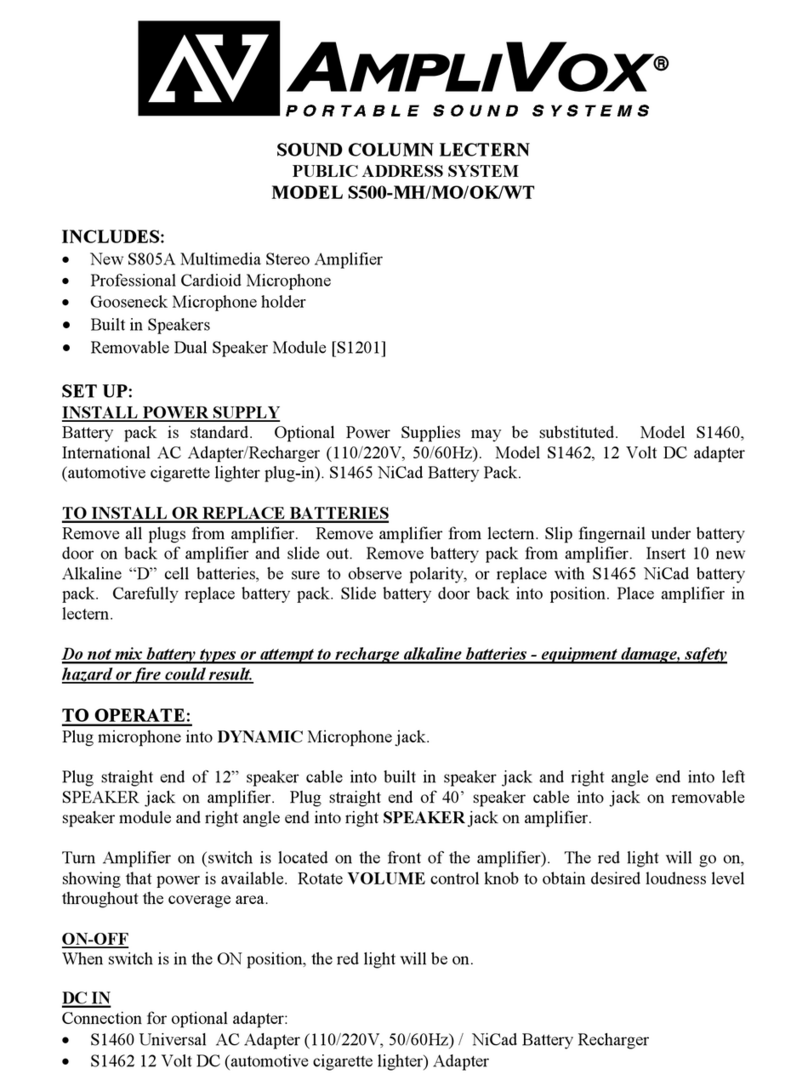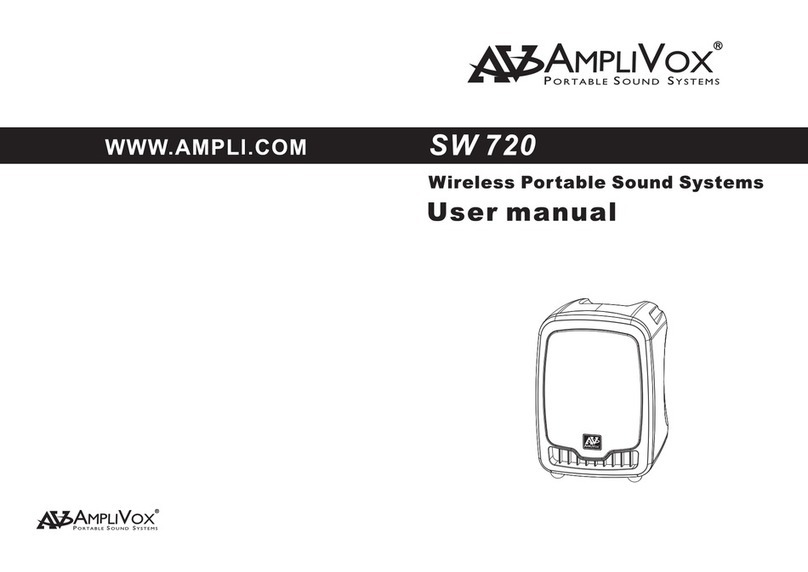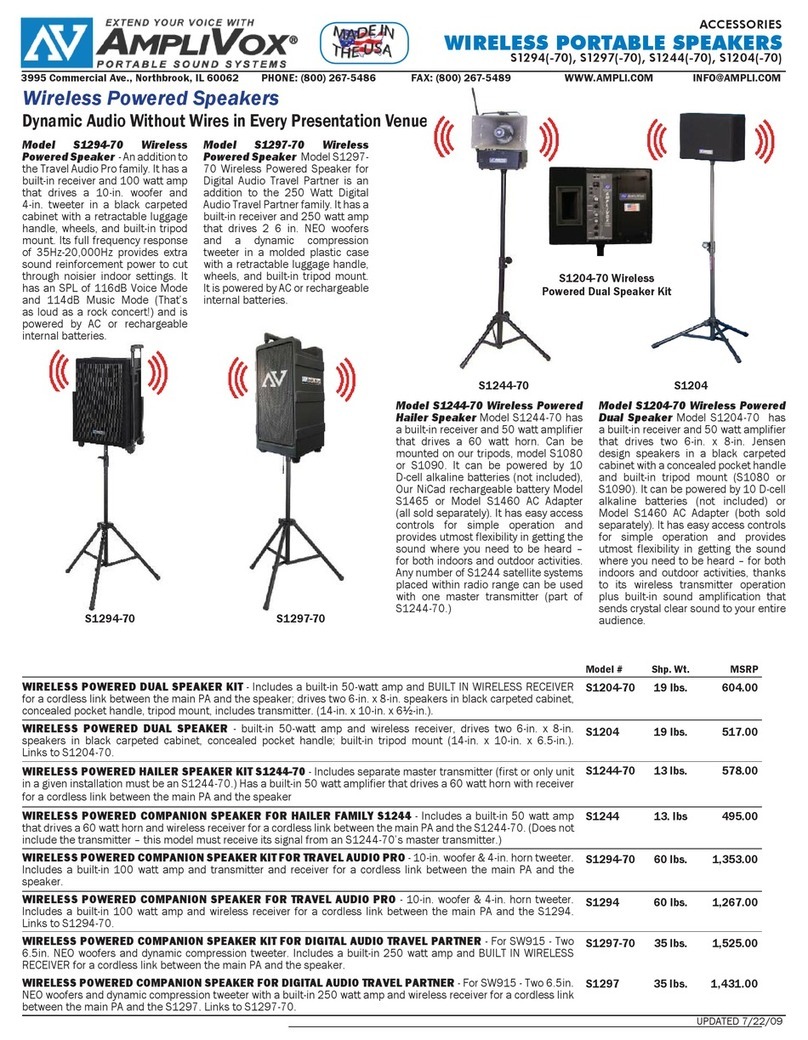Amplivox Sound Systems - Call 800-267-5486 for assistance - www.ampli.com for support and registration- 10/30/2009Amplivox Sound Systems - Call 800-267-5486 for assistance - www.ampli.com for support and registration- 10/30/2009
Warnings Main Unit
4 1
1. Infrared sensor
2. Power Status LED.
3. Wireless (RF=Radio Frequncy) Signal Indicator: This LED indicates when
Wireless (RF) signal is received from transmitter.
4. Power : On/O
5. Wireless receiver module power switch and volume control.
6. 1.8”/3.5mm audio input jack. (For USB/iPod/MP3/ CD/DVD/
Cassette and other similar devices. Adapters from nearly any audio source
to 1/8”/3.5mm are available at Audio Stores)
7. 1/8”/3.5mm mixer output jack. (For Recording or for use with external
speaker systems)
8. Line in R/L - RCA Connectors (standard connectors for home audio devices)
9. Sensor terminal: Infrared sensor unit plugs in here.
10. Power Cord terminal.
1. Plug AC-DC adapter into AC outlet.
2. Plug in DC Plug from AC-DC Adapter into the DC Jack on the charging station.
Battery charger input voltage is DC5V. However using any other DC Adapter is not
recommended and can cause damage. Such damage is not covered under the
warranty.
3. Insert handheld microphone into battery charger. Make sure it is rmly inserted. Takes
about 2.5 hours for a full charge.
CAUTION
1. Turn microphone unit o when charging.
2. Insert microphone into unit vertically. Do not insert forcefully or damage may occur.
The unit has not been correctly inserted if indicator does not light up.
3. Do not use any other type battery than the supplied nickle hydrogen type. Other bat-
teries may be used to replace, but they must be nickle hydrogen batteries or damage
and poor charging ability may occur.
We are not responsible for damage resulting from any other batteries being used
including re, injury or any other liability.
4. When microphone battery indicator shows the charge is empty (shows red) please
charge as soon as possible to extend the life of the battery.
When microphone battery voltage is low, the result is often that the sound cuts in and
out, distortion is present or wireless signal is week.
5. Do not submerse, or sprinkle with water or other liquids. Do not attach battery leads
with conductive materials. Damage will likely occur.
Infrared Wireless Microphone
Body-Pack
Transmitter
(Not Included)
Mic Charger Label
DC Plug
DC 5V (2A)
Mic
AC 110-220V
AC-DC Adapter