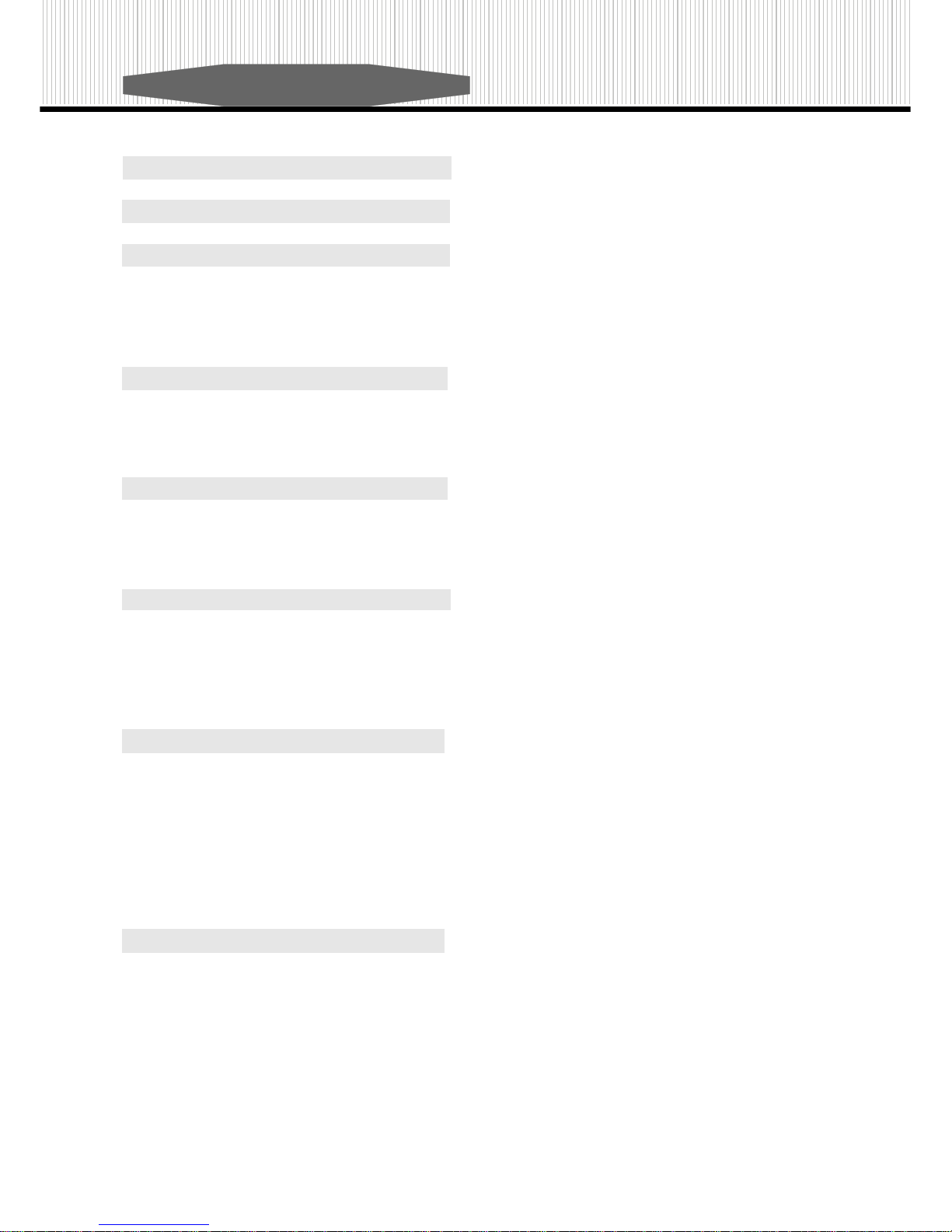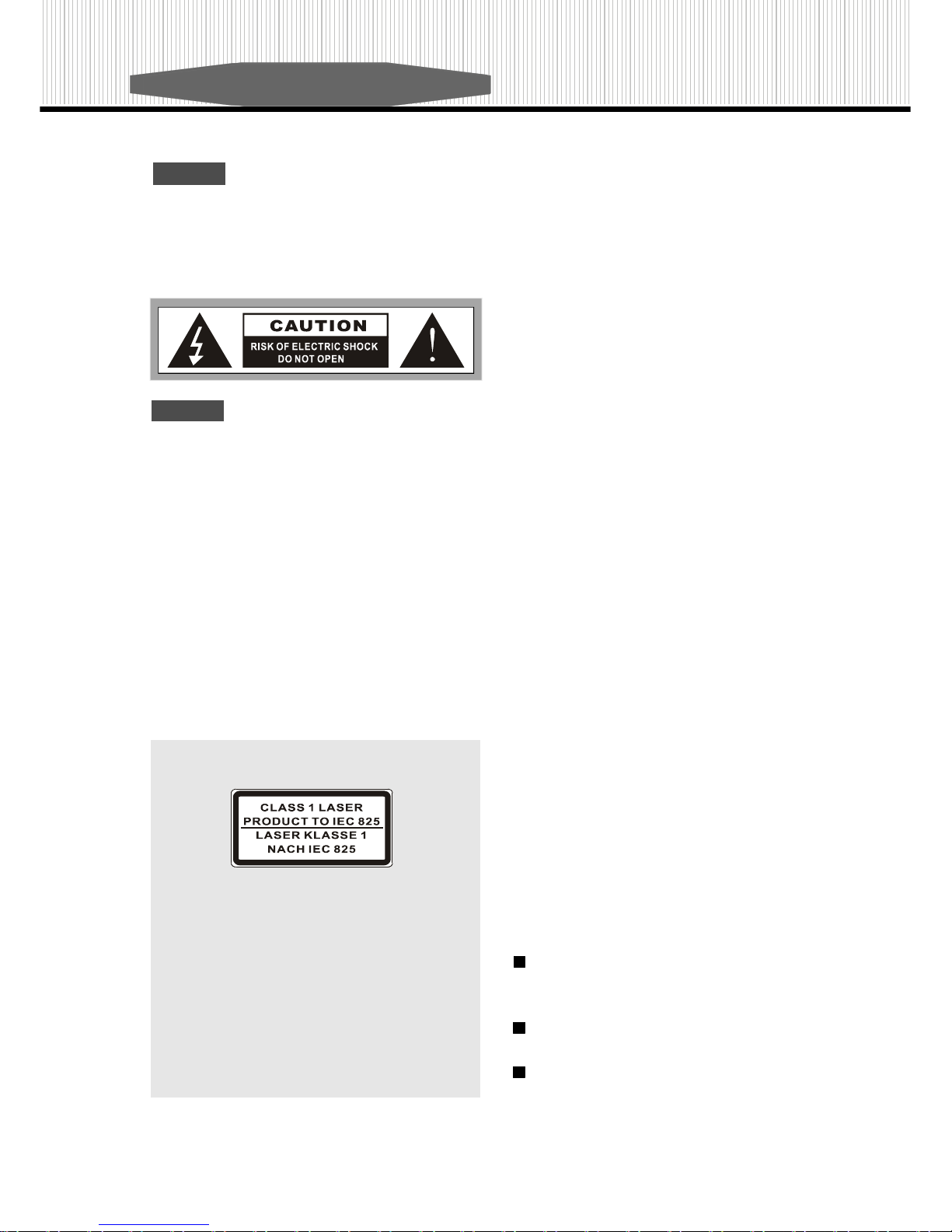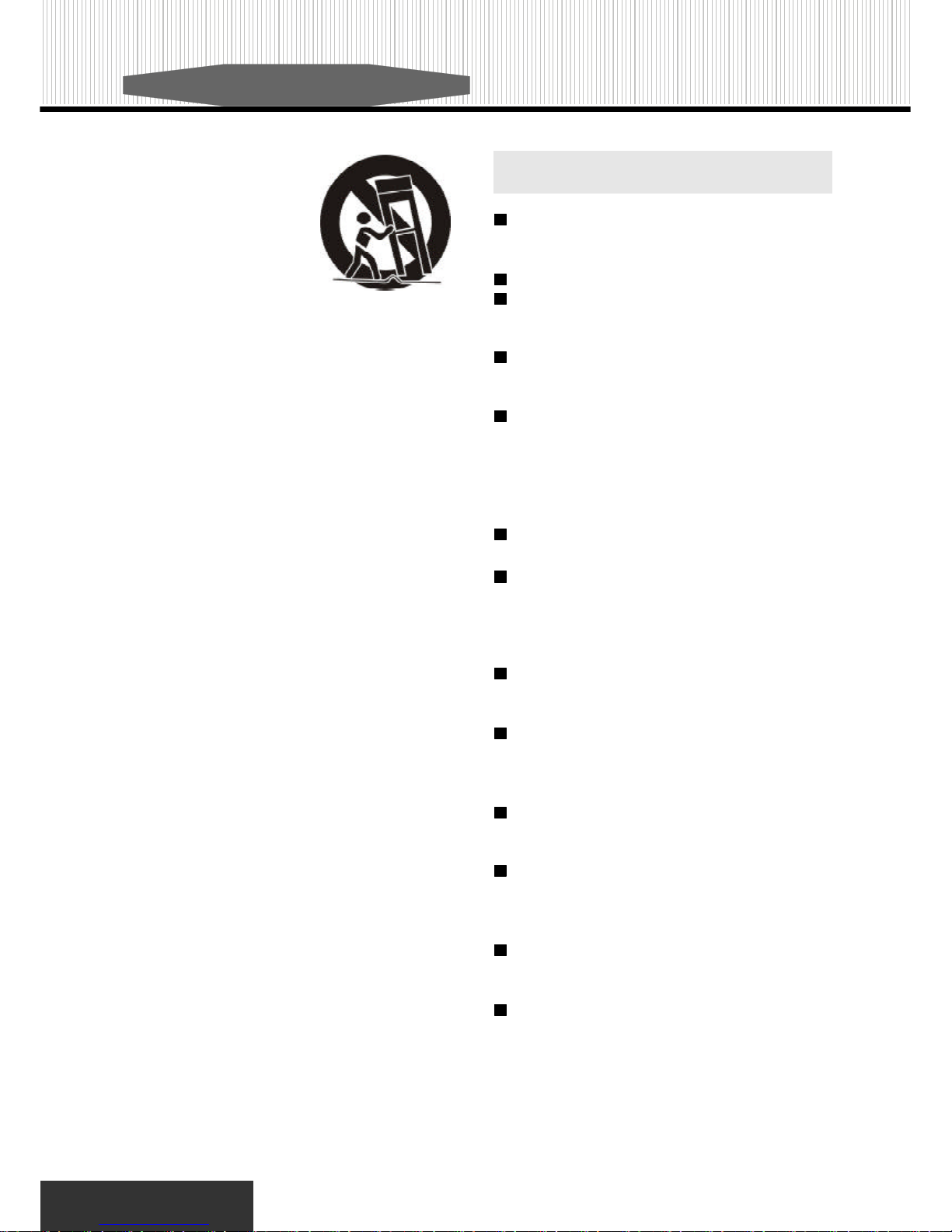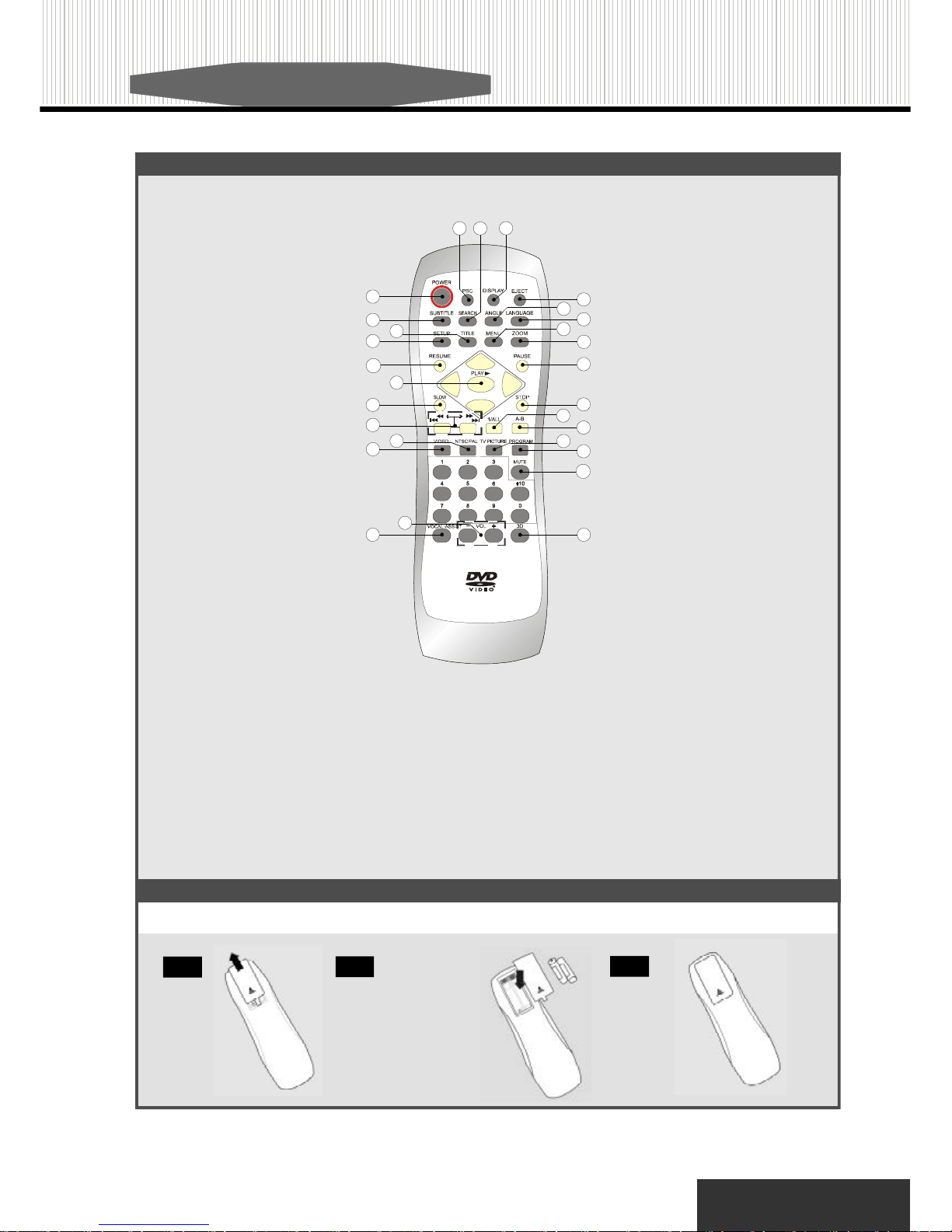01.Read theseinstructions.
02.Keep theseinstructions.
03.Heed all warnings.
04.Followall instructions.
05.Donotusethis
apparatusnearwater.
06.Clean onlywithadamp
cloth.
07.Donotblock anyofthe ventilation openings.Install
inaccordancewiththe manufacturer’s instructions.
08.Donotinstall itnearanyheatsourcessuchas
radiators,heatregisters,stoves,orotherapparatus
(including amplifiers)thatproduceheat.
09.Donotdefeatthe safetypurposeofthe polarized-
type plug:Apolarized plug hastwobladeswithone
widerthan the other.The widerblade isprovided
foryoursafety.When the provided plug doesnotfit
intoyouroutlet, consultan electrician for
replacementofthe obsoleteoutlet.
10.Protectthe powercordfrombeing walked on or
pinched (particularlythe plug,convenience
receptacles,and the pointwheretheyexitfromthe
apparatus).
11.Onlyuseattachments/accessoriesspecified bythe
manufacturer.
12.Useonlywithacart, stand,tripod,bracket, ortable
specified bythe manufacturer,orsoldwiththe
apparatus.When acartisused,usewithcaution.
13.Unplug thisapparatusduring lightning,storms,or
when unused foralong period oftime.
14.Referall servicing toqualified servicepersonnel.
Servicing isrequired when the apparatushasbeen
damaged inanyway:ex.power-supplycordor
plug isdamaged,liquidhasbeen spilled or
objectshavefallen intothe apparatus,the apparatus
hasbeen exposed torainormoisture,doesnot
operatenormally,orhasbeen dropped.
ImportantSafetyInstructions
01
Please readall ofthese instructionsthoroughlybe-
foreoperating theDVDPlayer.
Unplug the connectorfromDVD-Playertothe
systemunitbeforecleaning.Donotuseliquidor
aerosolcleaners.
Useadampclothforcleaning.
Useonlyattachmentsrecommended bythe
manufacturer;un-approved attachmentsmaybe
hazardous.
Donotplacethe DVD-Playernearwater,forexample
nearabathtub,washbowl,kitchen sink,orlaundry
tub,inawetbasement, ornearaswimming pool.
Donotplacethe DVD-Playeron an unstablecart,
stand ortable.If the DVD-Playerfalls,itcouldinjure
aperson orcauseseriousdamage tothe appliance.
Useonlyacartorstand recommended bythe manu-
facturerorsoldwiththe mounting kitapproved bythe
manufacturerand followthe kitinstructions.
The DVD-Playerisequipped withathree-wire
grounded plug,aplug withathird(grounding)pin.
Thisisasafetyfeature.If youroutletdoesnotaccom-
modatethe three-wireplug,havean electrician in-
stall the correctoutlet, orusean adaptertoground
the appliancesafely.Donotdefeatthe safetypur-
poseofthe grounded plug.
Donotallowanything toreston the powercord.
Donotlocatethe DVD-Playerwherepeoplemay
walkon the cord.
Inordertoavoidthe damage ofthe DVD-Playerfrom
lightning and powersurges,pleaseunplug all the
connectorsfromthe systemunitwhen the DVD
Playerisunderasparetimeorlightning storm.
Donotoverload poweroutletand extension cords.
Electricpoweroverload will causefireorelectric
shock.
Neverpushanyobjectsintothe slotinthe DVD-Player
cabinet. It couldtouchdangerousvoltage pointsor
shortoutpartsresulting inafireorelectricshock.
Neverspill liquidon the DVD-Player.
If yourDVD-Playerdoesnotoperatenormally,un-
plug itimmediatelyand contactan authorized
technician.
Toavoidelectricshock,do notattempttoopen the
cabinetand repairanydamaged parts.Unplug the
DVD-Playerfromthe systemunitand referservic-
ing toqualified servicepersonnelunderthe
following conditions: