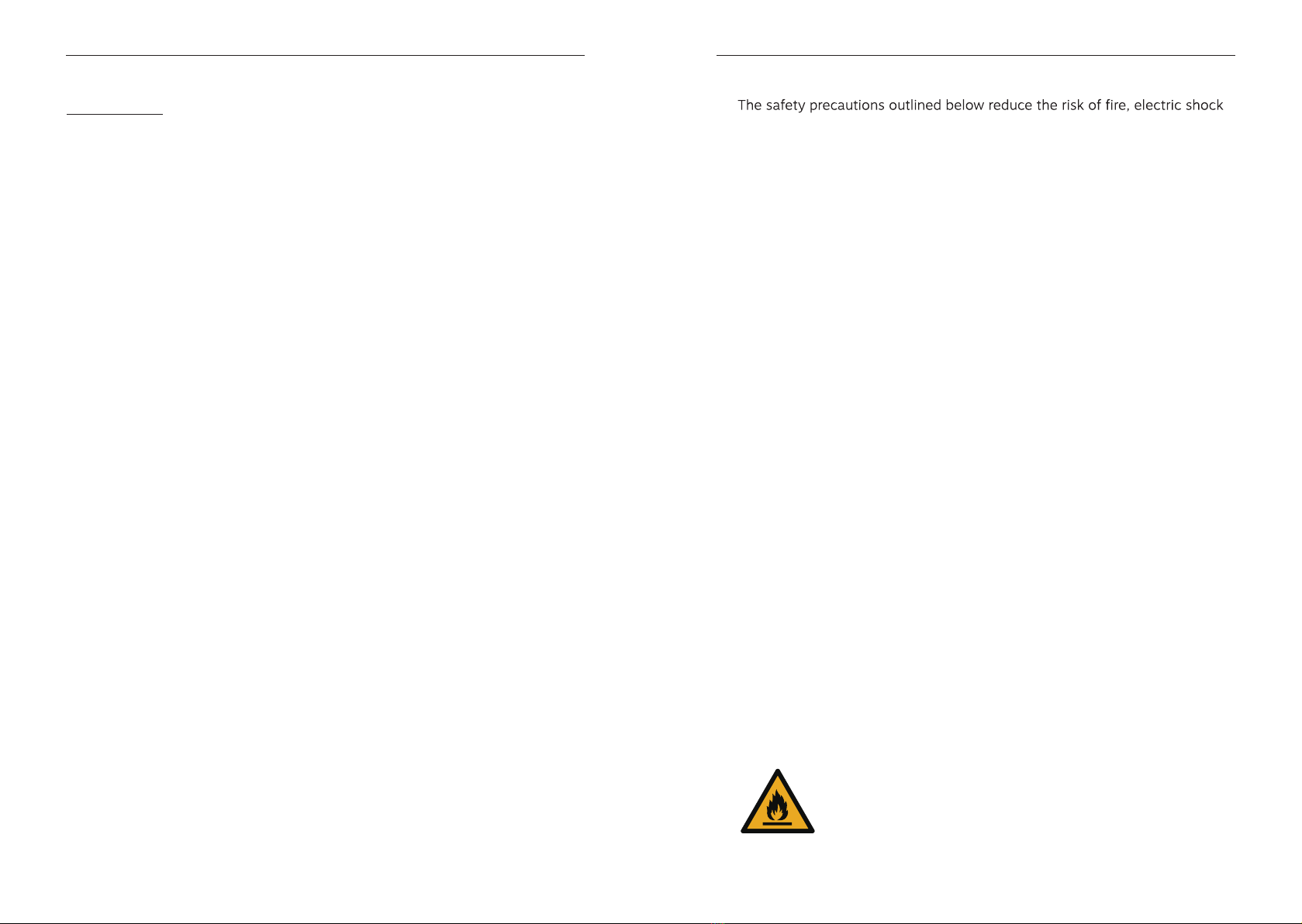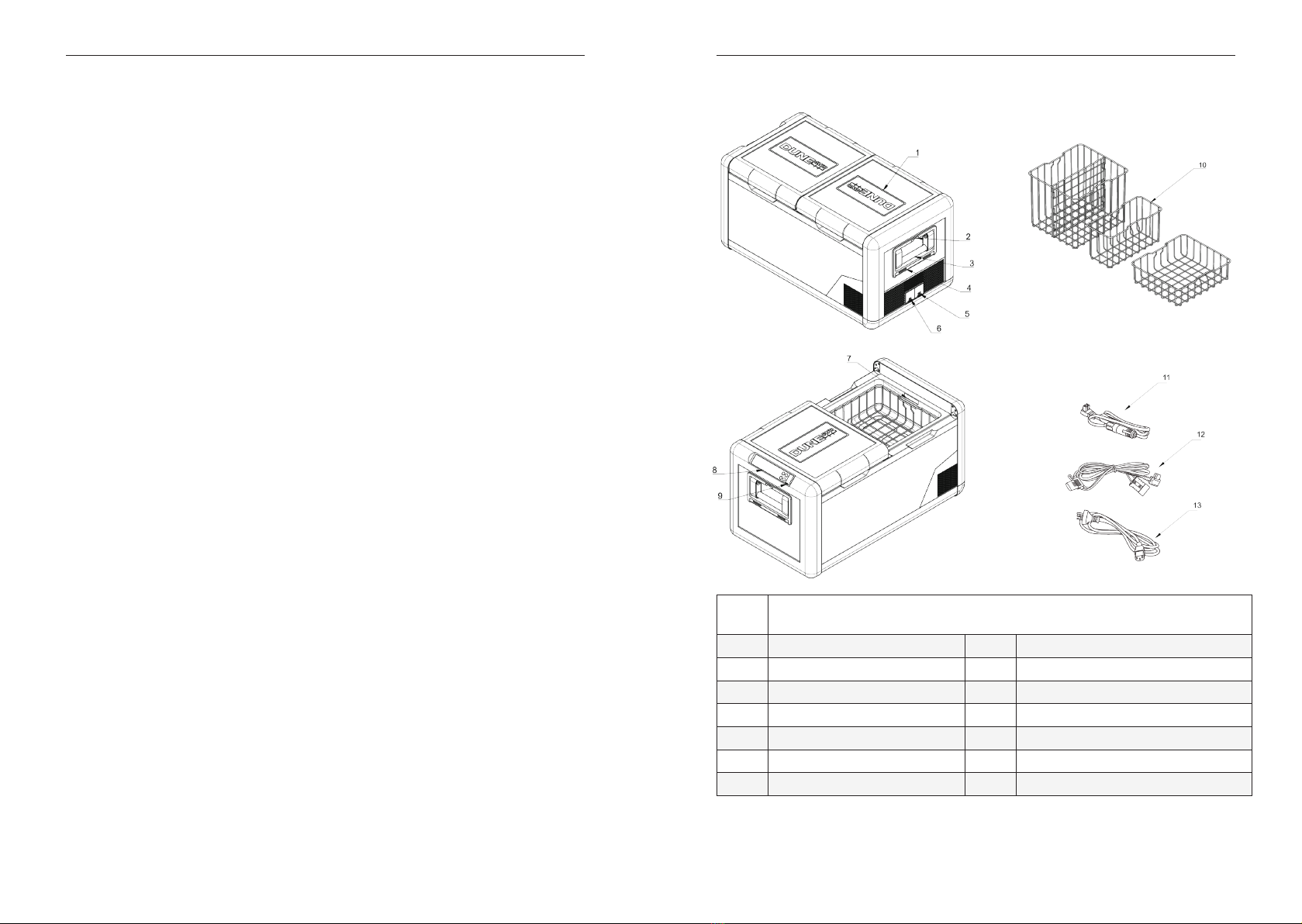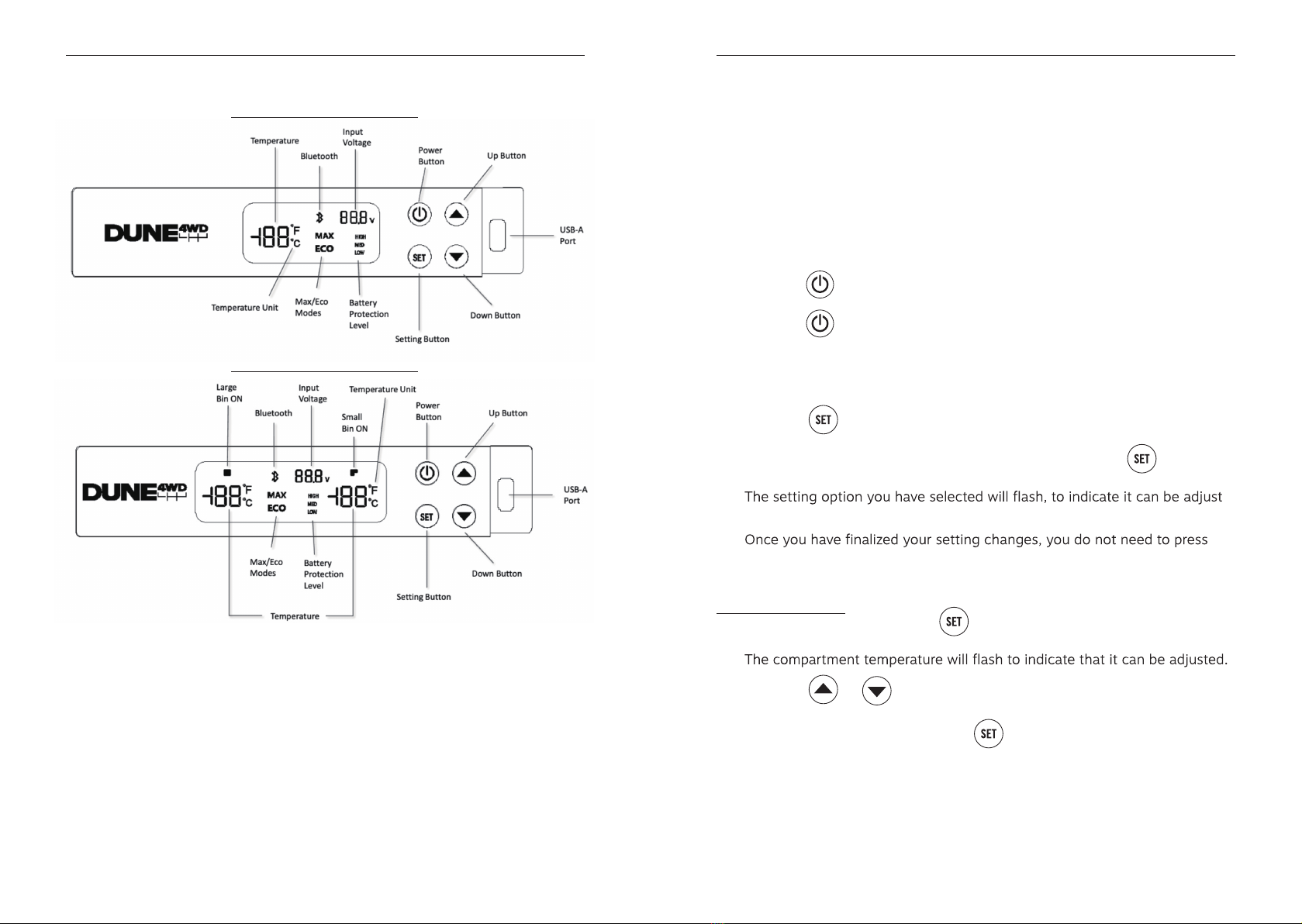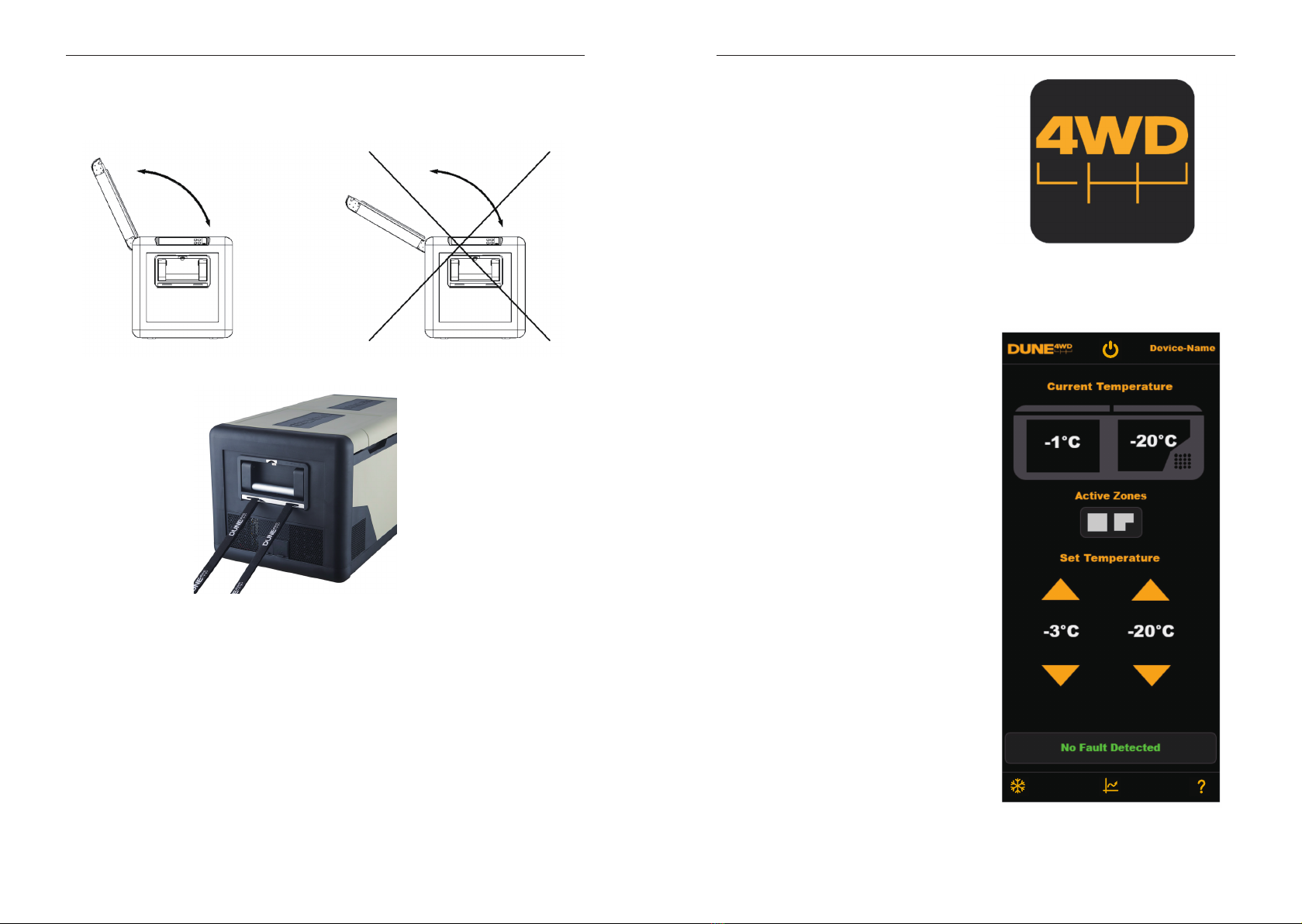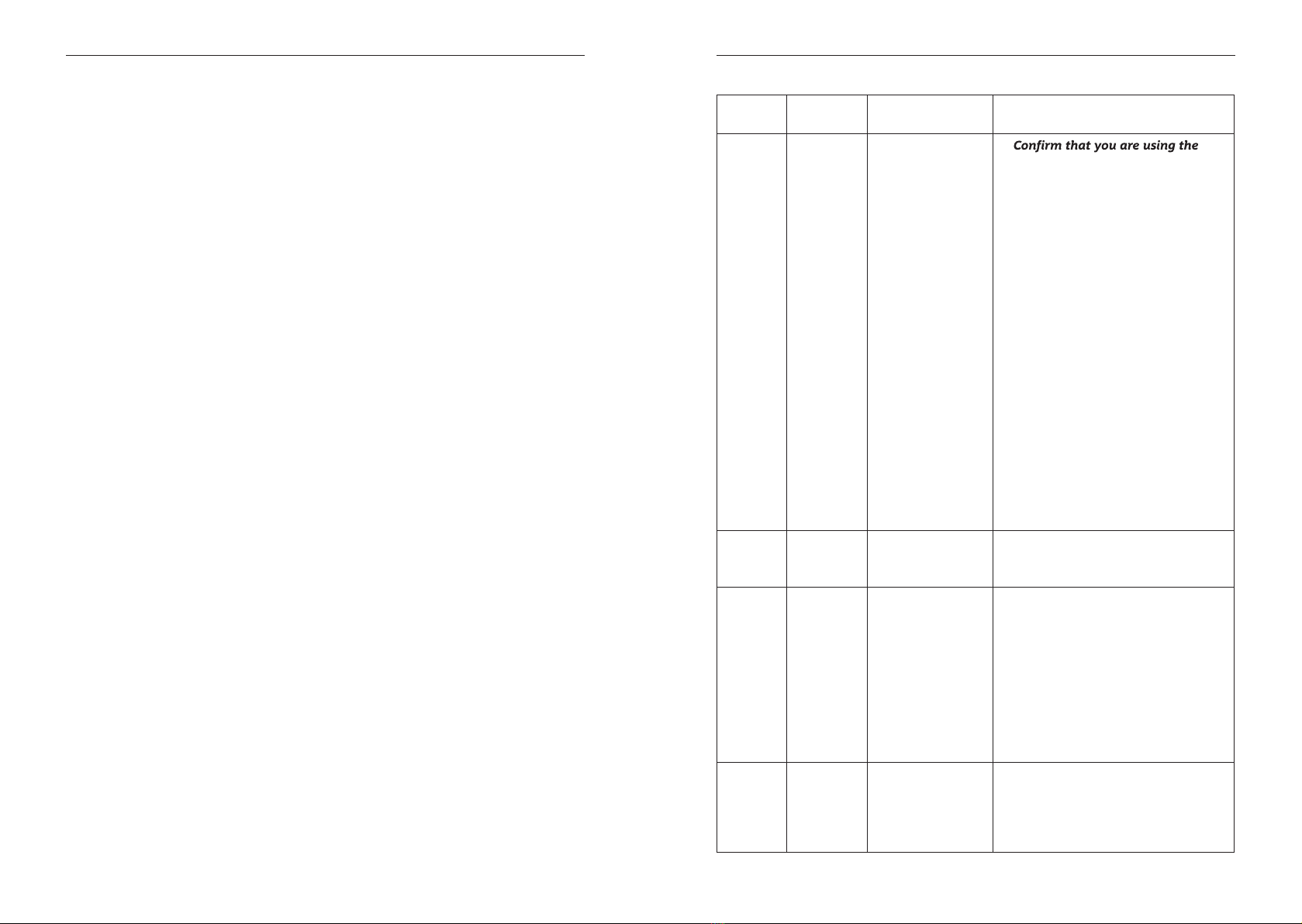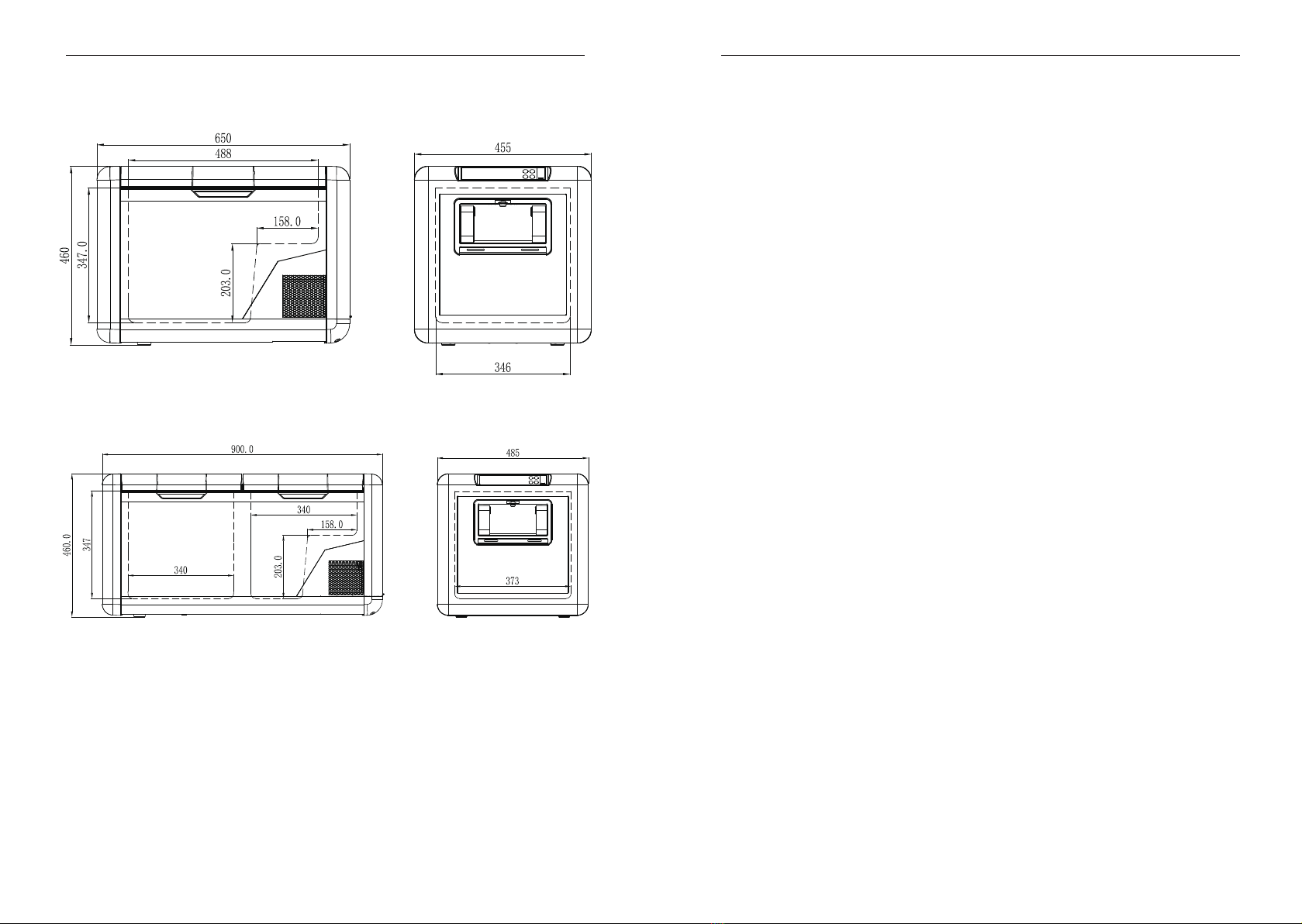Dune 4WD Fridge/Freezer Dune 4WD Fridge/Freezer
12 13
6. Error Codes and Troubleshooting5. Maintenance And Product Care
5. Maintenance And Product Care
Taking proper care of your Dune4WD Fridge/Freezer is essential to ensure it
lasts for many years of trouble-free use. Here are some tips on maintenance,
product care and servicing:
• Regularly defrost aer use: Each time you open your Dune4WD Fridge/
Freezer lid, air enters the refrigeration compartment. When air comes in
contact with the cool wall of your fridge the water content will condense
out and – if the temperature is cold enough – the water will turn to ice.
Over time this ice can build up, which can cause damage to internal compo-
nents, reduce the efficiency of your fridge, and will turn to liquid when your
fridge is turned off, which can cause mould. Ensure ice does not build up
over time by following the steps below after each use:
• Turn off your fridge freezer and disconnect from the power source.
• Take off the lids and let the ice melt at room temperature.
• Once the frost has melted, remove the drain plug to drain the liquid water
through the drain hole.
• Wipe down the inner walls with a cloth.
• Leave your fridge with the lid off in a dry, shady spot to dry out.
• Remember to put the drain plug back in before use.
NOTE: Do not use sharp objects to remove ice. Do not leave your fridge in direct
sunlight.
• Keep it clean: Regularly clean the inside and outside of your fridge with a
damp cloth. Avoid using harsh chemicals or abrasive cleaners as they can
damage the surface of the fridge. Once you have wiped down the fridge,
leave it in a shady, dry spot to dry out. Regularly wiping down the inside of
your fridge can remove grime, dirt and condensation from your fridge, whi-
ch can cause damage to internal components, reduce the efficiency of your
fridge, and cause mould and odour.
NOTE: Be sure to avoid wiping over the compartment temperature sensor di-
rectly, as this can damage the sensor.
• Check the seals: The lid seals on your fridge are an important component
in keeping it cool. Make sure they are clean and free of debris and check
them regularly for any signs of wear or damage.
• Store it properly: When not in use, store your fridge in a cool, dry place
with the lid off to allow air to circulate. This will help prevent mould and
mildew growth and keep the fridge in good condition. Remember to wipe
down your fridge before using it again.
• Avoid marine environments: We recommend avoiding marine environments, as
salt can cause corrosion damage to electrical and metal components.
6. Error Codes and Troubleshooting
Error
Code
Description Possible Cause Recommended Action
E1 Low
voltage
input
• Power cable
causing excessive
voltage drop
• Battery protection
level too high
• Power source
issue
1.
power cable supplied with your
device. Incorrect cabling can cause
excessive voltage drop, which can
reduce the voltage level at the input
to your fridge below the minimum
threshold.
2.Lower the battery protection level
to ‘MED’ or ‘LOW’. Battery voltage
output reduces with use – your
power source may not be supplying
enough voltage to reach the restart
voltage level of the ‘HIGH’ protection
setting. If lowering the protection
level resolved the issue, consider
troubleshooting the original power
source.
If changing the power
source resolved the issue, consider
troubleshooting the original power
source.
3.Try a dierent power source (e.g.
power station, vehicle battery or
240V AC).
E2 Fan issue Fan drawing too
much current
The fan must be replaced - contact
Anaconda to arrange for an approved
servicing agent repair.
E3 Compressor
start issue
• Compressor fault
• Compressor
module fault
1. Unplug for 10 minutes.
2.
Try a different power source (e.g.
power station, vehicle battery or
240V AC). If changing the power
source resolved the issue, consider
troubleshooting the original power
source.
3. If still unresolved, contact Anaconda
to arrange for an approved servicing
agent repair.
E4 Compressor
speed issue
1. Unplug for 10 minutes.
2. Reduce amount of produce in
fridge.
3.
If still unresolved, continue with E5
recommended actions.