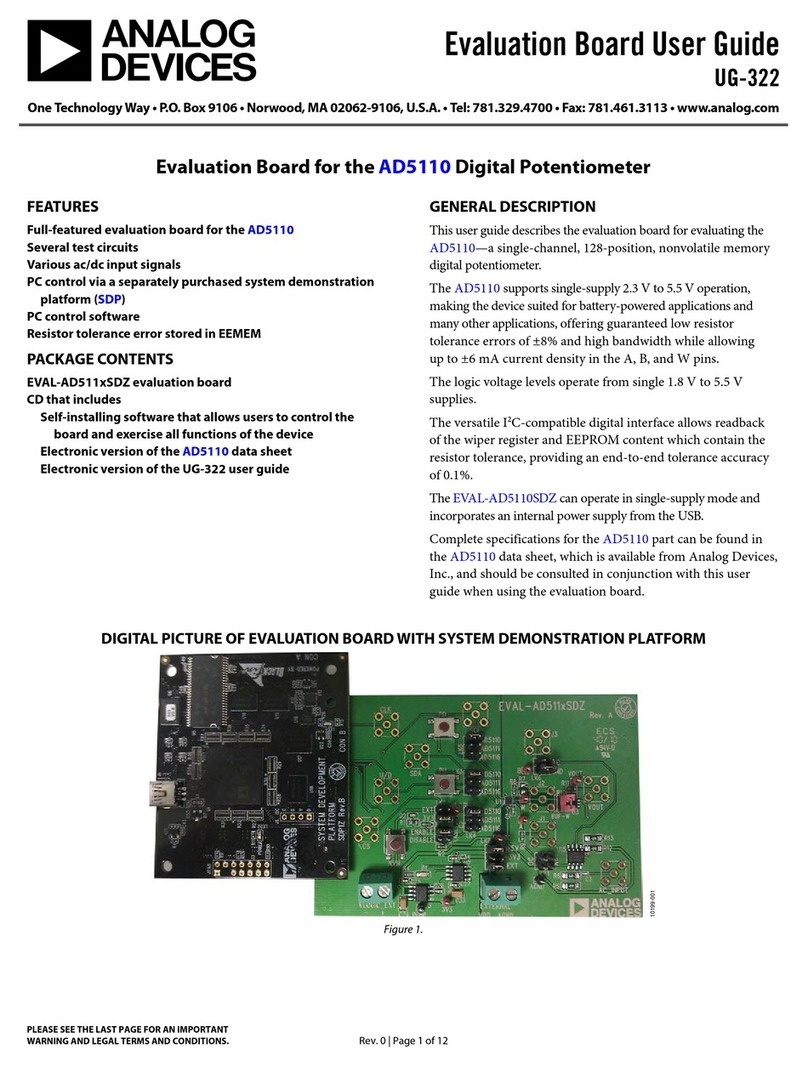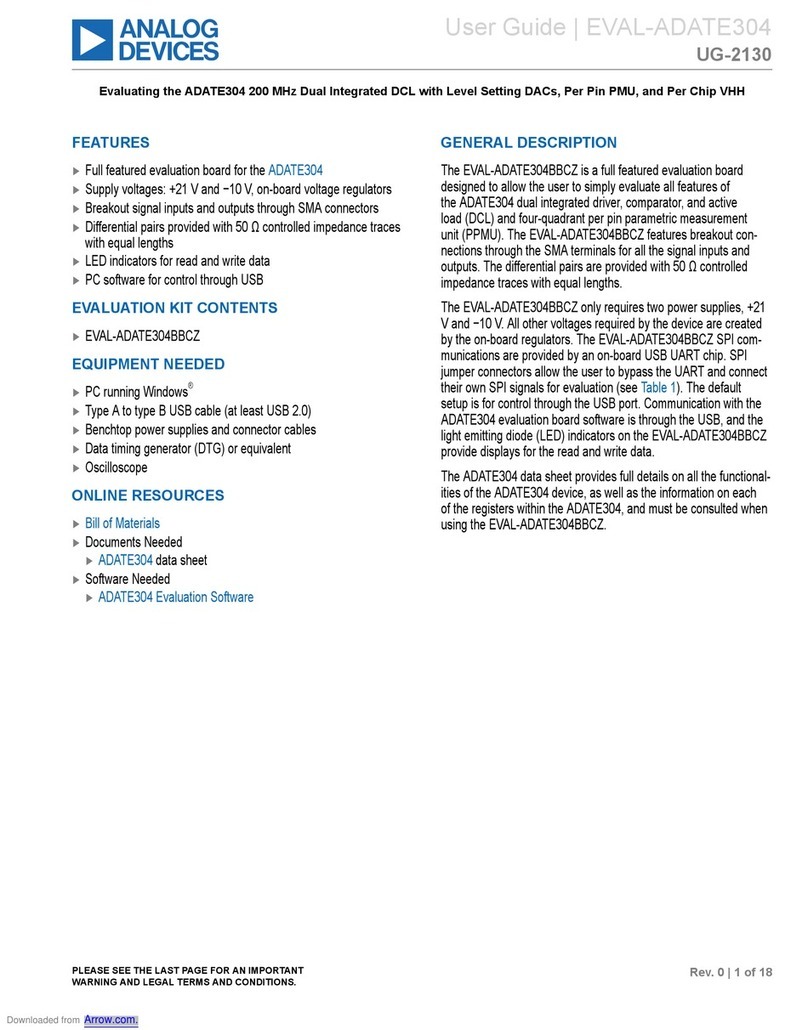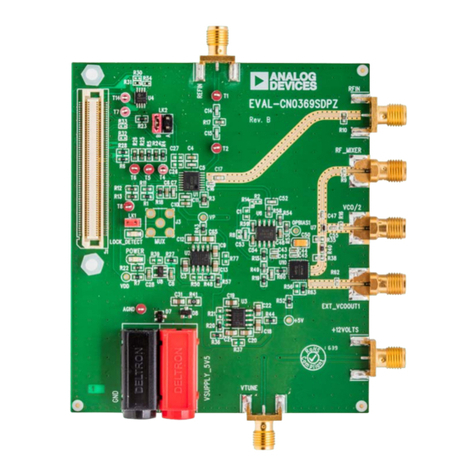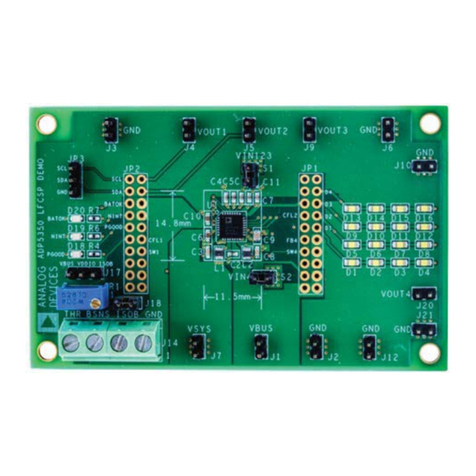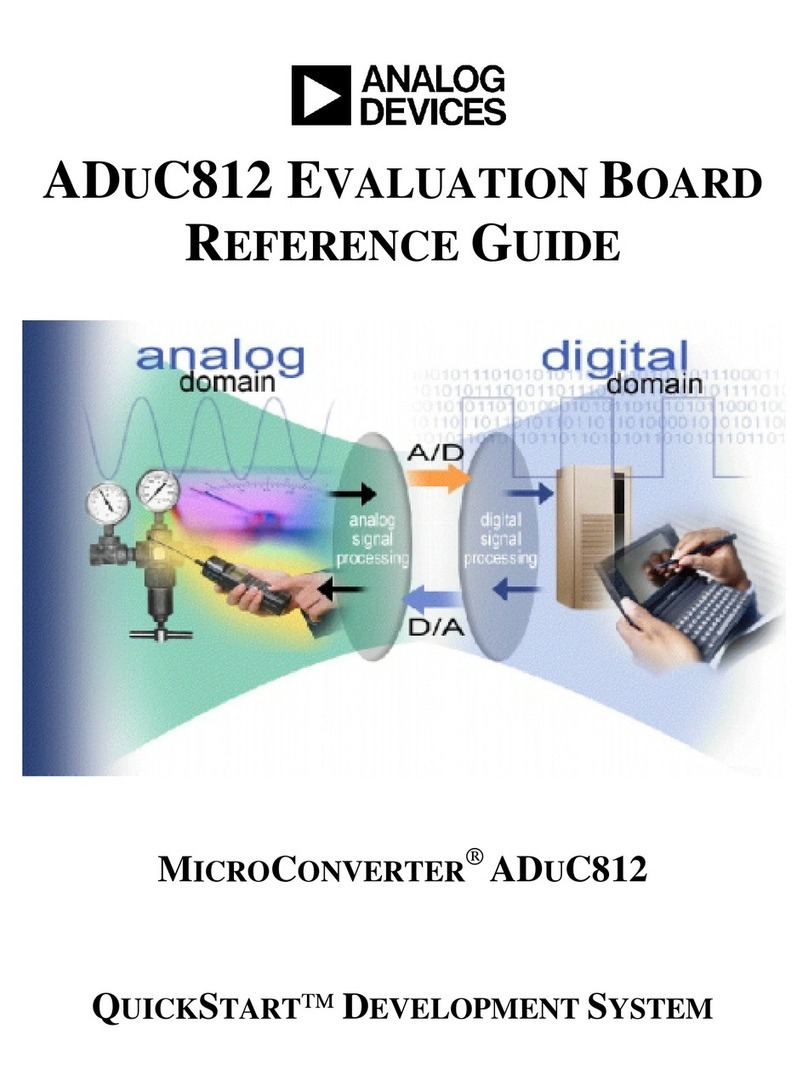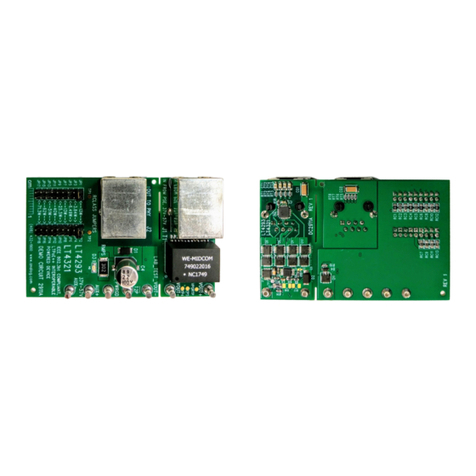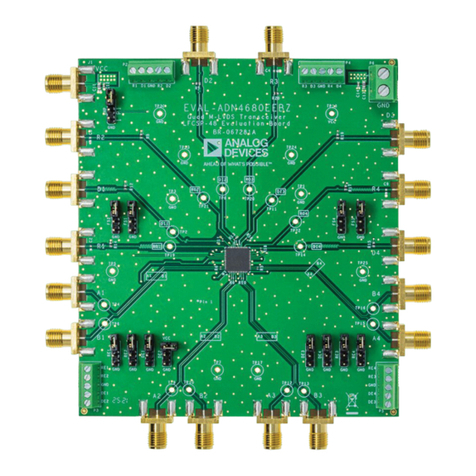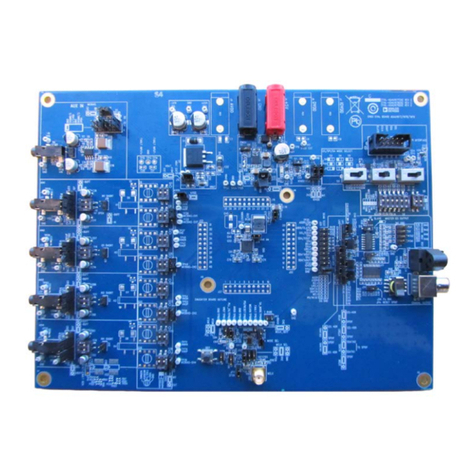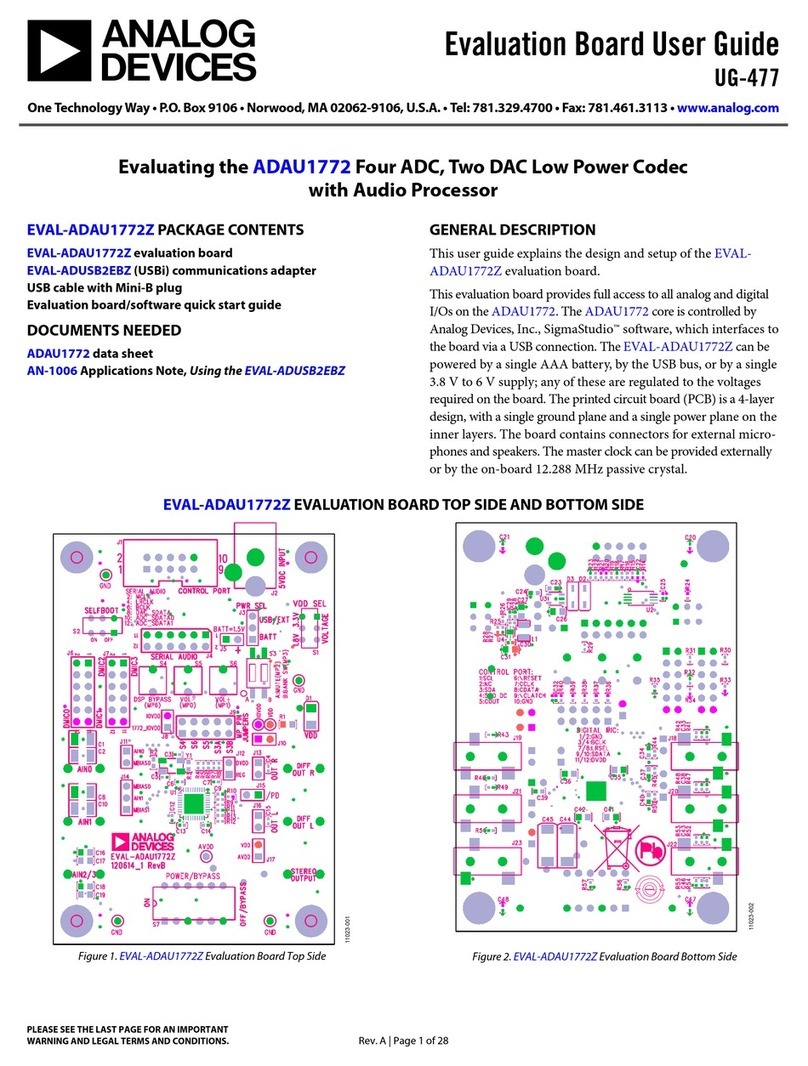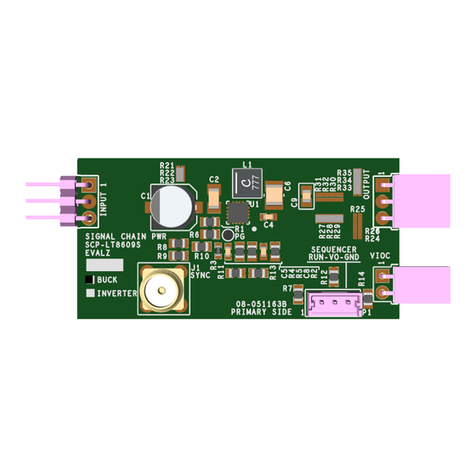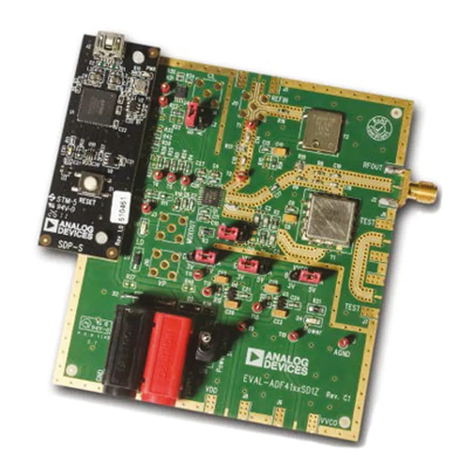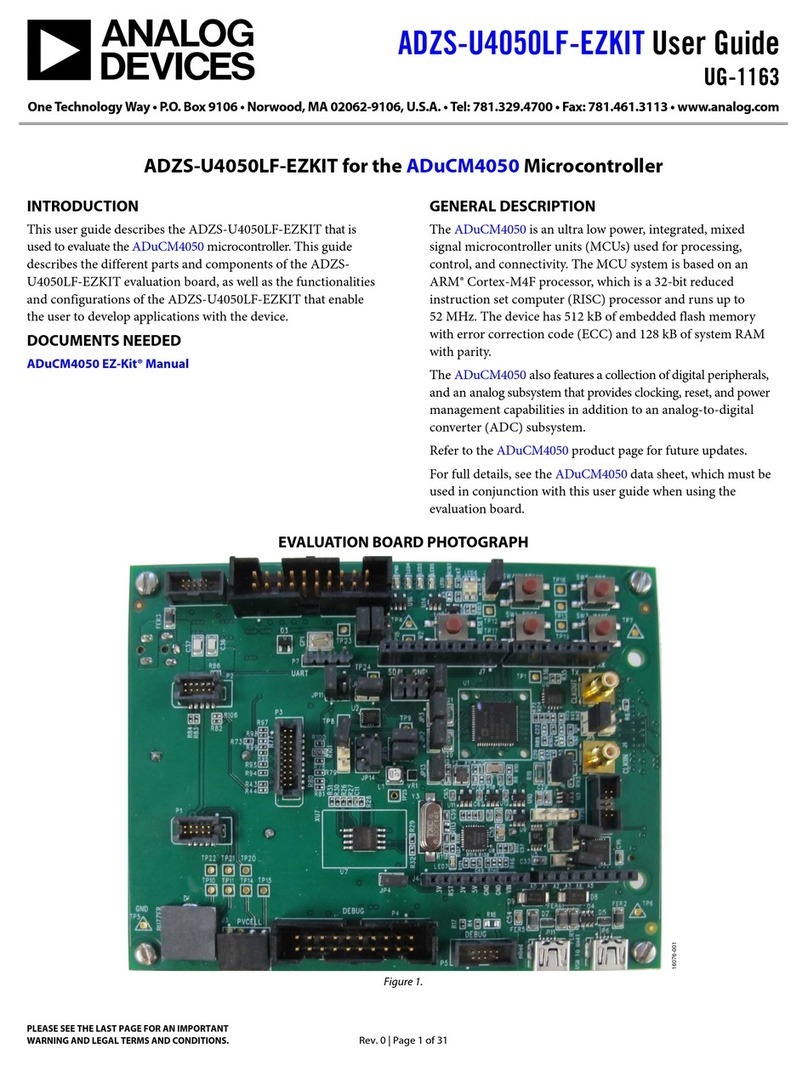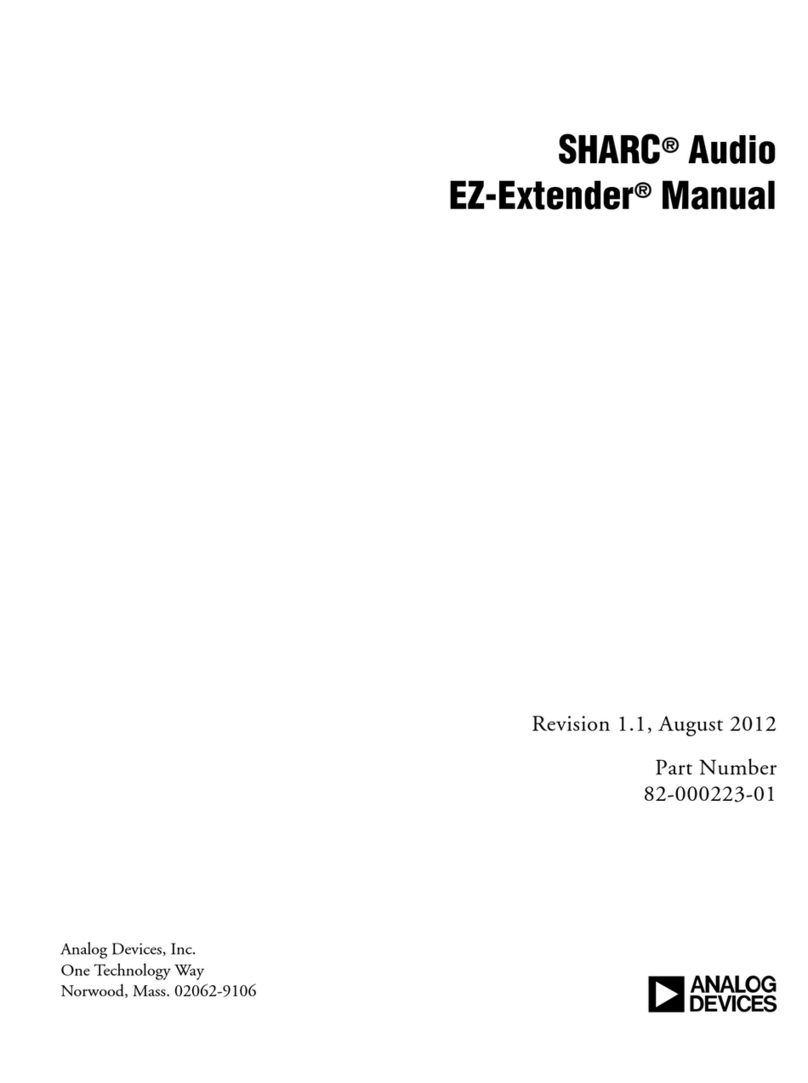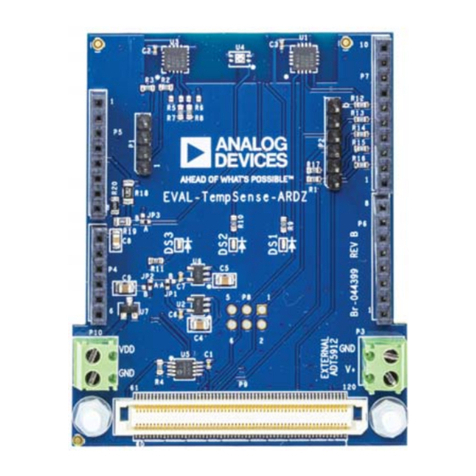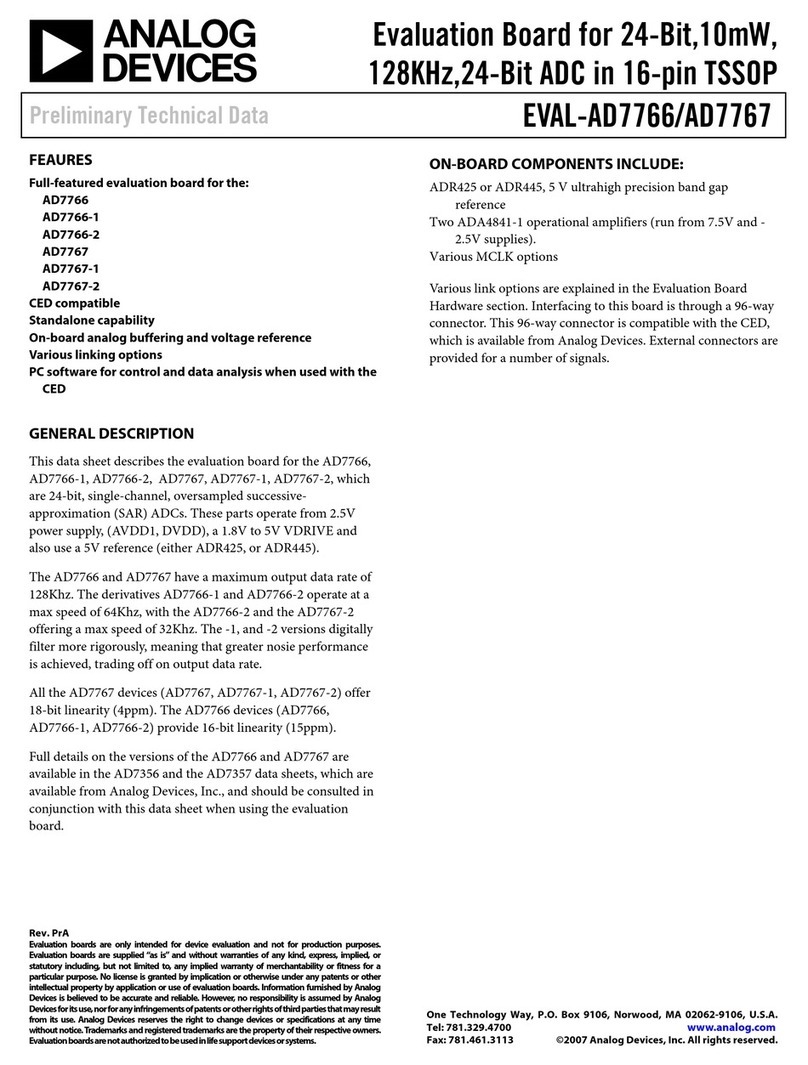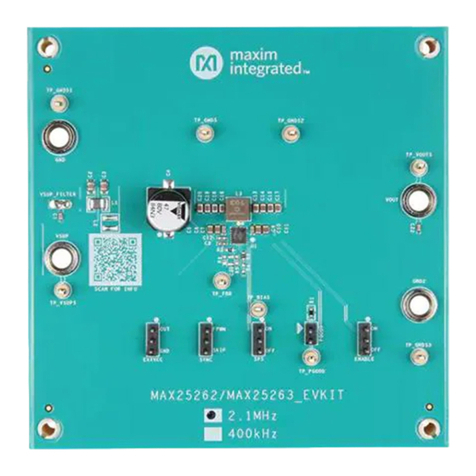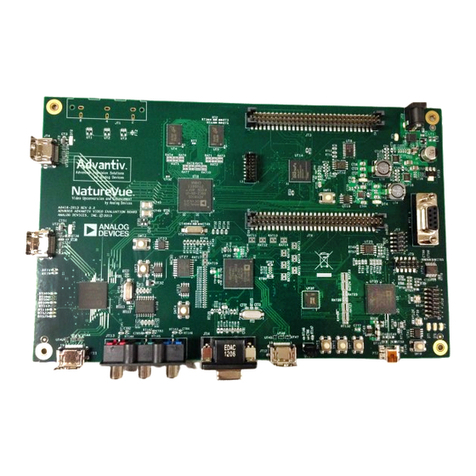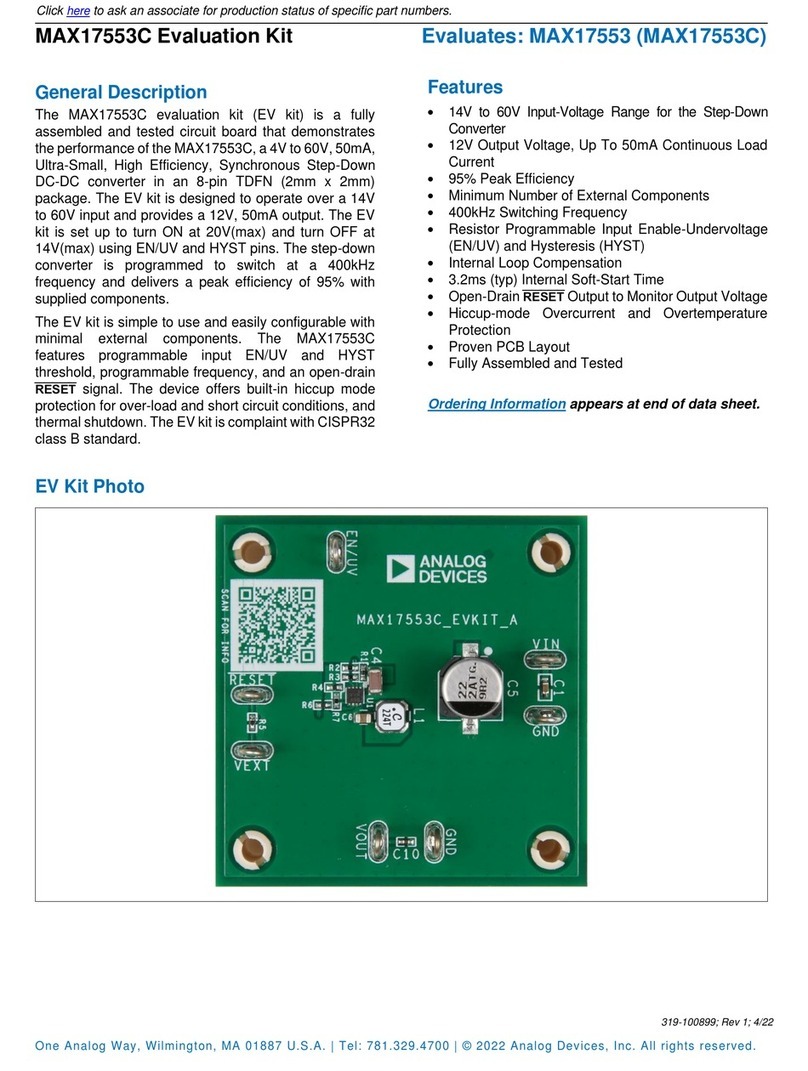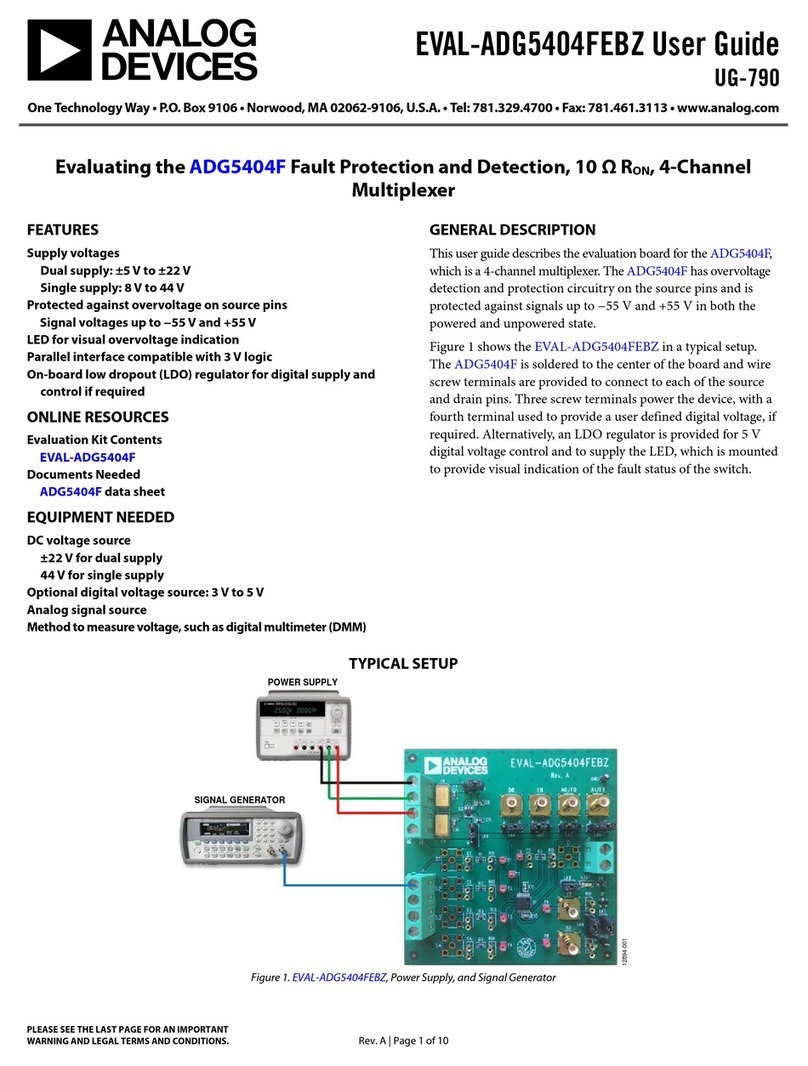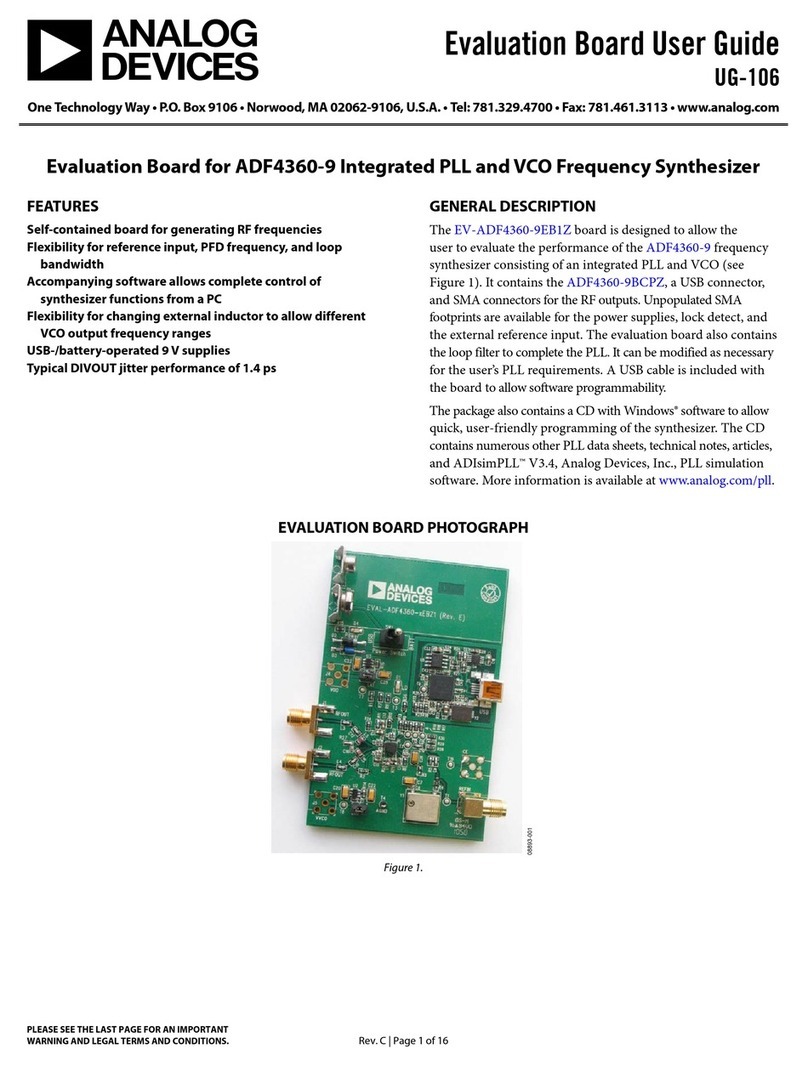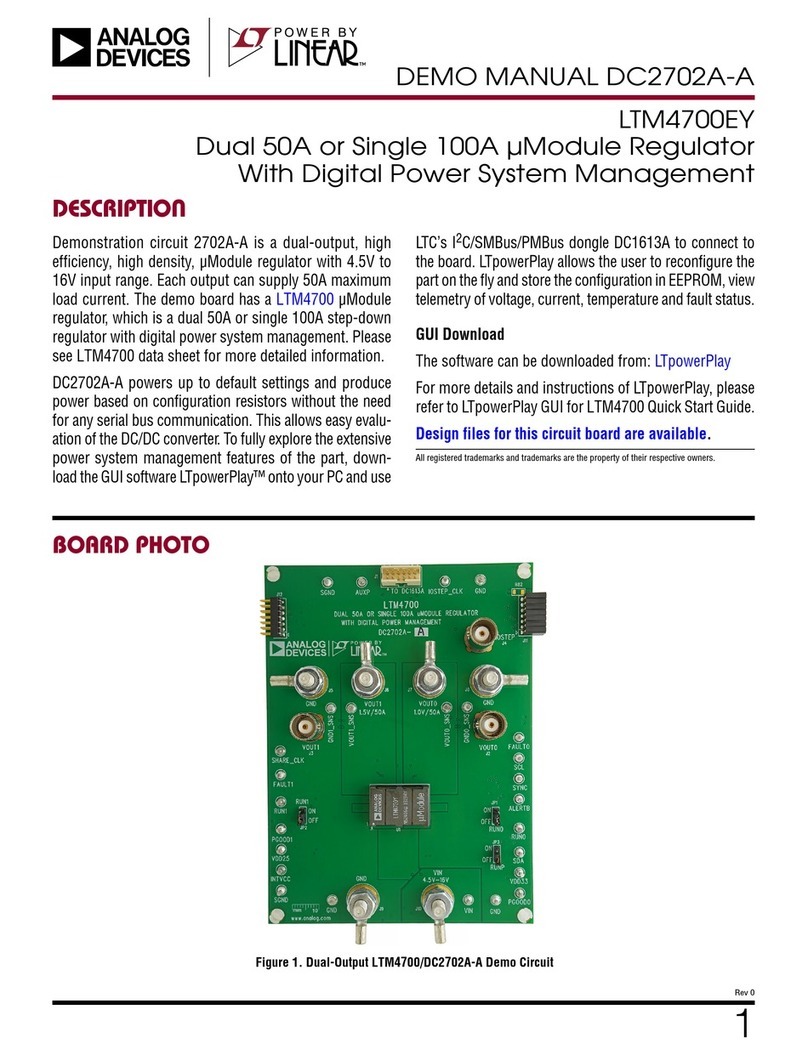1
dc2472af
DEMO MANUAL DC2472A
DESCRIPTION
18-CELL STIMULUS BOARD
Demonstration circuit 2472A is a USB-powered resistor-
string, voltage ladder with variable output. The DC2472A
provides a simple battery stack simulator for connection
directly to most of Linear Technology’s LTC68xx “battery
stack monitor” demo boards.
Using the 5V from a USB charger, the DC2472 generates
an isolated high voltage from ~25V to ~75V, applied to
a resistor string generating 18 voltages taps. These taps
provide a simulation of a string of series connected bat-
tery cells, each tap pair providing nominally the same
virtual cell voltage. The input voltage to the resistor string
is adjustable by an on-board potentiometer to furnish a
divided output voltage in a range of about 1.5V-4.2V per
cell to demonstrate operation at conditions comparable
to a wide range of cell chemistries.
CONNECTION TO AN LTC68XX DEMO-BOARD
1. The back side of the DC2472A shows where the
LTC68xx demo board connectors should be attached.
Simply line up the finger contacts with the associated
screw terminal connector according to whether the
connector is a 16- or 19-contact model. The screws
for securing the connections should be facing the com-
ponent side of the DC2472A. Torque the 16- or 19-posi-
tion connections to 0.2-0.25Nm. A 22-contact adapter L, LT, LTC, LTM, Linear Technology and the Linear logo are registered trademarks of Analog
Devices, Inc. All other trademarks are the property of their respective owners.
(e.g. DC2701A) should be torqued to 0.22-0.25Nm.
See Figure 1 for example installations.
2. In the case of a 15-cell demo (e.g. for LTC6812), the
pinout requires every sixth tap pair to be shorted over.
To accomplish this, place JP19, JP20, and JP21 to the
“15” position. In all other usages, leave those jumpers
in the ‘18’position. Note that cell voltages will increase
20% with placement of jumpers in the “15” position
due to the reduced division factor.
3. A USB to USB MICRO-B cable (like non-Apple cell
phone charger) provides a simple means of powering
the DC2472A from a 1A USB charger (some computer
ports may not provide adequate current for stable
output levels). Alternatively, a 5V bench power supply
can be connected to the power input turrets (+5V &
+5V COM) with clip-leads. Note that the +5V connec-
tions are isolated with respect to the GND turret of the
DC2472A, so the +5V COM and GND cannot be used
interchangeably.
WARNING –THIS BOARD GENERATES VOLTAGE POTEN-
TIALS UP TO 80V
Design files for this circuit board are available at
http://www.linear.com/demo/DC2472A
Figure 1. Output Connection Options
Typical DC2701 Adapter UsageTypical 12-Cell Demo Typical 15- or 18-Cell Demo
Downloaded from Arrow.com.