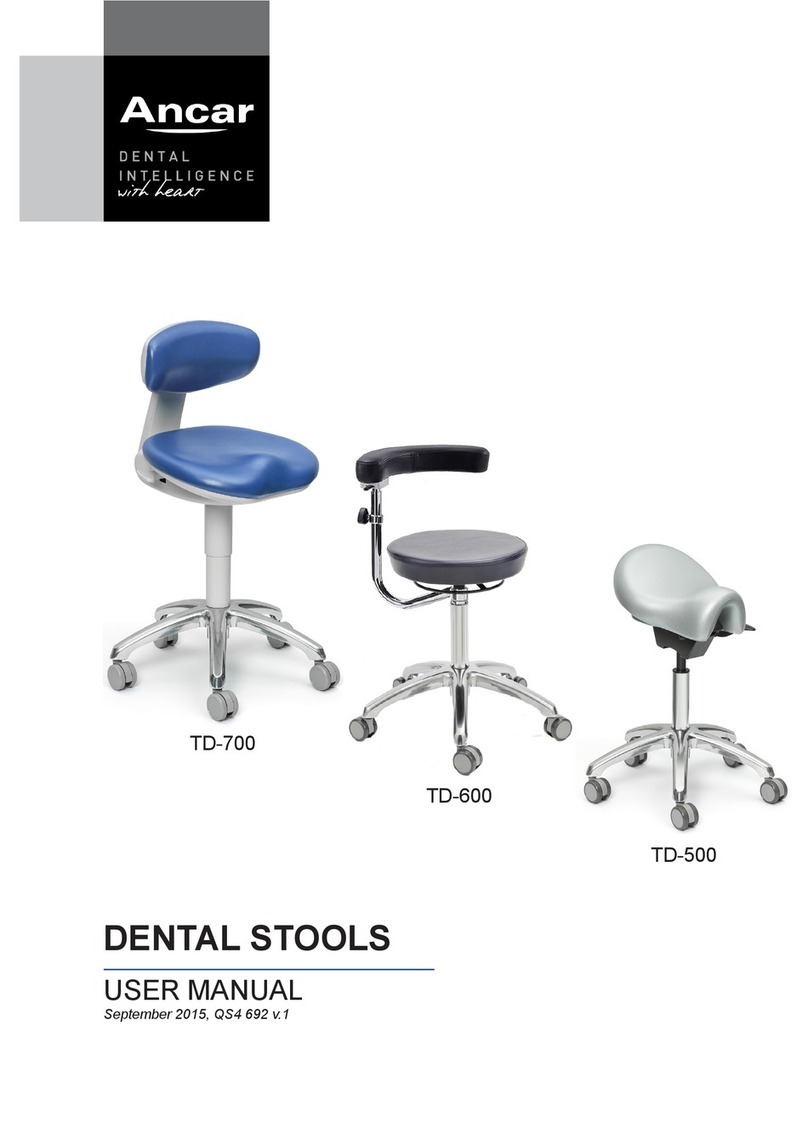3.- SAFETY PRECAUTIONS
Warnings
- To ensure that the product is used correctly and to avoid risk of accident to the operator
and third parties or damage to property, warnings and information have been placed on the
table and are described in the User Manual.
-Install, use and store the ophthalmic table under controlled conditions, including the
temperature range (+10ºC a +40ºC), humidity (30-80%), and atmospheric pressure (700 to
1060 hPa), dust and condensation free, and away from direct sunlight as well as salty /
sulfurous air environments.
-Do not store this equipment where chemicals are stored or gas is generated.
-To ensure that the table works correctly, place it on a horizontal, shock- and vibration-free
surface. Maintain these conditions during storage and transportation.
-The table must be installed in a well-lit area, away from areas with a lot of movement and
must be suitably conditioned for fitting the instruments and for facilitating the accommodation
of the patient and the operator.
-Before carrying out any movement of the tabletop, the operator (Doctor, user) must ensure
that no one (mainly children in between 3 and 6) within the range of height between 609 to
959 mm, is situated under the tabletops, to prevent them coming in contact with them.
-While using the unit do not leave the patient alone. Should this be necessary, switch off
auxiliary outlets by turning off the unit at the mains switch.
-Never dismount or touch the interior part of the table by removing the casing. Only
authorized technicians should carry out installation or maintenance works.
-Check that the power cable is appropriate for the voltage supplied. If the supplied voltage is
higher or lower that specified, the instrument may not work correctly and may pose a fire
hazard.
-Ensure that the sockets are duly earthed to prevent electric shock or fire in case of power
failure. For a correct installation, External Earth Connection is mandatory.
-Before using the table, connect all power cords correctly and ensure that they are in good
condition. Do not handle the power plug with wet hands.
-If any faults arise when using the ophthalmic equipment, disconnect it immediately by the
instruments switch. Consult with the technical support service.
-After using the table, disconnect all the instruments and the unit itself. Turn off the table at
the end of the working day. If the equipment will not be in use for a long period of time,
please disconnect the equipment from the mains supply by removing the power lead.
-Always unplug the lead carefully. Never tug on it. This could cause the wires inside to break
and result in a short-circuit, an electric shock or a fire.
-If care is taken not to overload the table, this will prolong the life of elevation group
components.
-The use of cell phones in the vicinity of the equipment and instruments while working should
be actively discouraged.
-Continuous or systematic use of the table may cause operator fatigue because of the height
maladjustment. The use of an adjustable-height chair is recommended to compensate for
this.
-Place the instruments on the tabletop maintaining stability, and, if possible, fixed to it. Do not
hold on to the instrument or tabletops to move the unit. If required, move the table itself by
the base and feet.
-Don’t incline the device by more than 10º when it is on the table, as it may tip over.
-The owner is responsible for keeping and maintaining the table clean and in perfect working
order.
-Do not use alcohol, abrasive or aggressive chemical products to clean the unit.
-This equipment is not designed to work in operating theatres. ATE-800 table is classified as
equipment unsuitable for use in a potentially flammable environment. Do not use when
mixtures of flammable anesthetic gas with oxygen or nitrogen monoxide are present.
-To avoid injury by falling, do not install the instrument on a thin or weak wall.
-When unit is not used over a long period of time, remove the plug from the outlet.
-Package made of corrugated paper. Re-usable and recycled material.
-Manufacturer declines any responsibility if above requirements are not followed!
4QS4-423-01