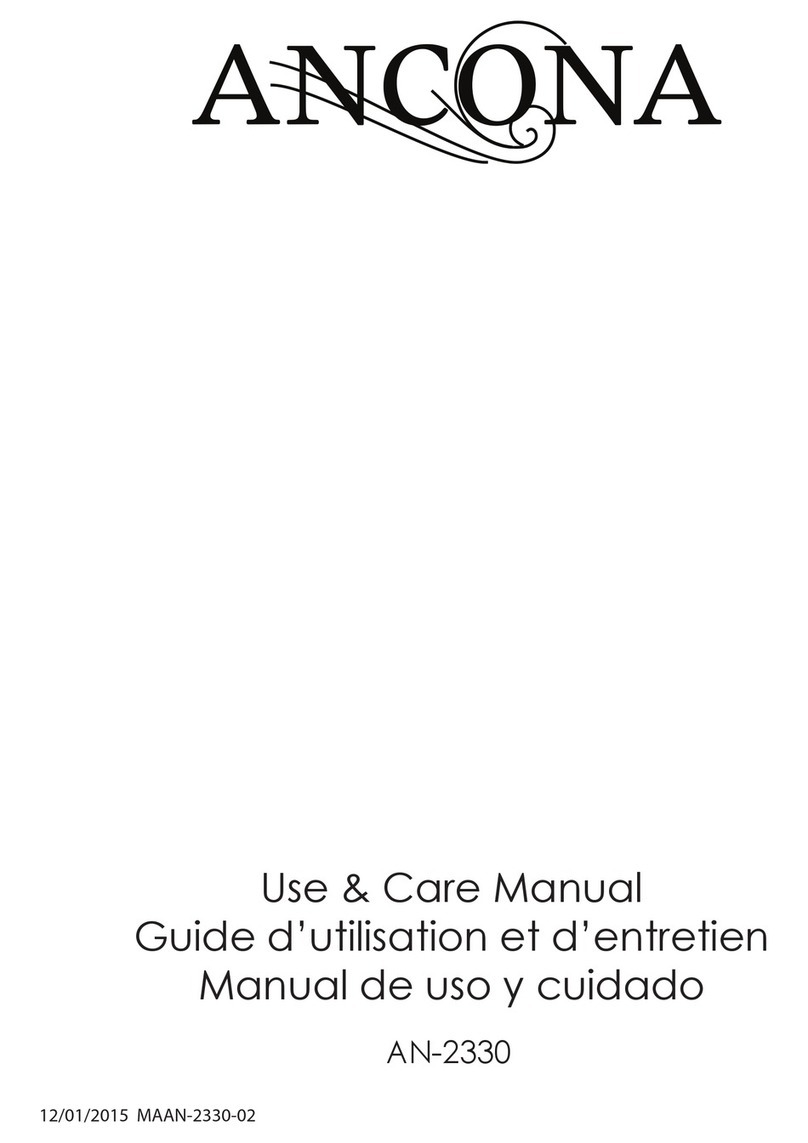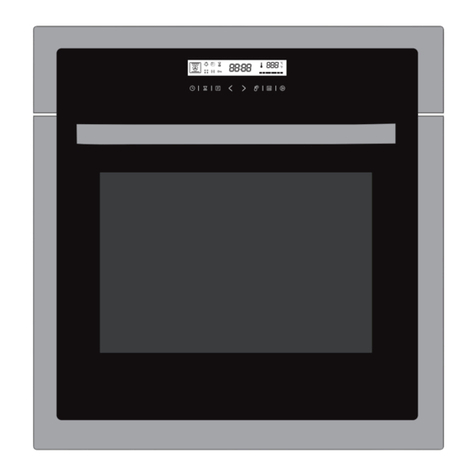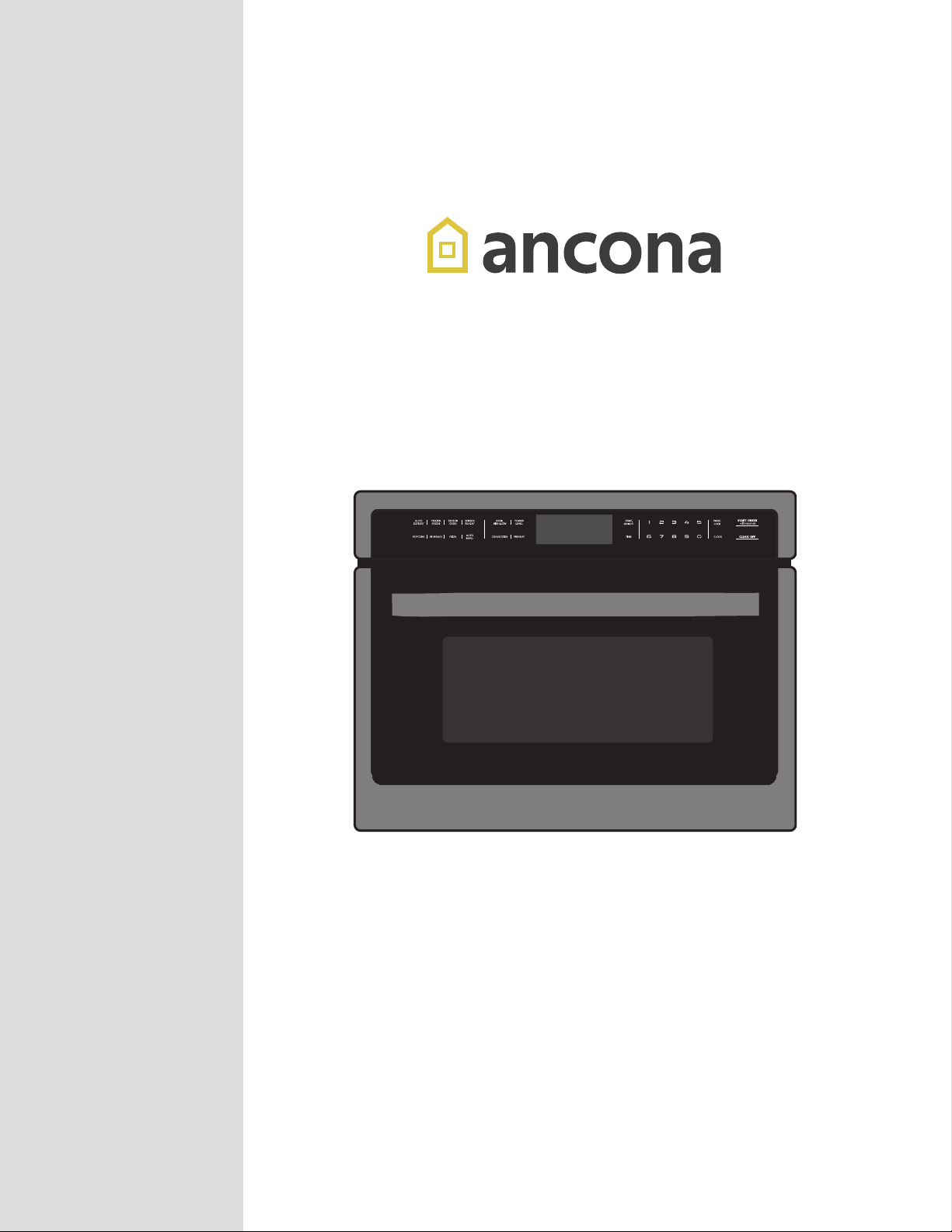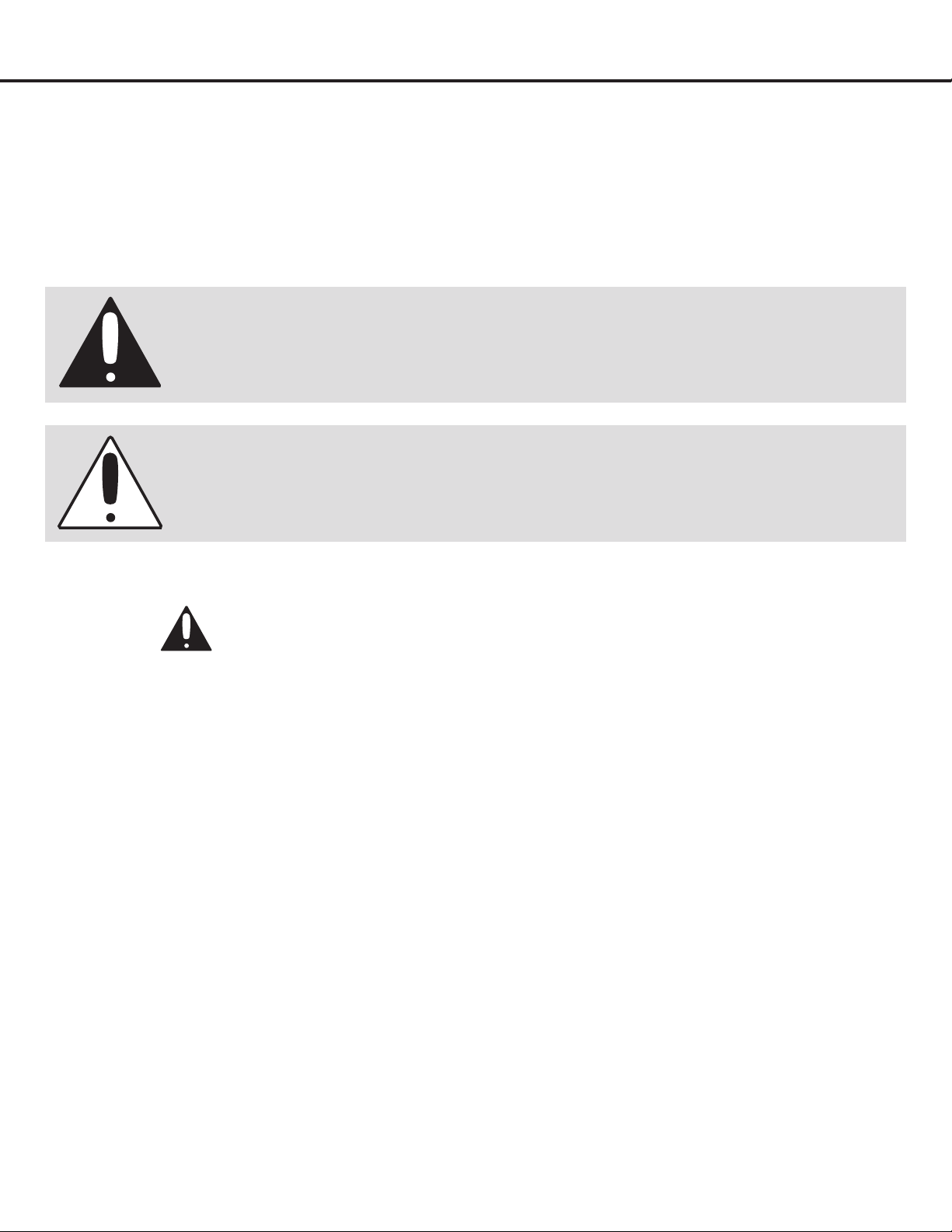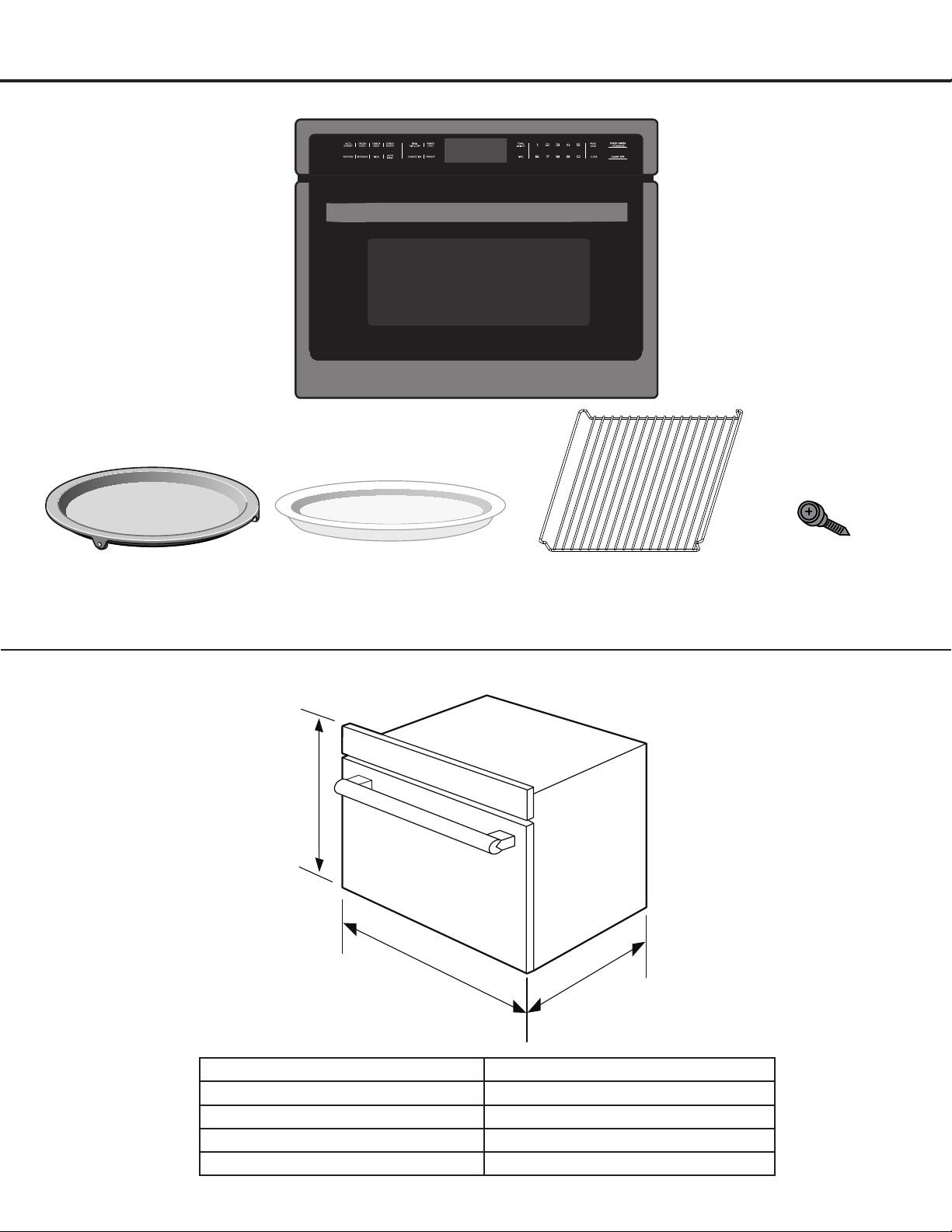— 5 —
Important Safety Information
WARNINGS
To reduce the risk of re, electric shock, injury to persons or
exposure to excessive microwave oven energy when using
your appliance, follow basic precautions, including the
following:
• Readandfollowthespecic:“PrecautionstoAvoid
Possible Exposure to Excessive Microwave Energy”.
• Donotstoreorusegasoline,liquidpropanecylinderor
other ammable vapors and liquids in the vicinity of this
or any other appliance.
• Ifthesurfaceiscracked,switchofftheapplianceto
avoid the possibility of electric shock.
• Donotrepairorreplaceanypartoftheapplianceunless
specically recommended in this manual. All other
servicing should be done only by a qualied technician.
This may reduce the risk of personal injury and damage
to the appliance.
• Theapplianceanditsaccessiblepartsbecomehot
during use. Care should be taken to avoid touching
heating elements.
• Ensurethattheapplianceisswitchedoffbefore
replacing the oven lamp to avoid the possibility of
electric shock.
•Ifthesupplycordisdamaged,itmustbereplacedby
the manufacturer, its service agent or similarly qualied
persons in order to avoid a hazard.
•WARNING:Itishazardousforanyoneotherthana
competent person to carry out any service or repair
operation that involves the removal of a cover, which
gives protection against exposure to microwave energy.
• Disconnectpowerbeforeservicing.
• Nevermodifyoraltertheconstructionoftheappliance
by removing panels, wire covers or any other part of
the product.
• Injuriesmayresultfromthemisuseofappliancedoors
such as stepping, leaning, or sitting on the doors.
• Keeptheapplianceanditscordoutofreachofchildren
less than 8 years. Children less than 8 years of age shall
be kept away unless continuously supervised.
• Thisappliancecanbeusedbychildrenagedfrom8
years and above and persons with reduced physical,
sensory or mental capabilities, or lack of experience
and knowledge, if they have been given supervision or
instruction concerning use of the appliance in a safe
way, and understand the hazards involved.
• WARNING: When the appliance is operated in the
combination mode, children should only use the oven
under adult supervision due to the high temperatures
generated.
• Childrenshouldbesupervisedtoensurethattheydo
not play with the appliance.
• Cleaningandusermaintenanceshallnotbemadeby
children without supervision.
• Donotallowchildrentogoneartheovenwhenitis
operating, especially when the grill is on.
• Flammablematerialsshouldnotbestoredonthe
appliance or near surface units. This includes paper,
plastic and cloth items, such as cookbooks, plastic
ware and towels, as well as ammable liquids. Do not
store explosives, such as aerosol cans, on or near the
appliance. Flammable materials may explode and result
in re or property damage.
• Maintenance: Keep appliance area clear and free from
combustible materials, gasoline, and other ammable
vapors and liquids.
• Storage in or on the appliance: Flammable materials
should not be stored in an oven or near surface units.
• WARNING:Liquidsandotherfoodsmustnotbeheated
in sealed containers since they are liable to explode.
• When heating food in plastic or paper containers, keep
an eye on the oven due to the possibility of ignition.
• Only use utensils that are suitable for use in microwave
ovens.
• If smoke is emitted, switch off or unplug the appliance
and keep the door closed to stie any ames.
• Microwave heating of beverages can result in delayed
eruptive boiling, therefore care must be taken when
handling the container.
• The contents of feeding bottles and baby food jars
shall be stirred or shaken and the temperature checked
before consumption, in order to avoid burns.
• Eggs in their shell and whole hard-boiled eggs should
not be heated in microwave ovens since they may
explode, even after microwave heating has ended.
• The oven should be cleaned regularly and all food
deposits removed.
• Failure to maintain the oven in a clean condition could
lead to deterioration of the surface that could adversely
affect the life of the appliance and possibly result in a
hazardous situation.
• Donotuseharshabrasivecleanersorsharpmetal
scrapers to clean the oven door glass. They can scratch
the surface, which may result in shattering of the glass.
• Asteamcleanerisnottobeused.