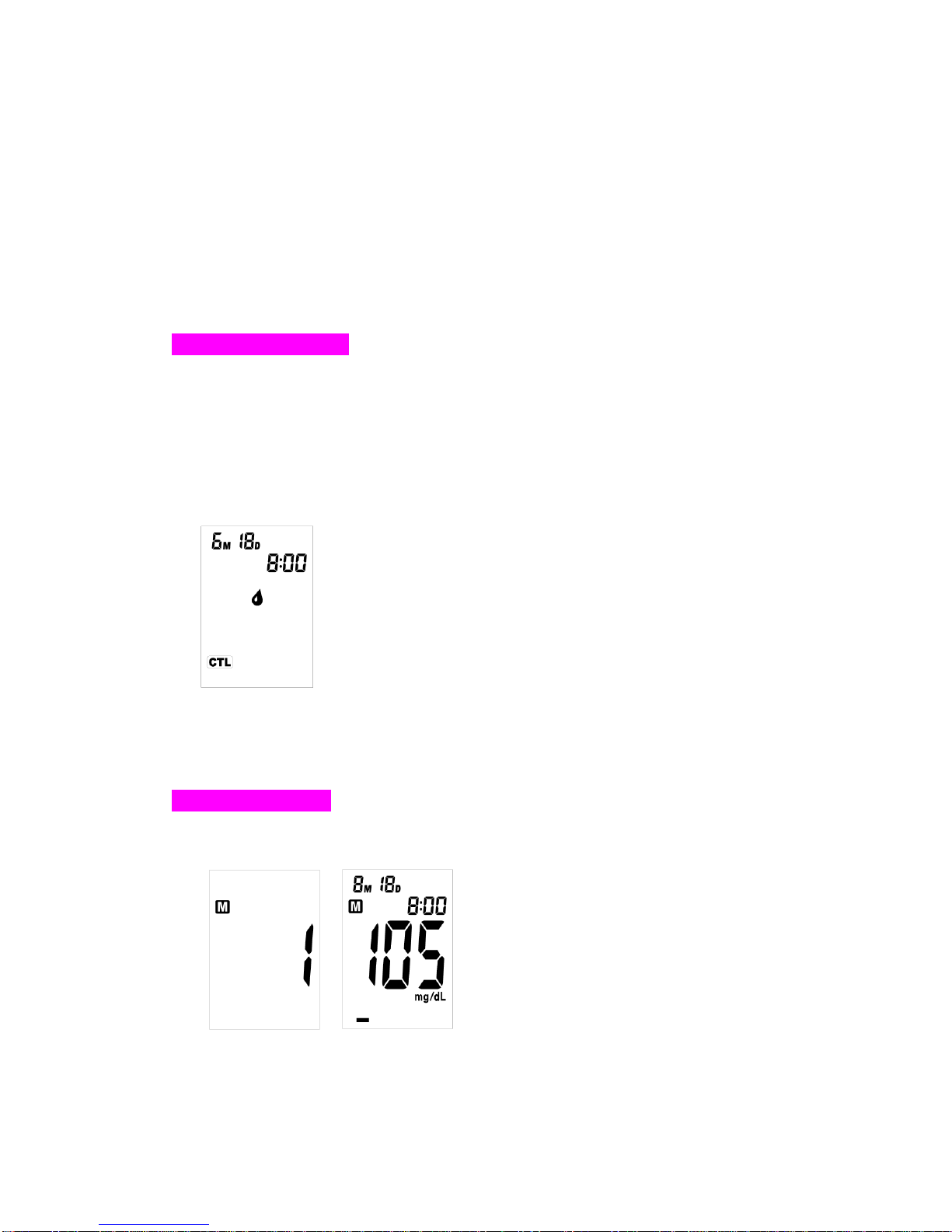Andon Blood Glucose Monitoring System Operation Manual
Model: AG-605A
IMPORTANT SAFETY INSTRUCTIONS
DANGER-Misuse of electrical equipment can cause electrocution, burns, fire
and other HAZARDS
Basic safely precautions should always be taken, including all those listed below.
Close supervision is necessary when the Blood Glucose Monitoring System is used by, on, or
near children or invalids.
READ THIS BEFORE USINGTHE EQUIPMENT
Check that the voltage setting matches the supply voltage.
Switch off the MAINS supply switch immediately after use.
Do not placement the Blood Glucose Monitoring System in liquid, nor put it where it
could fall into liquid.
Use the Blood Glucose Monitoring System only for the purpose described in the
instructions for use.
Do not use accessories which are not supplied or recommended by the Andon.
Do not use the Blood Glucose Monitoring System if it is not working properly, or if it has
suffered any damage.
Do not let the Blood Glucose Monitoring System come into contact with surfaces which
are too hot to touch.
Do not block test ports nor place the Blood Glucose Monitoring System on a soft surface
which might block them, and keep test port free from lint, hair, fluff .etc
Do not place anything on top of the Blood Glucose Monitoring System.
Unless specifically instructed to do so by the instructions for use, and do not drop or put
anything into any opening in the Blood Glucose Monitoring System.
Do not use the Blood Glucose Monitoring System where aerosol sprays are being used,
or where oxygen is being administered.
The machine clean and taking good care of at the regular intervals , eliminating a
bloodstain , spreading crumbs , dust and so on.
The blood glucose monitoring system has gone through the EMC test.
The device can be reused, do not discard anywhere.
The system which belongs to List B has an internal power.
Do not use the device in the condition where mix of flammability air.
KEEPTHESE INSTRUCTIONS