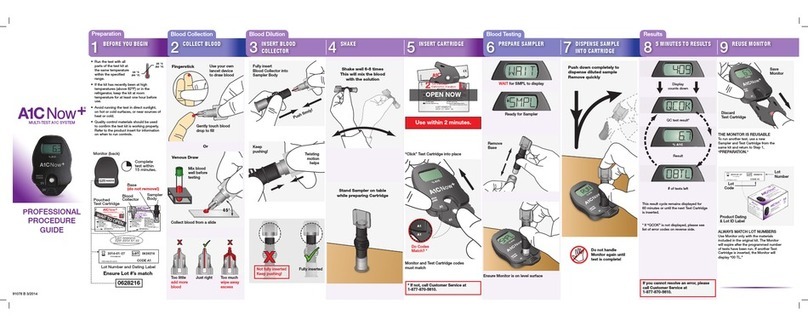QUICK REFERENCE GUIDE
1-877-870-5610
We invite you to call and we’ll
guide you through the test.
• Do Not open pouches until
instructed.
• Make sure Lot Number on Monitor
matches Lot Numbers on the red
and purple pouches.
• Use indoors between
64°F - 77°F / 18°C - 25°C.
For additional information, see
Overview and Helpful Hints.
If you have any questions about your
A1C result, please contact your doctor
or healthcare provider.
DO NOT adjust your medication
unless instructed to do so by your
doctor or healthcare provider.
Code
Code
Example Lot Number
Monitor
FRONT
Monitor
BACK
Lancet
Blood
Collector
Cartridge
Shaker
Open End
Base
Do Not Remove!
Example Lot Number
and Expiration Date
Example Lot Number
and Expiration Date
IMPORTANT! WAIT TO OPEN
Materials Needed for Testing
Result Log
Chart your progress here.
Record your A1C results here,
and bring this with you when
you see your doctor. Mark down
your A1C goal in the space
provided.
Have a question?
Call us toll-free
1-877-870-5610.
Turn over for
step-by-step instructions
A1CNow is a registered trademark of
Polymer Technology Systems, Inc.
Date:
Date:
A1C result:
A1C result:
A1C goal:
A1C goal:
91077 B 3/2014