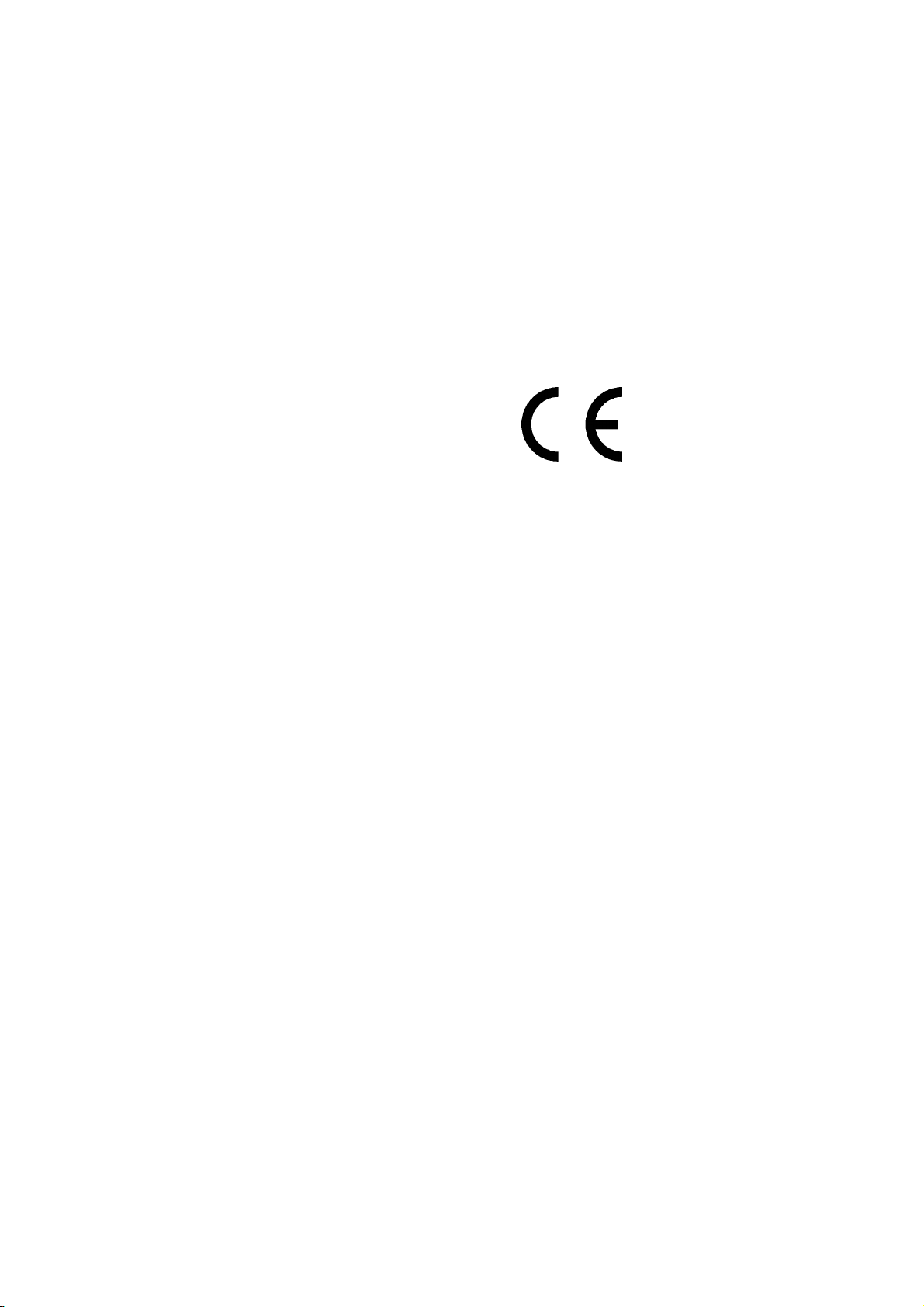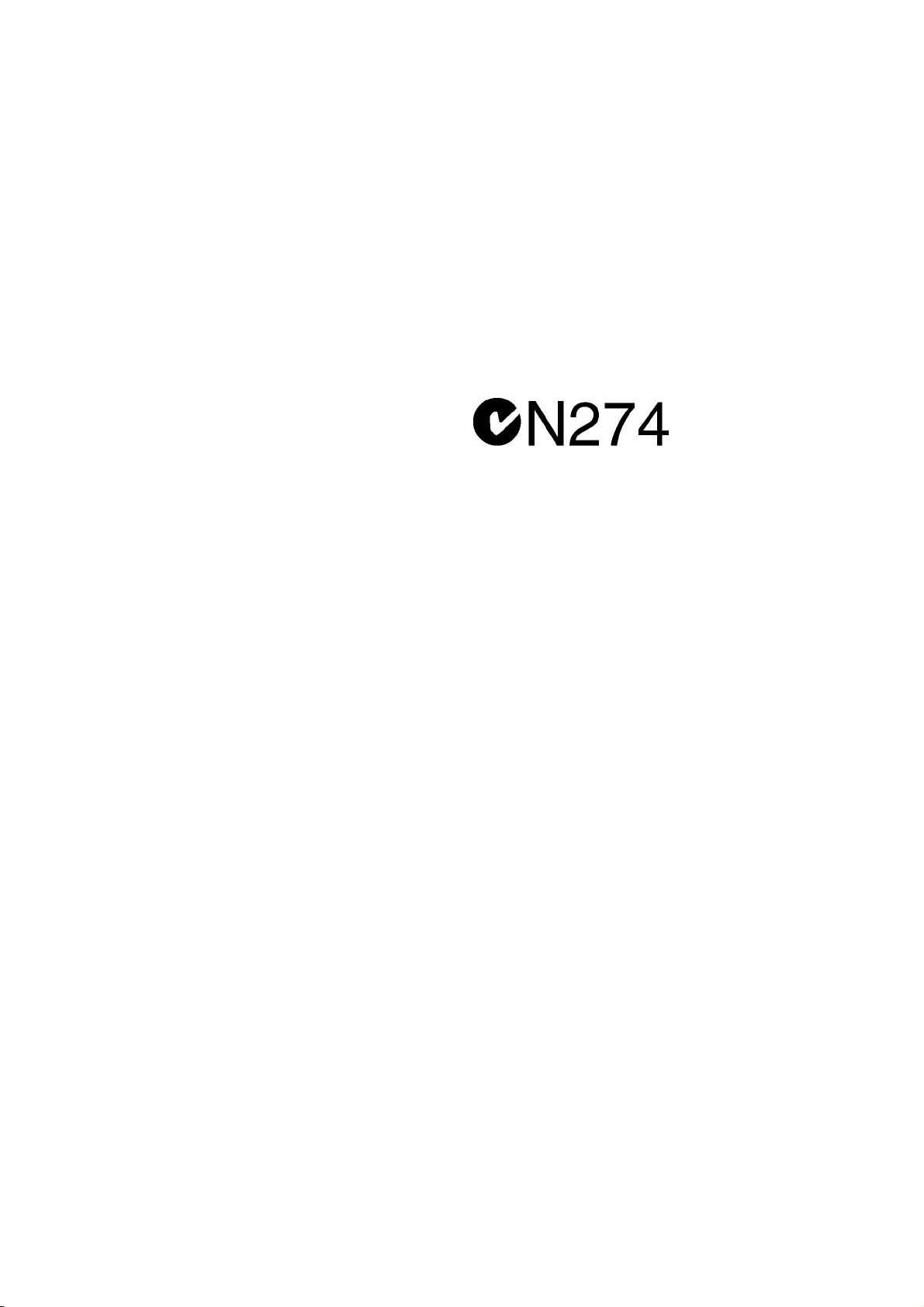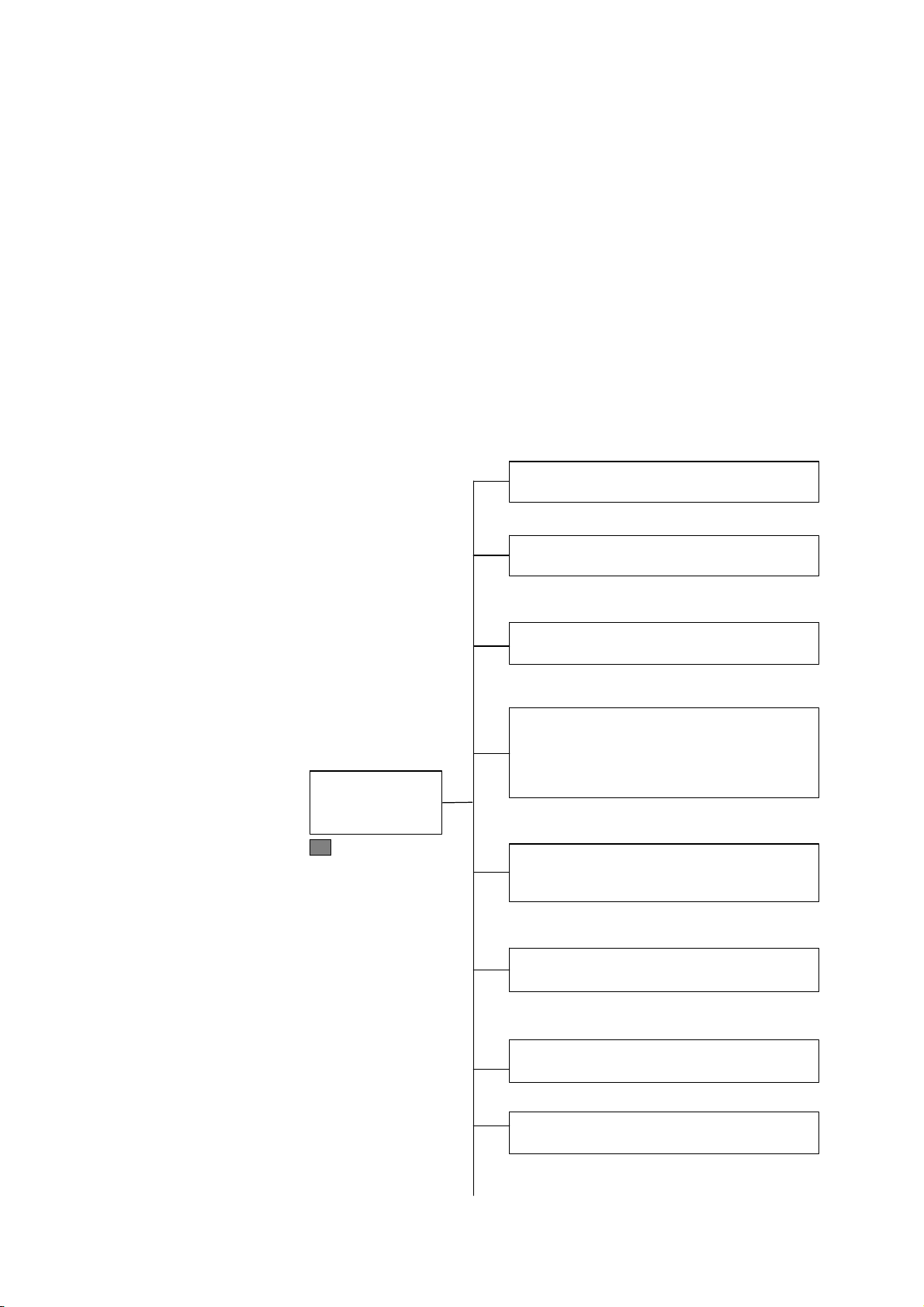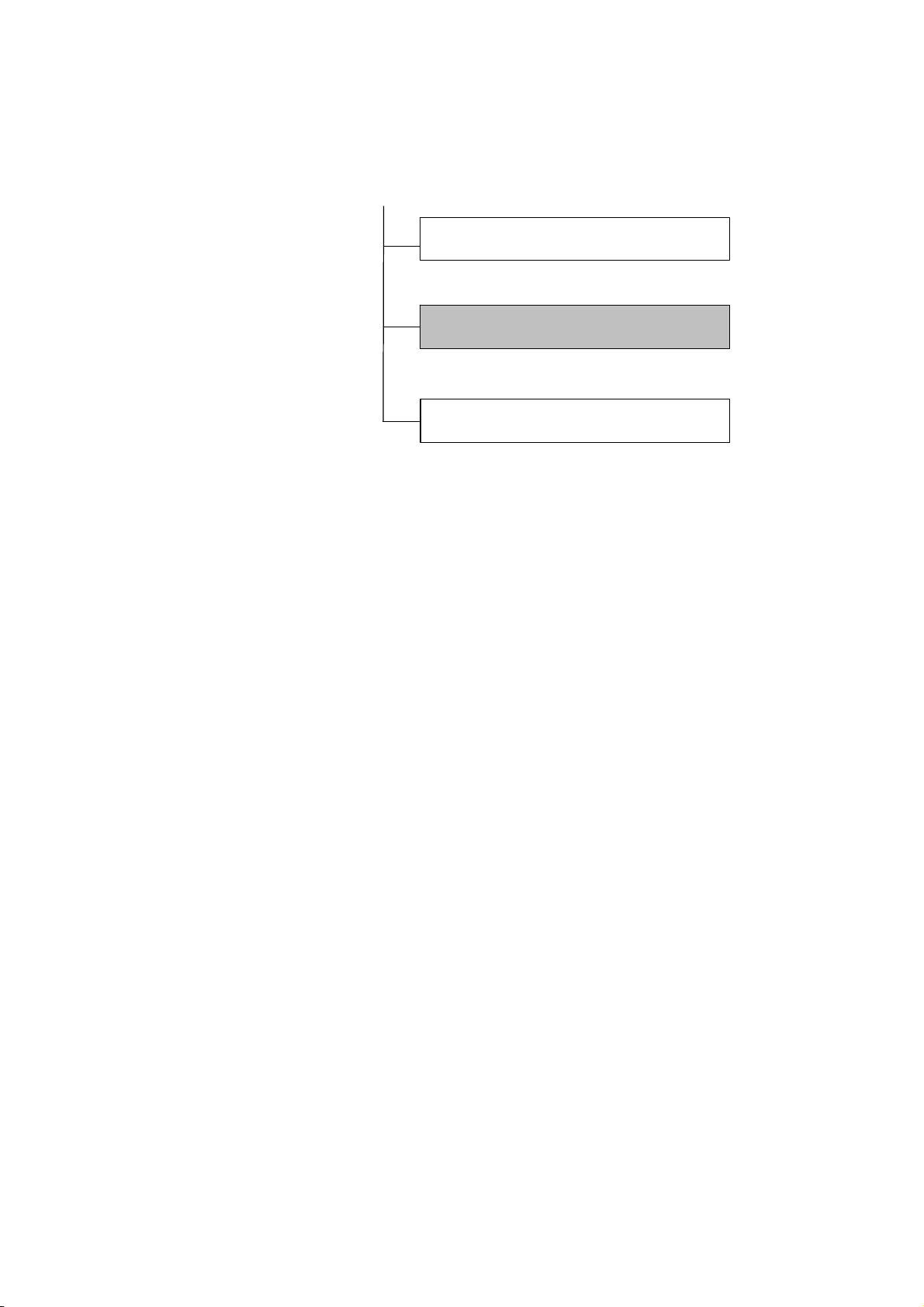v
Software End-User License Agreement (EULA)
Please read this Software End-User License Agreement (hereafter this EULA) carefully before using
(includes executing, copying, registering, etc.) this software (includes programs, databases, scenarios,
etc., used to operate, set, etc., Anritsu electronic equipment). By reading this EULA and using this
software, you are agreeing to be bound by the terms of its contents and Anritsu Corporation (hereafter
Anritsu) hereby grants you the right to use this Software with the Anritsu-specified equipment (hereaf-
ter Equipment) for the purposes set out in this EULA.
1. Grant of License and Limitations
1. Regardless of whether this Software was
purchased from or provided free-of-charge by
Anritsu, you agree not to rent, lease, lend, or
otherwise distribute this Software to third
parties and further agree not to disassemble,
recompile, reverse engineer, modify, or create
derivative works of this Software.
2. You may make one copy of this Software for
backup purposes only.
3. You are not permitted to reverse engineer
this software.
4. This EULA allows you to install one copy of
this Software on one piece of Equipment.
2. Disclaimers
To the extent not prohibited by law, in no
event shall Anritsu be liable for personal in-
jury, or any incidental, special, indirect or
consequential damages whatsoever, includ-
ing, without limitation, damages for loss of
profits, loss of data, business interruption or
any other commercial damages or losses,
arising out of or related to your use or ina-
bility to use this Software.
3. Limitation of Liability
a. If a fault (bug) is discovered in this Software,
preventing operation as described in the op-
eration manual or specifications whether or
not the customer uses this software as de-
scribed in the manual, Anritsu shall at its
own discretion, fix the bug, or exchange the
software, or suggest a workaround,
free-of-charge. However, notwithstanding
the above, the following items shall be ex-
cluded from repair and warranty.
i) If this Software is deemed to be used for
purposes not described in the operation
manual or specifications.
ii) If this Software is used in conjunction with
other non-Anritsu-approved software.
iii) Recovery of lost or damaged data.
iv) If this Software or the Equipment has been
modified, repaired, or otherwise altered
without Anritsu's prior approval.
v) For any other reasons out of Anritsu's direct
control and responsibility, such as but not
limited to, natural disasters, software virus
infections, etc.
b. Expenses incurred for transport, hotel, daily
allowance, etc., for on-site repairs by Anritsu
engineers necessitated by the above faults
shall be borne by you.
c. The warranty period for faults listed in arti-
cle 3a above covered by this EULA shall be
either 6 months from the date of purchase of
this Software or 30 days after the date of
repair, whichever is longer.