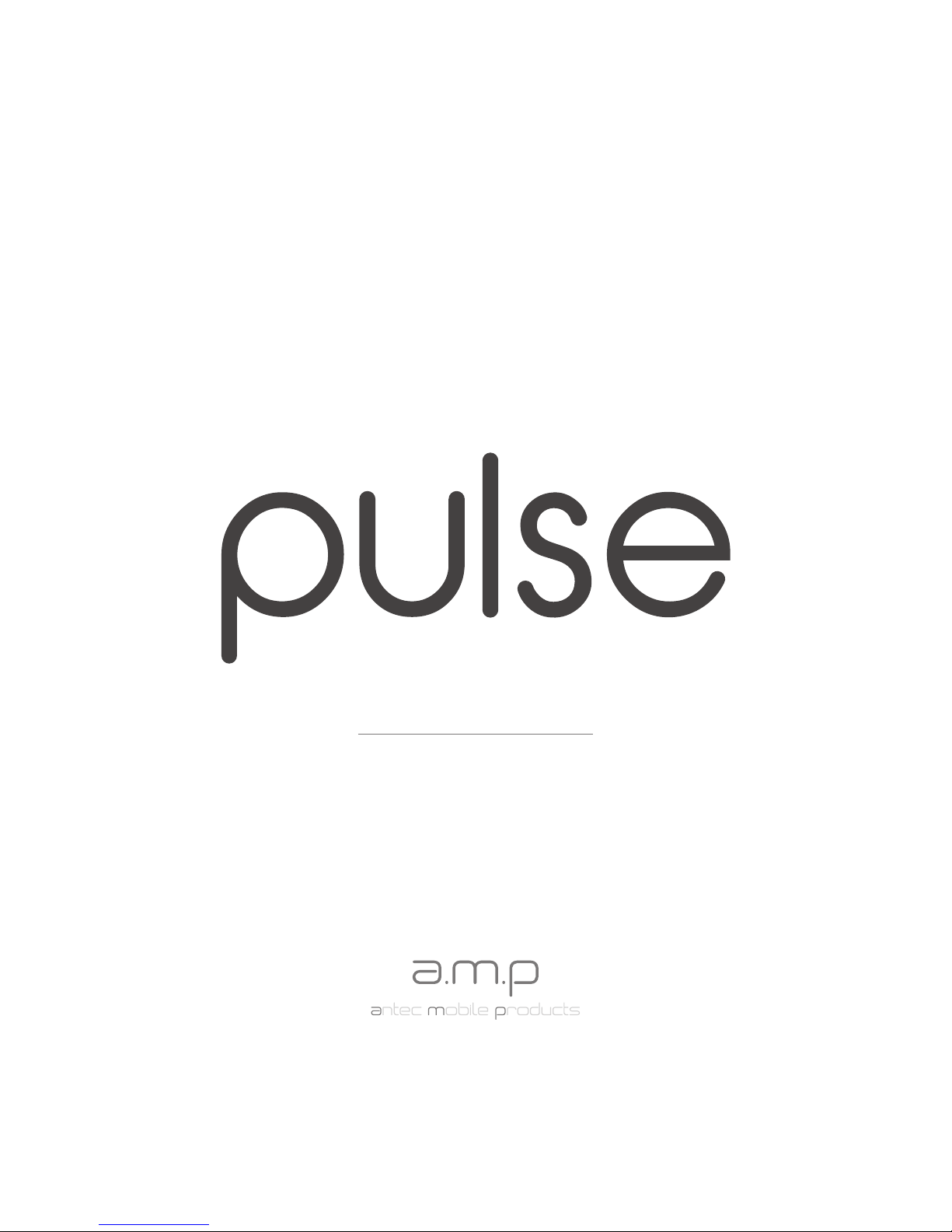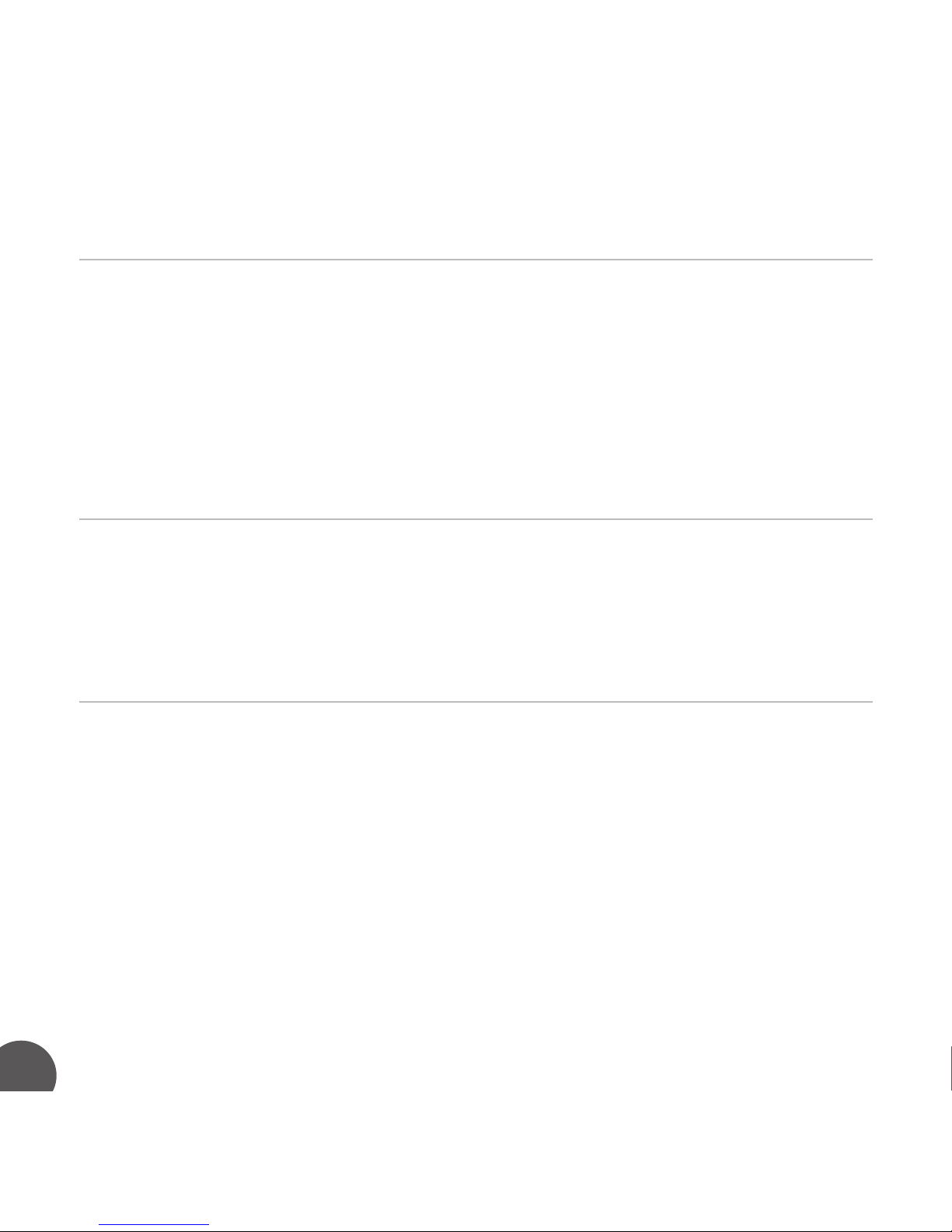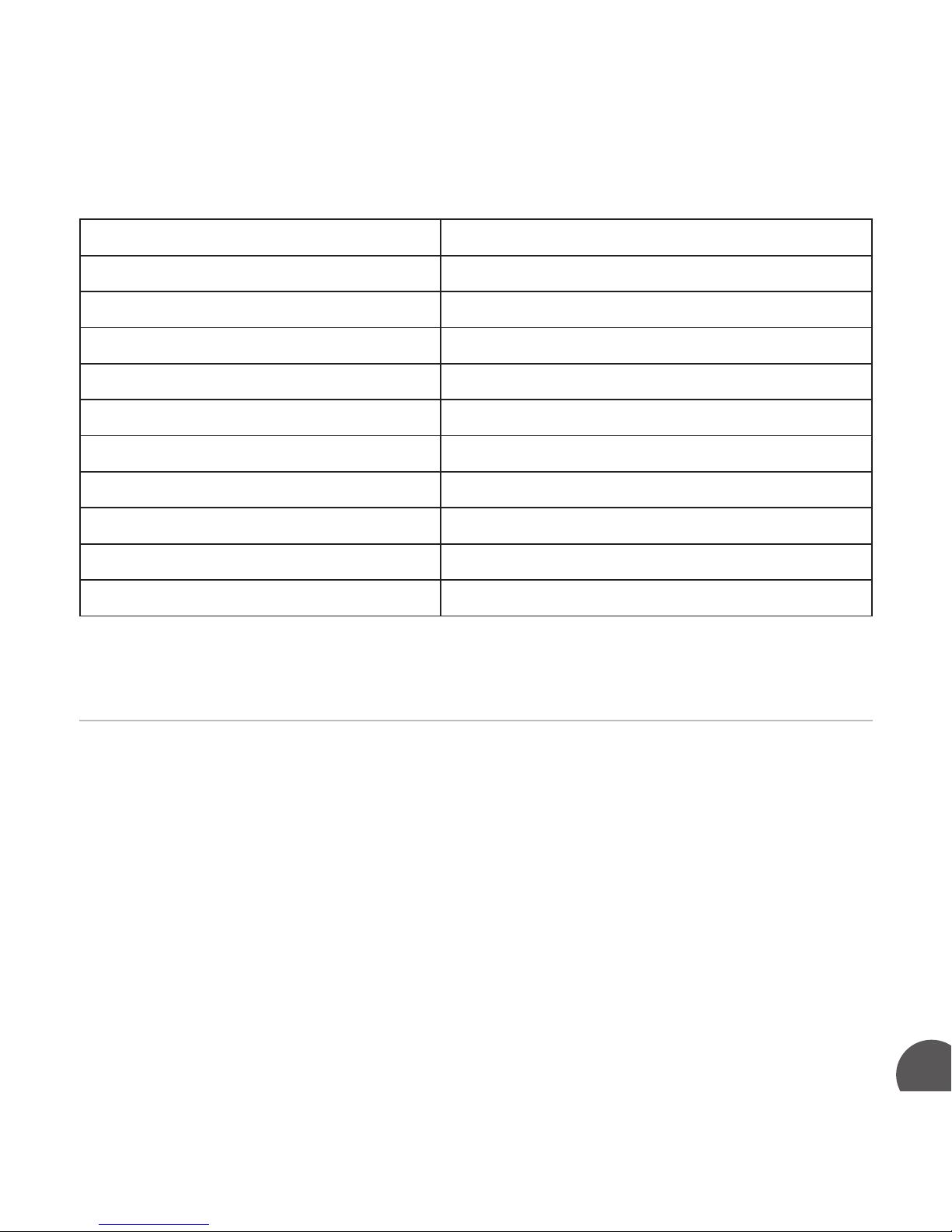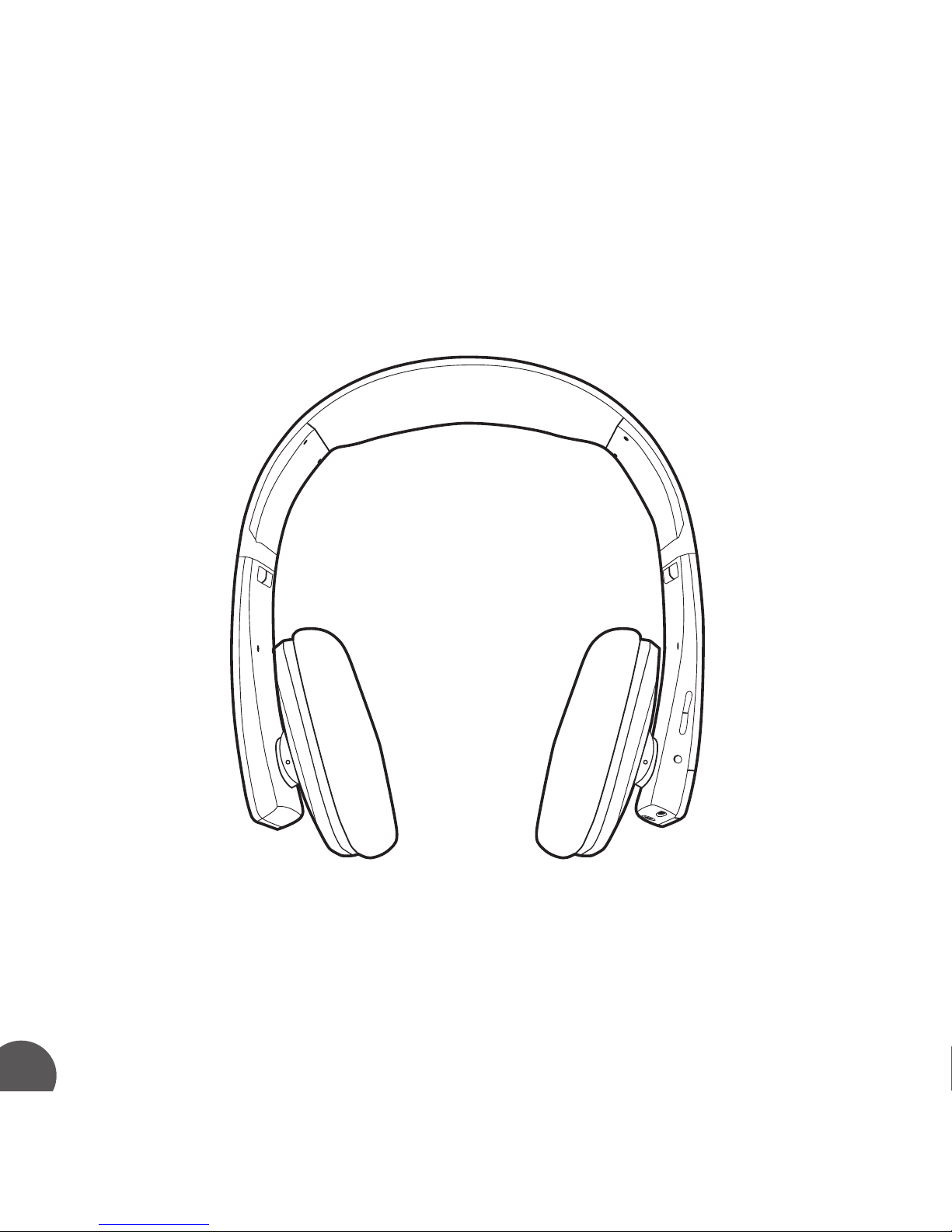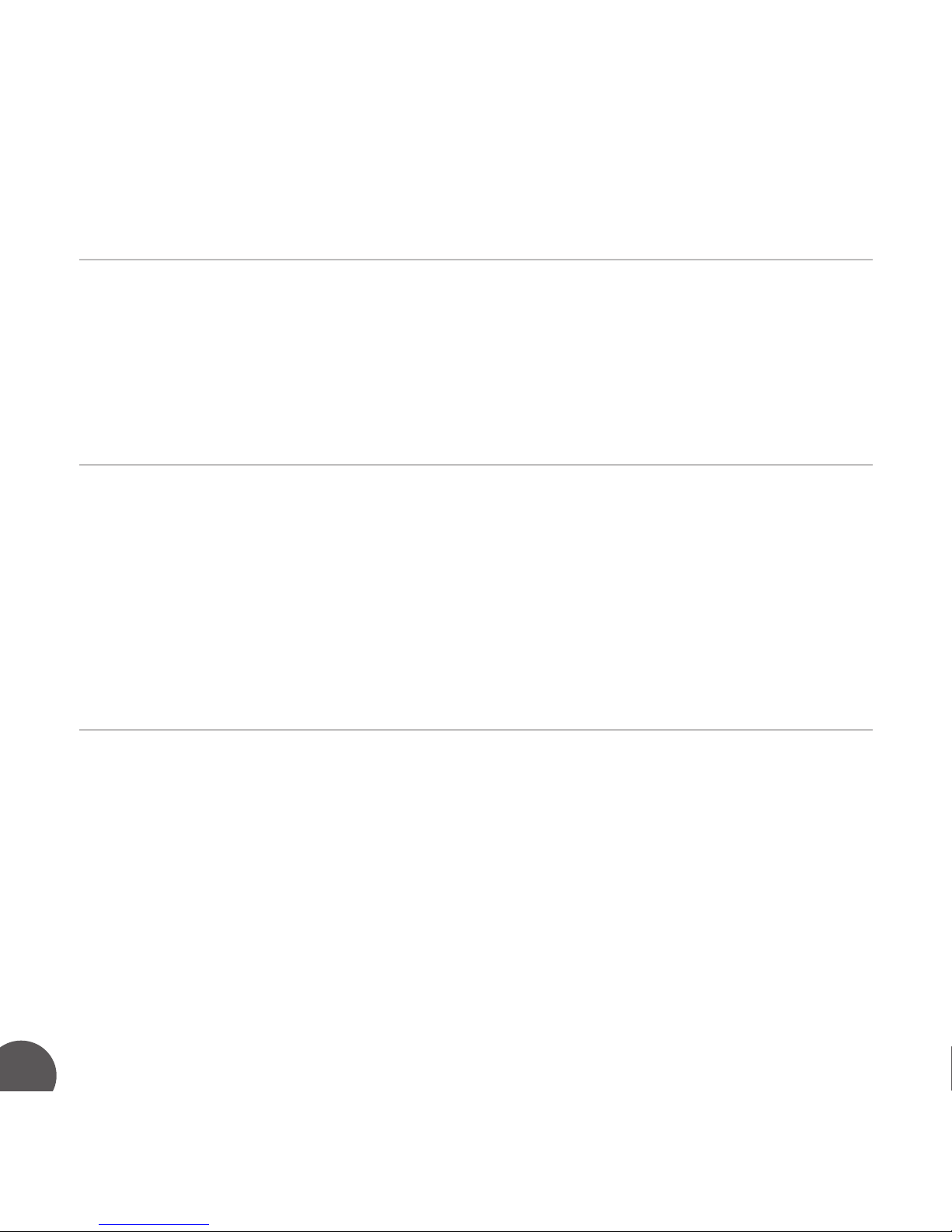You can wirelessly connect the pulse with any
Bluetooth-enabled device such as a mobile phone,
PC, laptop or tablet, but first you must “pair” the pulse
with your Bluetooth-enabled device by following these
steps. First, turn on the pulse and then press and hold
the MFB button for 6-8 seconds until the STATUS
light alternates RED and BLUE. Congratulations,
you are now in pair mode. Next, using your audio
devices controls, find the Bluetooth settings and
select the “pulse” headset connection. Depending on
your device, you might have to enter a paring code.
If so, use “0000”. When successfully connected, the
pulse’s LED light will flash BLUE. The pulse’s range
is approximately 10 meters (33 feet) but range and
functions vary according to device, so be sure to be
near the Bluetooth-enabled device when paring and
check your mobile or audio device’s instruction manual
for more details.
Note: You don’t need to pair the devices each time you
use the pulse. After pairing, the pulse will remember
the most recently paired device and will always
connect automatically until you un-pair the connection
or pair the pulse with a different device.
EN
Pairing the pulse with a Bluetooth-enabled
Device for the First Time