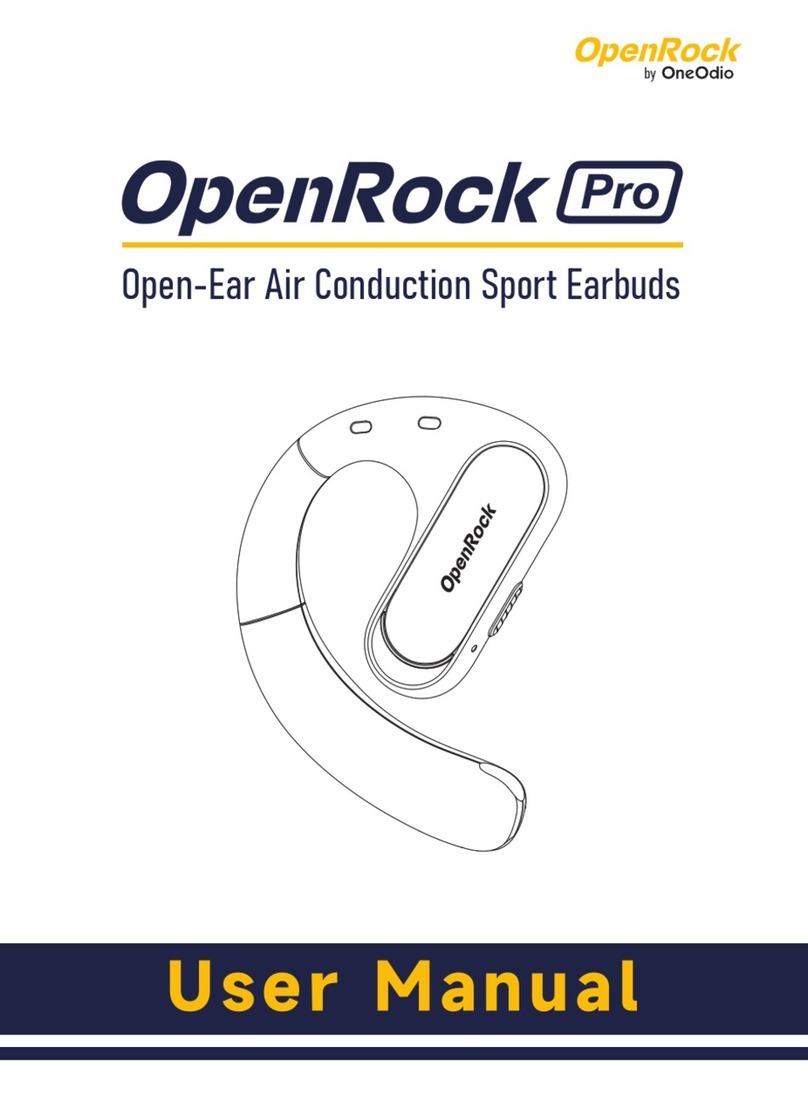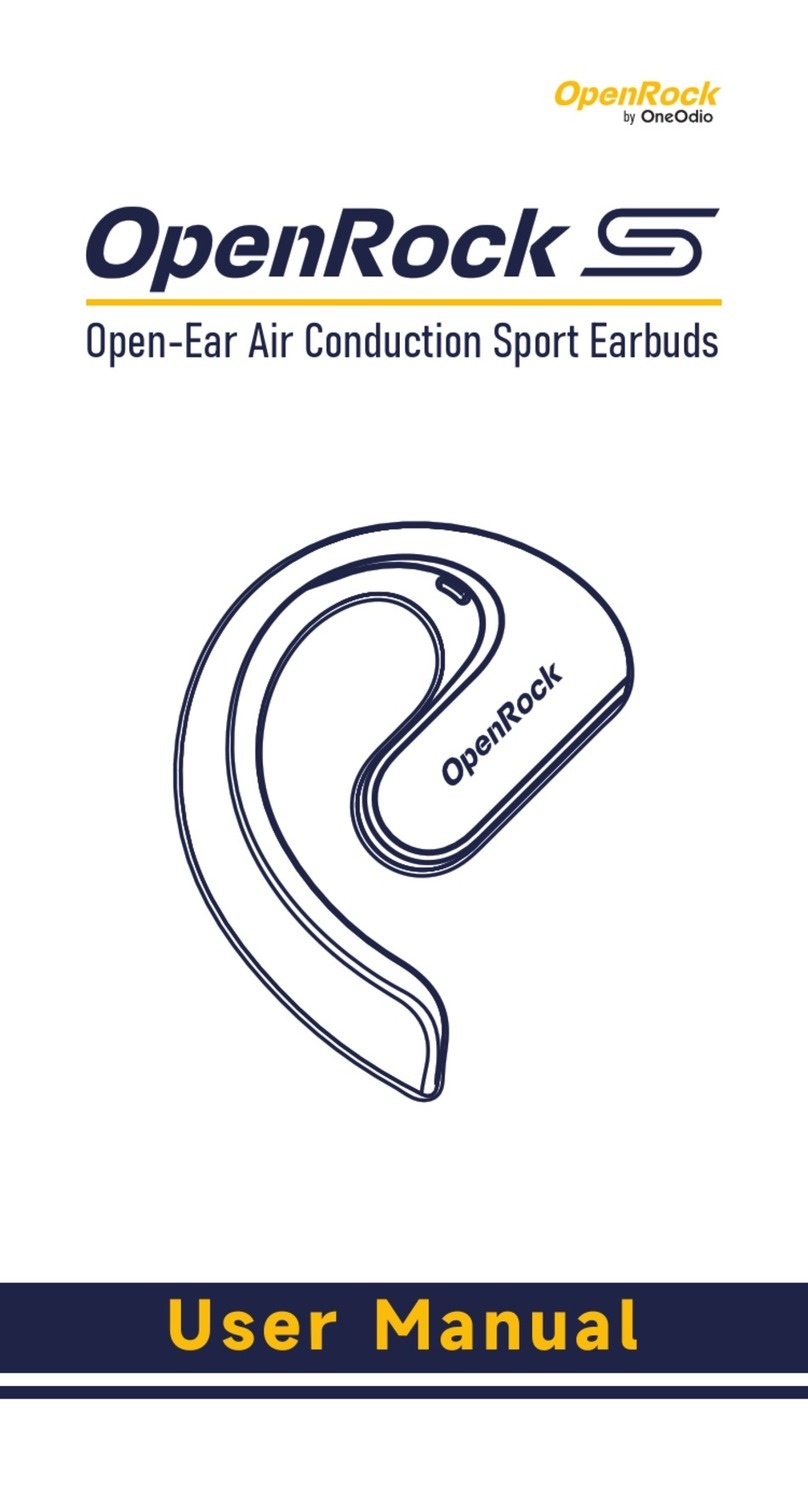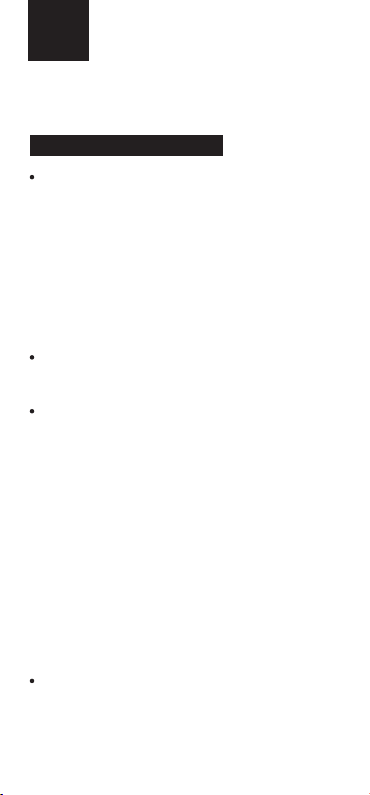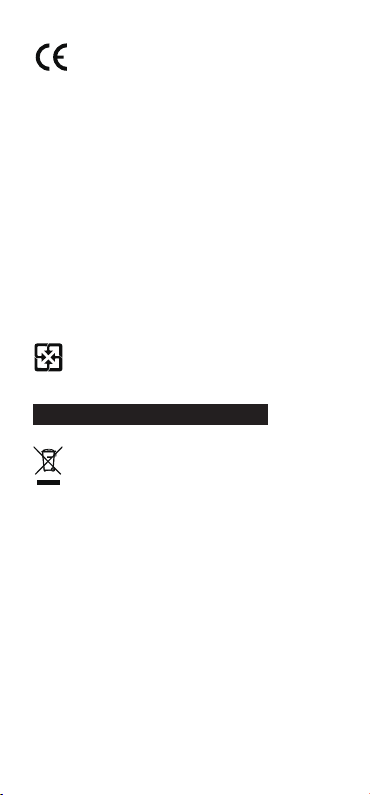does not apply if the old devices are handed
over to public waste disposal authorities and
are separated there from other old devices in
order to prepare them for reuse.
3. Options for returning old devices
If you own old devices, you can hand them
over to the options set up and available by
public waste disposal authorities for the
purpose of proper disposal of old devices. It
may also be possible to hand in electrical and
electronic equipment there for the purpose of
reusing the equipment. You can obtain more
detailed information on this from the
respective collection or collection point.
4. Privacy Notice
Old devices often contain sensitive personal
data. This applies in particular to information
and telecommunications technology devices
such as computers and smartphones. In your
own interest, please note that each end user is
responsible for deleting the data on the old
devices to be disposed of.
5. Meaning of the crossed-out dustbin symbol
The symbol of a crossed-out garbage can,
which is regularly shown on electrical and
electronic devices, indicates that the device in
question must be collected separately from
unsorted municipal waste at the end of its
service life.
The crossed-out wheeled bin symbol on
batteries or accumulators means that they
must not be disposed of with household waste
at the end of their useful life. If batteries or
accumulators contain mercury (Hg), cadmium
(Cd) or lead (Pb),
you will find the respective chemical symbol
below the symbol of the crossed-out garbage