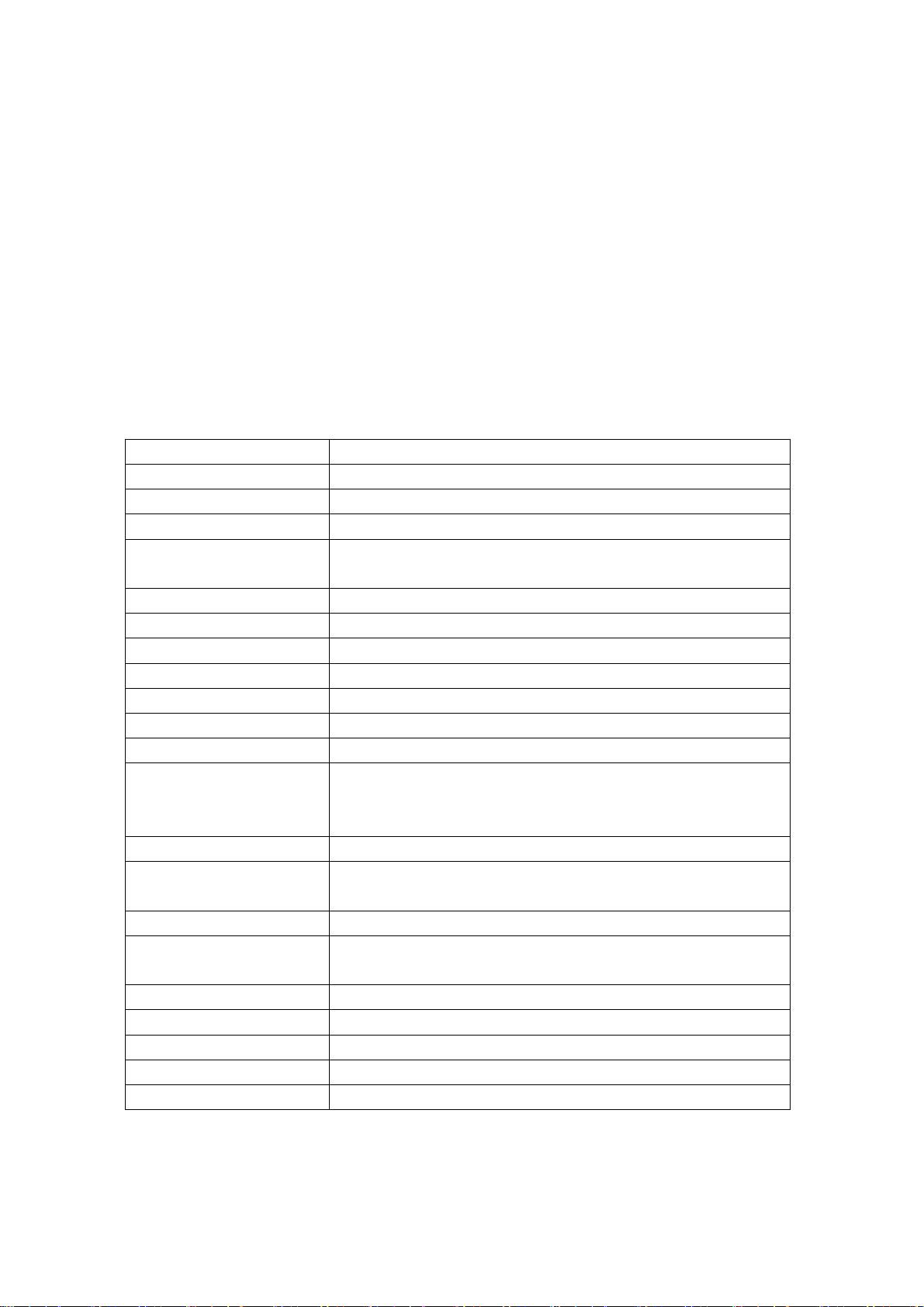1. When take off the the earphone from charging case, the earphone will be power on automatic ,will hear
the voice prompt “power on “ and ”pairing”. But if earphone is put outside a long time, if need power on,
need long tap around 3 seconds to power on.
2. Search the Bluetooth device on your Bluetooth earphone (please refer to the mobile phone instructions for
detailed process). When the search is finished, you will find a new device called "TRUE BUDS" in the device list.
3. Select TRUE BUDS which will be automatically paired and connected with mobile phone; when the
pairing connection is successful, will hear the voice prompt “pairing successful“
Notes:
In the process of pairing, some mobile phone requires inputting pairing password, please input "0000";
The earphone will automatically shut down if it cannot find the paired device in 3-5 minutes;
If the Bluetooth earphone is not in the pairing state, your mobile phone or other Bluetooth devices will not be
able to search to the headset, please set the headset to the pairing state and then use the mobile phone to search
again.
IV. Bluetooth wireless call
When the Bluetooth earphone is paired and connected with your mobile phone, you can use the earphone to
answer the phone or listen to the stereo music played mobile phone.
(1) Dial-out, answer and hang up of calls by mobile phone
Outgoing calls
1. Dial-out by mobile phone: Use your mobile phone to dial according to the way as usual, after dialing out, the
earphone will make a ringing tone, the voice will be automatically switched to the Bluetooth earphone after
putting through. (Some smart phones need to have a choice.)
2. Last number redial: Tap twice on any earpiece to dial out the last dialing phone number.
Answering and hanging up calls
When a call comes in, you will hear a phone prompt sent by the earphone.
1. When the phone rings, Tap once on any earpiece to answer the phone.
2. When the phone rings, Tap twice on any earpiece to refuse the phone.
3. If you are in call, Tap Right earpiece for a second to increase the earphone volume, and Tap Left earpiece
for a second to decrease the earphone volume.
4. Tap once on any earpiece, phone hang-up key or hang up by the other end to end the call, if the mobile
phone is connected with playing stereo music, the phone will continue to play the music after ending the call.
V. Wireless stereo music playing
The paired mobile phone shall support Bluetooth A2DP.
1. When the music is played, Tap twice on the Left earpiece to make the music jump to the previous song..
2. When the music is played, Tap twice on the Right earpiece to make the music jump to the next song.
3. When the music is played, Tap once on any earpiece to stop the music, and then Tap once on any earpiece
to continue playing the music.
4.When the music is played, Tap Right earpiece for a second to increase the headset volume, and Tap Left
earpiece for a second to decrease the headset volume.
5. During the stereo playing, if there is dial-up or call, the stereo playing will be automatically suspended, and
the stereo music will continue to be played at the end of the phone.