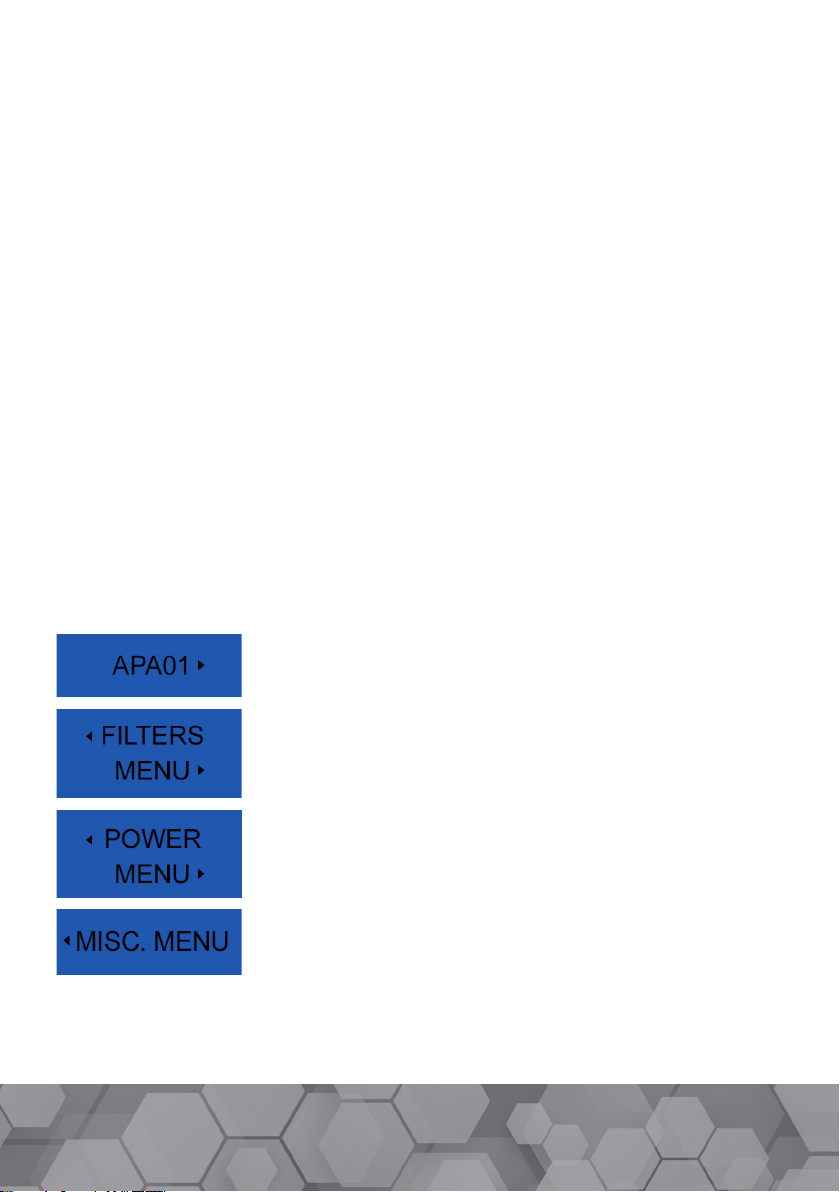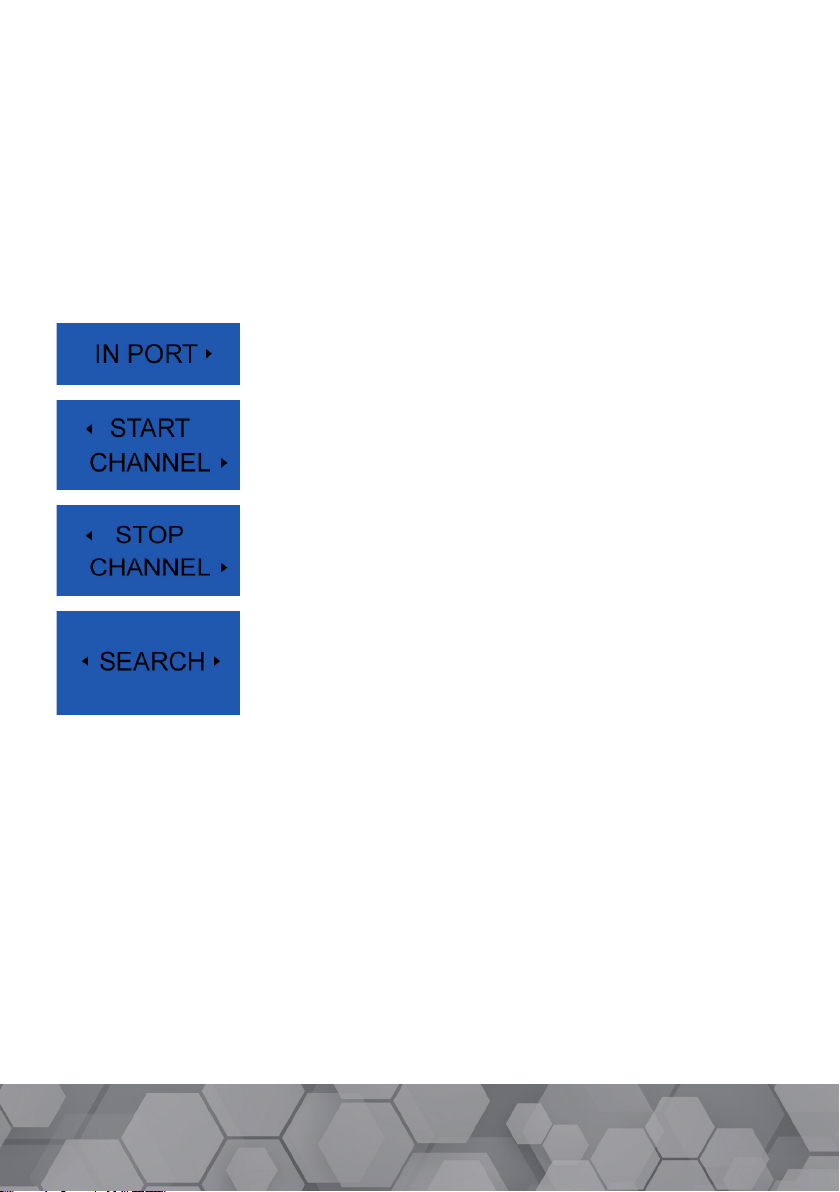9
The FILTER EDIT sub-menu is accessed from the FILTERS menu and allows the user to
change the conguration of a previously added (manually or automatically) lter.
In the case of a lter added by an automatic search, the output channel is, when available,
the same as the input channel.The FILTER EDIT function may be useful in that case if the
user wants the multiplex to be sent in another output channel.
If there is no lter dened in memory, the only available choice will be [EXIT], else, the
user will be able to select a lter between all the existing ones.
During the selection of the lter to be edited, the display shows the actual conguration
of the lter in the below form :
[X :II :OO] where X is the lter number, II the input channel and OO the output chan-
nel.
Once the lter as been chosen, the conguration can be changed in the same way as
when adding a new lter. Please refer to section 4.5.
4.6. Editing an Existing Filter
The FILTER DELETE sub-menu, accessed from the FILTERS menu, allows the user to
delete a previously added (manually or automatically) lter.
The selection of the lter to be deleted is done in the same way as when editing an exist-
ing lter. Please refer to section 4.6.
Once the lter selected and the released, the lter is immediately removed from the
lters list.
4.7. Deleting a Filter
4. Setup (cont)