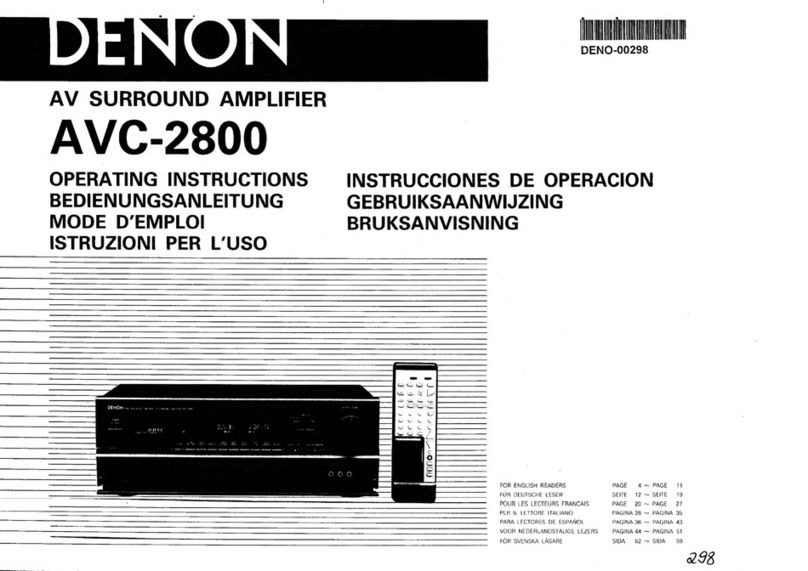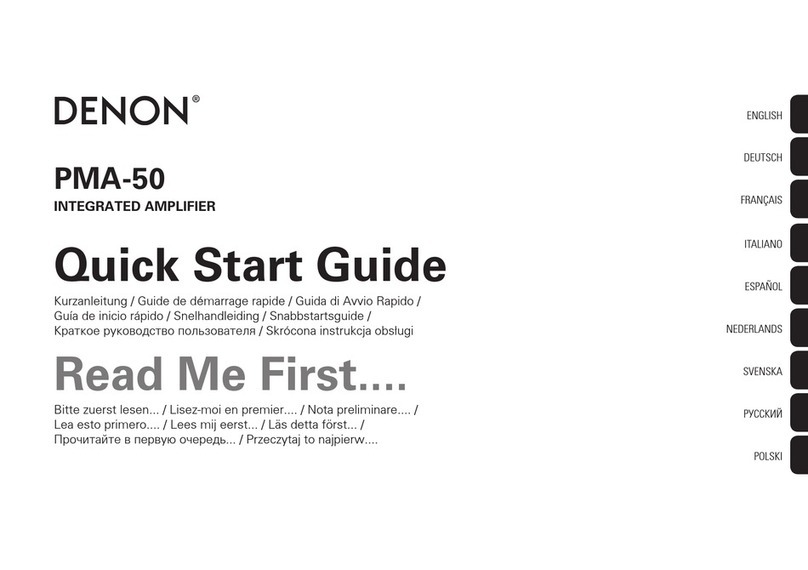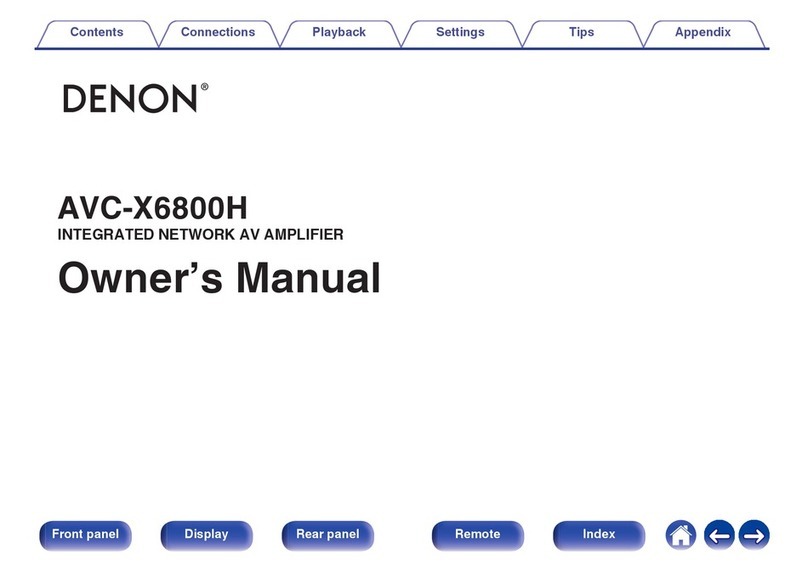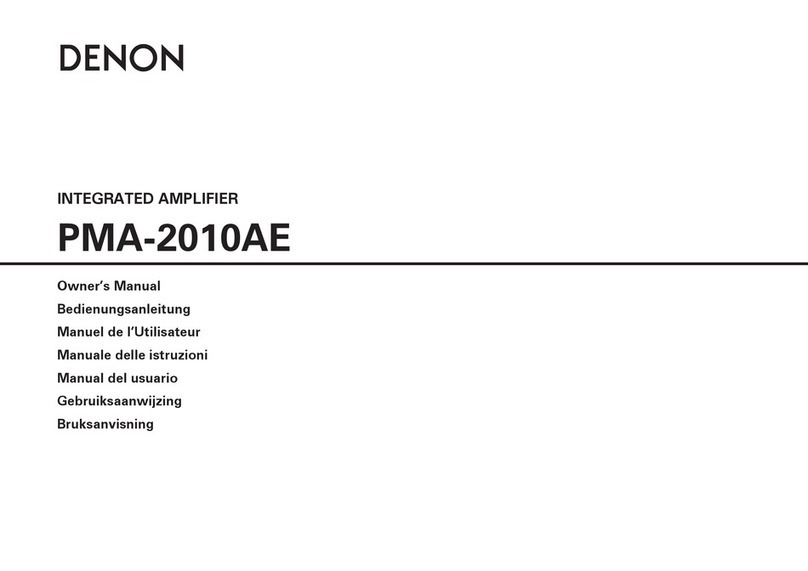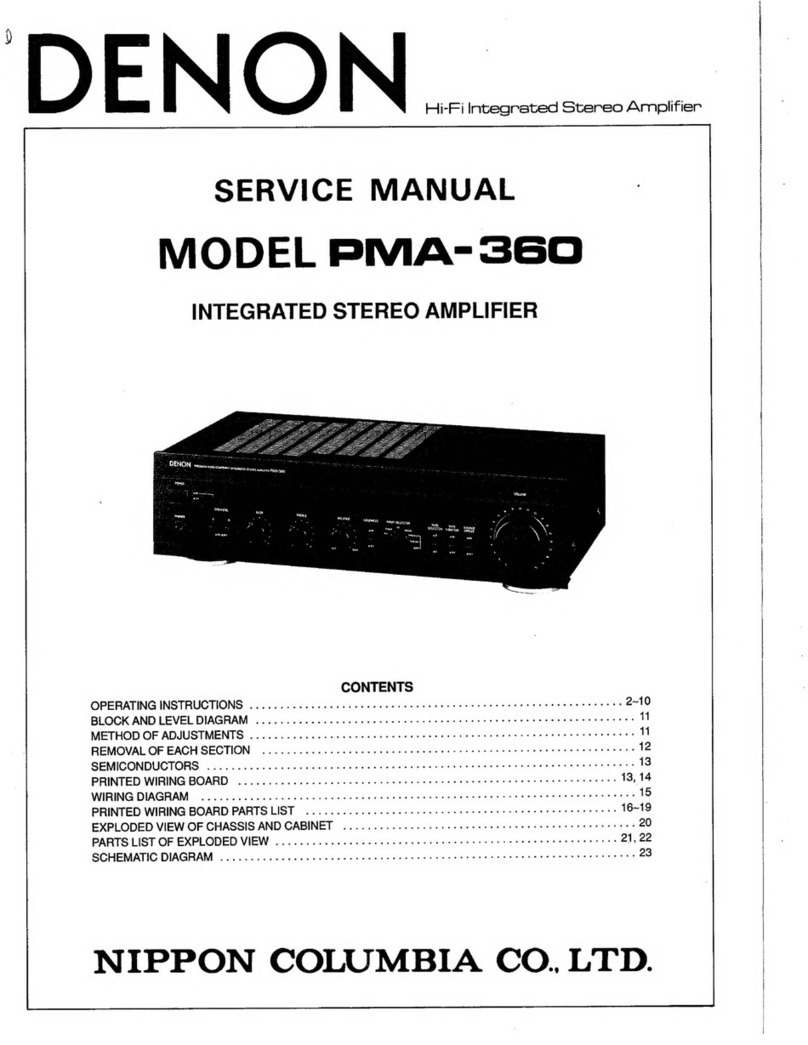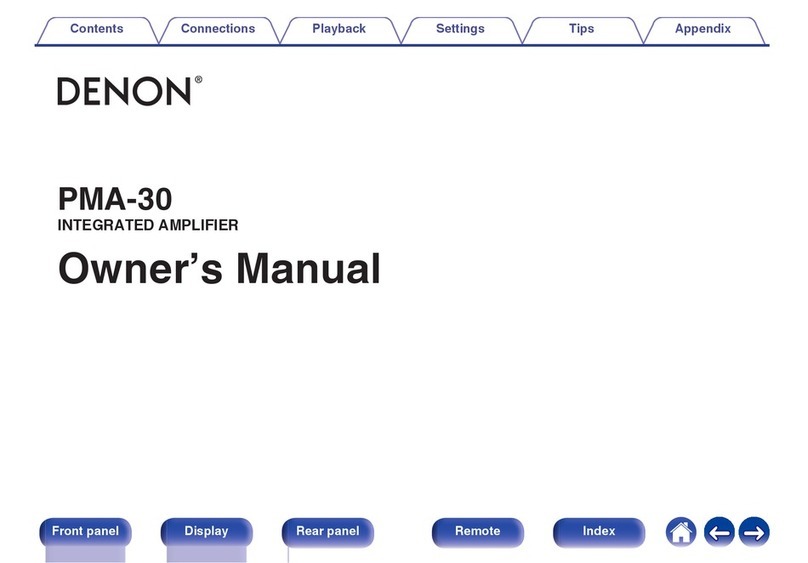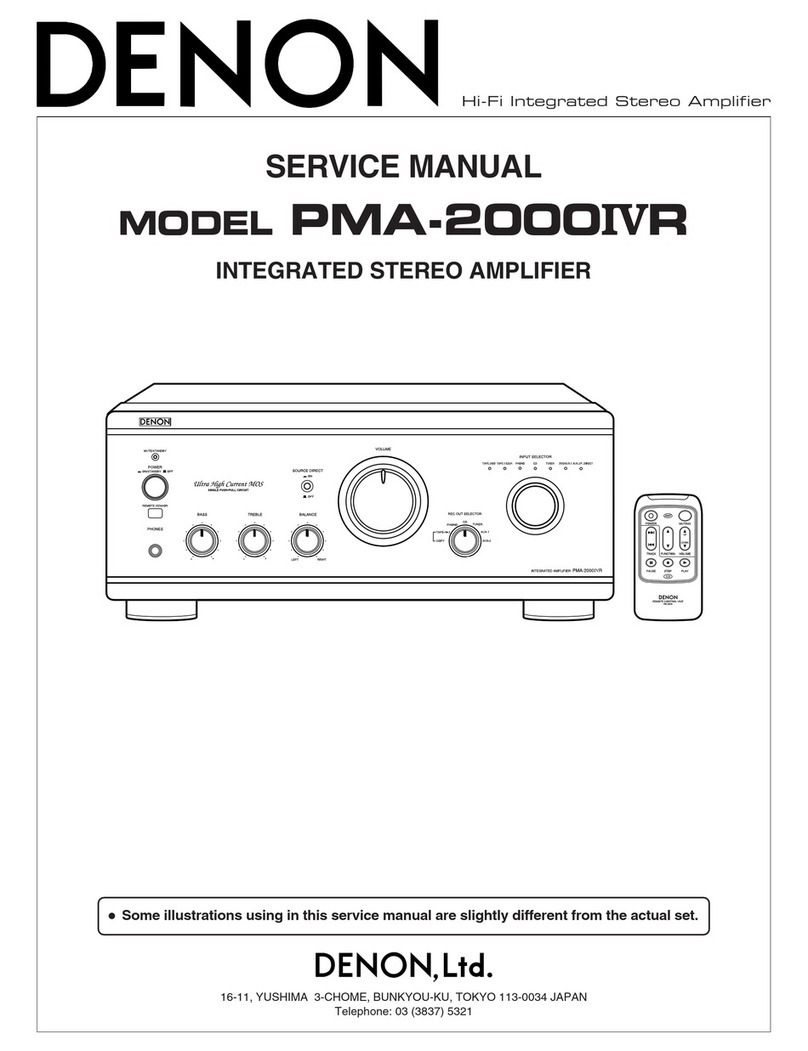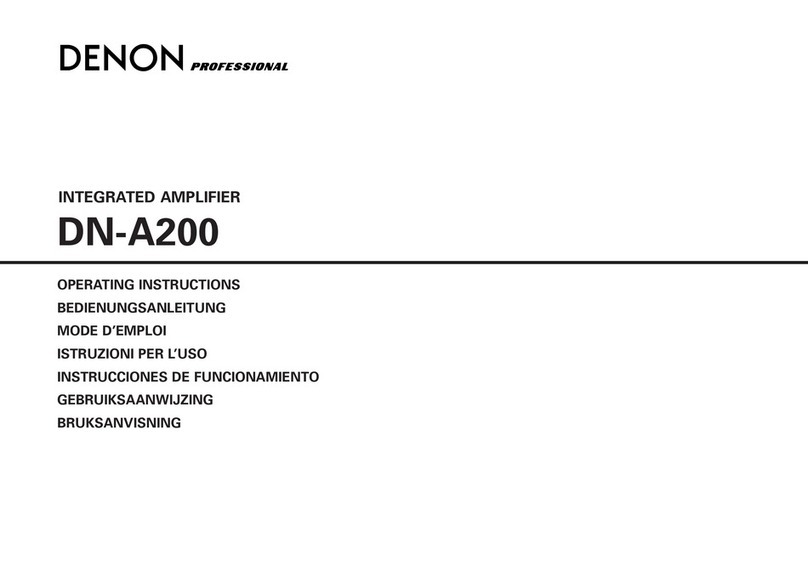6
AVR-1705/685
Video Section
Component Video Level Adjustment
Required measurement equipment etc.: Oscilloscope, DVD
VIDEO PLAYER (ex: DVD-1500)
Test disc: DVD T-S01
1. Preparation
(1) Avoid direct blow from an air conditioner or an electric
fan, and adjust the unit at normal room temperature 15 °C
~ 30 °C (59 °F ~ 86 °F).
(2) Playback the color-bar 75% of the Test Disc (Title 12) us-
ing the DVD Video Player, and check that Y and C levels
of the S terminal output are within the specified output
levels.
If they are out of the specified levels, adjust with the vari-
able resister inside of the unit.
(3) Presetting
• POWER (Power source switch) OFF
• SPEAKER (Speaker terminal) No load
(Do not connect speaker, dummy resistor, etc.)
• DVD (Video terminal) No input
2. Adjustment
(1) Remove top cover and set VR601, VR602, VR603, on C-
S VIDEO2 Unit at fully counterclockwise ( ).
(2) Connect a pin-plug terminated with 75-ohms to Y (Cb, Cr)
of the Component Video Monitor Output, and hook up the
Oscilloscope’s probe to both ends of the pin-plug.
(3) Connect S terminal output of the DVD Player with the
DVD input terminal of the Receiver.
(4) Connect power cord to AC Line, and turn power switch
"ON".
(5) Presetting.
• FUNCTION: DVD
• Playback the color-bar 75% of the Test Disc (Title 12)
(6) Turn VR601 clockwise ( ) to adjust the COMPONENT
Video Y voltage (except H. Sync) to 714 ± 50 mVp-p. (Re-
fer to Fig. 1)
(7) Adjust the Variable Resistors of Cr: VR602 and Cb:
VR603 in the same way. (Refer to Fig. 2, 3)
Cb,Cr: 486 ± 50 mVp-p. (U.S.A. & Canada model)
525 ± 50 mVp-p. (Others)
ビデオセクション
コンポーネントビデオレベルの調整
調整に必要な測定器 : Oscilloscope,DVDVIDEOPLAYER
( 例 :DVD-1500)
テストディスク : DVDT-S01
1. 準備
(1) セットをクーラ、扇風機のそばなど風通しの良い場所
を避け、通常の使用状態に置きます。セットの周囲温
度は 15〜30 ℃、湿度は常湿とします。
(2) DVDVIDEOPLAYER でテストディスクのカラーバー
75%(Title12) を再生し、S 端子出力 Y、C レベルが正規
の出力レベルであることを確認する。正規の出力レベ
ルでない場合は、セット内部の可変抵抗器で調整して
ください。
(3) プリセット
・電源スイッチ OFF
・スピーカ端子 無負荷
( スピーカ・ダミー抵抗器などを接続しない。)
・DVD 入力端子 無入力
2. 調整
(1) 上カバーをはずし、C-SVIDEO2 ユニットの VR601,
VR602,VR603 を反時計方向 ( )に回し切った状態に
セットします。
(2) コンポーネントビデオモニターアウトの Y(Cb,Cr) に
75Ω で終端したピンプラグを接続し、その両端を
Oscilloscope のプローブでつまみます。
(3) DVDVIDEOPLAYER の S 端子出力を本機の DVD 入力端
子に接続します。
(4) 電源コードを電源コンセントに接続し、電源スイッチ
を "ON"にします。
(5) ON後、次のようにセットします。
・本機の FUNCTION を DVD にする。
・テストディスクのカラーバー 75%(Title12) を再生す
る。
(6) VR601を時計方向 ( ) に回しコンポーネントビデオ
Y(H.Sync を除く ) の電圧を調整します。(Fig.1 参照 )
714mV ±50mVp-p
(7) 同じ方法で Cr:VR602、Cb:VR603 の可変抵抗器を調整
します。(fig.2、3 参照 )
Cb,Cr:525± 50mVp-p
w
w
w
.
x
i
a
o
y
u
1
6
3
.
c
o
m
Q
Q
3
7
6
3
1
5
1
5
0
9
9
2
8
9
4
2
9
8
T
E
L
1
3
9
4
2
2
9
6
5
1
3
9
9
2
8
9
4
2
9
8
0
5
1
5
1
3
6
7
3
Q
Q
TEL 13942296513 QQ 376315150 892498299
TEL 13942296513 QQ 376315150 892498299
http://www.xiaoyu163.com
http://www.xiaoyu163.com