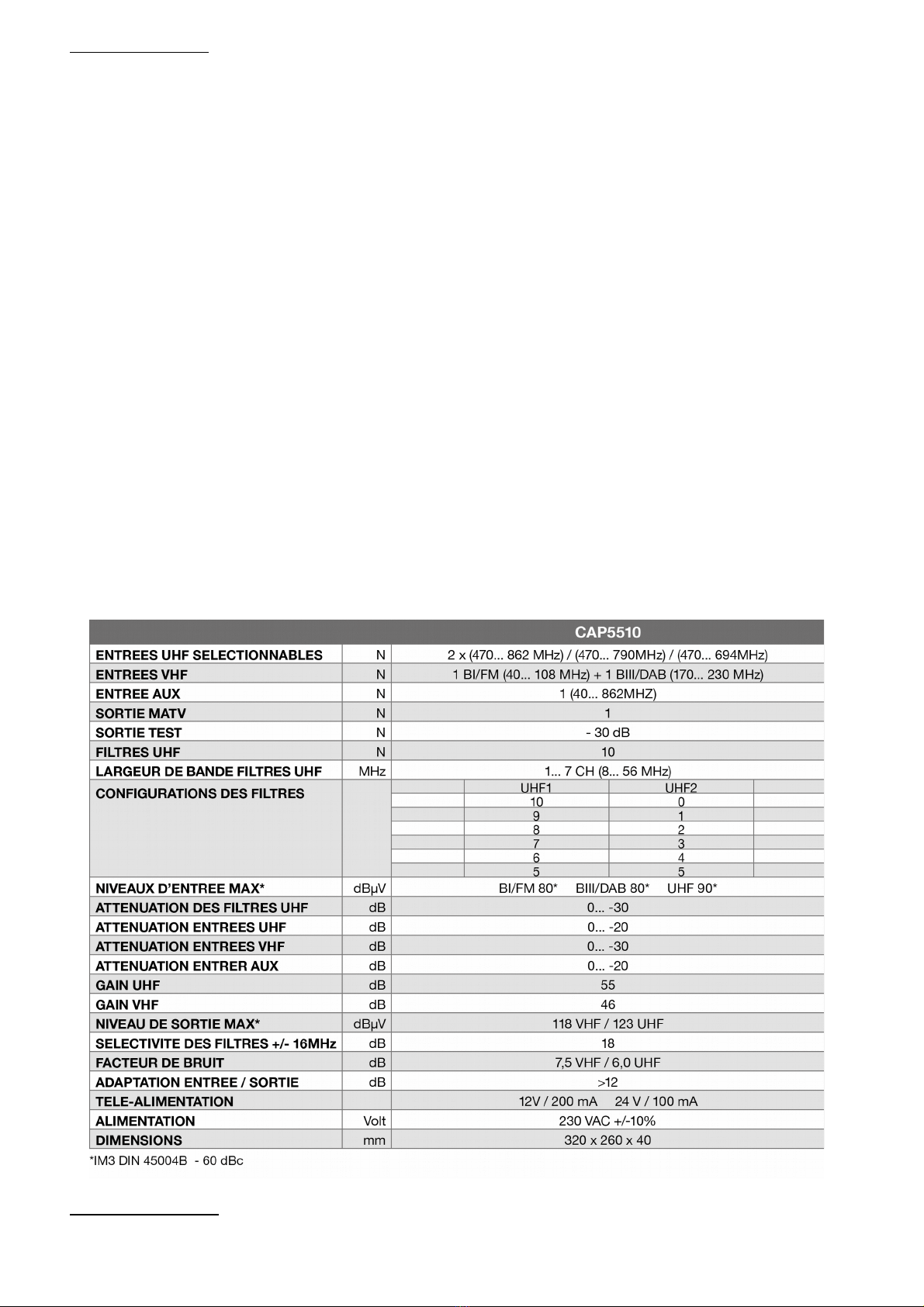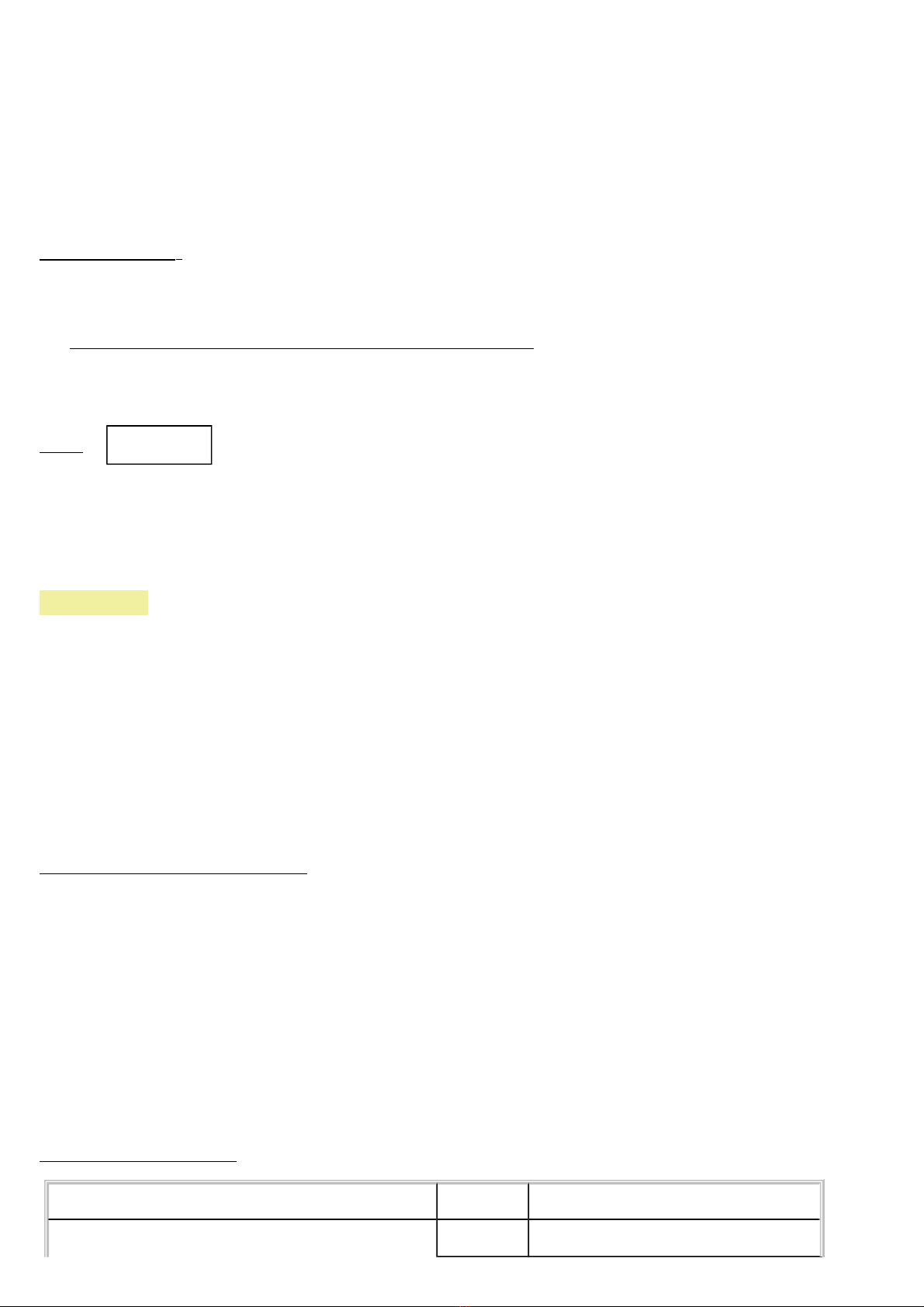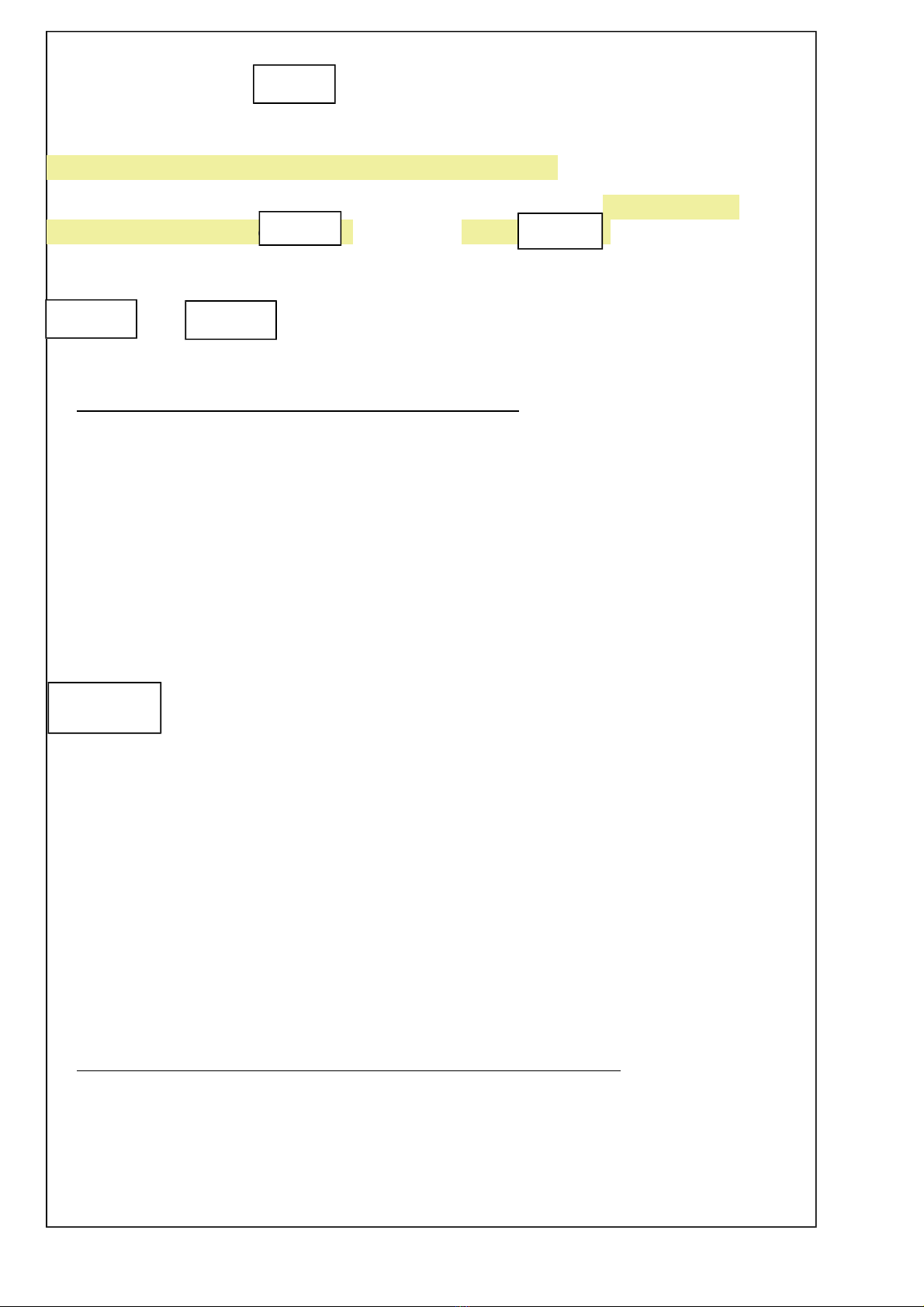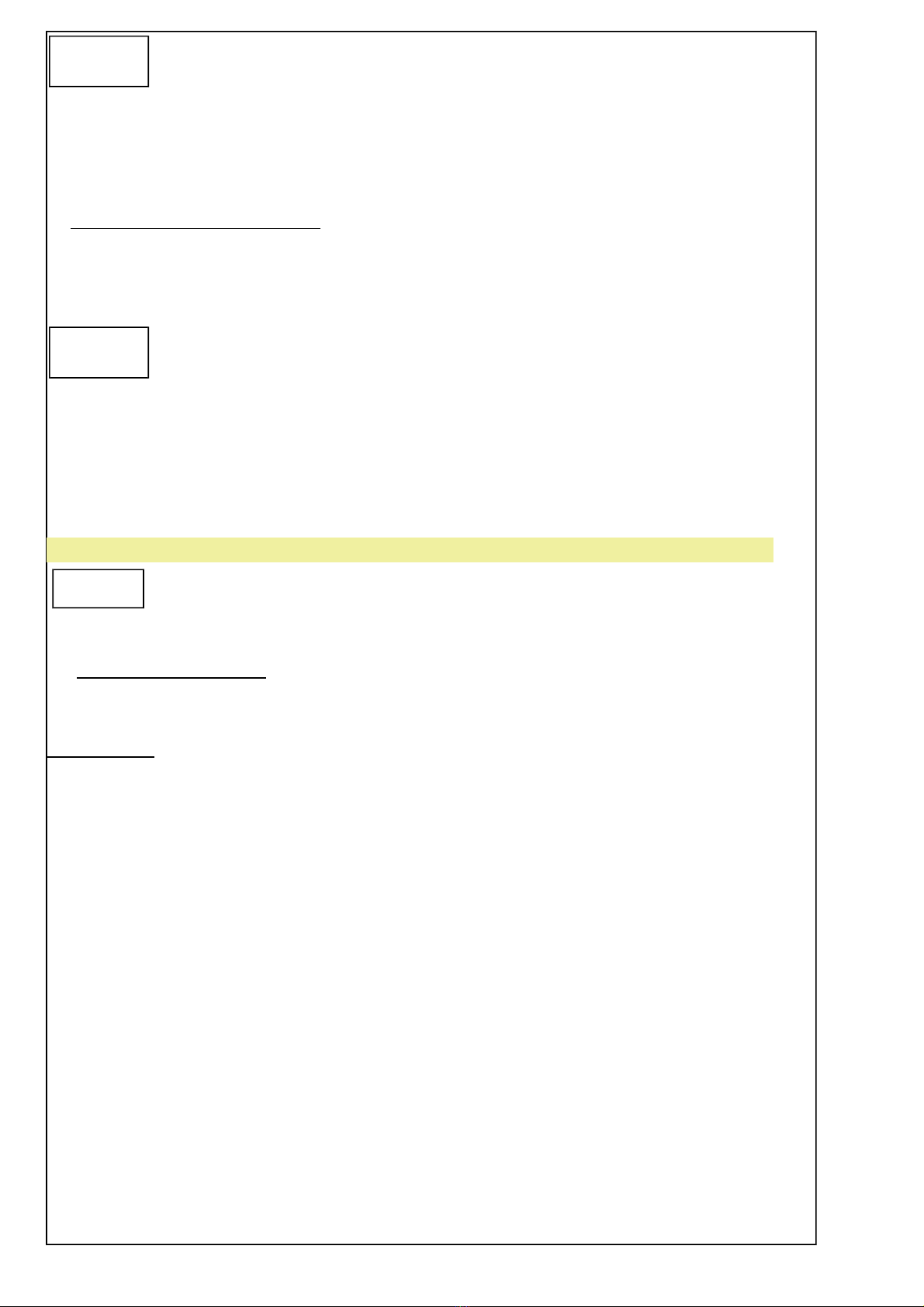UHF and VHF of the amplifier, press ⋀ and ⋁.
The display sho s in sequence the UHF1-UHF2, BI, B3 entries
The ord ' oF ' means that the entry does not remote supply.
The ord ' on ' means that there is a tension.
To change the status of the inputs, press the 'OK' button.
Push the buttons ⋀ and ⋁ to select 'on' or 'oF'.
Press the 'OK' button again to confirm your choice.
10 / Automatic Equalization and output level adjustment
Automatic equalization filters can be used after all filters have been
programmed.
By launching this function, the amplifier ill automatically equalize filters
programmed so as to have a linearization and optimal level of output.
To start automatic linearization, select L.E.v.L and press 'OK' . When the
display flashes, select the output level (100-115dBµV) and press 'OK'; ADJ
letters ill appear follo ed by a cursor movement. Wait until the procedure is
finished.
The linearization algorithm ill solve the 115 default dBµV output level.
If you set a 100 dBµV output level:
With an input signal > to 70 dBµV UHF Interstage attenuator ill be set
automatically to-10dB allo ing a manual adjustment of the output level
bet een 90 and 110 dBµV if desired.
A signal input > 60 dBµV and < 70 dBµV, the UHF inter floor attenuator ill
automatically be set at 0dB hich allo s manual adjustment of the level of
output 80 dBµV to 100 dBµV if desired.
By an input signal too eak to guarantee a good C: N ratio, an alert ill be
displayed on the screen indicating the filter in question follo ed the LO symbol.
Press 'OK' to continue.
By a too high input signal, an alert ill appear on the screen indicating the filter
in question follo ed the symbol HI. Press 'OK' to continue.
11) PASSCODE TAMPER
To access the menu, press the keys simultaneously ⋀ and 'OK' 3 seconds.
Press the «OK» key again.
No you can select the desired 3-digit code or modify one that had already
been set (in this case you need the inserted code).
10