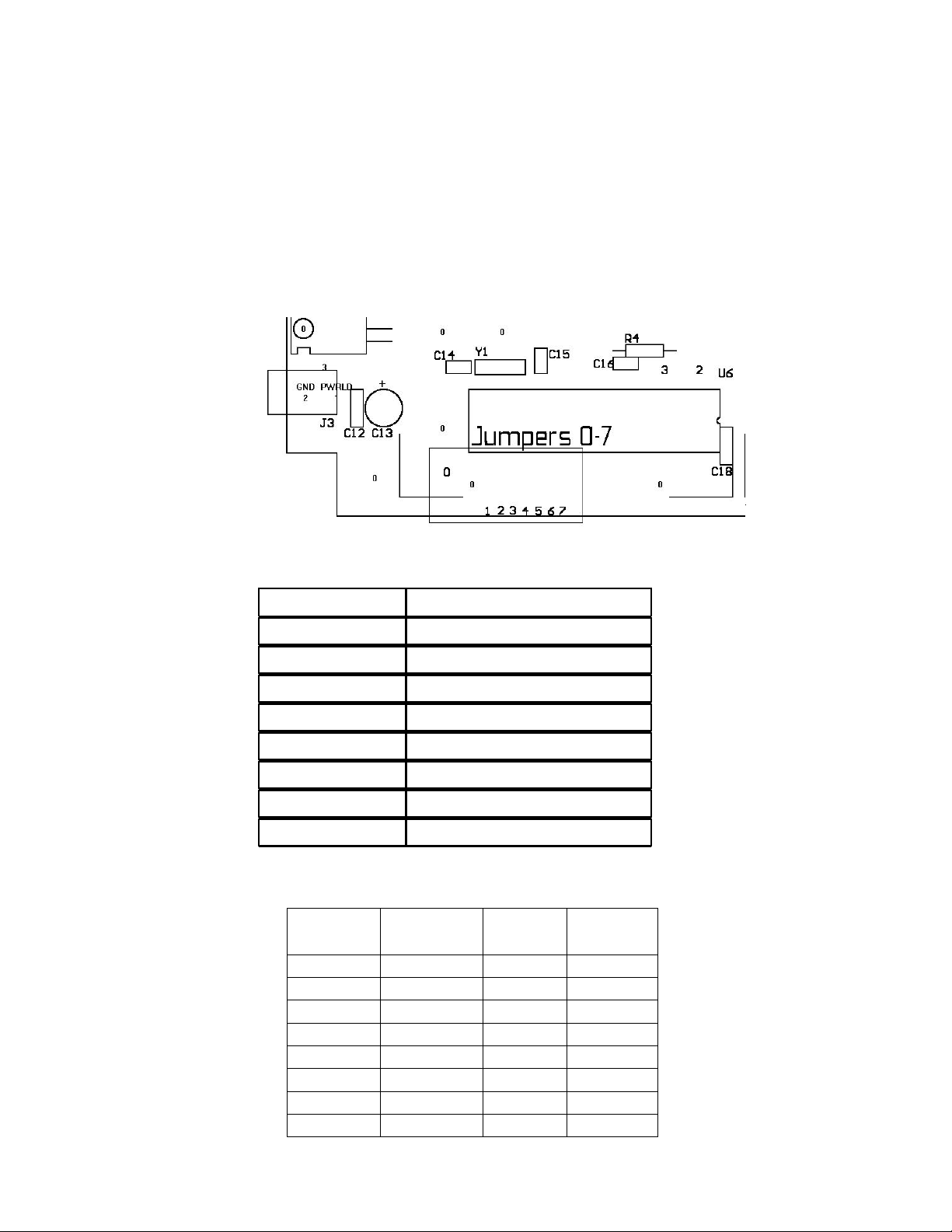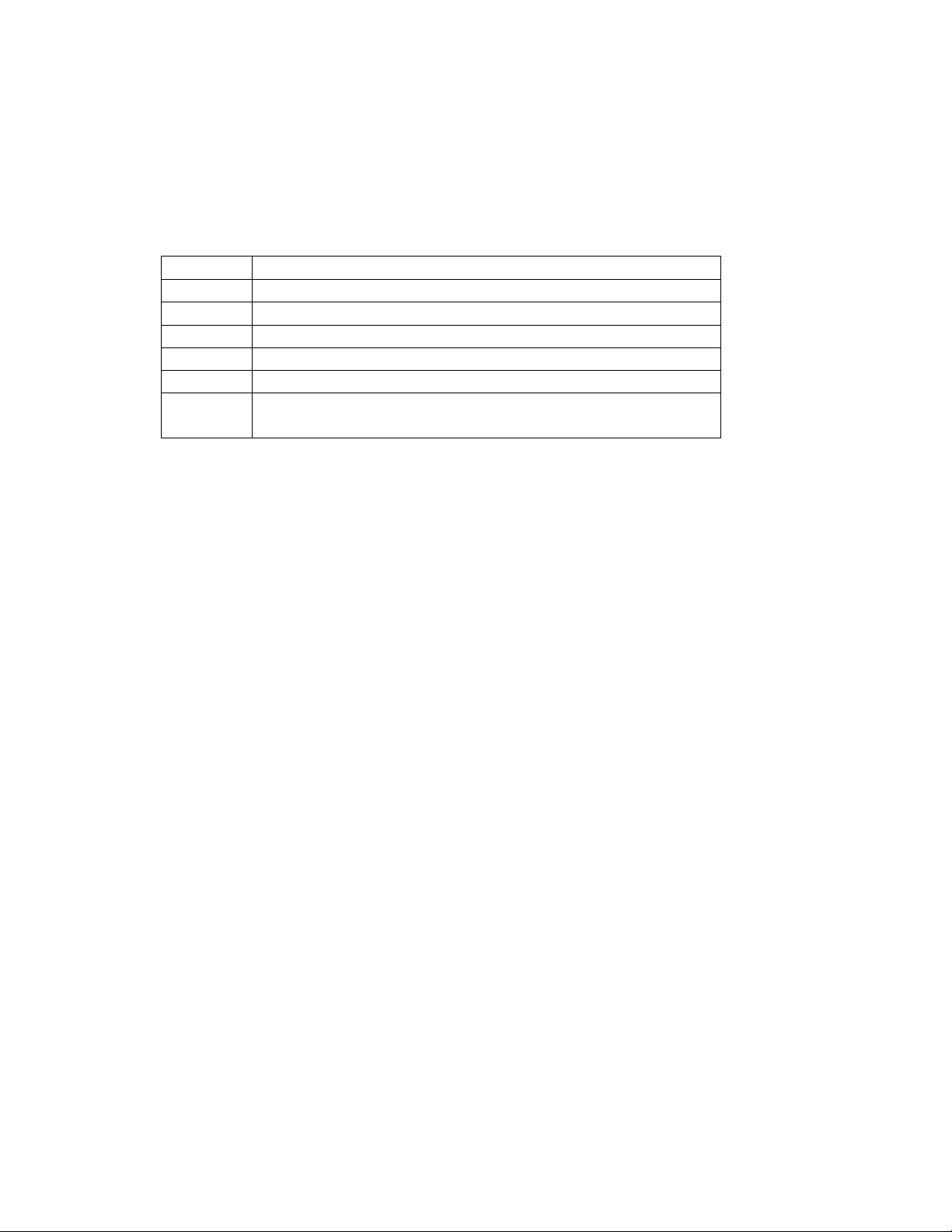Antona Corporation (818)783-4299 http://www.antona.com
4
Serial Port Interface
The clock contains a double buffered UART (universal asynchronous receiver
transmitter) that will decode a fixed format message at 2400 Baud, 8-data bits, no parity
and 1-stop bit. The physical interface is both RS422 and RS485 compatible providing
differential noise immune operation at up to a 4,000 foot distance. Currently, 8 clock
addresses are supported, but up 32 clocks can be driven with from the ANC-7030. The
current version of software in the ANC-7030 controller sends out dim/brightness data to
clocks 0,1,2 and 3 only to reduce the refresh cycle at each clock to 4-seconds. See
appendix A for the protocol of the serial data.
Clock Display and Error Messages
Most of the time the four LED digits will display time-of-day in 24-hour format. At
midnight, the display rolls over from "23:59" to "00:00". All ANC-7020 clock displays
connected to the ANC-7030 controller will update the time change to the display
simultaneously on the minute.
If there is no clock signal being received, the clock will display "Sync" to indicate that
no-synchronization time signal has been received in 1.1 second. Check that the power
is on at the ANC-7030 clock controller unit, and that the RJ-11 connector cable in the
back of the chassis is plugged into the adapter over the DB-9 labeled "CLOCK". If that
does not solve the problem, check the individual cable runs into and out of each clock.
A display of "3?:??" indicates that time data is being received, the data is just not in
range (over 23:59). This could be caused by a failure on the ANC-7332 clock I/O card
due to a real time clock chip failure or the clock I/O card (ANC-7332). Most likely, the
battery that runs the clock chip in the ANC-7030 chassis when power is off, has been
exhausted, and should be replaced (and the time reset from the front panel).
Clock Jumper Options
Before opening the clock case remove power to the enclosure by pulling the left
hand lower side barrel connector from the aluminum case. To open the enclosure to
change jumper options use a small flat blade screwdriver and carefully remove the 4
black nylon screws from the corners of the front blue plastic filter. The plastic filter
will only go on one way so note side and orientation when the filter is removed
for easiest reassembly when finished. To change jumper options near the
microprocessor, remove the 10s of hour digit by carefully pulling up on the digit and
removing it from the aluminum clock case.
Reassemble the enclosure by first reinstalling the 10s of hour digit (if removed) by
lining up the gold pins on the clock motherboard with the mating black receptacle on
the 5X7 LED display along the vertically running 7-pin single inline connector. Once
the vertical connector is seated, press down on the 5X7 matrix along the top of the
display to seat the horizontally running 7-pin connector. Plug power back into the clock
at this point to insure that the 10s digit is operating correctly, and that any jumper
options changed are working. Lastly, use the black nylon screws to replace the front
blue plastic panel. The black nylon screws should easily reassemble if the blue plastic
filter is oriented properly.