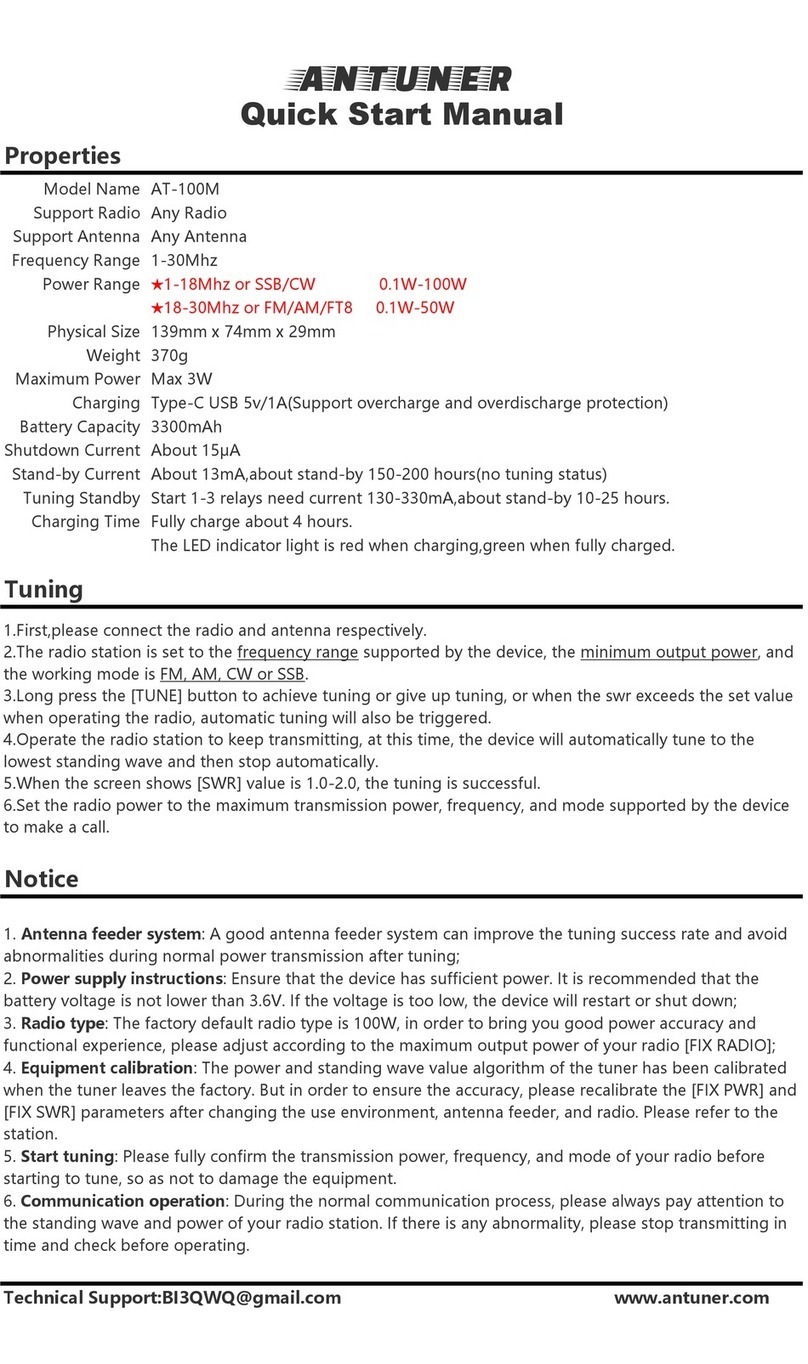http://www.antuner.com
ANTUNER only researches ultra-small, portable radio peripherals, and completely develops software and hardware at the bottom
BI3QWQ
4.1 I am a QRP radio station, what parameters do I need to configure? ................................................... .......... 32
4.9 Can the tuner tune the standing wave greater than 9.99? ................................................... ................... 34
v1.22.5h (May 29, 2022) ............................................ ................................................... 36
5. Upgrade log ................................................ ................................................... ................................... 35
4.2 I want to modify the minimum starting power, how to modify? ................................................... ................................ 32
v1.22.5g (May 19, 2022) ............................................ ................................................ 36
4.4 I want to increase or decrease the speed of the auto-tuning relay, how to modify it? ................................................ 32
v1.22.8c (August 15, 2022) ............................................ ................................................... 35
v1.22.5f (May 10, 2022) ............................................ ................................................... .36
4.3 How to set to automatically select the lowest standing wave among the results stored by the user? ................................................ 32
v1.22.8a (August 3, 2022) ............................................ ................................................... .. 35
v1.22.5e (April 30, 2020, major upgrade) .......................... ................................... 36
4.4 Why are the values displayed by the power meter, standing wave meter and the tuner inconsistent? ................................................ 32
v1.22.7c (July 26, 2022) ............................................ ................................................... 35
v1.22.5ad (April 23, 2022) ............................................ ................................................ 36
4.5 Why does the screen always display "WAIT" or "TUNE" when tuning but not to tune? .......... 33
v1.22.7b (July 23, 2022) ............................................ ...................................................
4.6 Why does the relay always operate and pause during the tuning process? ................................................ 33
35
4.7 Why is the standing wave very low during low power tuning, but rises after normal transmission? ................................................ 34
v1.22.7a (July 17, 2022, major update) .......................... ................................... 35
4.8 Why does the Tune automatically shut down, restart repeatedly, and the screen suddenly go black? ................................................ 34
v1.22.6a (June 7, 2022) ............................................ ................................................... .. 36
Machine Translated by Google