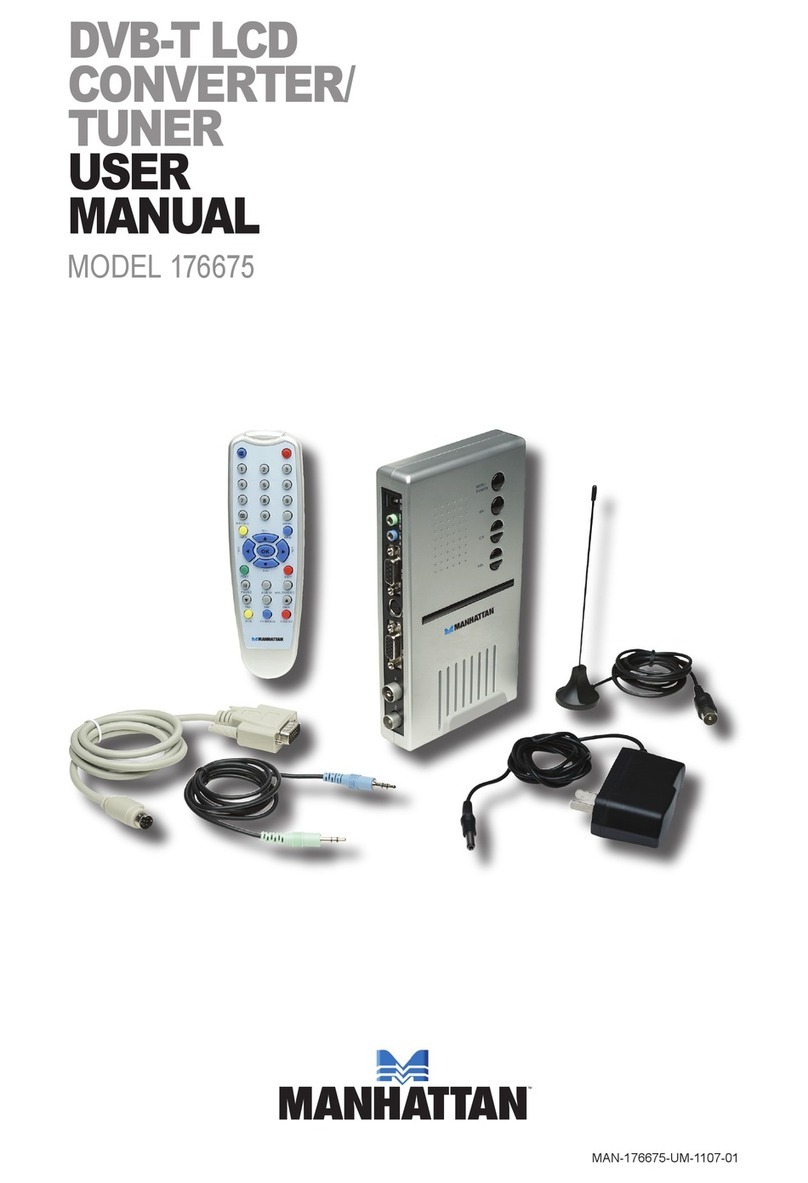ESPAÑOL
BOTONES DE CONTROL REMOTO Y CLAVE DE INDENTIFICACION
OPCIONES DE MENU
Presione el botón “Menu” para acceder al Menú. Presione el
botón “Channel up/down” para resaltar la opcíon que desee,
despues presione “Menu” para elegir la opción. Presione el
boton “Volumen up/down” para cambiar los valores de
conguración, luego seleccione “Exit” y presione “Menu”
cuando este completado.
Opciones de Color: Brillo; Contraste; Saturación; Matiz.
Opciones de Video: Estandard (PAL/NTSC/SECAM); Retorno
(hasta el nivel del Menu anterior).
Opciones de Canal: Sistema de TV estándar (NTSC/PAL, M/
PAL, N/PAL, B-G/PAL, DK dependiendo del sintonizador),
Auto Scan (para ver canales: de alta velocidad recomendada);
Análisis completo (frecuencia de barrido completo: baja
velocidad); Fine Tune (para el ajuste no de la frecuencia del
canal actual), salto (el canal actual); Retorno.
Opciones de Pantalla: VGA (640 x 480); SVGA (800 x 600); XGA (1024 x 768); SXGA
(1280 x 1024); W1440S; W1280S; W1440P; Retorno.
Opciones OSD: Pos. X (en pantalla la película X), pos. Y (On-Screen Display película Y);
Retorno.
Opciones Languaje: Ingles, Chino; Portuguese
PREGUNTAS FRECUENTES
Problema: No hay imagen o sonido (ni siquiera el “ruido”).
• Si el LED de encendido está apagado, revise la conexión del adaptador AC / DC.
• Si el LED de alimentación está encendida, compruebe las conexiones para el monitor
y el dispositivo de sonido.
Problema: La imagen está bien, pero no hay sonido (ni siquiera el “ruido”).
• Compruebe la conexión con el dispositivo de sonido.
• Compruebe la conguración de volumen (incluyendo la función de Mute.
Problema: El sonido está bien, pero no hay imagen.
• Revise la conexión entre el monitor y Convertidor/Sintonizador LCD a TV.
• Compruebe que el monitor está encendido y no en un modo de ahorro de energía.
• Conrme que el monitor puede soportar alta resolución: Pulse “Res” y esperar un
momento para ver si está bien, o presione “Res” de nuevo para cambiar a una
conguración diferente.
Problema: No hay color en la imagen.
• Compruebe el ajuste de saturación.
1 Mute Encendido/Apagado
2 Encendido/Apagado
3 Canal Teclas Númericas
4 Digito sencillo/doble/triple
5 Regresar al canal anterior
6 Sistema Visualizacion Hora
7 Canal Actual/Información
8 Conguracion imagen Default
9 Menu entrar/Salir
10 Origen de Video
11 Canal arriba/abajo, volumen
arriba/abajo y seleccione Menu
12 Vista Previa Multiples imagenes
13 Resolución
14 Picture-In-Picture con activación
de posición izquierda y derecha
9
2
10
12
7
6 8
4 5
1
3
13
11
14