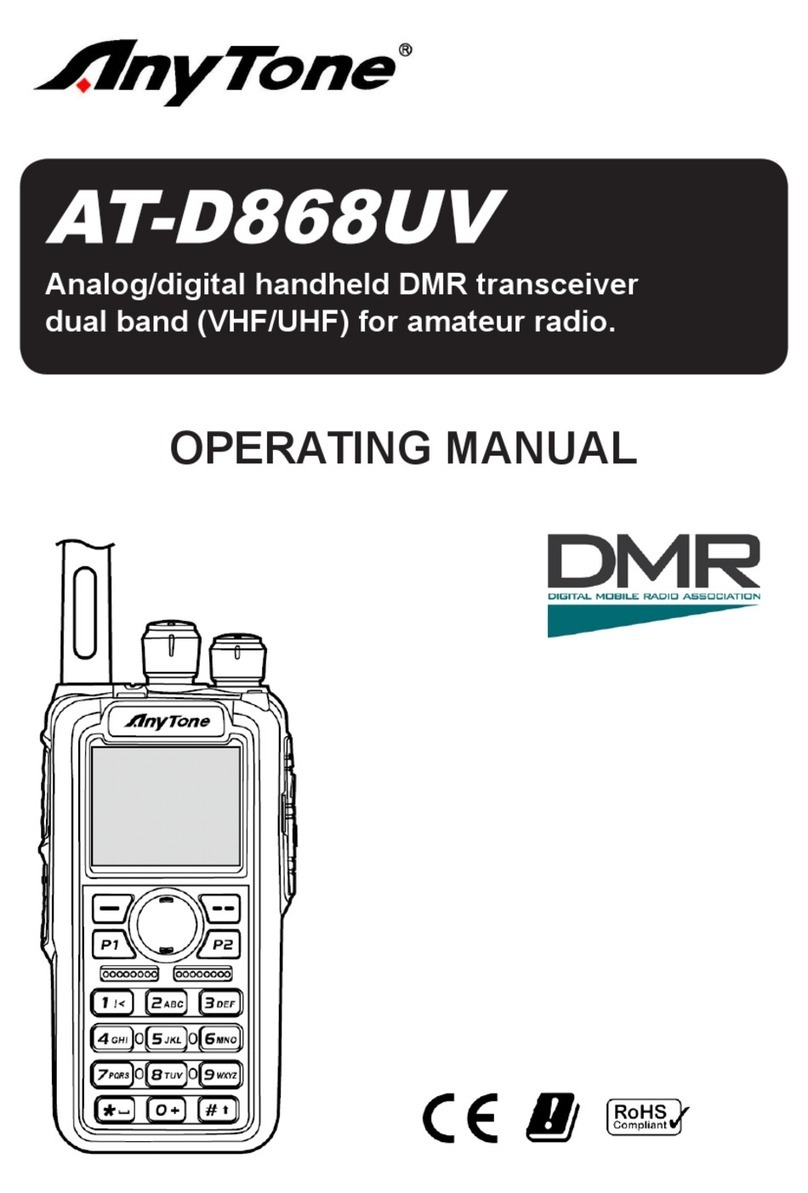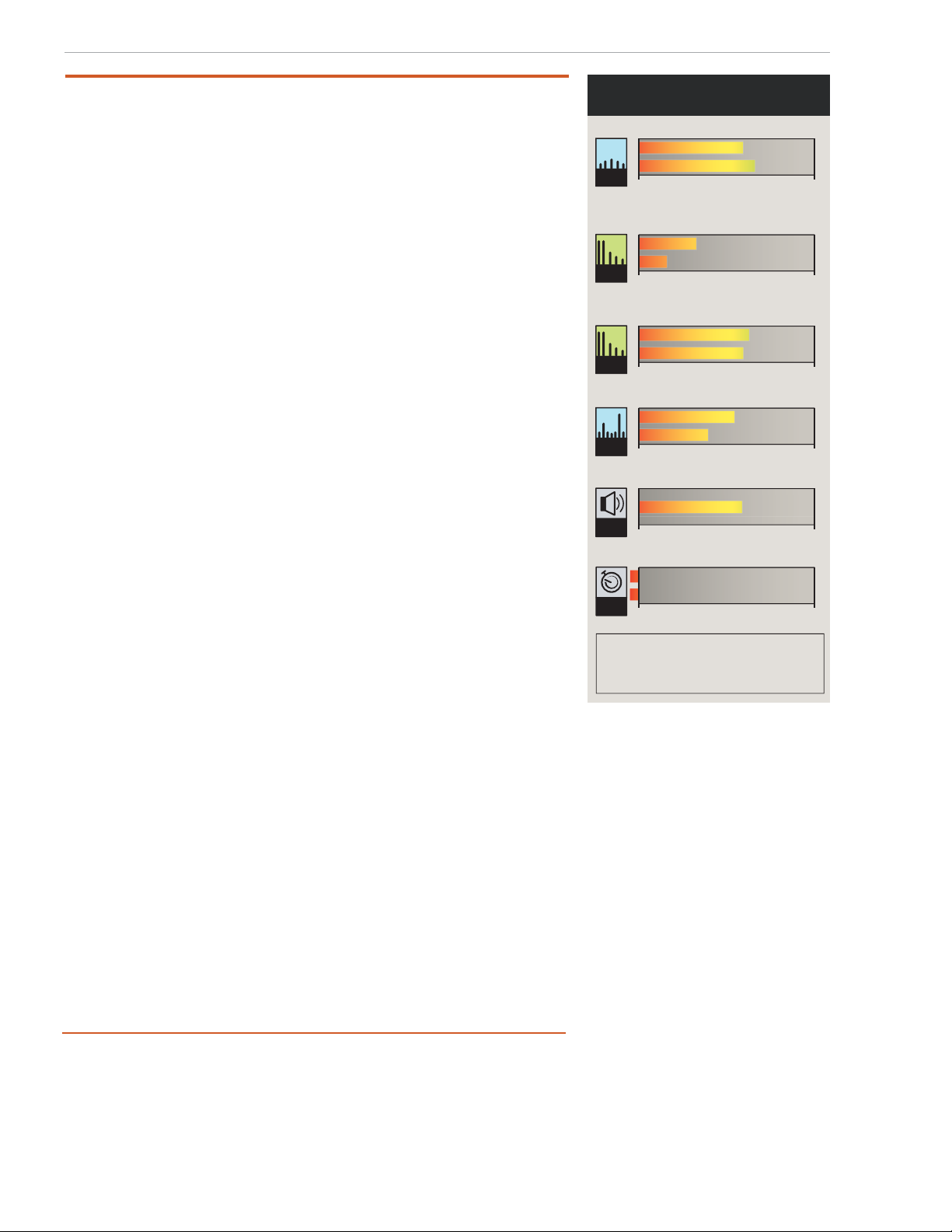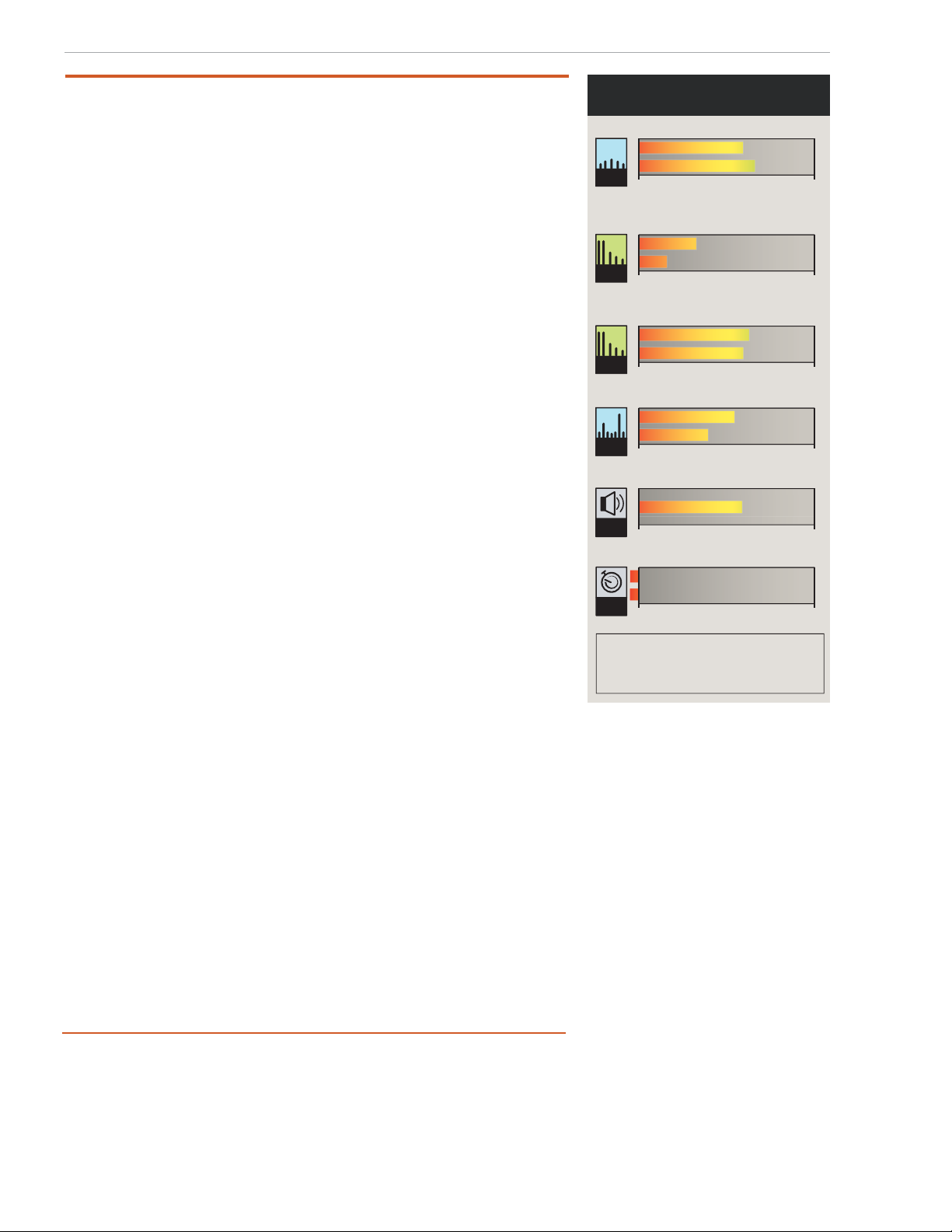
www.arrl.org QST October 2023 41
Table 2
AnyTone AT-D878UVII Plus, serial number 1236213101130,
FCC ID# T4KD878UVII, Firmware Version 3.01
Manufacturer’s Specifications Measured in the ARRL Lab
Frequency coverage: Receive, 136 – 174, Tested in the 2-meter and 70-centimeter
400 – 480 MHz. amateur bands.
Modes: DMR, analog FM. As specied.
Power requirements: 7.4 V dc, ±20%. Receive, 340 mA (max volume, max
backlight); (3100 mAh battery);
325 mA (max volume, min backlight);
standby; 80 mA (standby, backlight
off); transmit, 146 MHz, 1.85 A
(turbo),1.46 A (high), 0.97 A (med),
0.38 A (low); 440 MHz, 1.86 A
(turbo), 1.43 A (high), 0.96 A (med),
0.40 A (low), power off, <1 mA
3100 mAh battery at 8.3 V dc (full charge).
Receiver Receiver Dynamic Testing
Sensitivity: For 12 dB SINAD, ≤0.25 V FM, for 12 dB SINAD, 0.16 V (wide),
(wide), ≤0.35 V (narrow). 0.13 V (narrow); 162.4 MHz, 0.15 V;
440 MHz, 0.15 V (wide), 0.15 V
(narrow); 100 MHz (WFM), 0.72 V.
FM two-tone, third-order IMD dynamic 20 kHz offset, 146 MHz, 59 dB,
range: Not specied. 440 MHz, 58 dB; 10 MHz offset,
146 MHz, 70 dB, 440 MHz, 65 dB.
FM two-tone, second-order IMD dynamic 146 MHz, 85 dB; 440 MHz, 97 dB.
range: Not specied.
Adjacent-channel rejection: ≥65 dB 20 kHz offset, 146 MHz, 72 dB (wide),
(wide), ≥60 dB (narrow). 75 dB (narrow); 440 MHz, 66 dB
(wide), 70 dB (narrow).
Squelch sensitivity: Not specied. At threshold, 146 MHz, 0.14 V (min),
0.26 V (max); 440 MHz, 0.13 V
(min), 0.30 V (max).
S-meter sensitivity: Not specied. For four bars, 146 MHz, 1.2 V; 440
MHz, 0.30 V.
Audio output: 1000 mW into 16 Ω. 507 mW at 10% THD into 16 . THD
at 1 Vrms, 3.1%.
Transmitter Transmitter Dynamic Testing
Power output: VHF: 7/5/2.5/0.2 W, 146 MHz, 8.7 W (turbo), 6.0 W (high),
UHF: 6/5/2.5/0.2 W. 2.6 W (med), 0.23 W (low); 440 MHz,
6.8 W (turbo), 4.9 W (high), 2.5 W
(med), 0.25 W (low) at 8.3 V dc (full
charge).
Spurious signal and harmonic >70 dB; meets FCC requirements.
suppression: ≥57 dB.
Transmit-receive turnaround time Squelch on, S-9 signal, 146 MHz,
(PTT release to 50% of full audio 415 ms; 440 MHz, 420 ms.
output): Not specied.
Receive-transmit turnaround time 146 MHz and 440 MHz, 221 ms.
(“tx delay”): Not specied.
Specied receiver bandwidth, 25 kHz (wide), 12.5 kHz (narrow).
Size (height, width, depth): 5.1 × 2.4 × 1.6 inches (including protrusions).
Belt clips, add 0.2 inches to depth.
Antenna length: 7.1 inches.
Weight: 11.2 ounces (including battery and antenna).
KEY:
Receiver measurements in wide FM mode. See
Table 2 for narrow mode.
Bars off the graph indicate values under scale.
QS2310-PR168
T- R 250 50
TX-RX Turnaround Time (ms)
70 cm 420
2 m 415
Snd 800100
Audio Output (mW)
507
ChRej
50 90
Adjacent Channel Rejection (dB)
70 cm 66
2 m 72
I3
RX 40 70
Receiver Third-Order Dynamic Range (dB)
(20 kHz offset)
70 cm 58
2 m 59
I3
RX 60 90
Receiver Third-Order Dynamic Range (dB)
(10 MHz offset)
70 cm 65
2 m 70
SINAD
0.25 0.1
Receiver Sensitivity (12 dB SINAD, PV)
70 cm 0.15
2 m 0.16
AnyTone AT-D878UVII Plus
Key Measurements Summary
You’ll hear the audio received by the
radio the same way it’s received by a
cellular phone. By default, when acti-
vating a Bluetooth audio device, the
speaker and microphone inside the
radio are deactivated.
Pairing a Bluetooth device was
straightforward. The radio can con-
nect only one Bluetooth audio device
at a time, so if your earbud is in your
pocket and connected to your radio,
this could cause conict when trying
to connect your Bluetooth to the car’s
audio system.
I tried two different setups during my
tests. The rst one was a PlayStation
Bluetooth headset borrowed from my
Reprinted with permission; copyright ARRL.