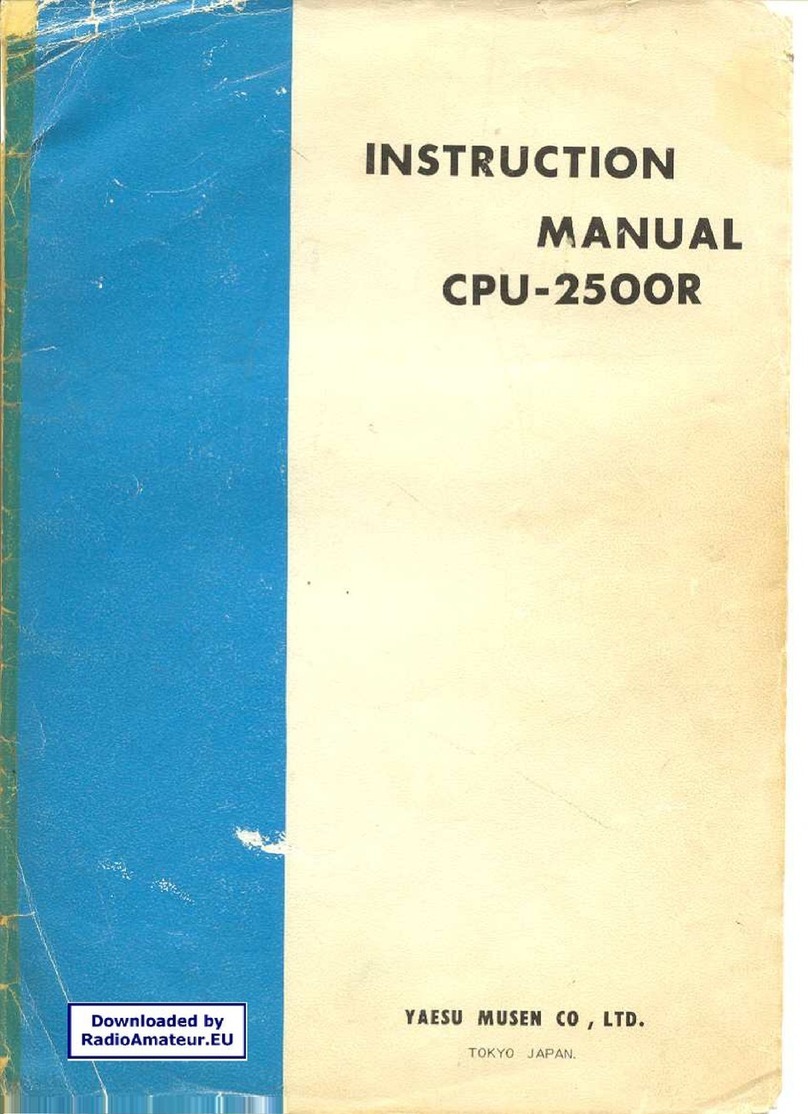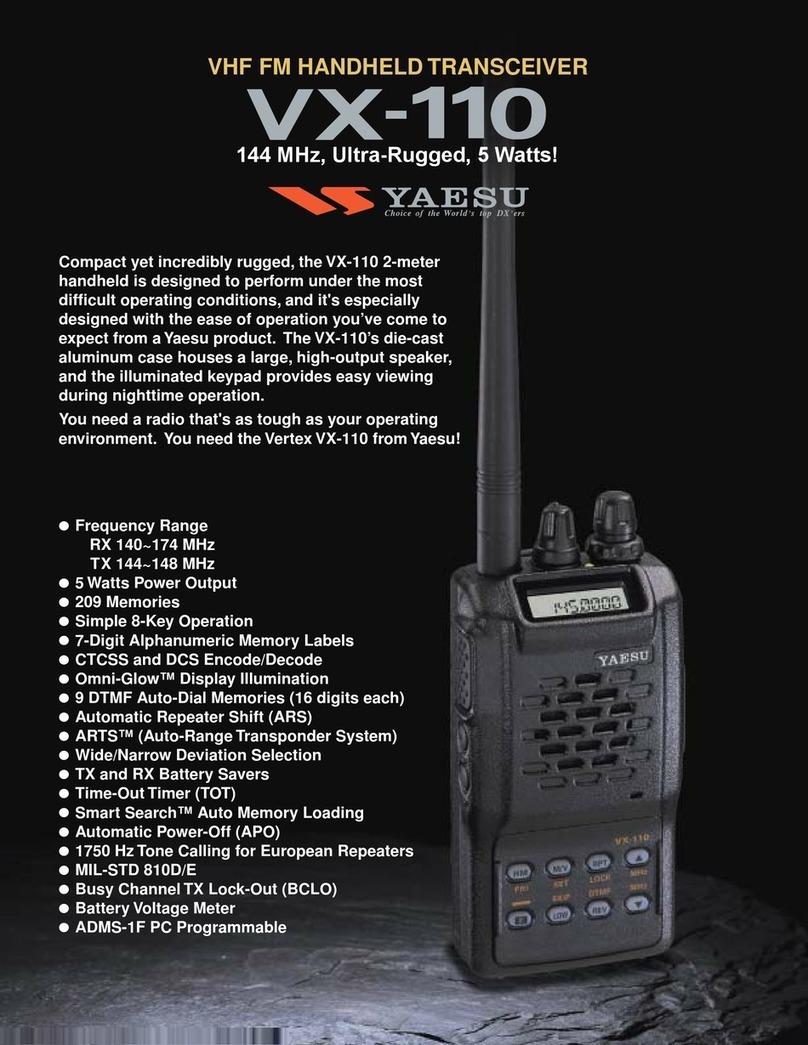6. VCO Alignment
6.1 Set unit to Channel 1 and connect a voltmeter to TP1.
6.2 Press the PTT switch so unit is in transmit mode.
Adjust L7 until the voltmeter read 0.70Vdc ±0.10Vdc. L7 is located under the
VCO shield can and is accessible through the hole cut-out. Spread coils
evenly.
6.3Release the PTT switch and observe the voltage on TP1. The voltage should
be in the range of 0.9Vdc ±0.10Vdc.
6.4Set unit to Channel 9 and connect a voltmeter to TP1.
6.5 Press the PTT switch so unit is in transmit mode.
6.6 The voltmeter should read 1.65Vdc ±0.10Vdc.
6.7 Release the PTT switch and observe the voltage on TP1. The voltage should
be in the range of 0.9Vdc ±0.10Vdc.
7. Transmitter Frequency Alignment
7.1Press the PTT switch so unit is in transmit mode.
7.2 Adjust VC1 such that the output frequency is equal to the channel frequency
with a maximum error +/-500Hz. VC1 is located near the crystal unit of X1.
8. Transmitter Output Power Check(No alignment needed)
8.1Set unit to channel 1.
8.2 Press the PTT switch so unit is in transmit mode.
8.3 Transmit power should be below 160mW ERP
8.4. Set unit to channel 14.
8.5 Press the PTT switch so unit is in transmit mode.
8.6 Transmit power should be below 160mW ERP.
9. Transmitter Deviation Adjustment
9.1 Connect an audio generator (600ohm) to the microphone test points (TP8) or
MIC+ and GND.
The audio frequency should be set a 1kHz with a level of 50mV RMS.
9.2 Connect an FM deviation meter (communication test set) to antenna test
point.
Set the deviation meter to read peak to peak maximum deviation. Set Filter 1
to 50Hz HPF.
Set Filter 2 to 15kHz LPF.
9.3Adjust VR2 for 2.15kHz deviation (+/-0.05kHz).
9.4 Level should be between 5mV and 15mV.
9.5 Set Filter 1 to 300Hz HPF. Set Filter 2 to 3kHz LPF. Make sure to turn on de-
emphasis.