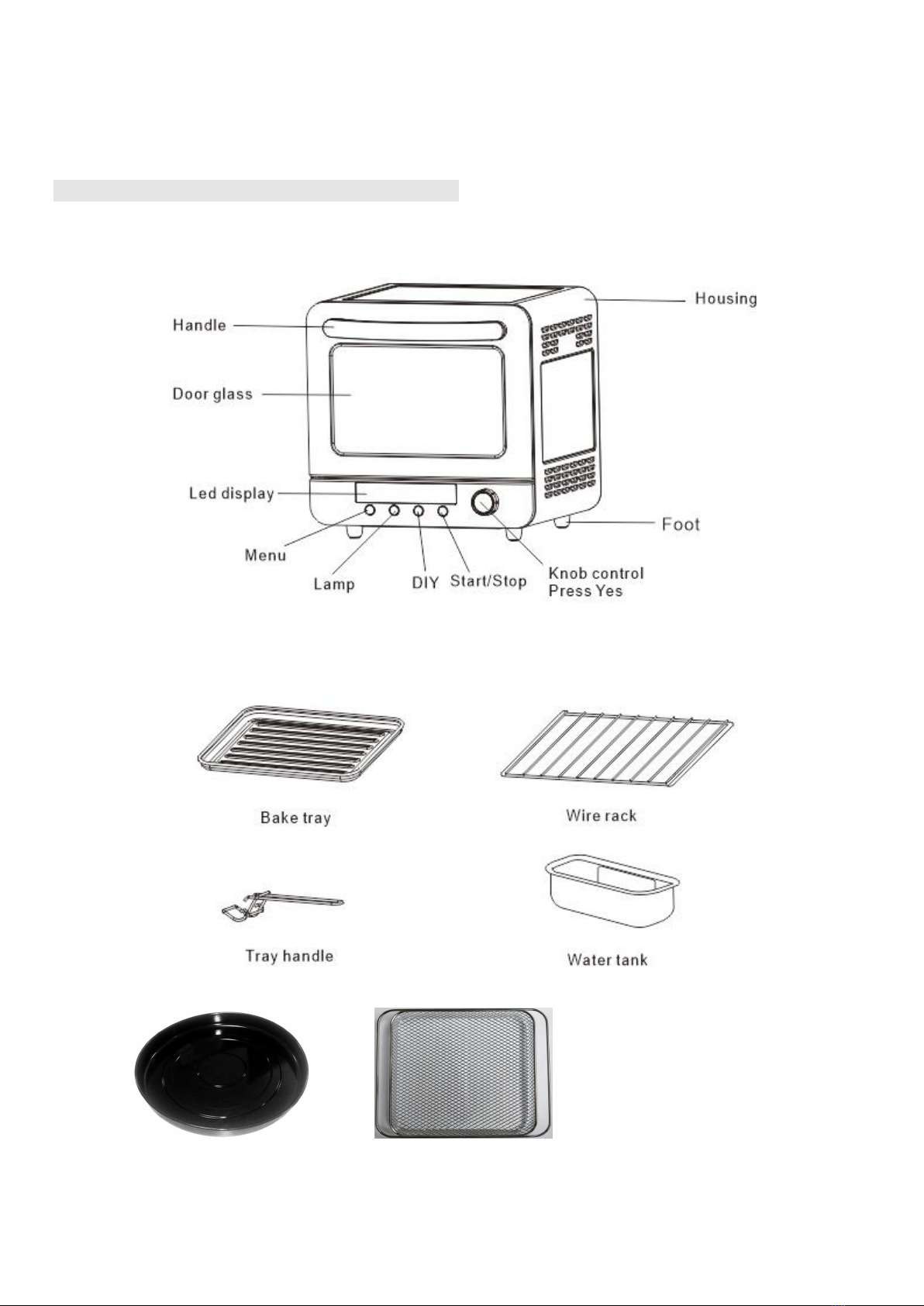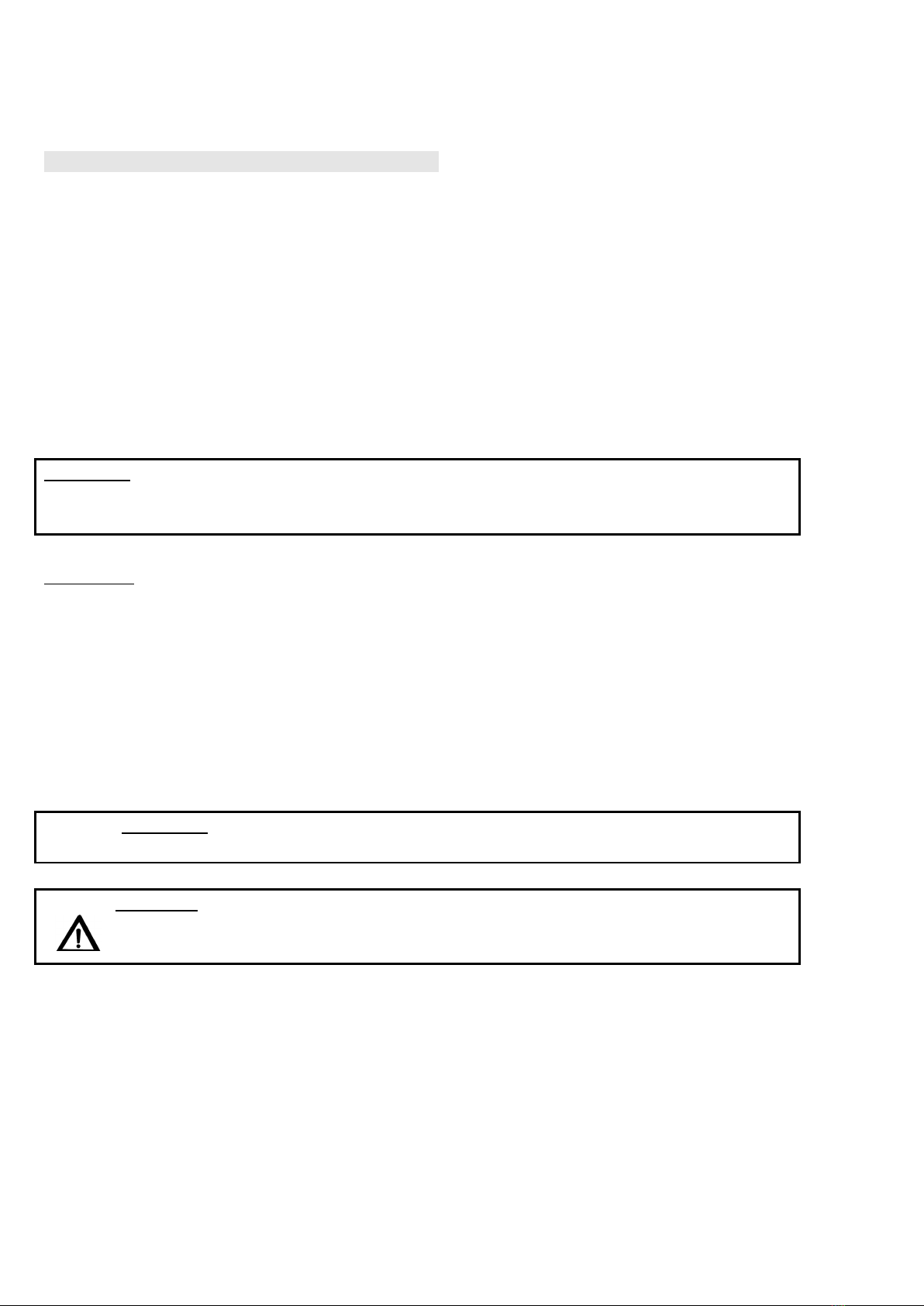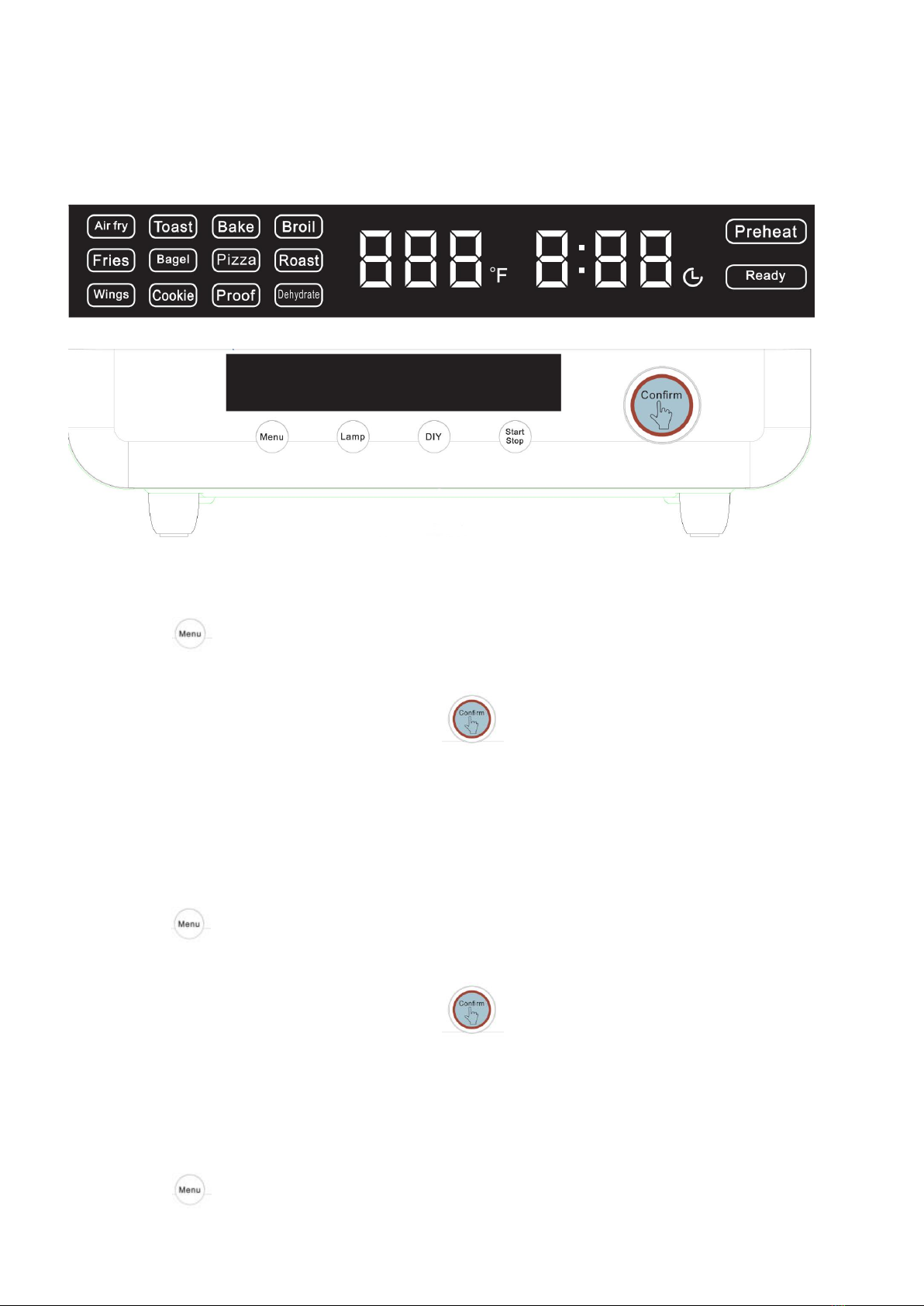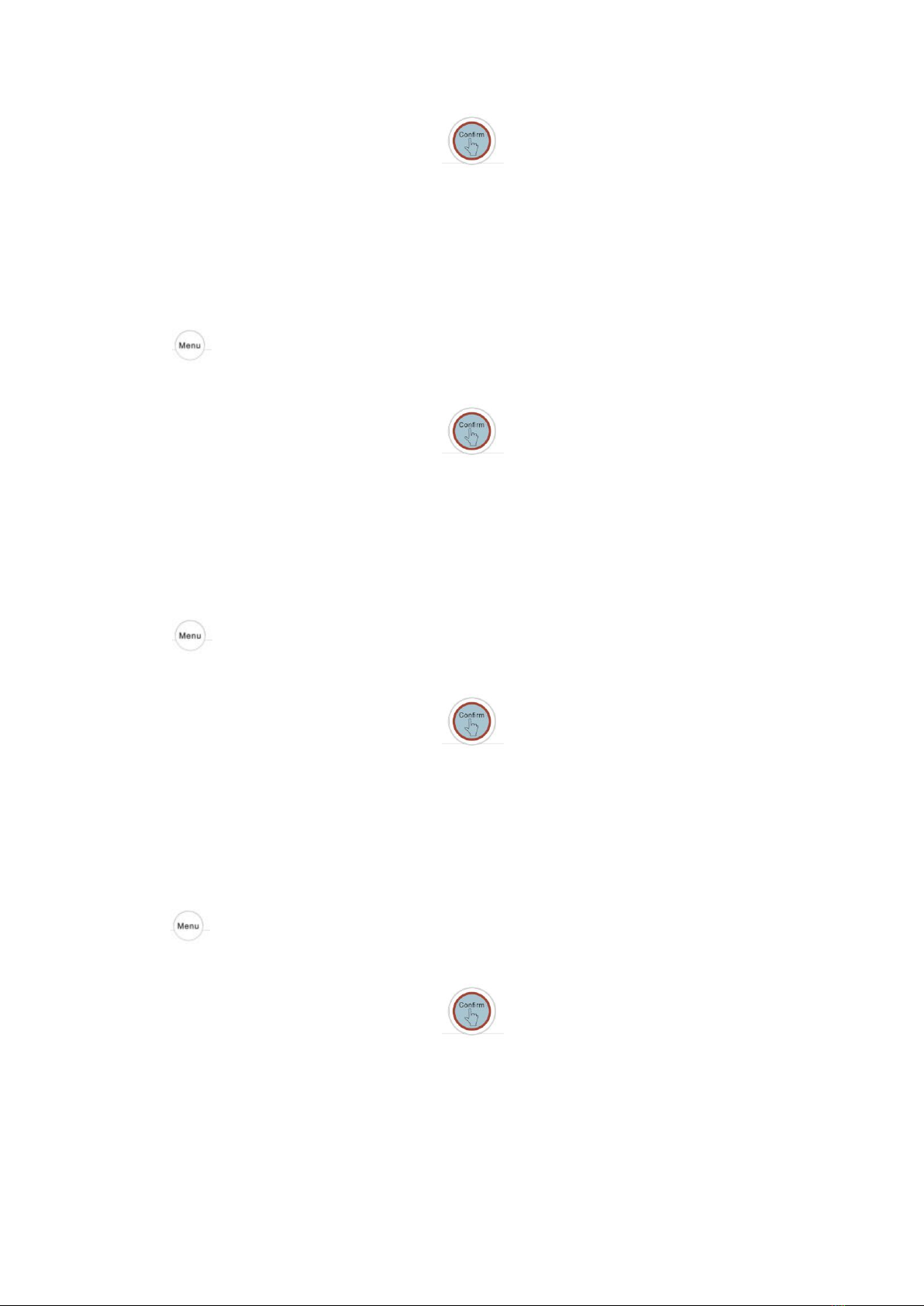1、Push the “ ” button to the “Pizza” function, the “Pizza” function light and the default temperature “450°F” will
start to twinkle, and the default time “0:10” will light at the same time.
2、After confirming the function, you can rotate the “ ” knob to adjust the default temperature, and push again
the knob to adjust the default time.
3、After confirming the temperature and time, press the “Start/Stop” button to start the cooking, the display will show the
actual temperature, the “Preheat” and the setting time will light. The “Ready” will light after the oven temperature reach the set
temperature, the preset timer will go to count down till the program end.
Roast
1、Push the “ ” button to the “Roast” function, the “Roast” function light and the default temperature “375°F” will
start to twinkle, and the default time “0:45” will light at the same time.
2、After confirming the function, you can rotate the “ ” knob to adjust the default temperature, and push again
the knob to adjust the default time.
3、After confirming the temperature and time, press the “Start/Stop” button to start the cooking, the display will show the
actual temperature, the “Preheat” and the setting time will light. The “Ready” will light after the oven temperature reach the set
temperature, the preset timer will go to count down till the program end.
Wings
1、Push the “ ” button to the “Wings” function, the “Wings” function light and the default temperature “400°F” will
start to twinkle, and the default time “0:25” will light at the same time.
2、After confirming the function, you can rotate the “ ” knob to adjust the default temperature, and push again
the knob to adjust the default time.
3、After confirming the temperature and time, press the “Start/Stop” button to start the cooking, the display will show the
actual temperature, the “Preheat” and the setting time will light. The “Ready” will light after the oven temperature reach the set
temperature, the preset timer will go to count down till the program end.
Cookies
1、Push the “ ” button to the “Cookies” function, the “Cookies” function light and the default temperature “320°F”
will start to twinkle, and the default time “0:20” will light at the same time.
2、After confirming the function, you can rotate the “ ” knob to adjust the default temperature, and push again
the knob to adjust the default time.
3、After confirming the temperature and time, press the “Start/Stop” button to start the cooking, the display will show the
actual temperature, the “Preheat” and the setting time will light. The “Ready” will light after the oven temperature reach the set
temperature, the preset timer will go to count down till the program end.