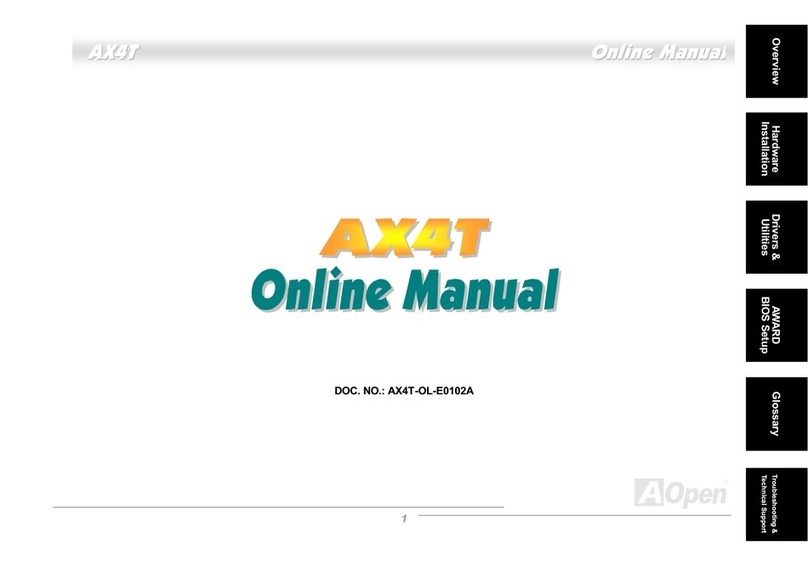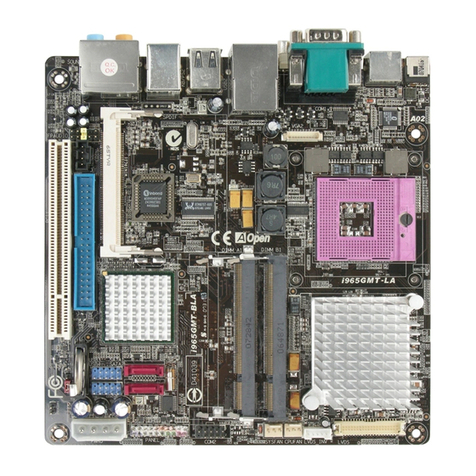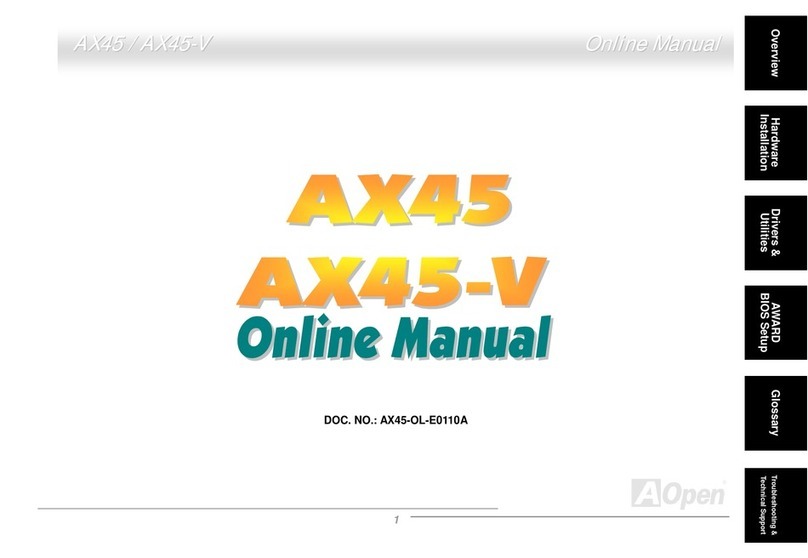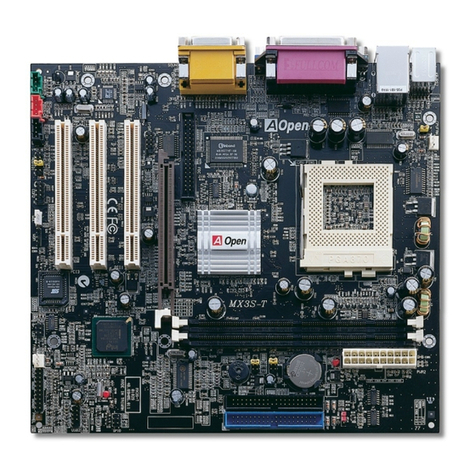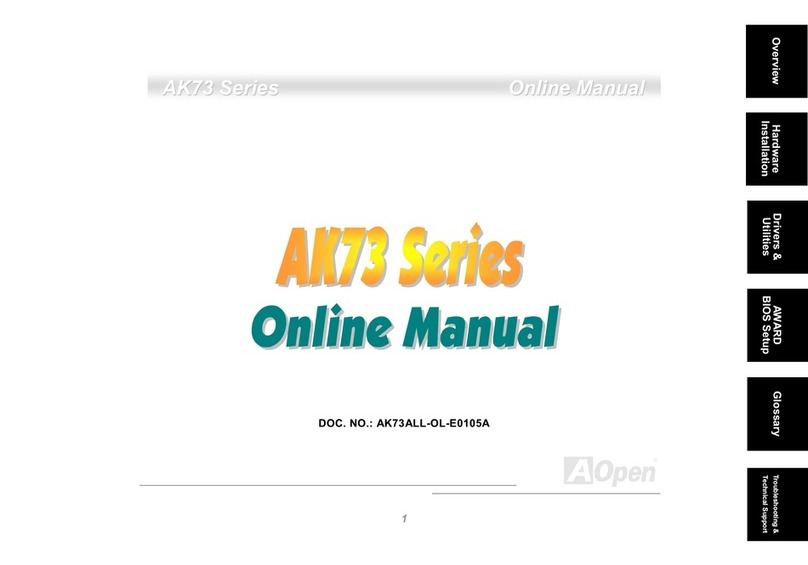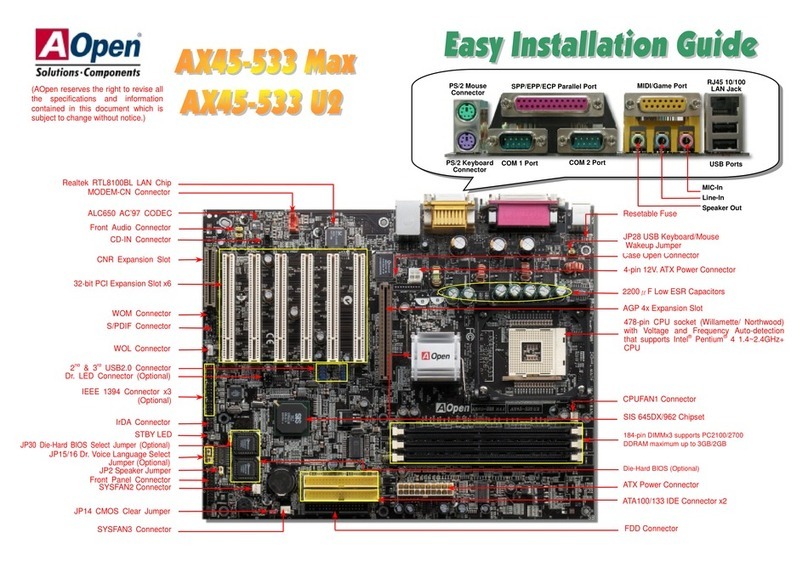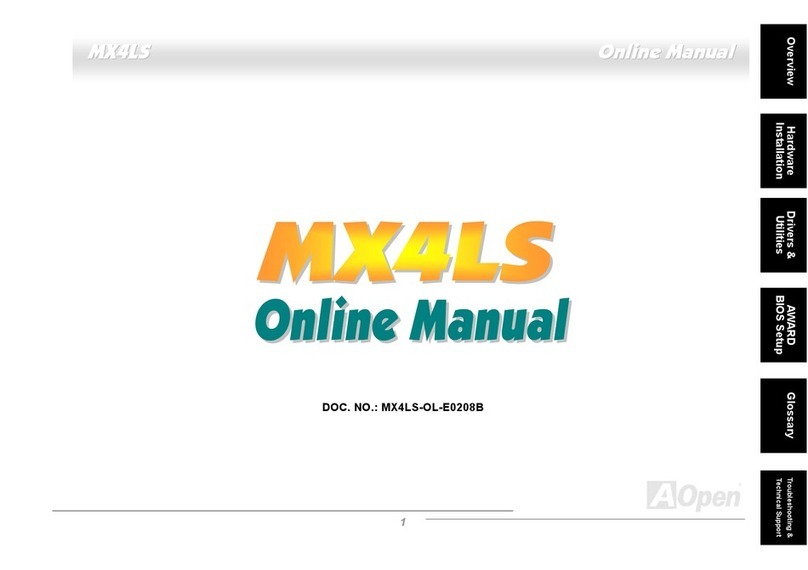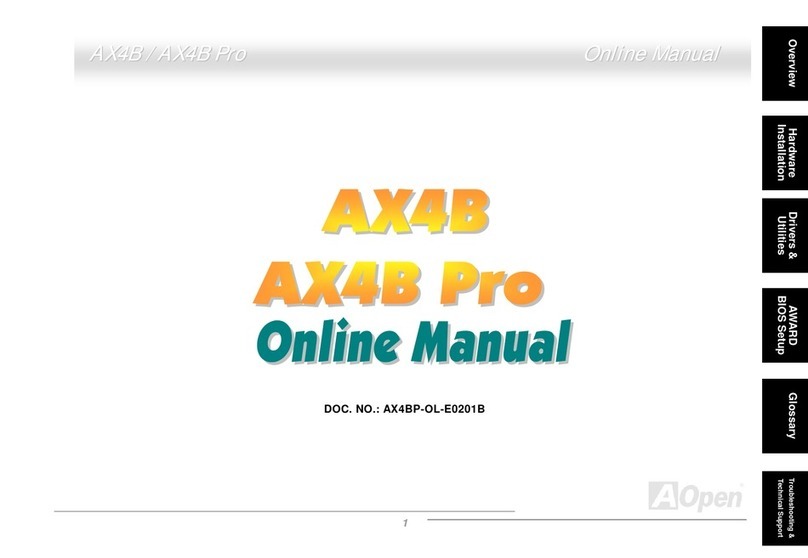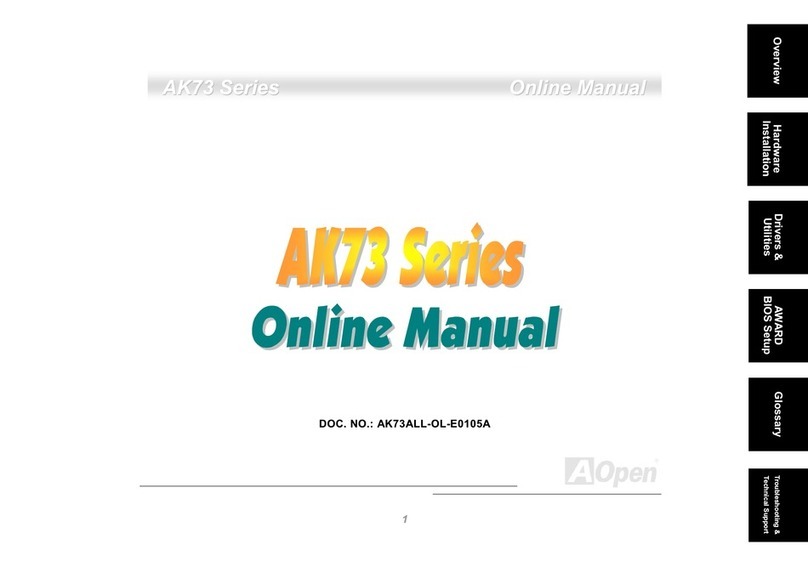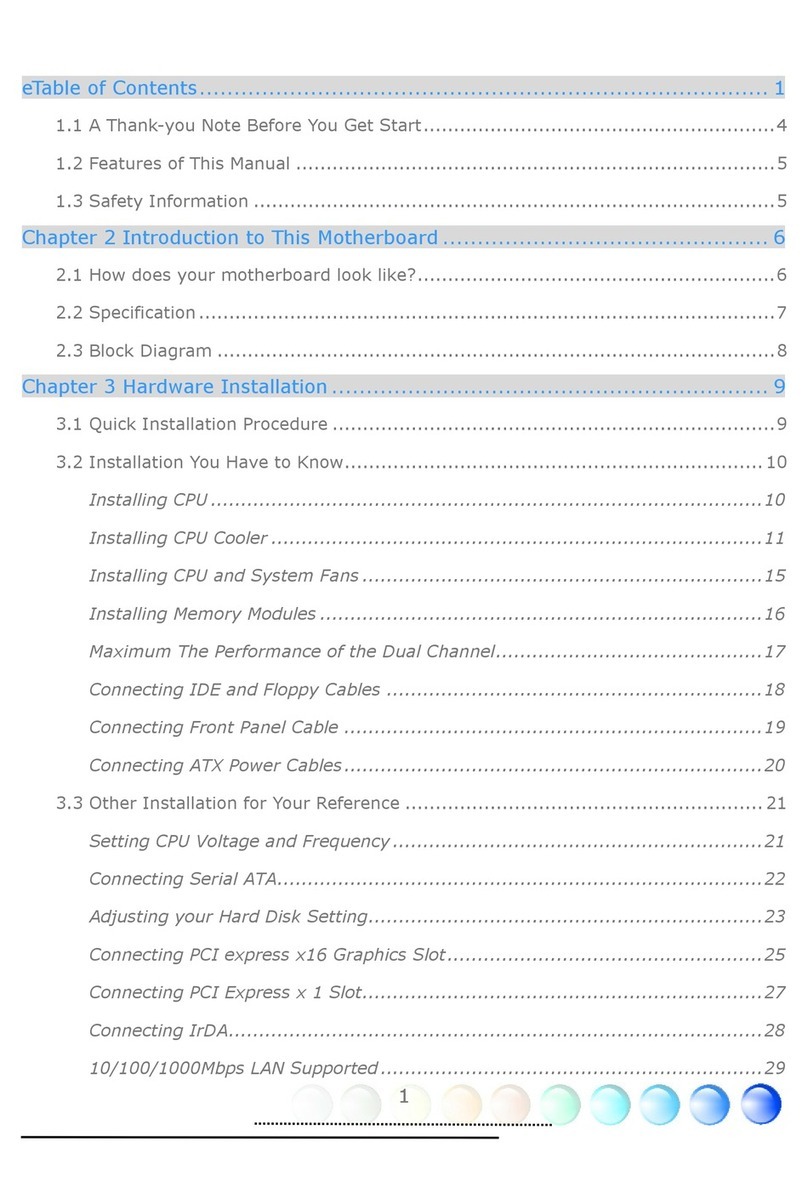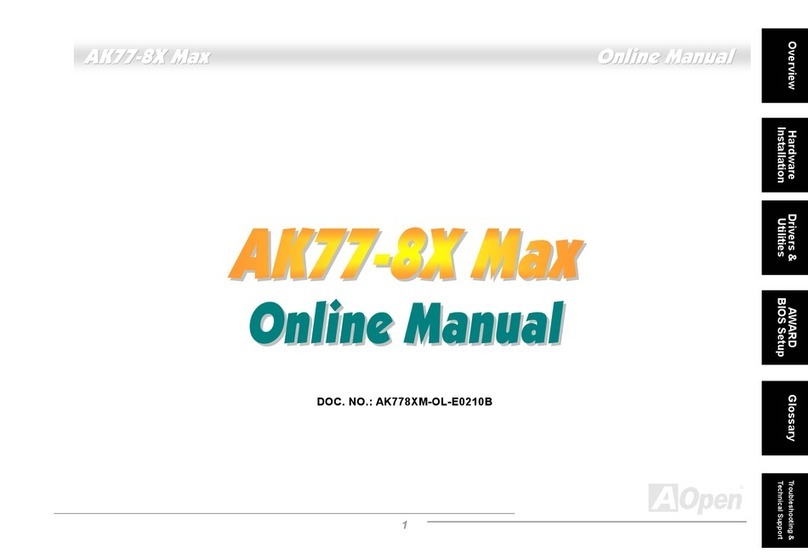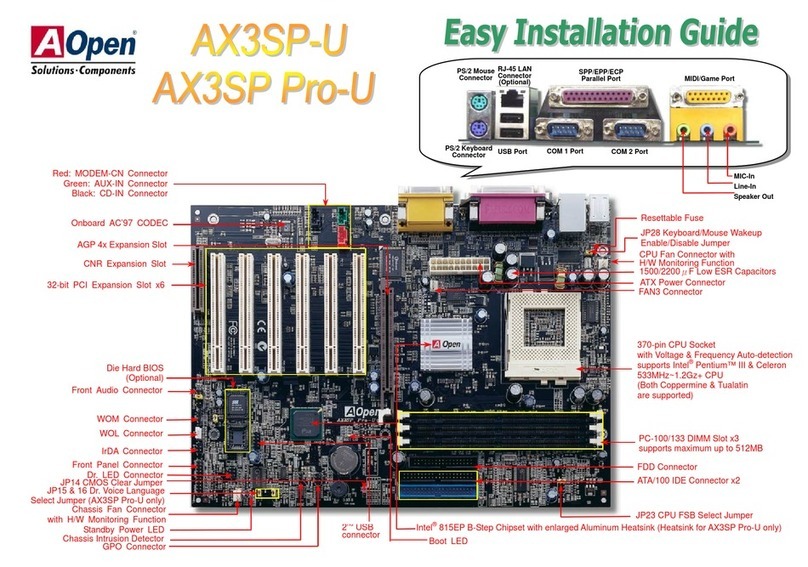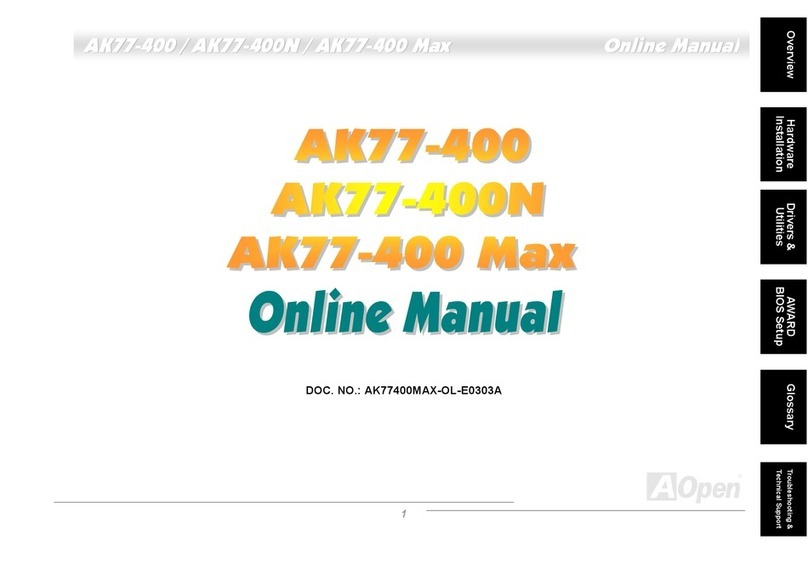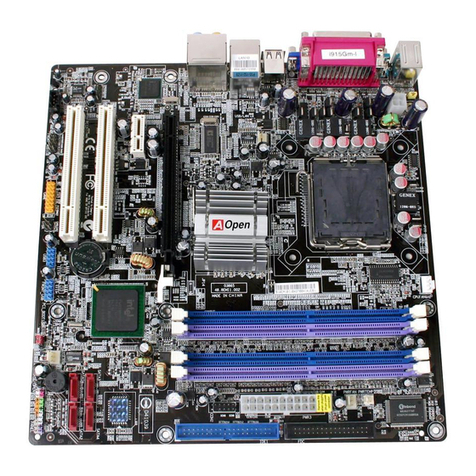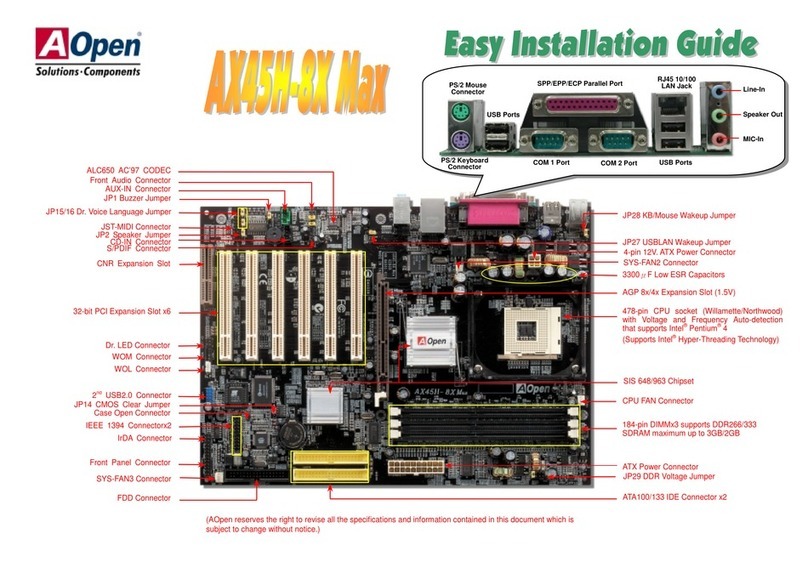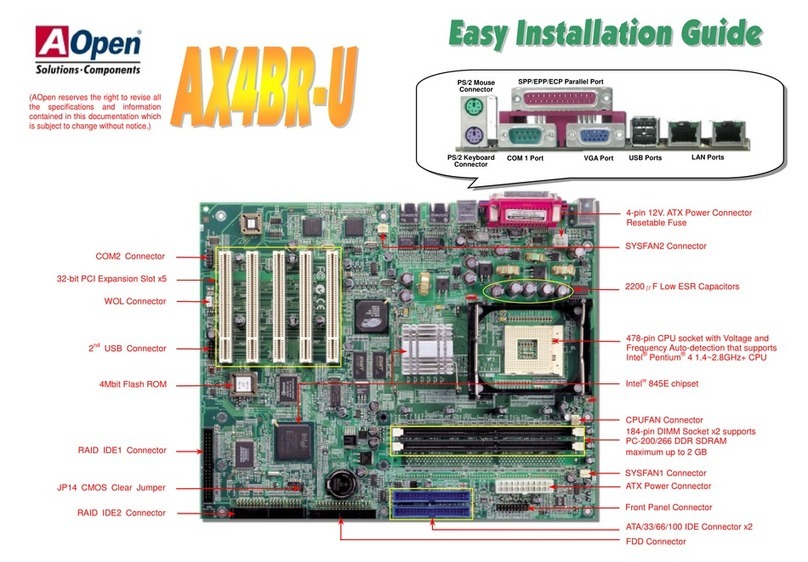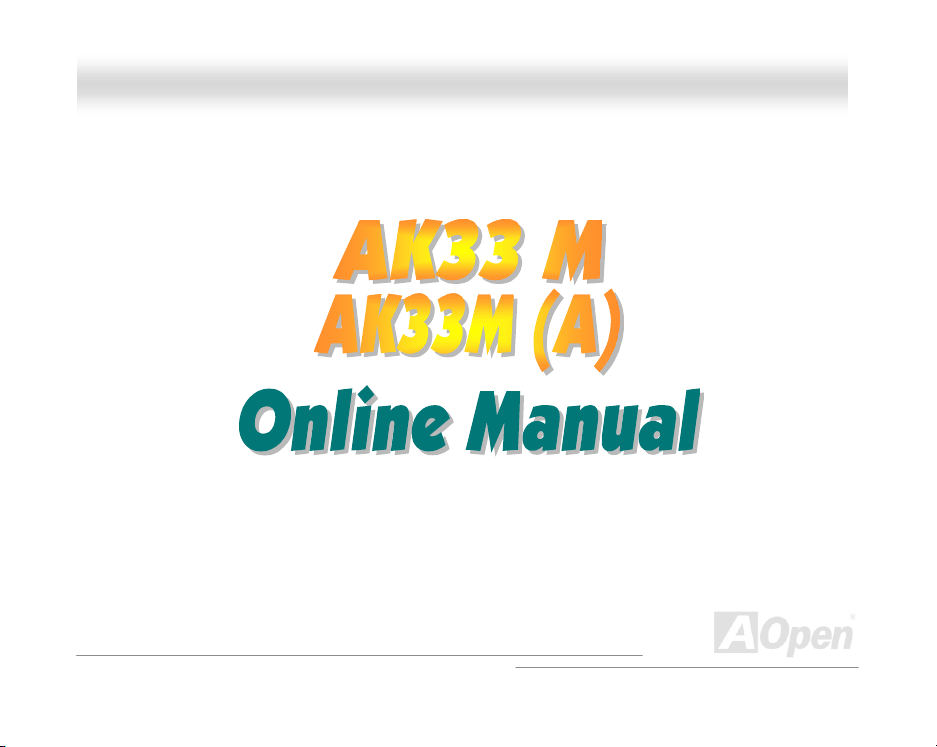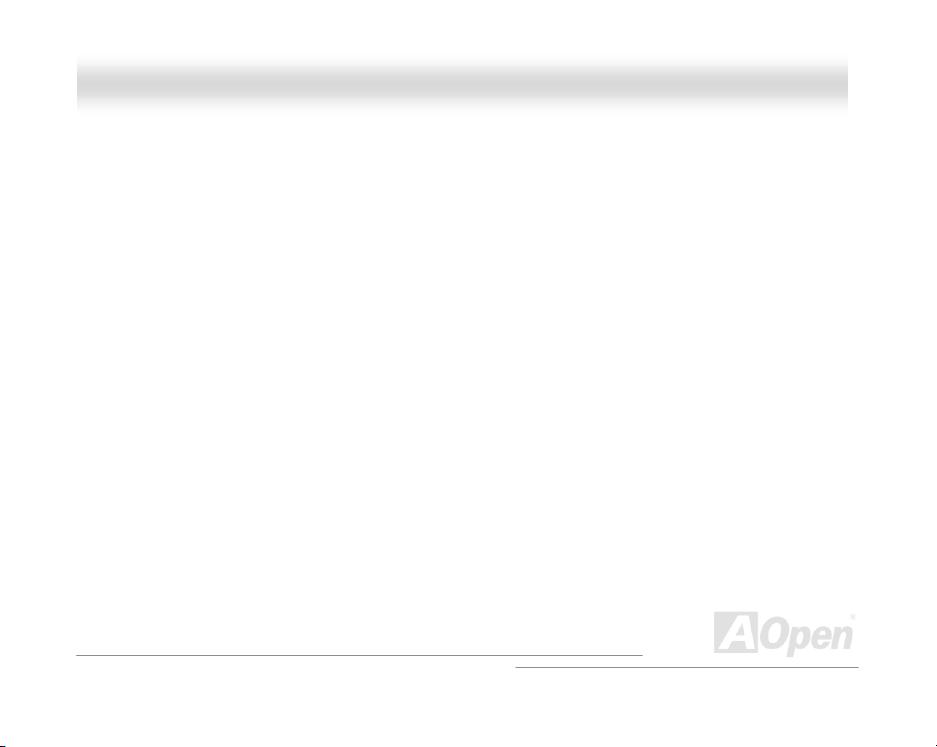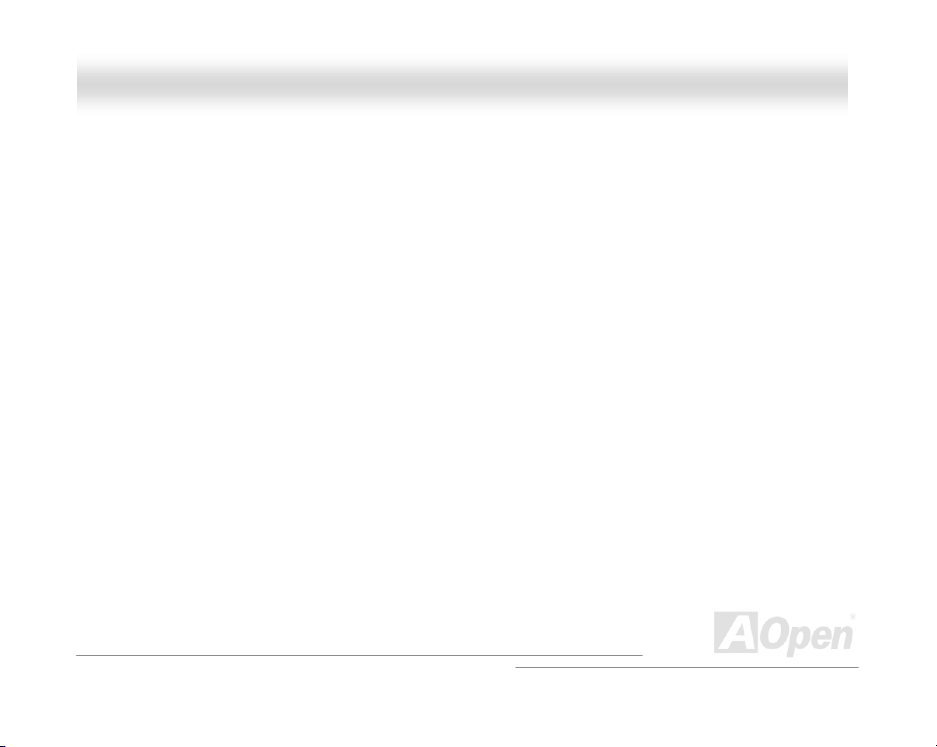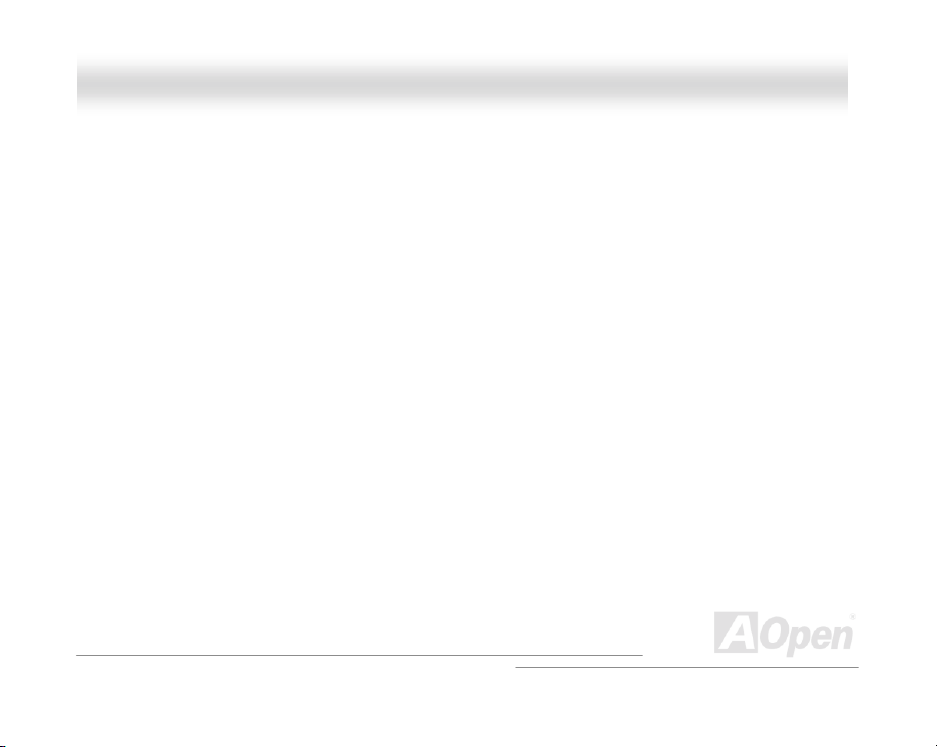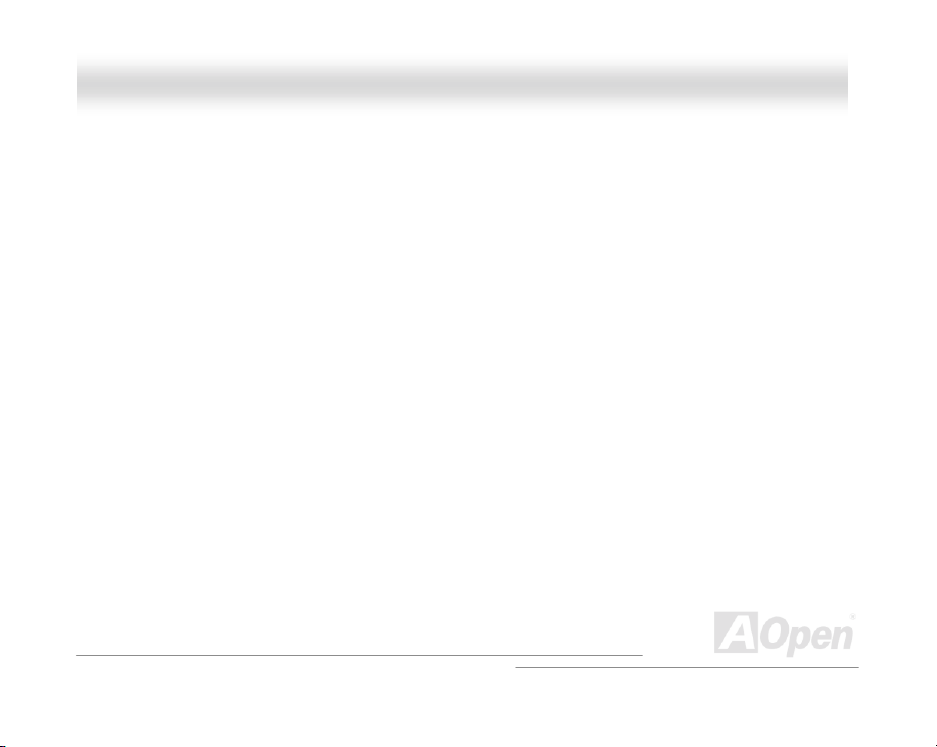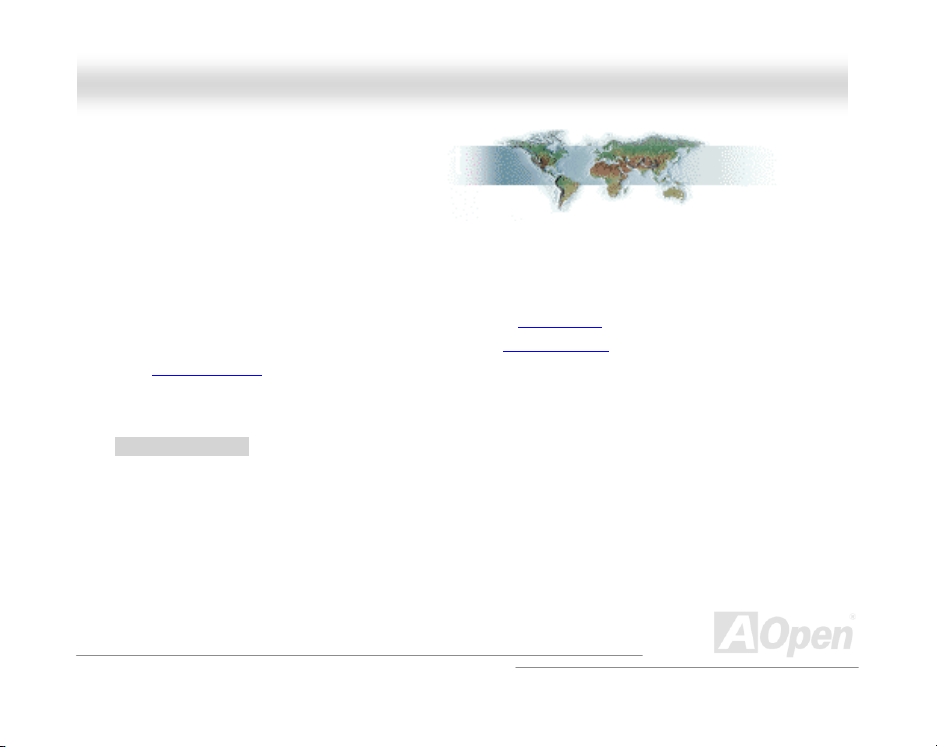A
AK
K3
33
3
M
M
/
/
A
AK
K3
33
3
M
M(
(A
A)
)
O
On
nl
li
in
ne
e
M
Ma
an
nu
ua
al
l
EEPROM (Electronic Erasable Programmable ROM) ................................................................ 78
EPROM (Erasable Programmable ROM) ................................................................................... 78
EV6 Bus..................................................................................................................................... 79
FCC DoC (Declaration of Conformity)........................................................................................ 79
FC-PGA..................................................................................................................................... 79
Flash ROM ................................................................................................................................ 80
FSB (Front Side Bus) Clock ....................................................................................................... 80
I2C Bus...................................................................................................................................... 80
P1394 ........................................................................................................................................ 80
Parity Bit .................................................................................................................................... 81
PBSRAM (Pipelined Burst SRAM) ............................................................................................. 81
PC100 DIMM ............................................................................................................................. 81
PC133 DIMM ............................................................................................................................. 81
PDF Format ............................................................................................................................... 82
PnP (Plug and Play)................................................................................................................... 82
POST (Power-On Self Test).......................................................................................................82