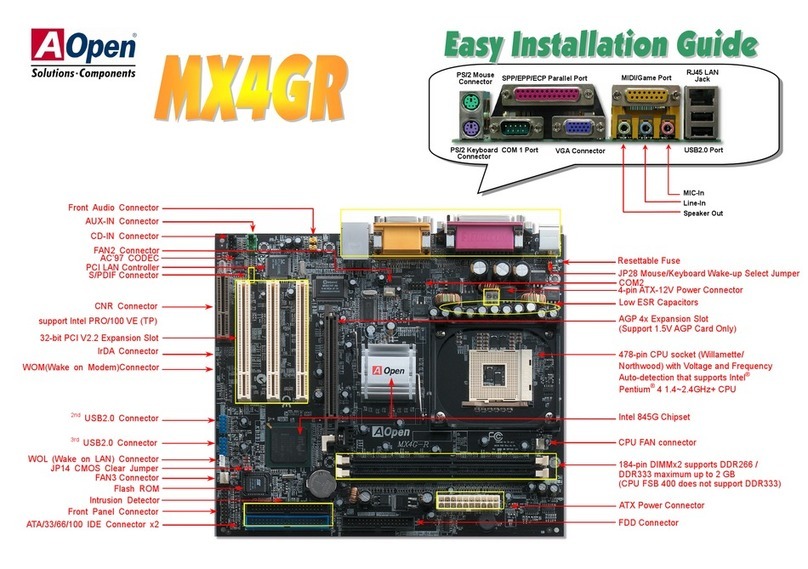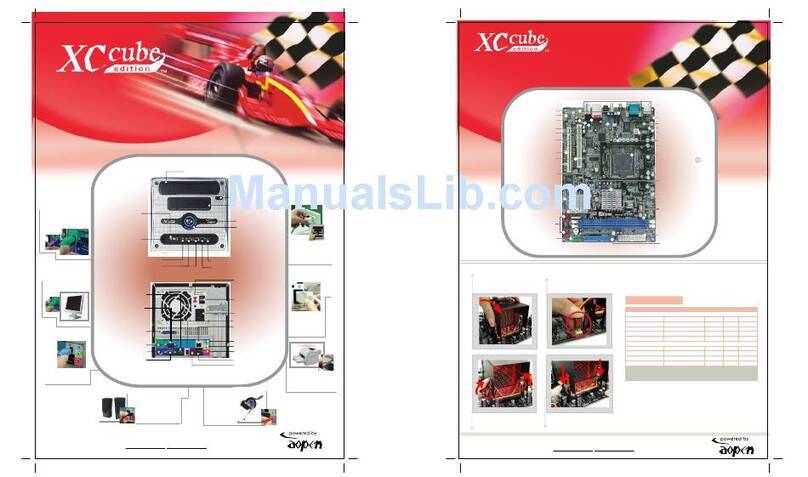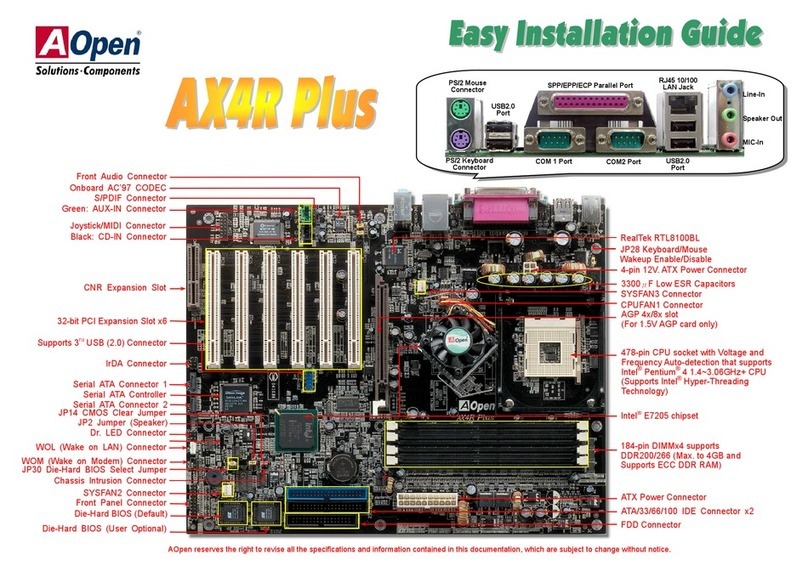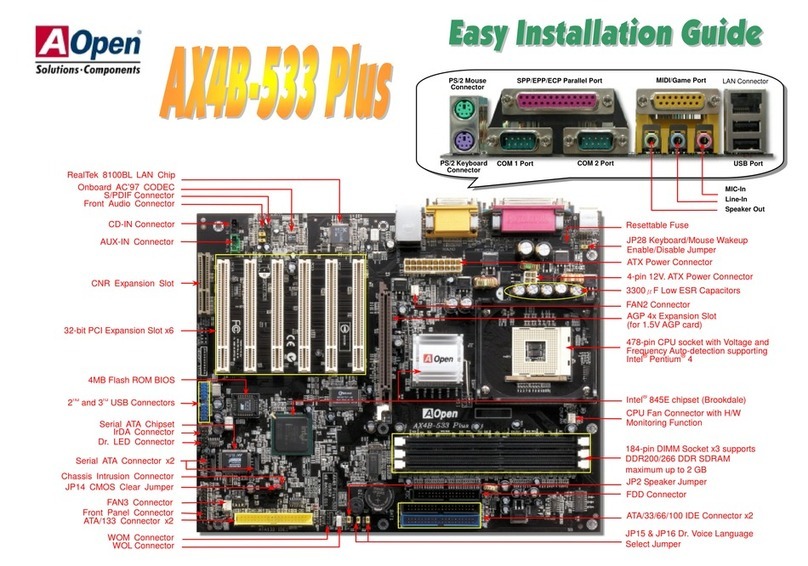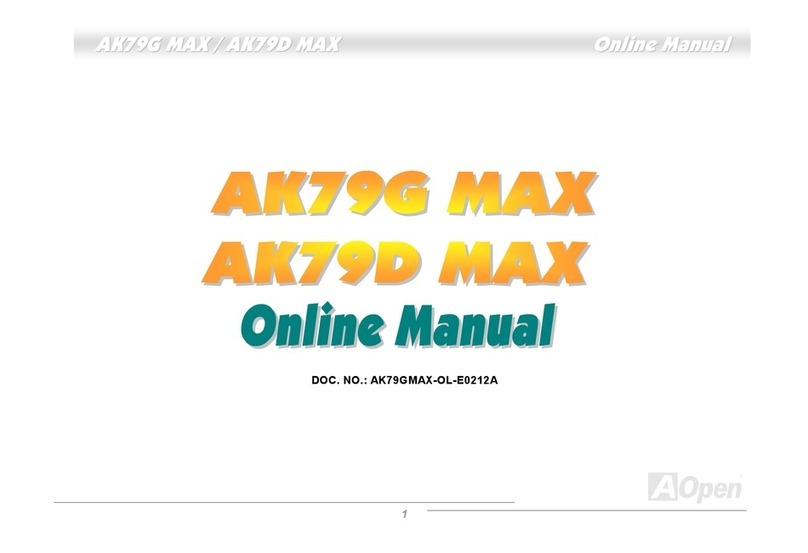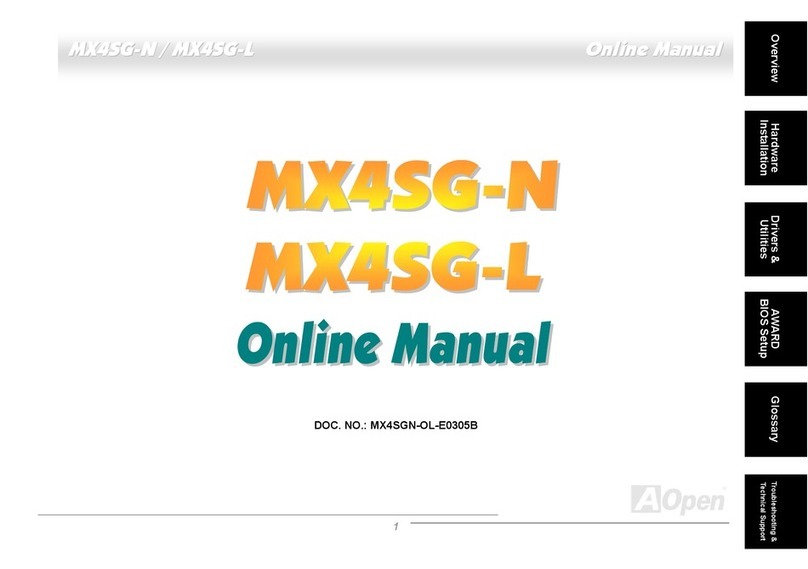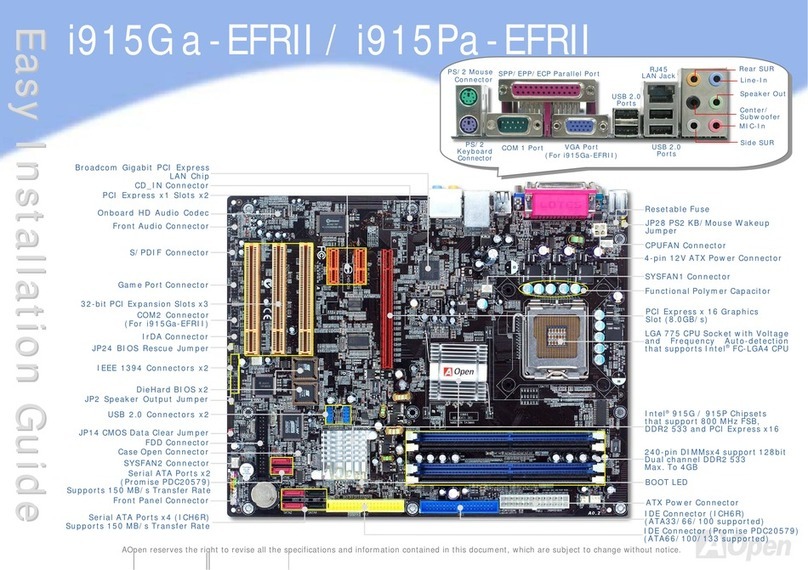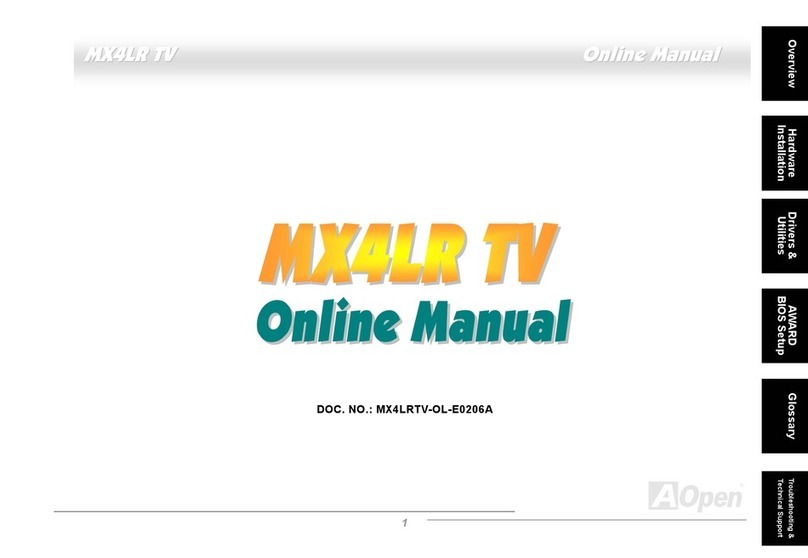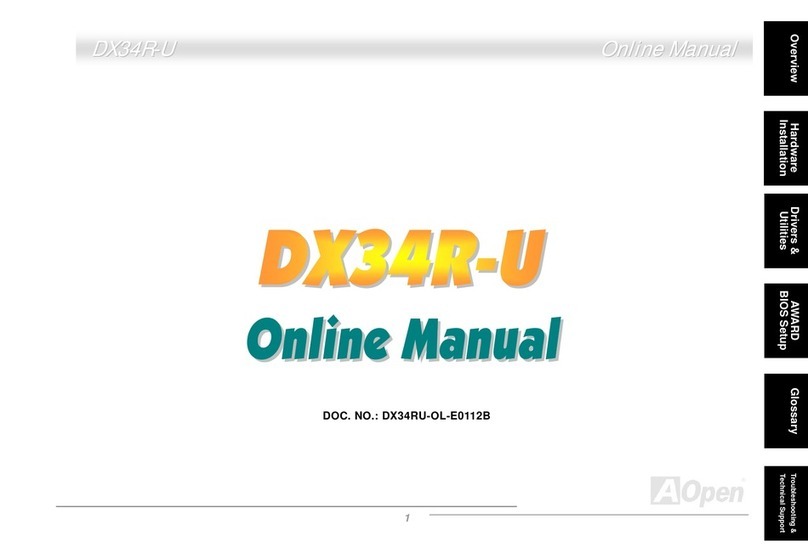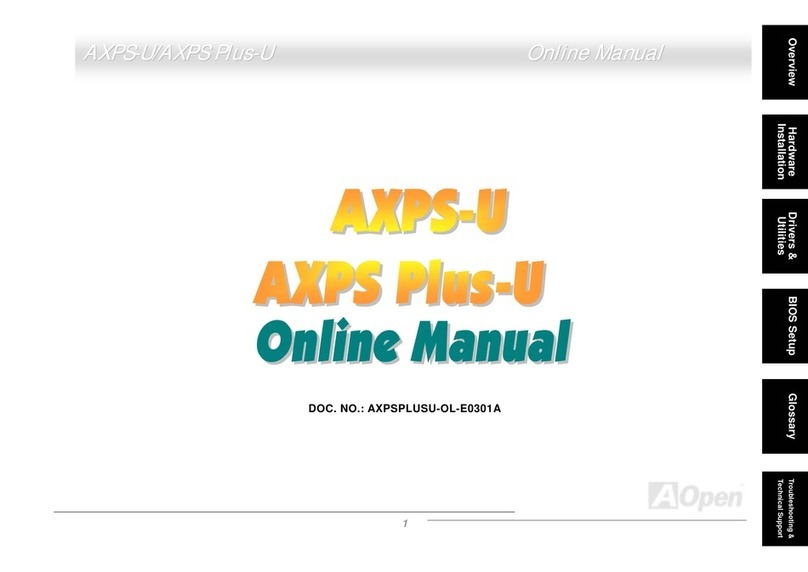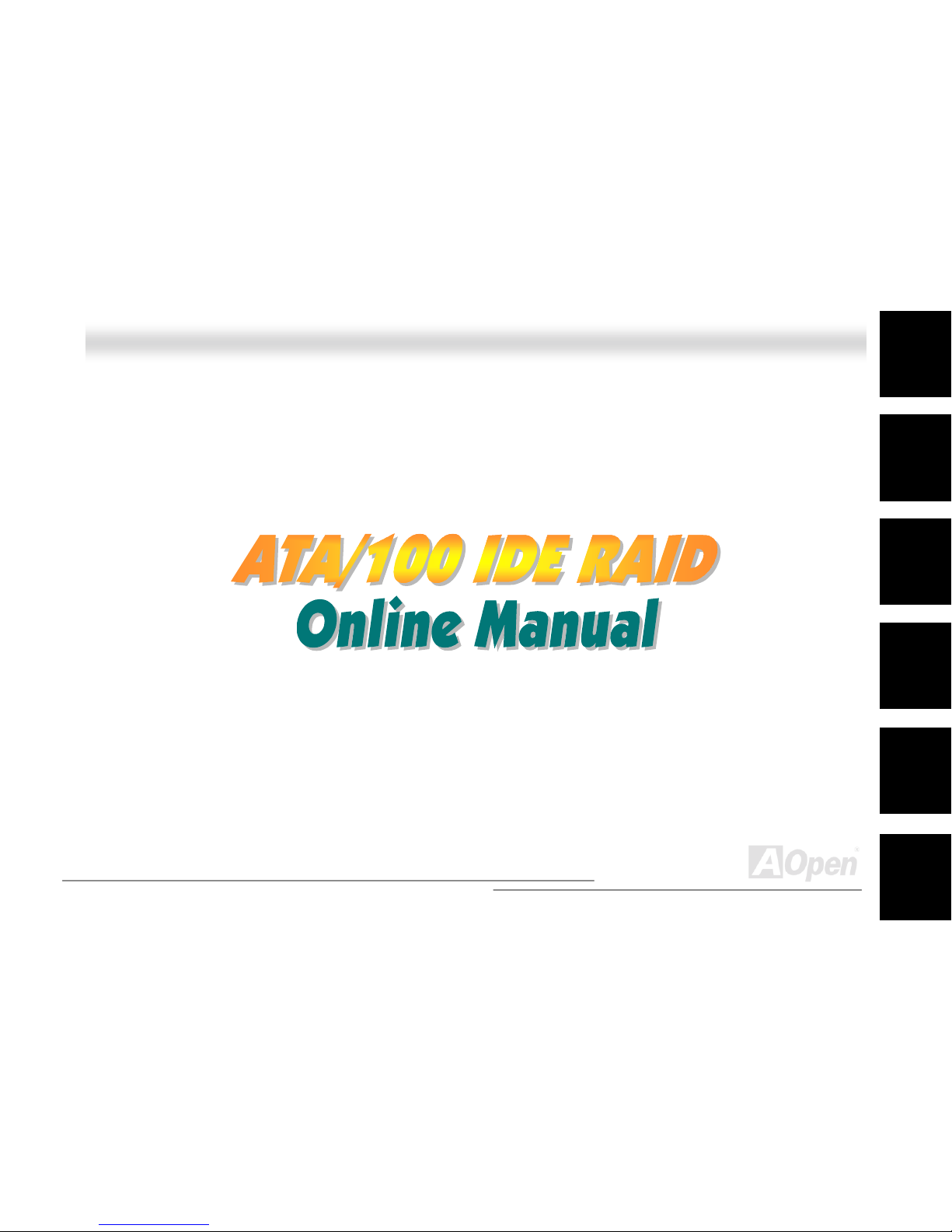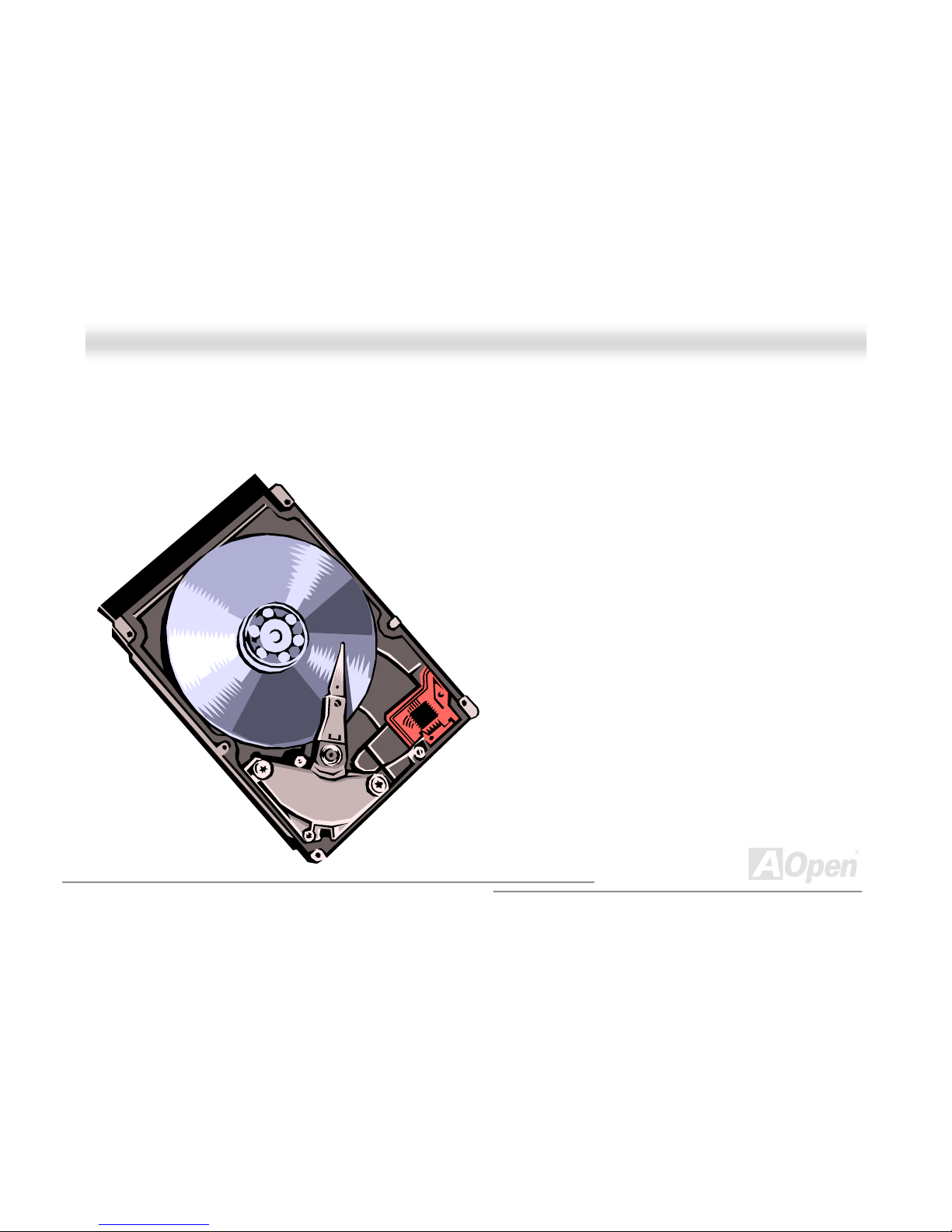$")0,,1
* )0,, 1 2 *
&%&0,,&33&4455 )0,,1*,
*0# $
$)0,,1
%&0,, )0,,1
%&0,,0,,-&
)0,, 1
2 $ "! $
)0,, 1
* 0 $ $
# $
)0,, 1
$
)0,, 16 -(
7+8- # )4/ 9)