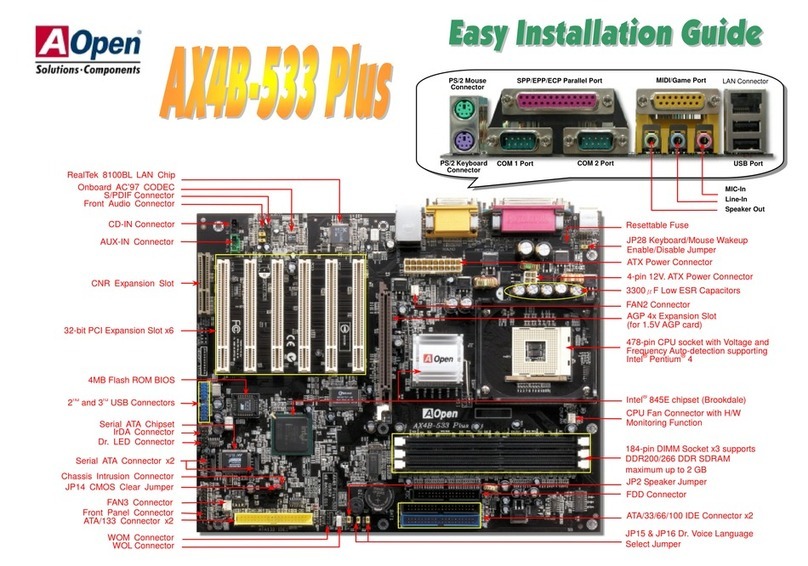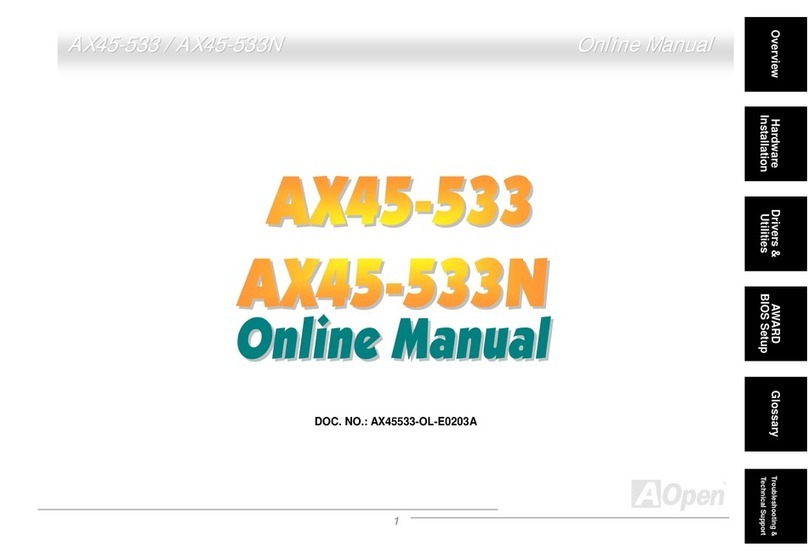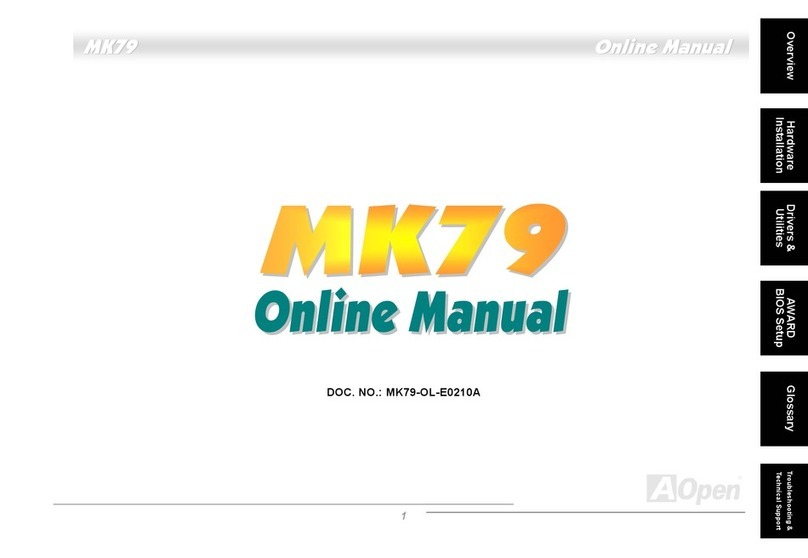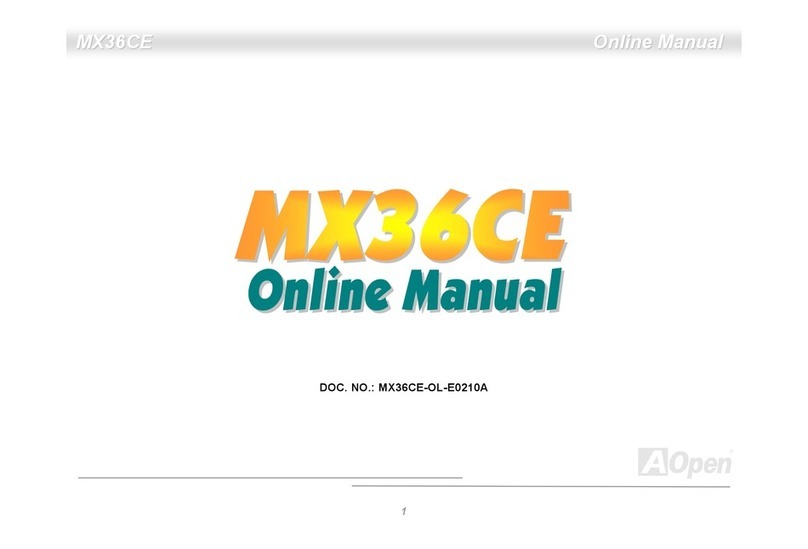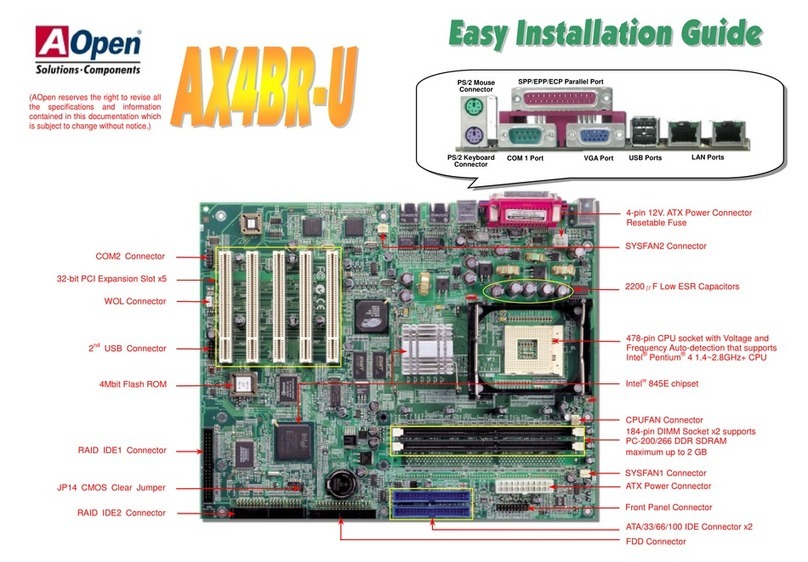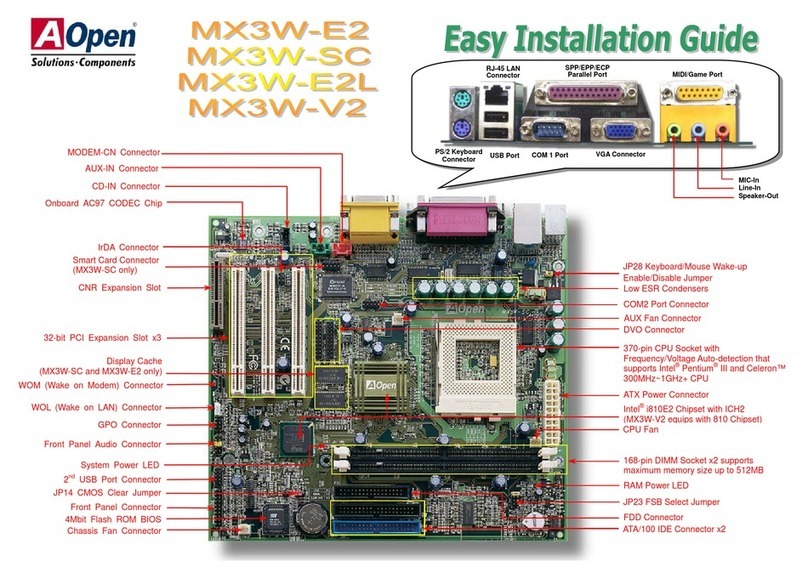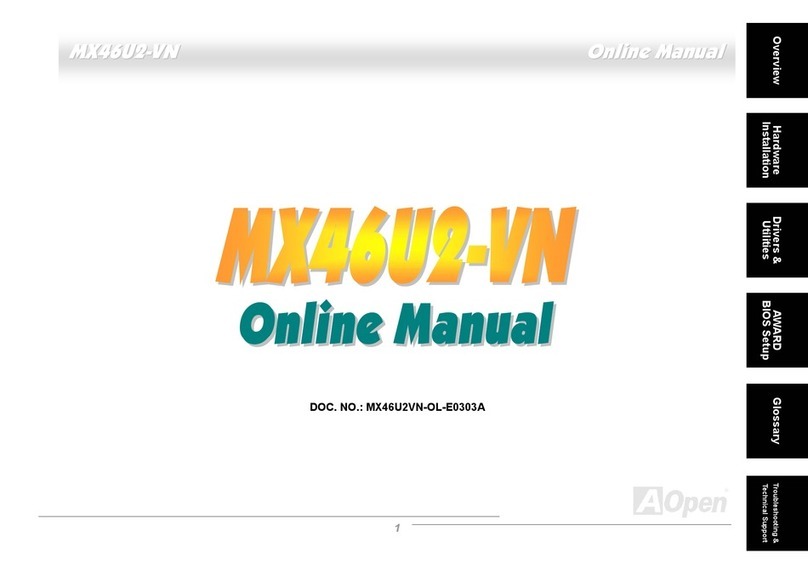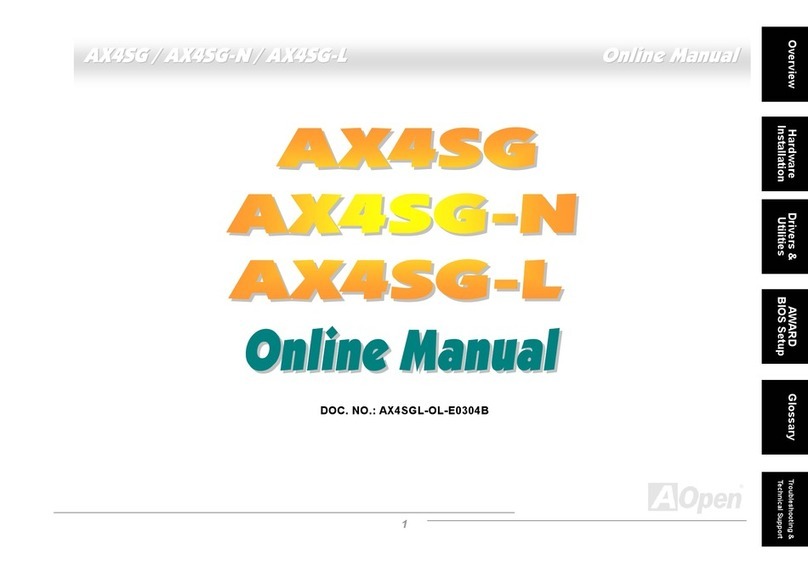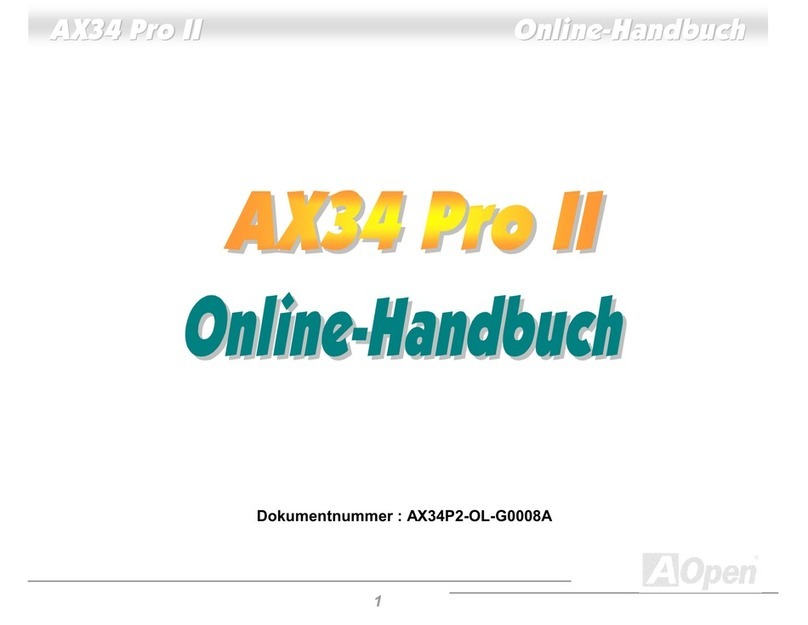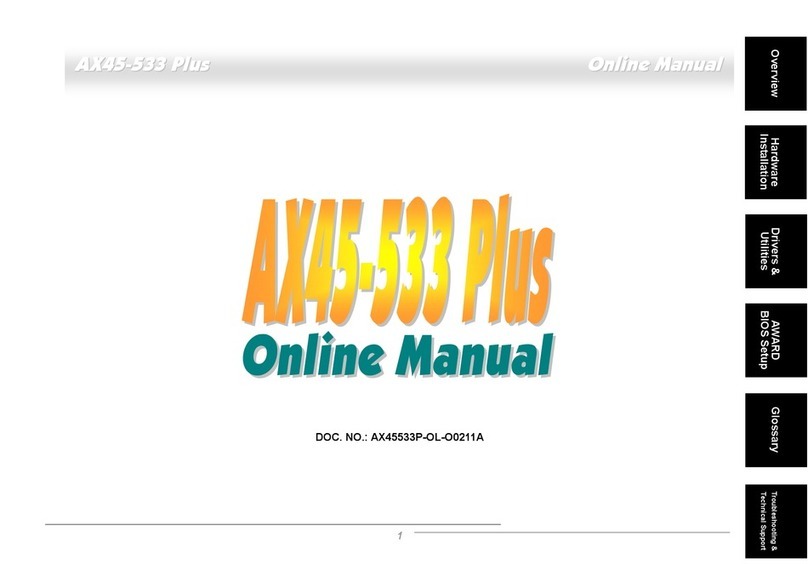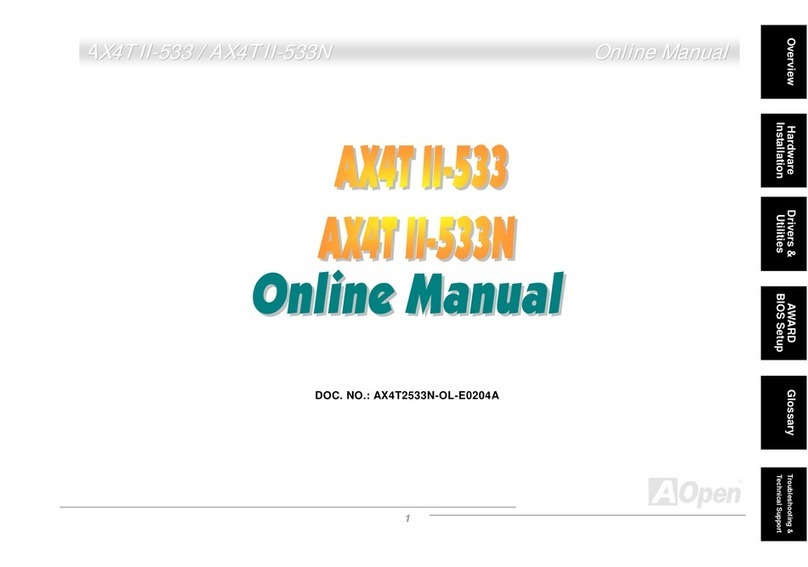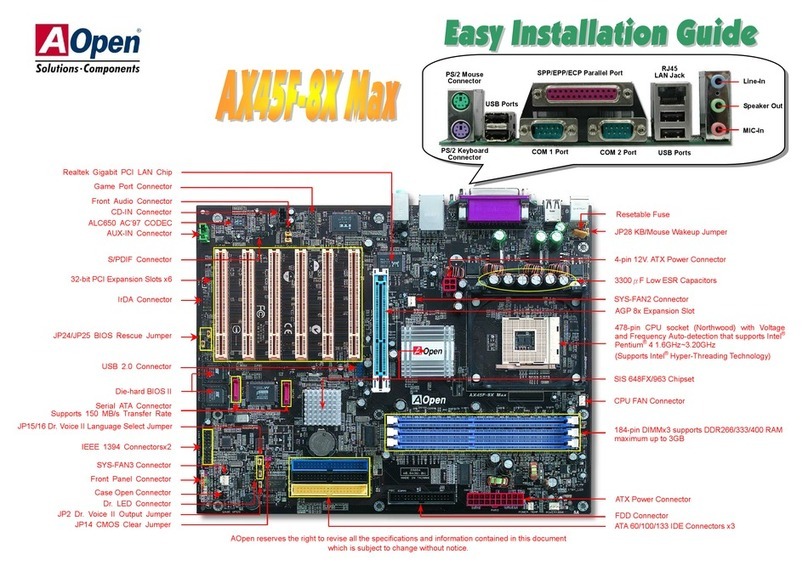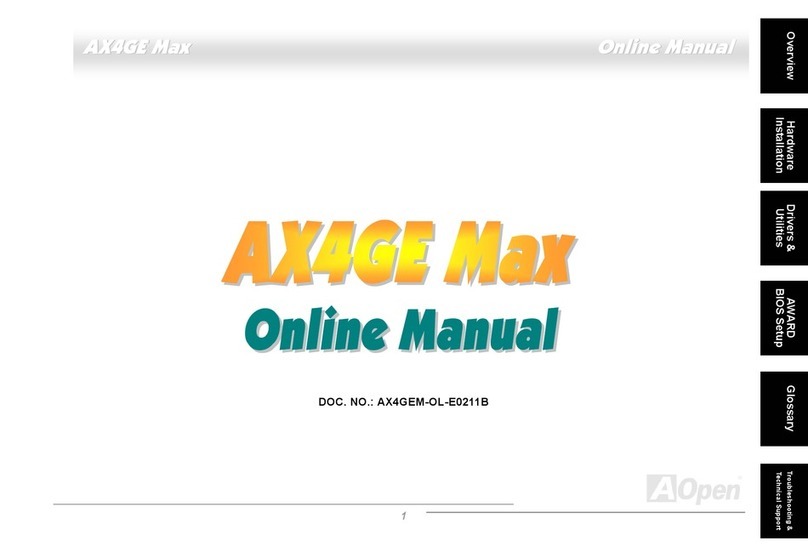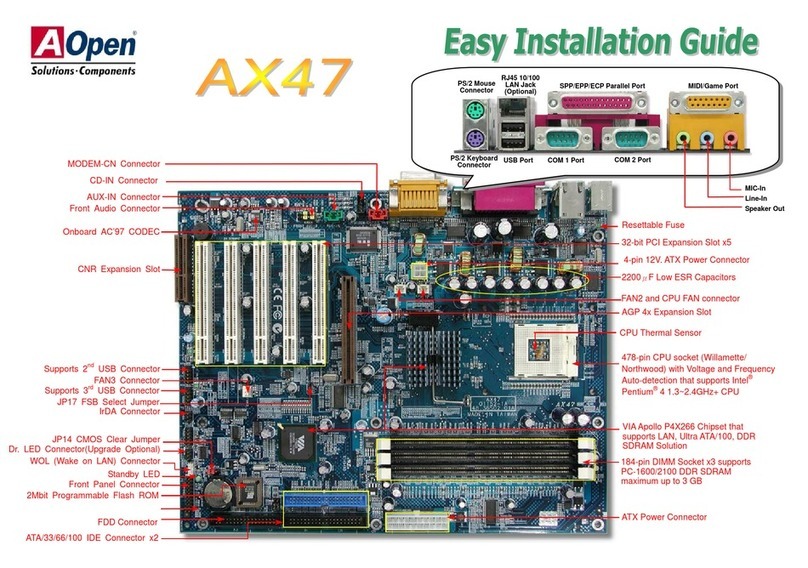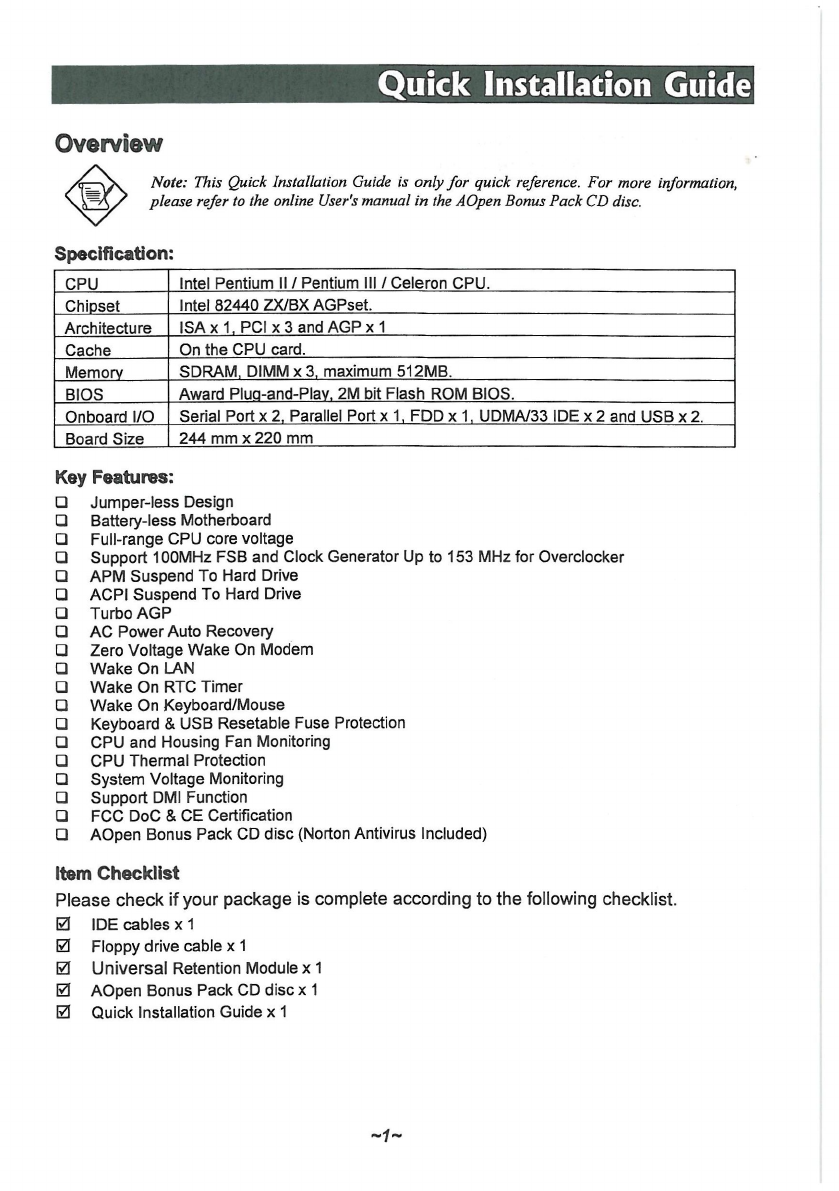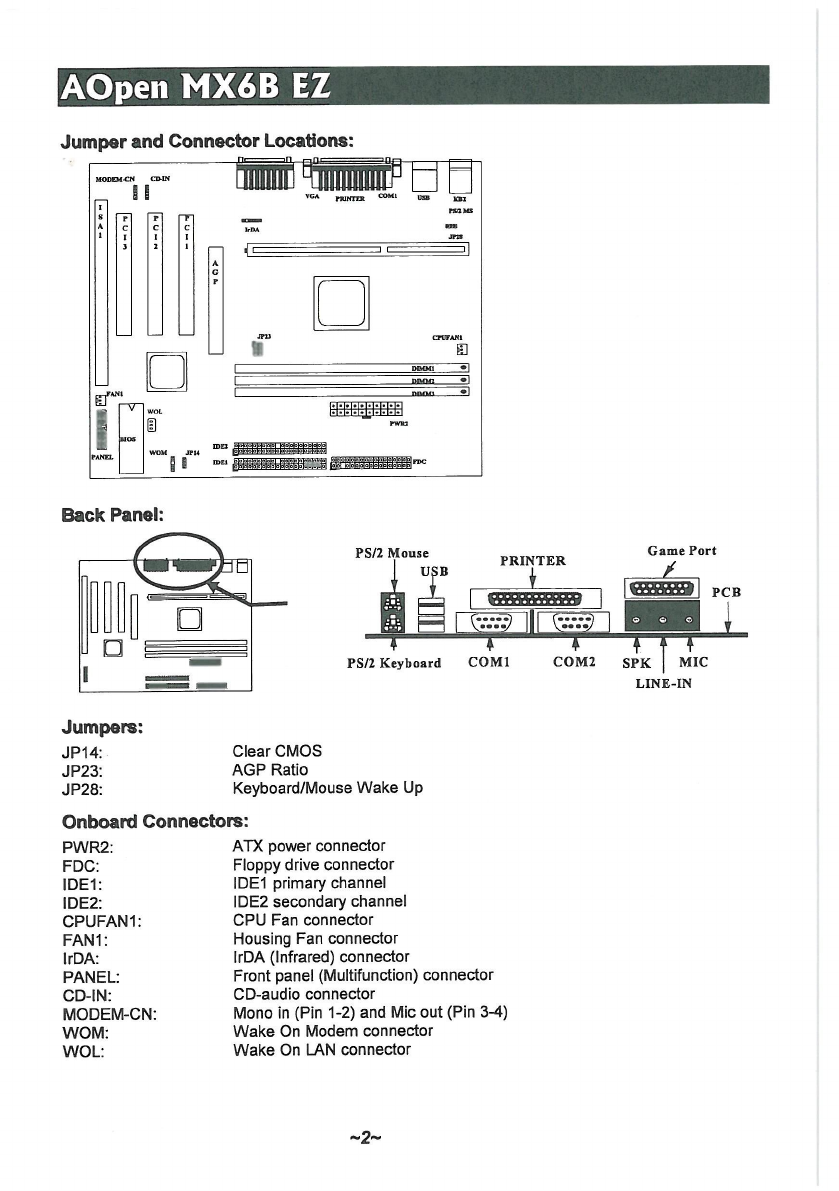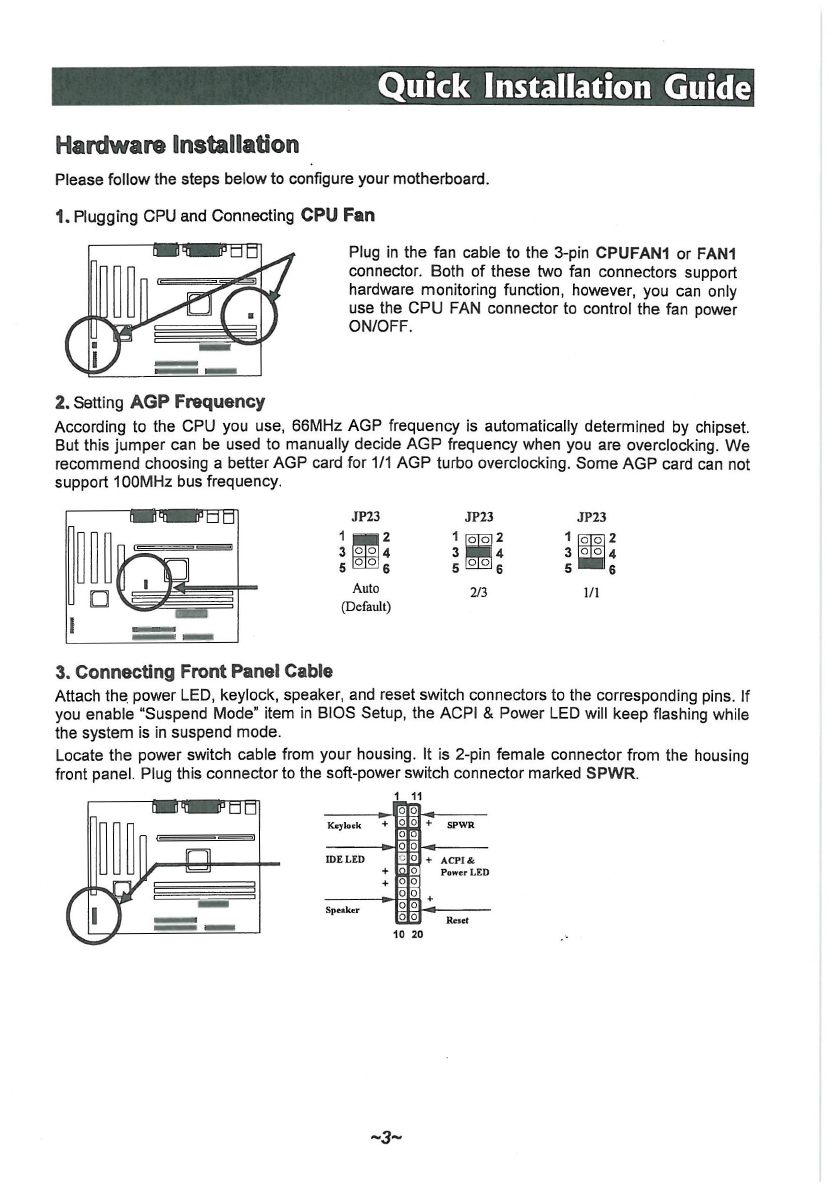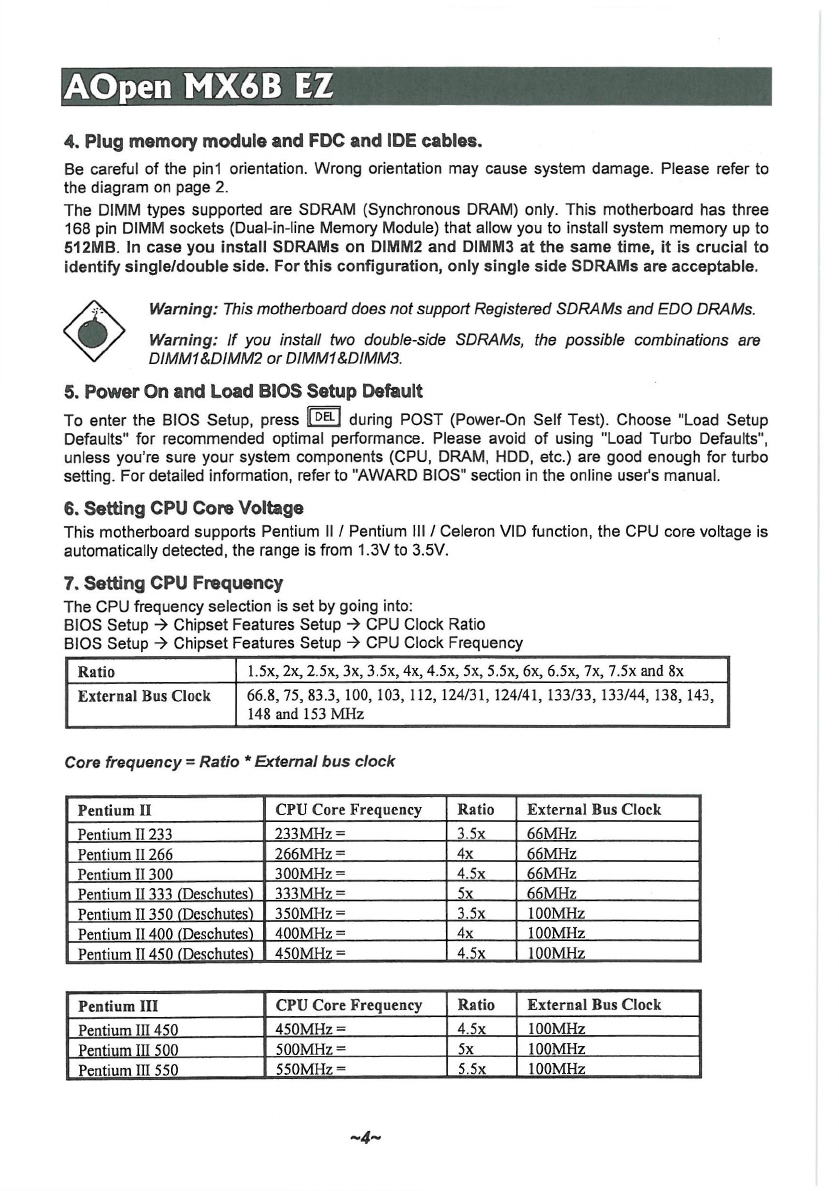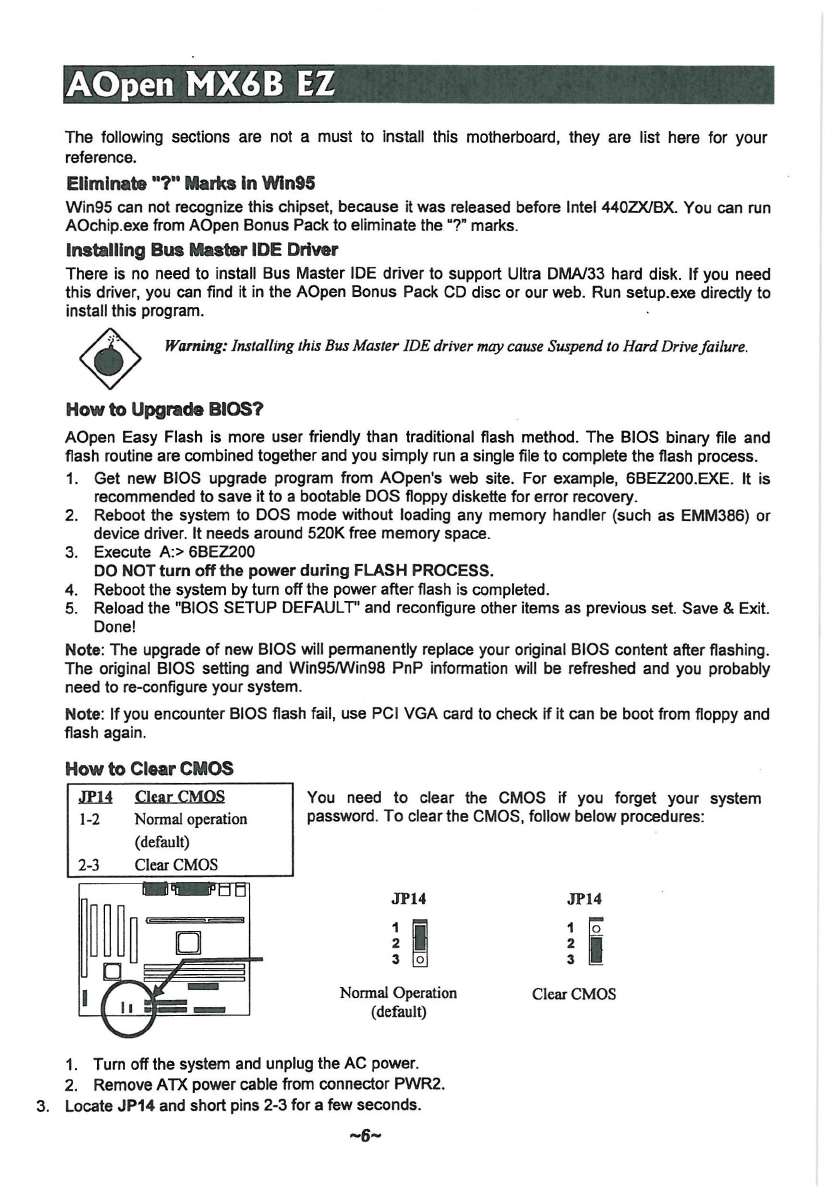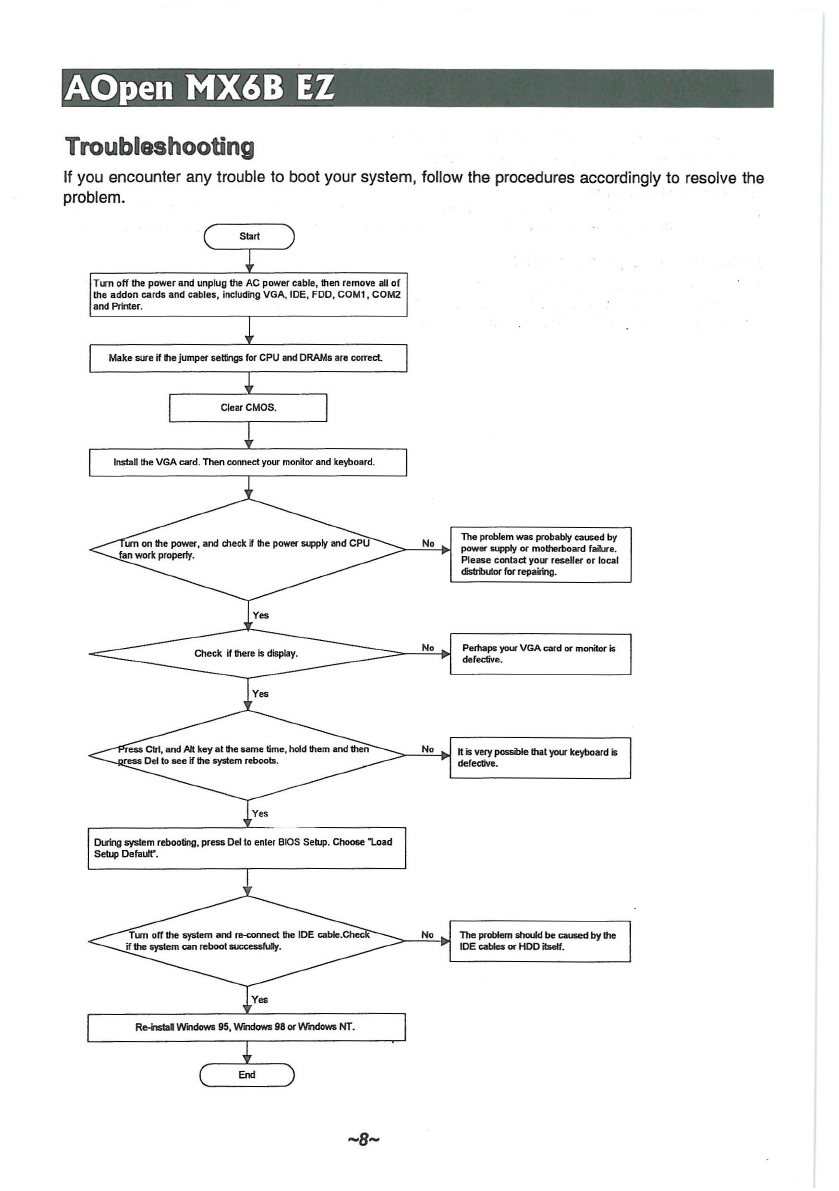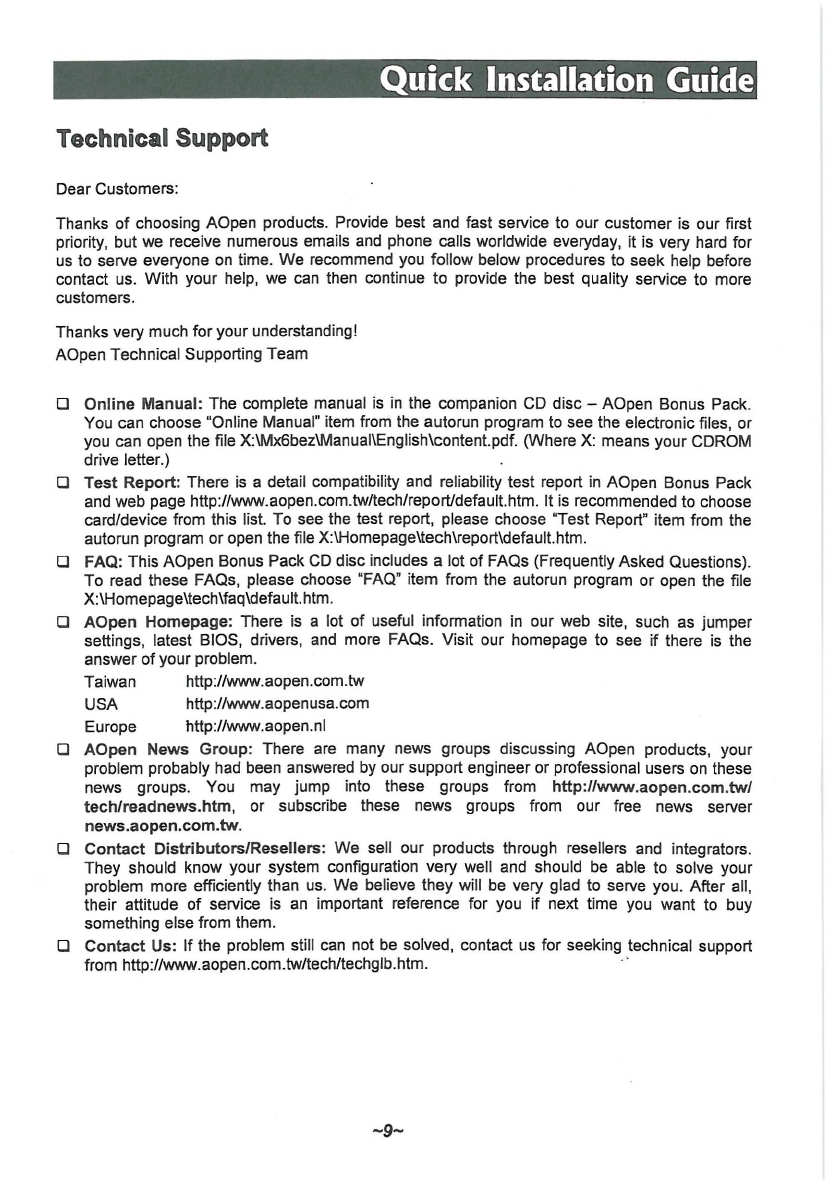AOpenMX6BEZ
4.PlugmemorymoduleandFDCandIDEcables.
Becarefulofthepin1orientation.Wrongorientationmaycausesystemdamage.Pleasereferto
thediagramonpage2.
TheDIMMtypessupportedareSDRAM(SynchronousDRAM)only.Thismotherboardhasthree
168pinDIMMsockets(Dual-in-lineMemoryModule)thatallowyoutoinstallsystemmemoryupto
512MB.IncaseyouinstallSDRAMsonDIMM2andDIMM3atthesametime,itiscrucialto
identifysingle/doubleside.Forthisconfiguration,onlysinglesideSDRAMsareacceptable.
Ж
Warning: This motherboard does not support Registered SDRAMs and EDO DRAMs.
Warning: If you install two double-side SDRAMs, the possible combinations are
DIMM1 &DIMM2 or DIMM1 &DIMM3.
5.Power
On
andLoadBIOSSetupDefault
ToentertheBIOSSetup,pressIIPELIduringPOST(Power-OnSelfTest).Choose"LoadSetup
Defaults"forrecommendedoptimalperformance.Pleaseavoidofusing"LoadTurboDefaults",
unlessyou'resureyoursystemcomponents(CPU,DRAM,HDD,etc.)aregoodenoughforturbo
setting.Fordetailedinformation,referto"AWARDBIOS"sectionintheonlineuser'smanual.
6.SettingCPUCoreVoltage
ThismotherboardsupportsPentiumII/ PentiumIII/ CeleronVIDfunction,theCPUcorevoltageis
automaticallydetected,therangeisfrom1.3Vto3.5V.
7.SettingCPUFrequency
TheCPUfrequencyselectionissetbygoinginto:
BIOSSetup->ChipsetFeaturesSetup->CPUClockRatio
BIOSSetup->ChipsetFeaturesSetup->CPUClockFrequency
Ratio 1.5x,2x,2.5x, 3x,3.5x,4x,4.5x,5x,5.5x,6x,6.5x,7x,7.5xand8x
ExternalBusClock 66.8,75,83.3,100,103,112,124/31,124/41,133/33,133/44,138,143,
148and153MHz
Corefrequency = Ratio * External bus clock
PentiumII CPUCoreFrequency Ratio ExternalBusClock
PentiumII233 233MHz= 3.5x 66MHz
PentiumII266 266MHz= 4x 66MHz
PentiumII300 300MHz= 4.5x 66MHz
PentiumII333(Deschutes) 333MHz= 5x 66MHz
PentiumII350(Deschutes) 350MHz= 3.5x 100MHz
PentiumII400(Deschutes) 400MHz= 4x 100MHz
PentiumII450(Deschutes) 450MHz= 4.5x 100MHz
PentiumIII CPUCoreFrequency Ratio ExternalBusClock
PentiumIII450 450MHz= 4.5x 100MHz
PentiumIII500 500MHz= 5x 100MHz
PentiumIII550 550MHz= 5.5x 100MHz
•4-