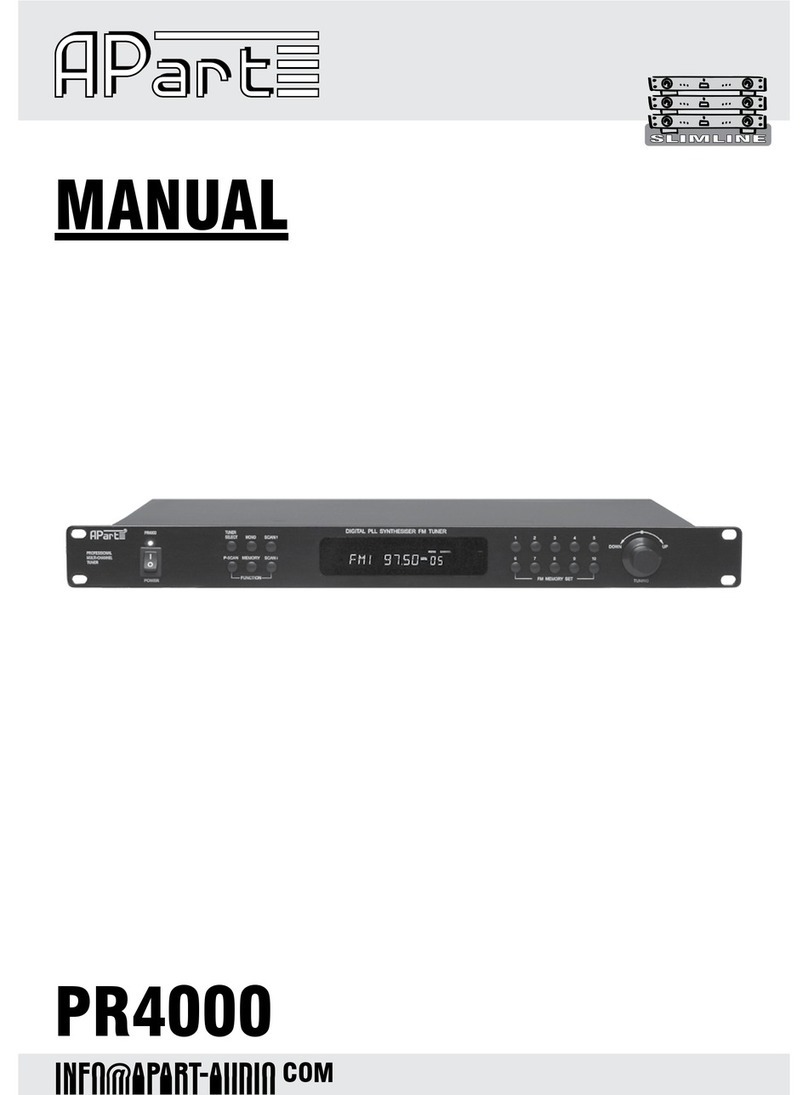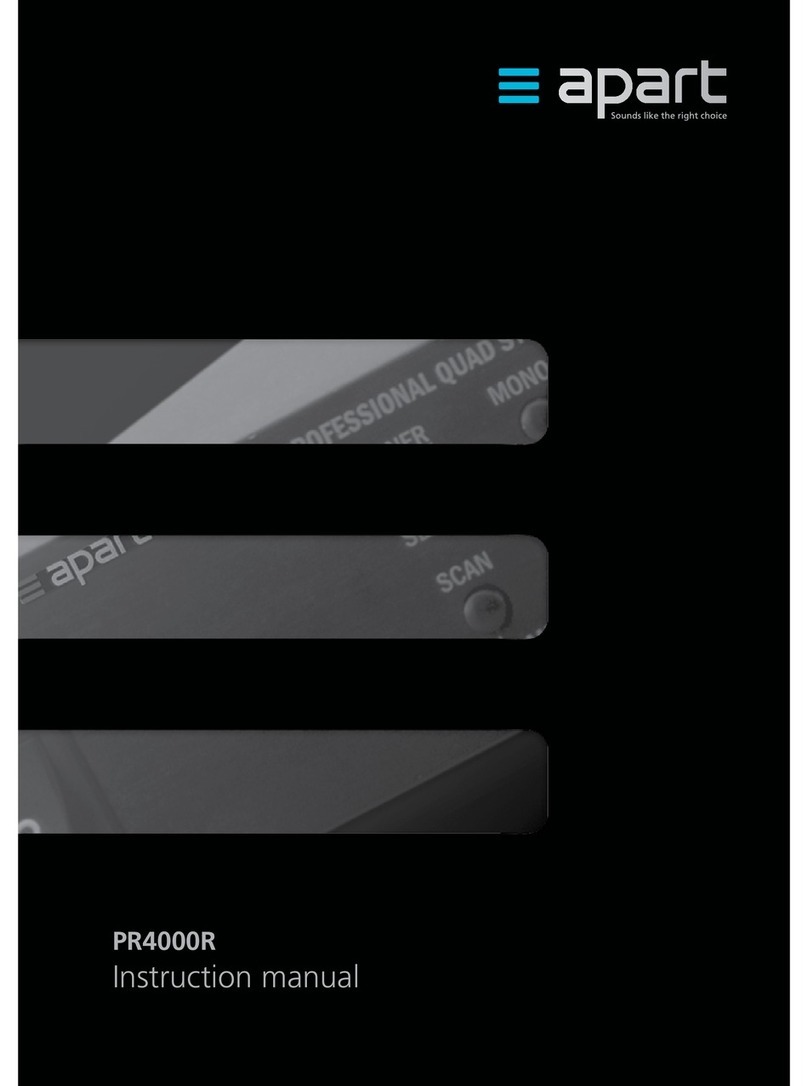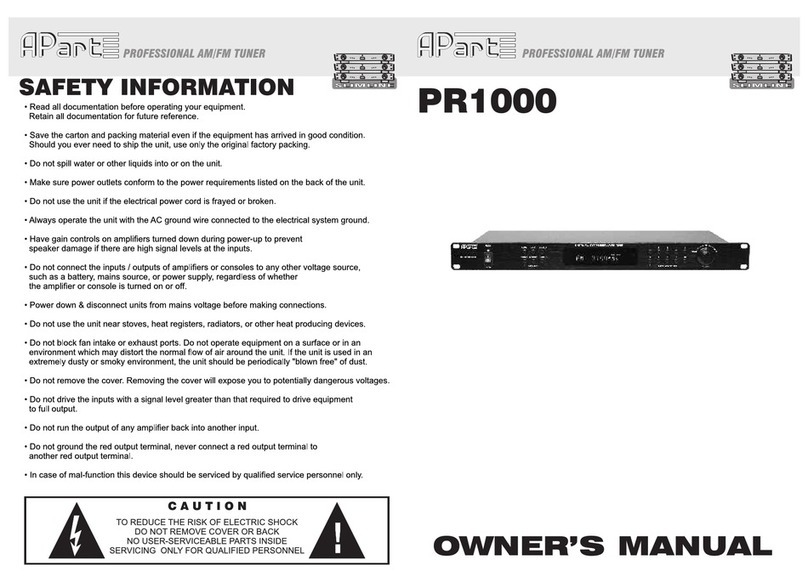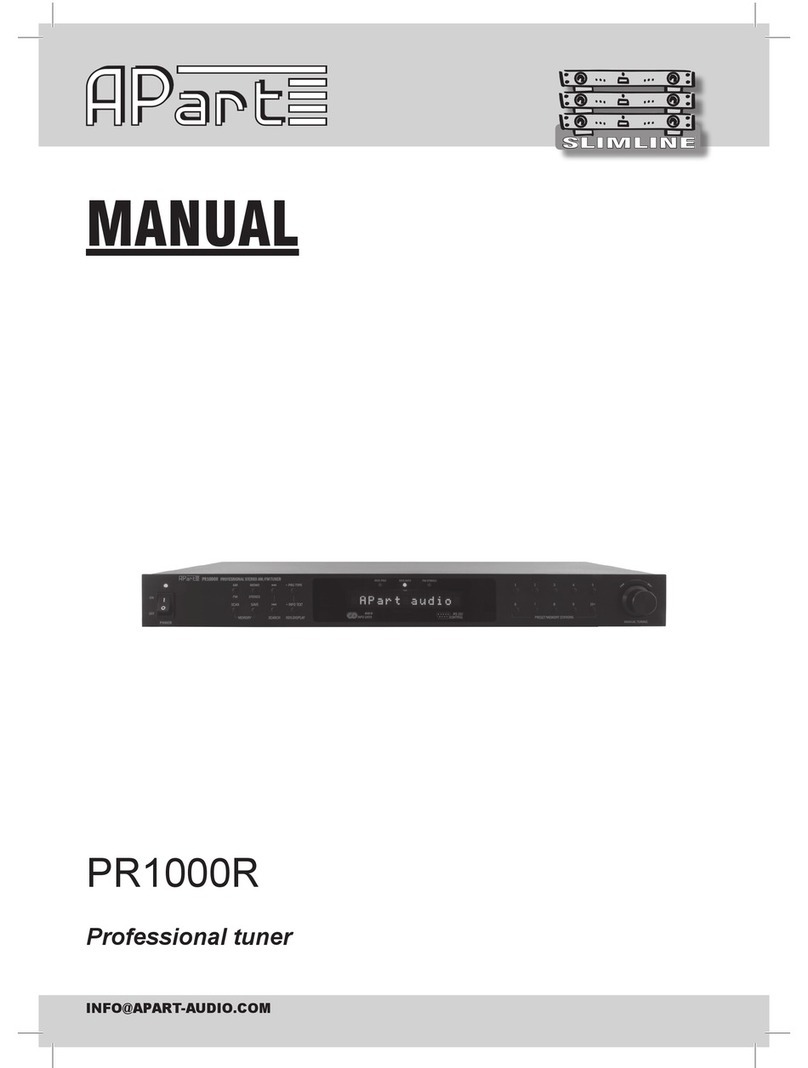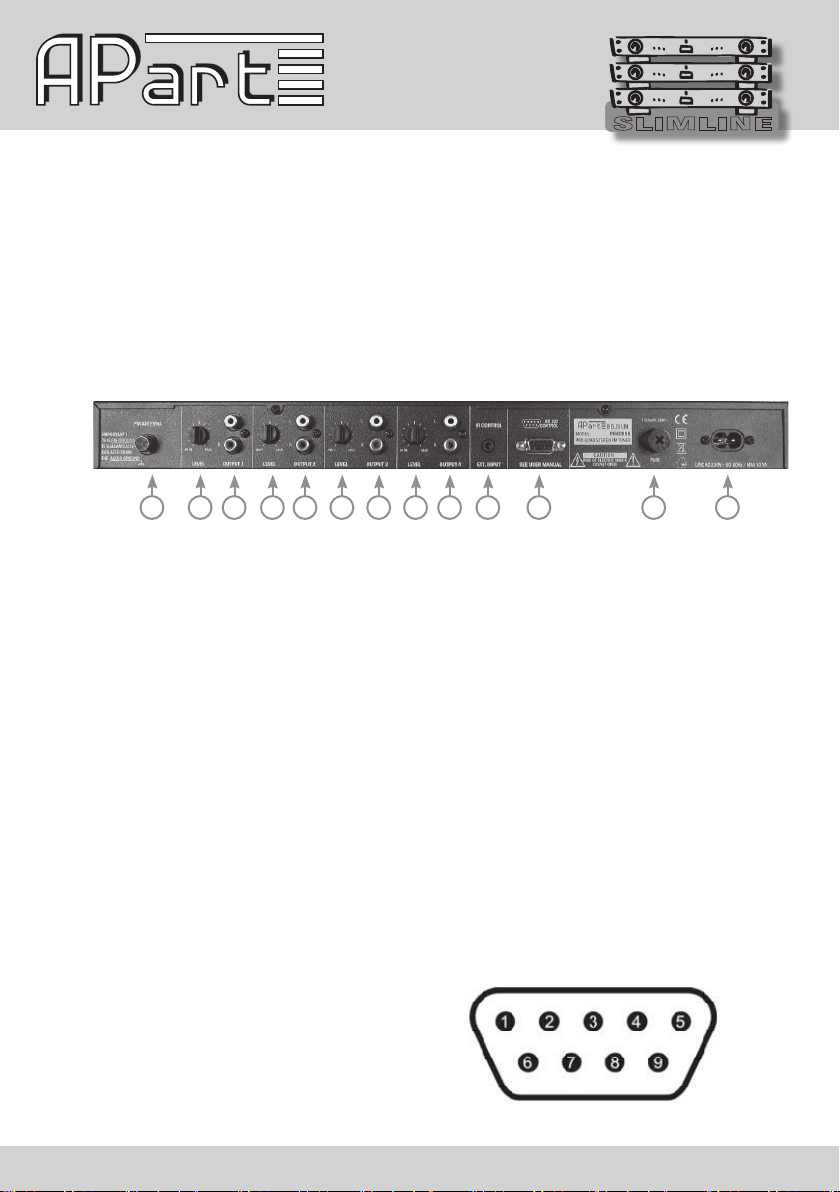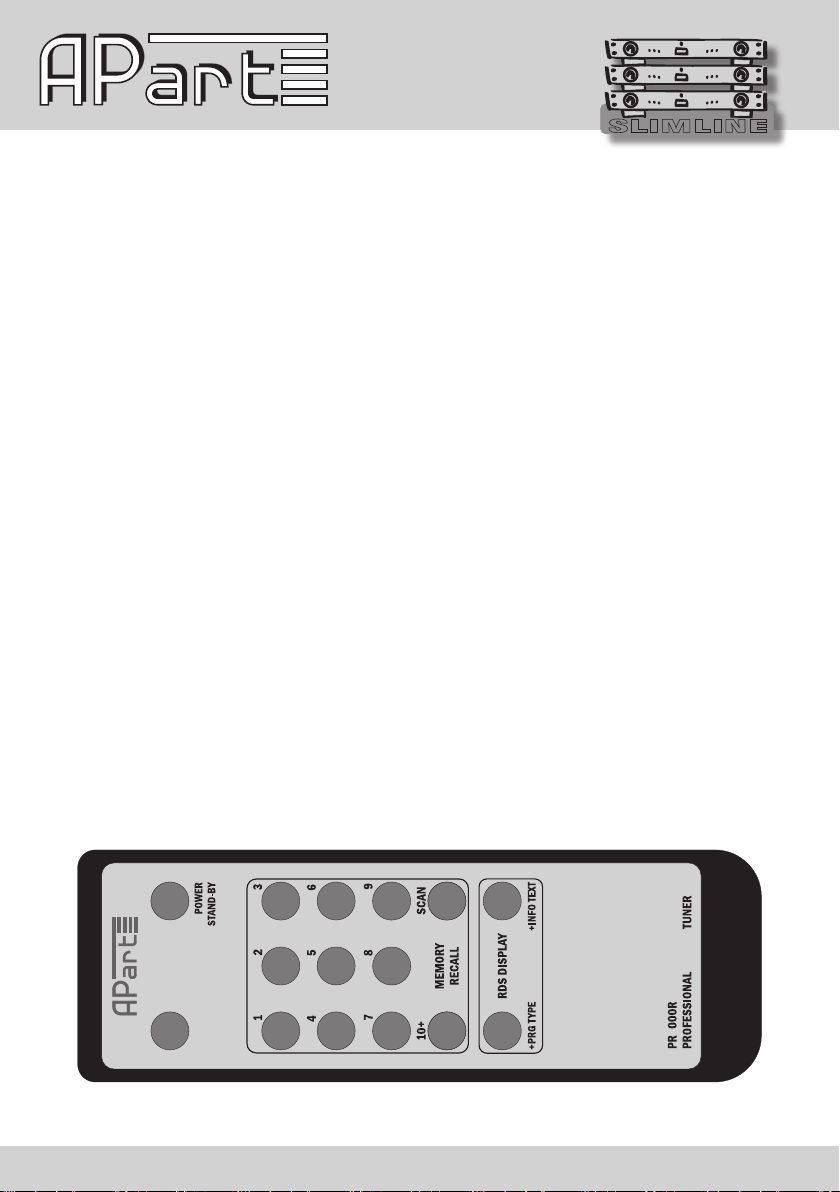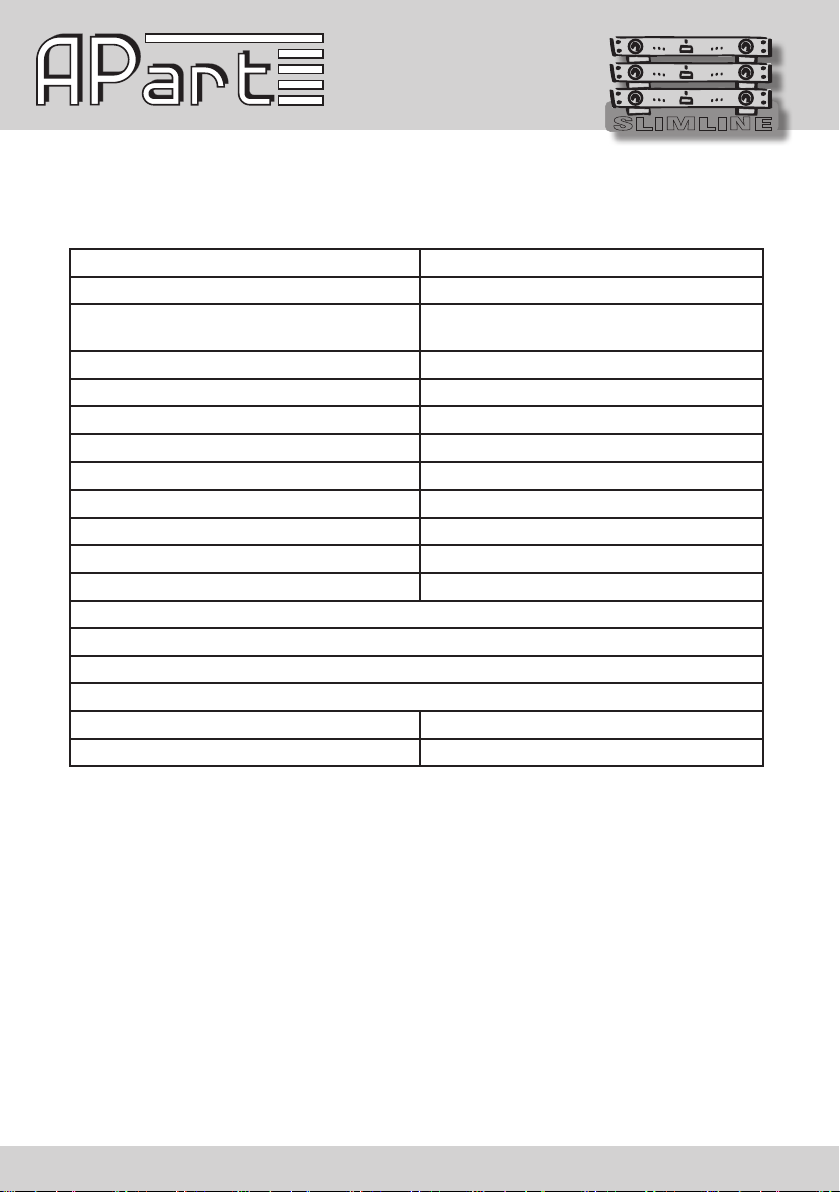INFO@APART-AUDIO.COM
3
SLIMLINE
PR4000Rfrontpanellayout
Operation PR4000R
1)Powerknob/powerled:iptheswitchtoturntheunitonandoff.Instandbymode,thepowerledlightsupslightlydimmed.In
theoffpositiontheunitisfullyturnedoff.
2)Tunerselectbutton:pushthisbutton,andimmediatelyafterwardpushbutton‘18’,‘20’,‘22’or‘24’(labeledT1–T4)toselect
tuner1,2,3or4.Led’s‘13’,‘14’,‘15’or‘16’willlightuptoindicatetheselectedtunertobeedited(T1–T4).
3)Scan:pushthisbuttontoautomaticallyscanthestoredpresetradiostations,witheverypushonthescanbutton,youwilljump
tothenextpreset.Whenyoukeepthebuttonpushedforafewseconds,M-SCANappearsinthedisplayandthetunerwill
automaticallyscanallpresetsonce.
4)Mono/stereoselector:usethisswitchtoactivatestereoormonomode.Incaseofweakreception,monomodewilldrastically
reducenoise.Incaseofstereoreception,thestereoled‘12’willlightup.
5)Savebutton:pushthisbuttontosavethecurrentlyselectedradiostation,pushanumericbutton(orbuttoncombination,see
below)afterwardsandconrmyourselectionbypressingthesavebuttonasecondtime.
6)Searchforwardbutton:pushthisbuttontosearchforaradiostationupwardintheradioband.
7)Searchdownwardbutton:pushthisbuttontosearchforaradiostationdownward.
8)+PRGTYPE:pushthisbuttontoactivateanddisplayprogramtypeinformationifRDSisavailable.Thishasnofunction
whennoRDSorPRGinformationistransmittedbytheradiostation.Led‘10’lightsupwhenthefunctionhasbeenactivated.
Activatingthisfunctionwillautomaticallydeactivatethe+INFOTEXTfunction.
9)+INFOTEXT:pushthisbuttontoactivateanddisplayRDSinformation,suchassongnameidentication.Thishasnofunction
whennoRDSorPRGinformationistransmitted.Led‘11’lightsupwhenthefunctionhasbeenactivated.Activatingthisfunction
willautomaticallydeactivatethe+PRGTYPEfunction.
10)RDSPRGled:lightsupwhenthe+PRGTYPEfunctionisactivated.
11)RDSINFOled:lightsupwhenthe+INFOTEXTfunctionisactivated.
12)FMstereoled:lightsupwhenFMreceptionisstereo.
13)T1led:thisledlightsupwhentuner1isselectedforediting.
14)T2led:thisledlightsupwhentuner2isselectedforediting.
15)T3led:thisledlightsupwhentuner3isselectedforediting.
16)T4led:thisledlightsupwhentuner4isselectedforediting.
17)Dotmatrixgasdisplay:multifunctionaldisplayshowingradiostationfrequencyandpresetnumberorRDSinformation.
18)Numericbutton1/T1:pushthisbuttontoselectorsaveradiostationpresetnumber1ortoselecttuner1forediting(after
pushingbutton‘2’).
19)Numericbutton6:pushthisbuttontoselectorsaveradiostationpresetnumber6.
20)Numericbutton2/T2:pushthisbuttontoselectorsaveradiostationpresetnumber2ortoselecttuner2forediting(after
pushingbutton‘2’).
21)Numericbutton7:pushthisbuttontoselectorsaveradiostationpresetnumber7.
22)Numericbutton3/T3:pushthisbuttontoselectorsaveradiostationpresetnumber3ortoselecttuner3forediting(after
pushingbutton‘2’).
3 5 7 9
2 4 6 8 18 20 22 24
1 19 21 23 25 27
26
17
10
11
12
28
13
14
15
16