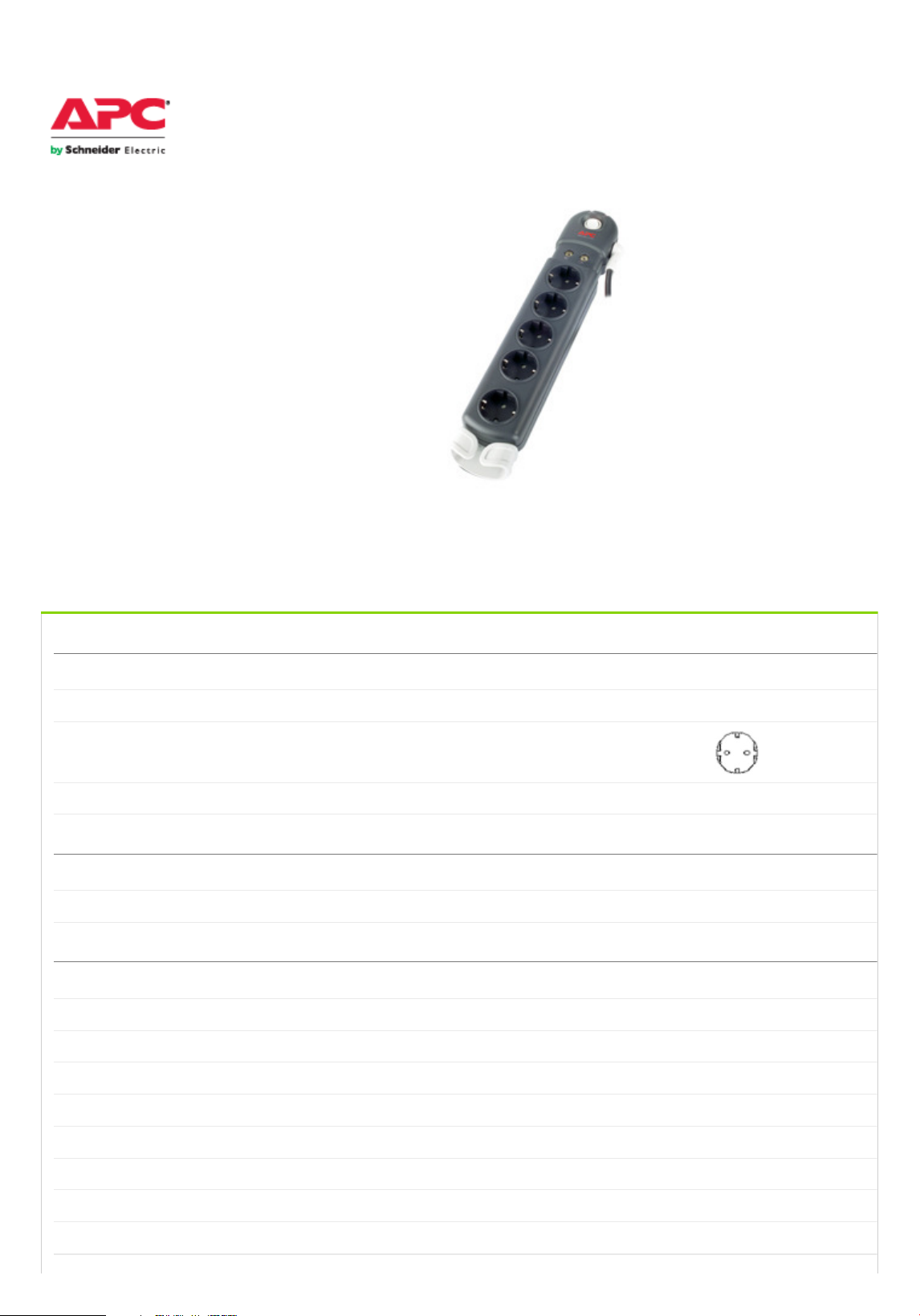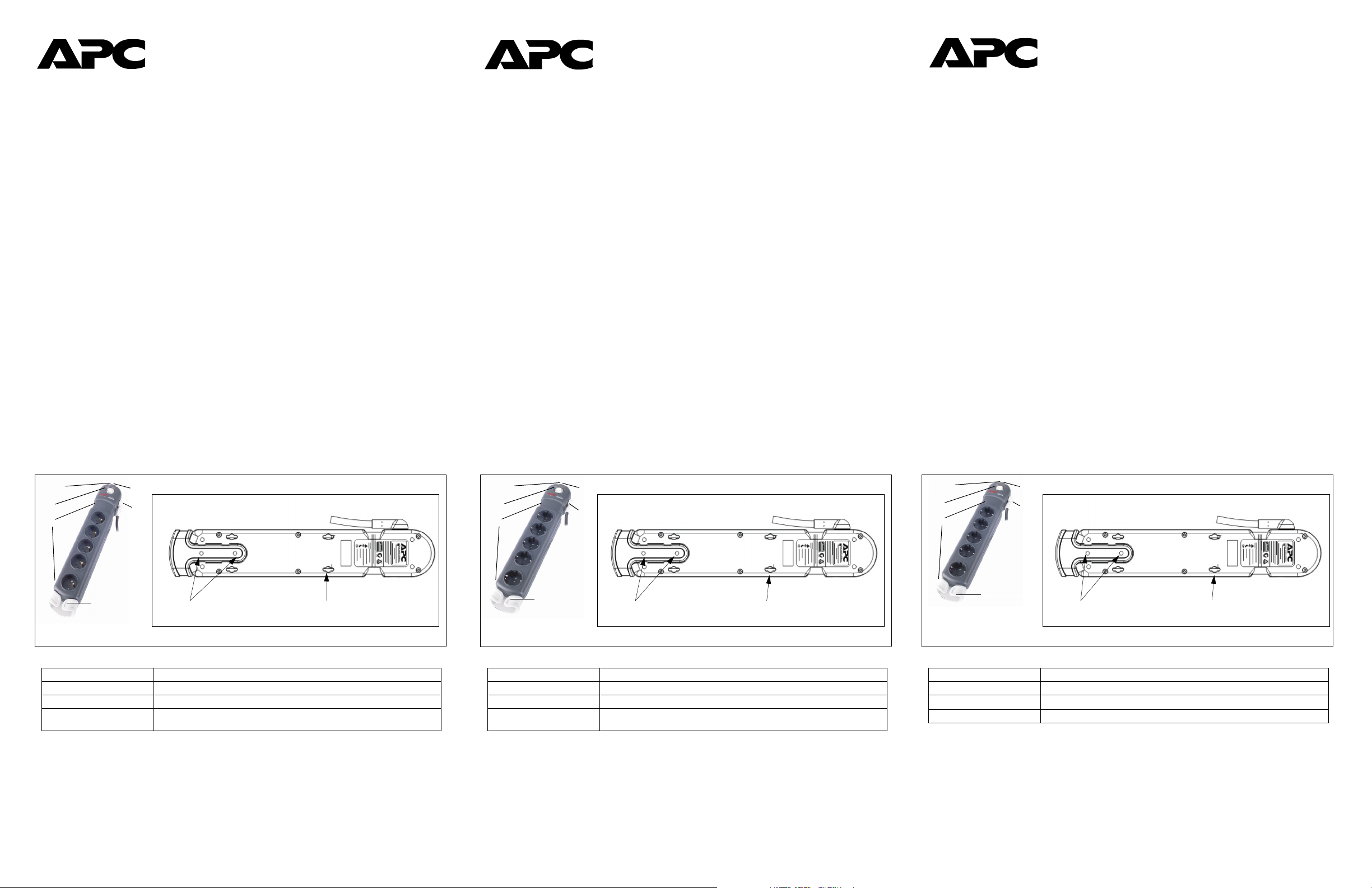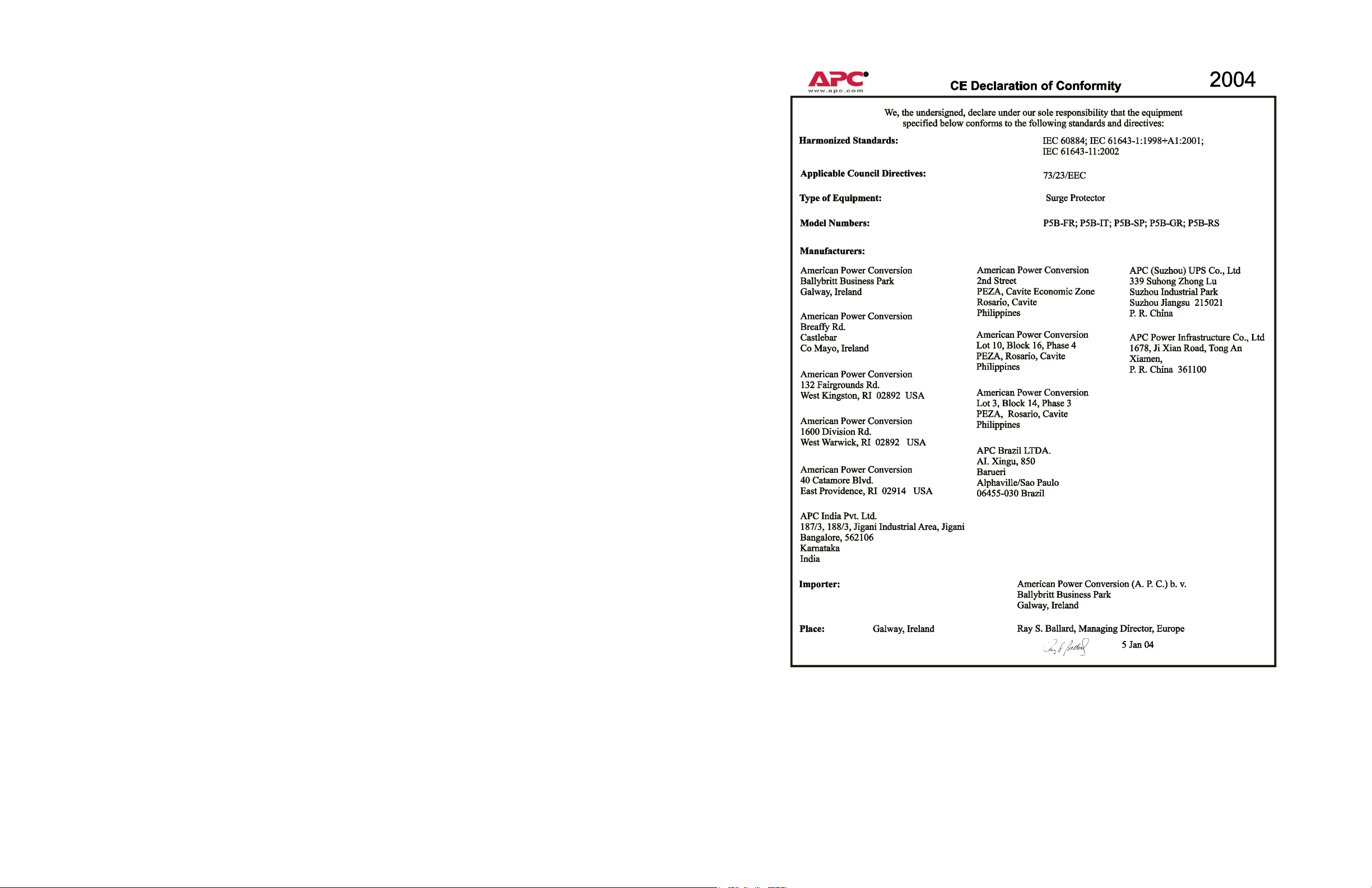Muchas gracias por haber comprado el protector contra sobretensiones APC de la serie P5. Por favor, complete
y envíe por correo la tarjeta de registro de garantía, o complete el formulario de registro de garantía en línea
visitando www.apc.com.
Seguridad
• No instale este dispositivo durante una tormenta eléctrica.
• Únicamente para uso en interiores.
• No instale el protector contra sobretensiones en sitios calientes o excesivamente húmedos.
• No lo utilice con equipos de acuarios.
Instalación
1. Enchufe el protector contra sobretensiones únicamente en una toma con conexión de tierra.
Nota
: Antes de enchufar el equipo en el protector contra sobretensiones, compruebe que funcione
correctamente.
2. Enchufe el cable de alimentación eléctrica de su ordenador o de cualquier otro equipo eléctrico en una de las
tomas del protector contra sobretensiones
➊
.
3. Coloque el interruptor
➋
en la posición de encendido.
Indicador de protección
– En los modelos P5B-FR, P5B-GR, P5B-RS, P5B-IT y P5B-SP, el indicador de
protección
➌
está marcado con la leyenda
220-240V~ 10 A MAX
. Cuando la unidad está enchufada a la red de
suministro eléctrico y encendida, el indicador verde de protección se enciende para indicar que el protector
contra sobretensiones está activo y protegiendo al equipo conectado contra las sobretensiones eléctricas
perjudiciales. Si el indicador no se ilumina cuando la unidad está enchufada y encendida, significa que la unidad
está averiada y no está en condiciones de proteger al equipo conectado. En este caso, debe ser devuelta de
acuerdo con las instrucciones suministradas por el departamento de Asistencia Técnica de APC.
Indicador de conexión a tierra en buen estado
– Cuando el protector contra sobretensiones está enchufado y
encendido, el indicador de conexión a tierra en buen estado
➍
se ilumina (verde) para indicar que el enchufe
eléctrico está correctamente conectado a tierra. Si el indicador no se ilumina, existe un problema con el cableado
del edificio. Para corregir el problema, solicite el servicio técnico de un electricista certificado y cualificado.
Guía de gestión de cables
➎
– Su propósito es mantener los cables de electricidad conectados a la unidad
ordenados y organizados. Puede también montarse en la pared junto con el protector contra sobretensiones (vea
las instrucciones más adelante).
Aliviador de esfuerzos giratorio
➏
– Permite que el cable de electricidad gire 180° de arriba abajo para
prolongar su vida útil y la del protector contra sobretensiones.
Muito obrigado por adquirir o protector contra picos de tensão da série P5 da APC. Por favor
preencha o registo da garantia e devolva-nos por correio ou active a sua garantia on-line em
www.apc.com/pt.
Segurança
• Não se deve fazer a instalação deste dispositivo durante trovoadas.
• Para a utilização exclusiva em ambientes internos.
• Não instale o protector contra picos de tensão num local quente ou excessivamente húmido.
• Não utilize com equipamentos de aquário.
Instalação
1. Ligue o protector contra picos de tensão apenas a uma tomada com ligação à terra.
Observação
: verifique se o equipamento a ser protegido está a funcionar correctamente antes de
ligá-lo ao protector contra picos de tensão.
2. Ligue o cabo de alimentação do seu computador e/ou doutros equipamentos eléctricos a uma tomada
do protector contra picos de tensão
➊
.
3. Posicione o interruptor de alimentação
➋
na posição “ligado” (on).
Indicador de protecção
– o indicador de protecção
➌
dos modelos P5B-FR, P5B-GR, P5B-RS, P5B-IT
e P5B-SP apresenta a indicação
220-240V~10 A MÁX
. Quando a unidade está ligada à tomada e está a
receber alimentação, o indicador de protecção verde acende para identificar que o protector contra picos
de tensão está em funcionamento Se o indicador não acender quando a unidade estiver ligada à tomada e
estiver a receber alimentação, a unidade sofreu danos e não é capaz de proteger os seus equipamentos.
Deverá devolvê-la, como indicam as instruções fornecidas pelo Suporte Técnico da APC.
Indicador de ligação à terra OK
– Quando o protector contra picos de tensão está ligado à tomada e
está a receber alimentação, o indicador de ligação à terra OK
➍
acende (verde) para mostrar que a
tomada fonte da alimentação está adequadamente ligada à terra. Se o indicador de ligação à terra OK
não acender, poderá existir algum problema com a cablagem do edifício. Contacte um electricista para
verificar e corrigir o eventual problema.
Guia de gestão do cabo
➎
– fornecida para manter organizados os cabos de alimentação que estão
ligados à unidade; a guia pode também ser montada à parede com o protector contra picos de tensão
(veja abaixo).
Protecção contra torção do cabo de alimentação
➏
– proporciona 180 graus de rotação longitudinal
ao cabo de alimentação para aumentar a vida desse cabo e do protector contra picos de tensão.
Спасибо за то, что Вы решили приобрести сетевой фильтр для защиты от скачков напряжения серии P5
производства компании APC. Пожалуйста, заполните иотправьте нам по почте «Регистрационную
гарантийную карту» или заполните «Регистрационную гарантийную форму» вИнтернет по адресу:
www.apc.com
Меры предосторожности
• Не устанавливайте этот прибор во время грозы.
• Прибор предназначен для применения только впомещениях.
• Не устанавливайте прибор впомещениях сповышенной температурой ивлажностью.
• Не используйте саквариумным оборудованием.
Установка
1. Подключите сетевой фильтр для защиты от скачков напряжения кзаземленной розетке.
Примечание:Перед подключением ксетевому фильтру убедитесь, что подлежащий защите прибор
находится висправном состоянии.
2. Вставьте шнур электропитания компьютера и(или) иного электрического прибора врозетку сетевого
фильтра для защиты от скачков напряжения ➊.
3. Переведите сетевой выключатель ➋во включенное положение.
Индикатор защиты – На индикаторах защиты ➌моделей P5B-FR, P5B-GR, P5B-RS, P5B-IT иP5B-SP
стоит маркировка 220-240V~ 10 A MAX. При включении сетевого выключателя подсоединенного к
розетке прибора загорается зеленая лампочка индикатора защиты, которая показывает, что сетевой фильтр
готов кзащите приборов от опасных скачков напряжения. Если при включении сетевого выключателя
подсоединенного крозетке прибора этот индикатор не горит, значит прибор поврежден иболее не может
обеспечивать защиту Вашему оборудованию. Вэтом случае прибор необходимо вернуть изготовителю в
соответствии синструкциями Службы технической поддержки компании APC (APC Technical Support).
Индикатор замыкания на землю – При включении сетевого выключателя подсоединенного крозетке
фильтра для защиты от скачков напряжения загорается (зеленая) лампочка индикатора замыкания на
землю ➍, показывая, что источник питания заземлен должным образом. Если индикатор замыкания на
землю не включается, значит электропроводка здания не впорядке. Для устранения этой проблемы
пригласите квалифицированного электрика, имеющего право на выполнение таких работ.
Направляющая для шнура ➎– обеспечивает точное иупорядоченное подключение шнуров питания к
прибору; может быть установлена на стене вместе ссетевым фильтром (см. ниже).
Приспособление для снижения натяжения шнура
➏– обеспечивает вращение шнура питания на 180
градусов взависимости от положения прибора, что способствует продлению срока службы шнура и
сетевого фильтра.
Estabilizador esencial
Modelos P5B-FR, P5B-IT, P5B-SP, P5B-GR y P5B-RS
Especificaciones
Garantía limitada
APC garantiza sus productos contra defectos de materiales y mano de obra, en condiciones normales de uso y
servicio por parte del propietario original durante la vida útil del producto (en Alemania, corresponde a 30 años a
partir de la fecha de compra del producto). Para las unidades compradas y/o utilizadas en países que no formen parte
de la Comunidad Europea, el periodo de garantía es de 5 años a partir de la fecha de compra. De acuerdo con esta
garantía, la obligación de APC se limita, a su absoluta discreción, a la reparación o sustitución de todo producto
defectuoso. Para obtener servicio técnico durante el período de garantía, el usuario debe recibir un número de
autorización para la devolución de mercancías (RMA), ya sea de APC o de un Centro de Servicio Técnico de APC,
junto con los gastos de transporte pagados con anterioridad, una breve descripción del problema y el comprobante de
compra con la fecha y el lugar de compra. Esta garantía se aplica únicamente al comprador original.
Voltaje nominal de funcionamiento 220-240 V ca, 10 A MÁX.
Frecuencia de funcionamiento 50 a 60 Hz
Temperatura de funcionamiento 0 a 40 °C
Humedad relativa de funcionamiento 0 a 95%, sin condensación
Especificações
Garantia Limitada
A APC garante, para o proprietário original, e durante a vida útil do produto (na Alemanha, o período é de 30 anos a
partir da data da aquisição do produto), que seus produtos não apresentam defeitos de materiais ou mão-de-obra em
condições normais de utilização e serviço. Para unidades adquiridas e/ou utilizadas em países não pertencentes à União
Européia, a garantia é de 5 anos a partir da data de aquisição. As obrigações da APC por força desta garantia limitam-
se à reparação ou à substituição, ao seu exclusivo critério, de quaisquer produtos defeituosos sob tais condições. Para
obter serviços fora da garantia, deve-se obter um número de Autorização de Devolução de Material (RMA, ou
Returned Material Authorization
) da APC ou de um Centro de Atendimento da APC, com os custos de transporte pré-
pagos, e devem acompanhar a unidade uma breve descrição do problema e o omprovativo da data e do local da
compra. A presente garantia aplica-se apenas ao comprador original.
Tensão nominal de funcionamento 220-240 Vac, 10 A MÁX
Frequência de funcionamento 50- 60 Hz
Temperatura de funcionamento 0 a 40 °C
Humidade relativa de funcionamento 0 a 95%, sem condensação
Технические характеристики
Ограниченная гарантия
Компания APC гарантирует, что при правильном использовании иобслуживании первоначальным владельцем ее
продукция не будет иметь дефектов материалов иизготовления втечение срока службы продукции (для Герман ии данный
период составляет 30 лет смомента покупки). Для устройств, приобретенных и/или используемых встранах, не
входящих вЕС, гарантийный период составляет 5 лет со дня приобретения. Обязанности компании APC по настоящей
гарантии ограничены ремонтом или, по выбору компании, заменой любых продуктов суказанными дефектами. Для
гарантийного обслуживания Вам необходимо получить уAPC или вЦентре технического обслуживания APC номер
«Разрешения на возврат материалов» (Returned Material Authorization или RMA) суплаченными заранее транспортными
расходами иприложить краткое описание возникшей проблемы, атакже документы, подтверждающие дату иместо
покупки. Настоящая гарантия распространяется только на первичных покупателей.
Номинальное рабочее напряжение 220-240 Вт, 10 A макс.
Рабочая частота 50-60 Гц
Рабочая температура 0 - 40 °C
Рабочий уровень относительной
(неконденсирующейся) влажности
0 - 95%
Соответствие стандартам техники безопасности P5B-RS: CE & GOST
Protetor Essencial contra Surtos
Modelos P5B-FR, P5B-IT, P5B-SP, P5B-GR e P5B-RS
Базовое устройство защиты от
перепадов напряжения
Модели P5B-FR, P5B-IT, P5B-SP, P5B-GR иP5B-RS
Detalles de montaje en la pared
48 mm
Detalhes da montagem à parede
48 mm
Orificios de montaje de la
guía de gestión de cables
Orificios de montaje
del chasis
Orifício de montagem da
guia de gestão dos cabos
Orifícios de montagem
do chassis
Крепежные отверстия
направляющей для шнура
Крепежные отверстия
для корпуса
48 мм
Детали для настенной установки фильтра
➊
➎
➌
➏
➋
➍
➊
➎
➌
➏
➋
➍
P5B-FR
➊
➎
➌
➏
➋
➍
P5B-IT P5B-GR / P5B-RS
P5B-SP