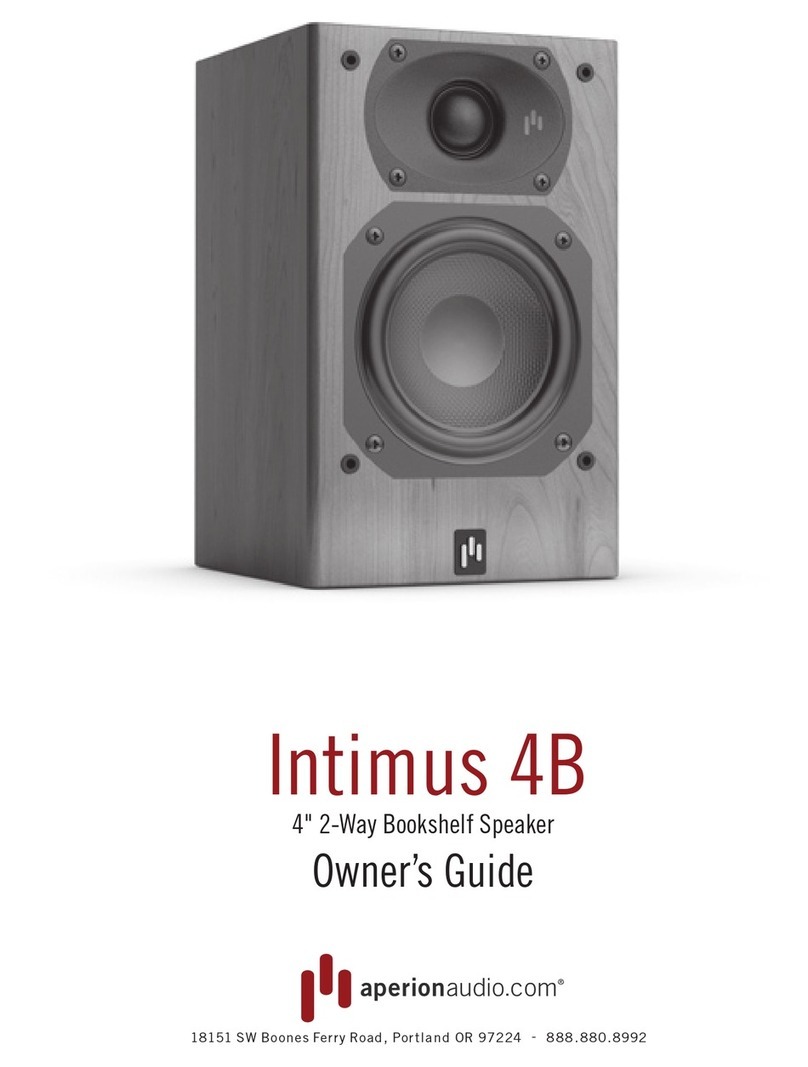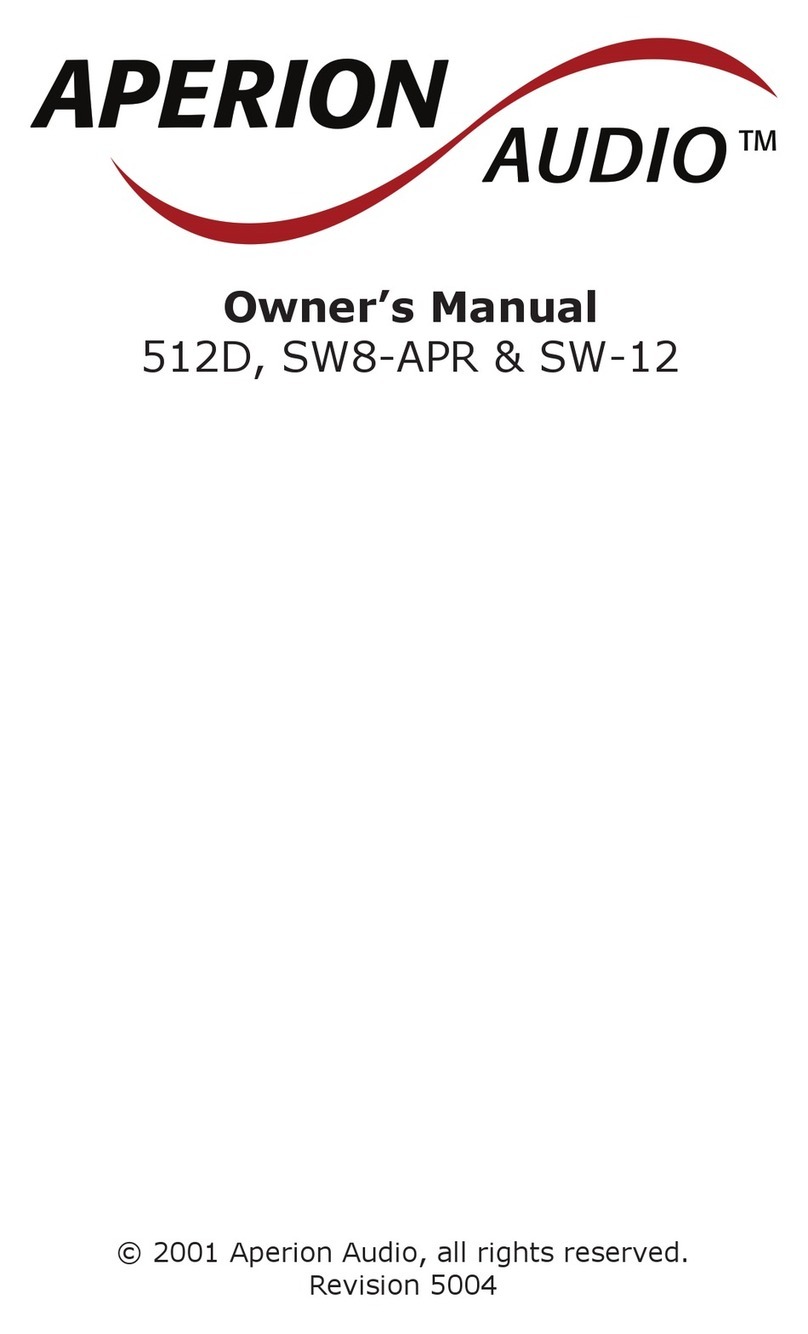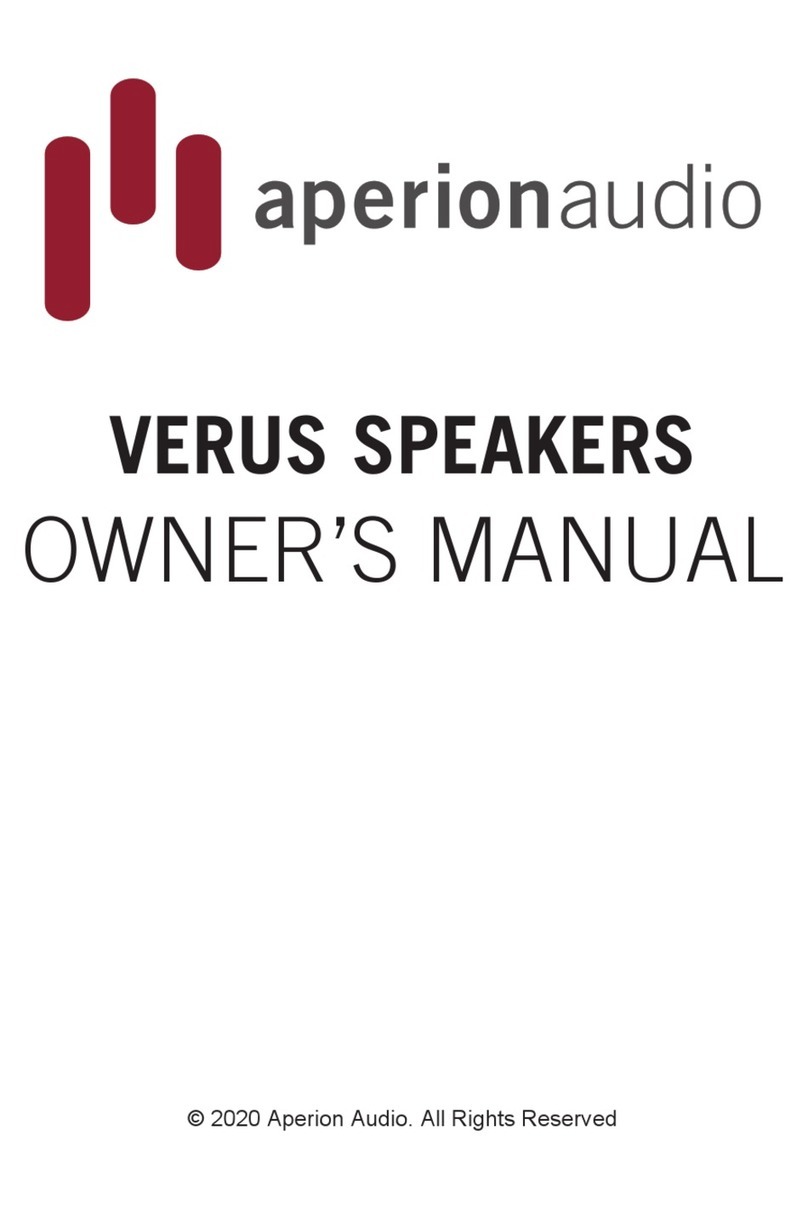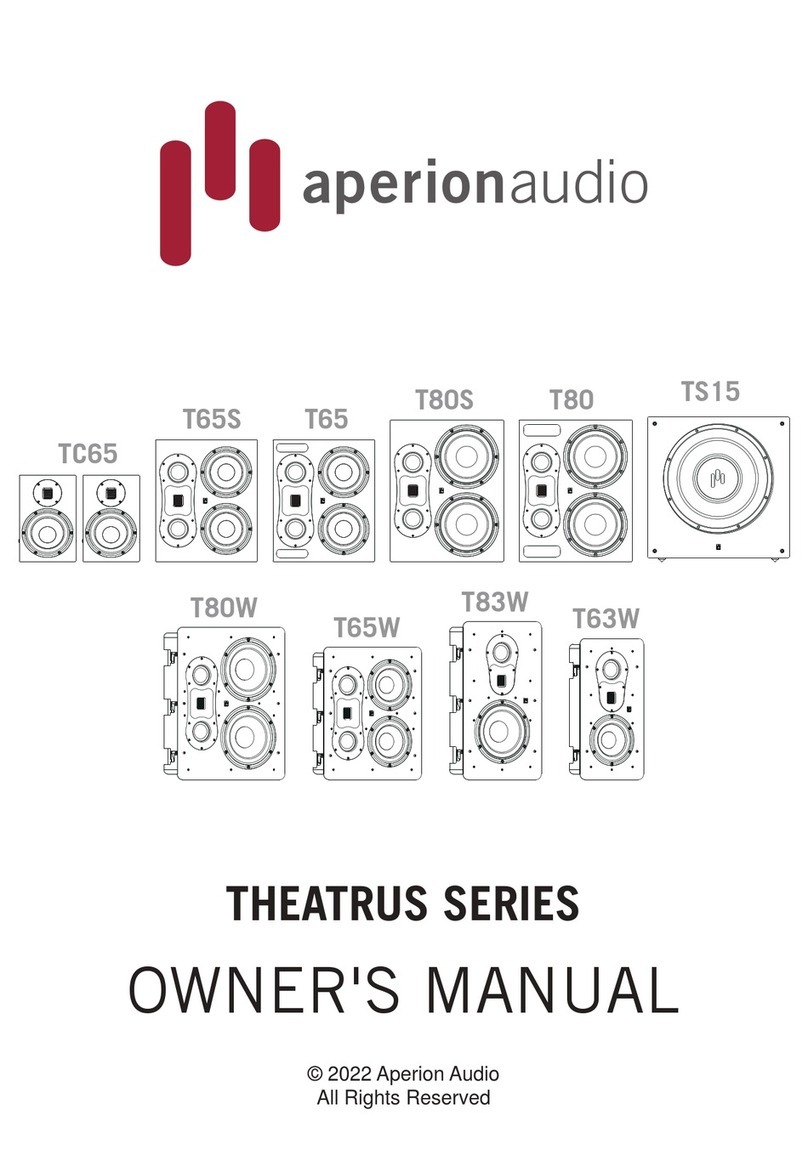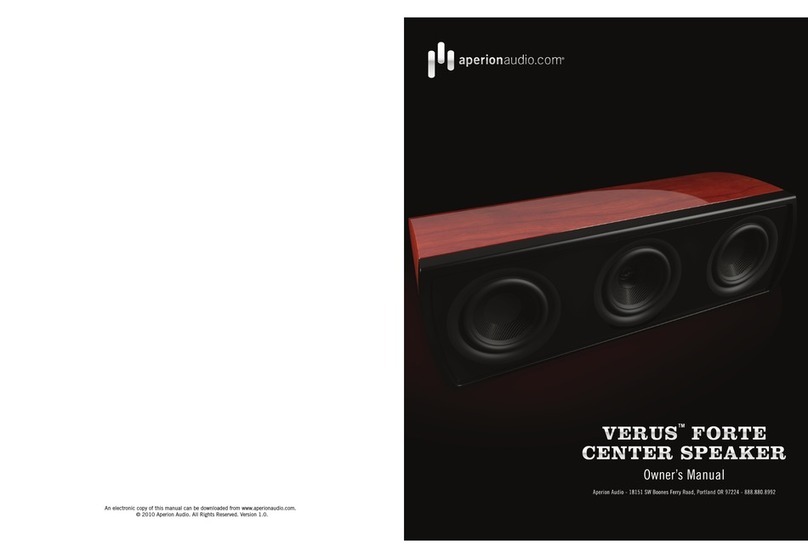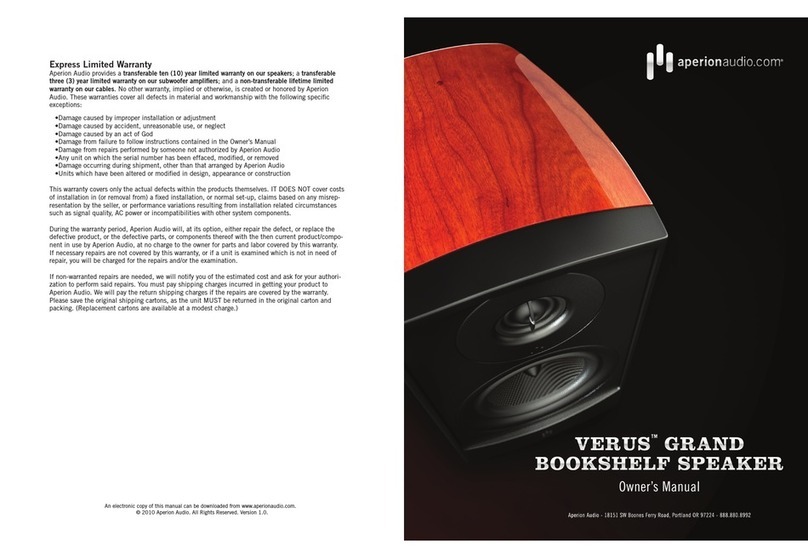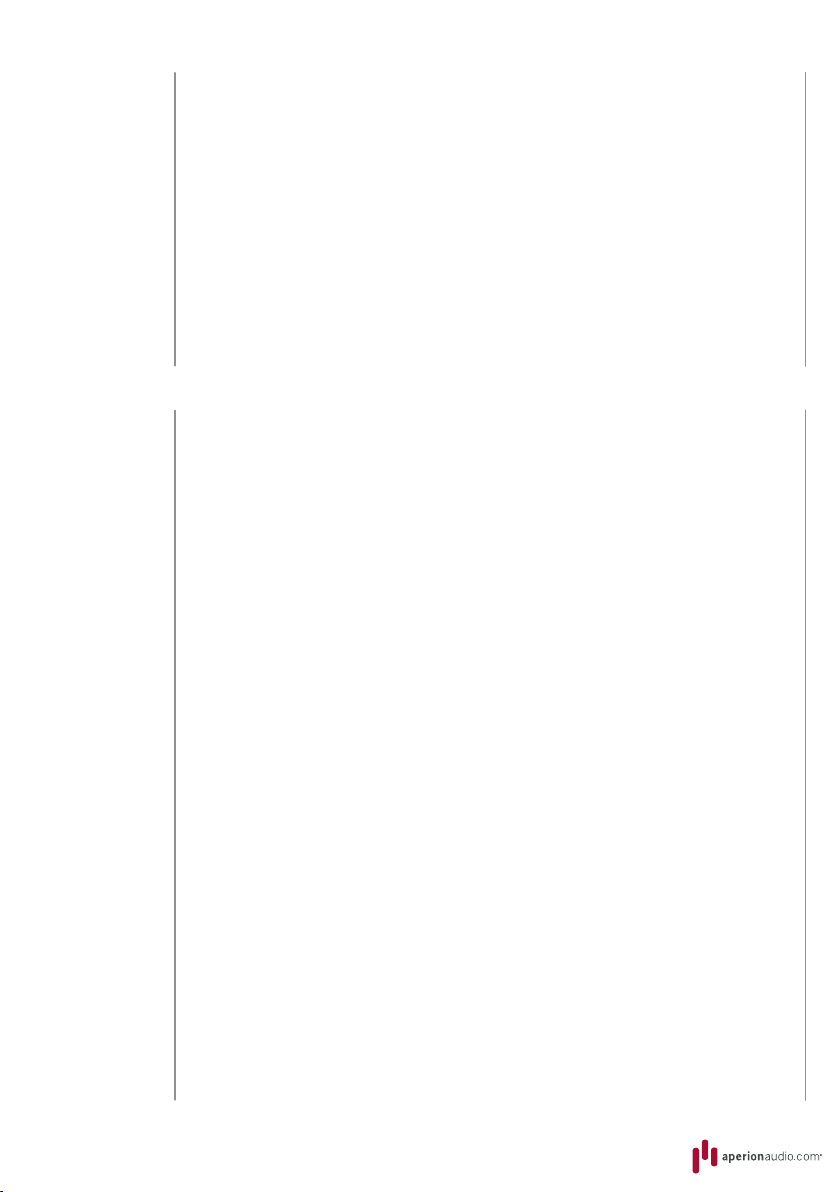Caution
Receiver/Processor
With Automated
Setup &Calibration
Function
6
Calibration
For optimal performance, you should calibrate your system to ensure proper level
matching between all speakers and the proper setting of all controls (including
crossover frequency, phase, and any channel delays your receiver/processor may
offer). This procedure will vary depending on system configuration and the information
below is provided as a basic guide to assist you. Refer to the owner’s manual for your
receiver/processor for information on performing the steps required to enter their setup
mode and adjust any applicable settings.
After all connections have been made, turn on the AC power to your system, starting
with the first piece of source equipment in the signal chain (such as a blueray player or
streaming device), then power on any dedicated equalizer, then power on your
receiver/processor/amplifier(s), and lastbut not leasit, power on the subwoofer. You will
need to enter your receiver/processor’s setup mode and adjust any applicable speaker
settings to properly match your system configuration
After you have verified all speakers are connected and you have measured distances of
each to the listening position, perform the auto-setup routine on your receiver/processor
(if available). Many newer theater receivers/processors combine a measurement
microphone and an automated setup routine to assist you with proper setting of speaker
levels, crossover frequency, speaker delay and phase. Consult the owner’s manual for
your receiver/processor for further instructions on how to perform the setup routine. After
the auto-setup routine is complete, verify the final settings the receiver/processor
selected to ensure there are no erroneous settings (e.g. the settings should match your
system configuration).Some settings to verify may include:
- Number of speakers (e.g. 7.1 or 5.1 system, etc.)
- Type/size of speakers (e.g. small or large front/surround and subwoofer set to yes/on)
- Crossover point should be similar for identical speakers (e.g. if your system using 3 of
the same speakers for all front channels, verify the receiver/processor selected the
same crossover point for all these channels)
- Crossover frequency should be selected. We recommend 80Hz for the A5. Slightly
higher or lower crossover point may yield better results in your system.
- Note: some receivers do not have an adjustable frequency, instead there is only a ice
of “small” or “large”. In this case, we recommend choosing “small”.
- Gain settings for each channel should be reasonably close (e.g. if the speakers are
placed at even distances, the gain setting for each channel should typically be within a
couple dB from channel to channel). If the receiver/processor gain trim setting for the
subwoofer channel is a large value (e.g+12 or -12dB) you may need to increase the
subwoofer’s gain to achieve a better match.
- Low subwoofer gain/trim settings (on your receiver/processor) effect the operation of
the “AUTO ON/OFF” signal sensing circuit. If your receiver/processor gain is set to a
low value (e.g. attenuating the signal -6dB or more) this reduces the signal available to
properly “turn on” the subwoofer when using the “AUTO ON/OFF” feature. If your
subwoofer turns o ffunexpectedly when watching movies at low volumes, you may
wish to increase the receiver’s/processor’s subwoofer gain trim, and manually reduce