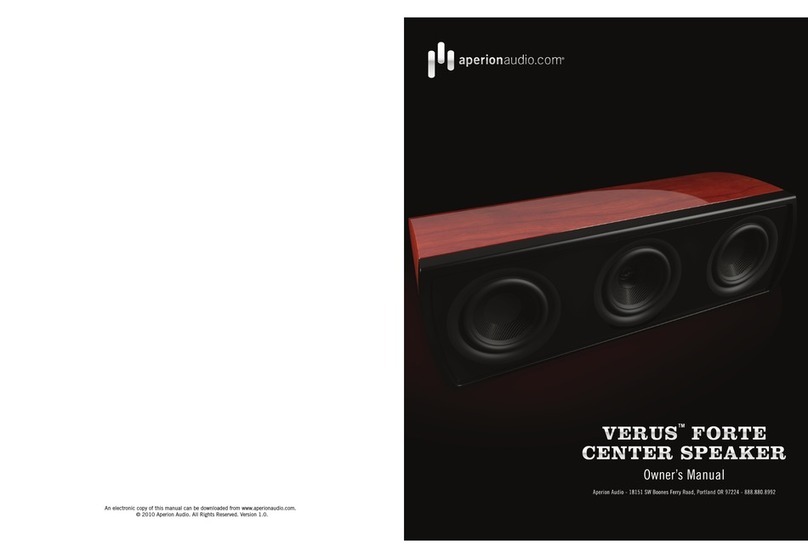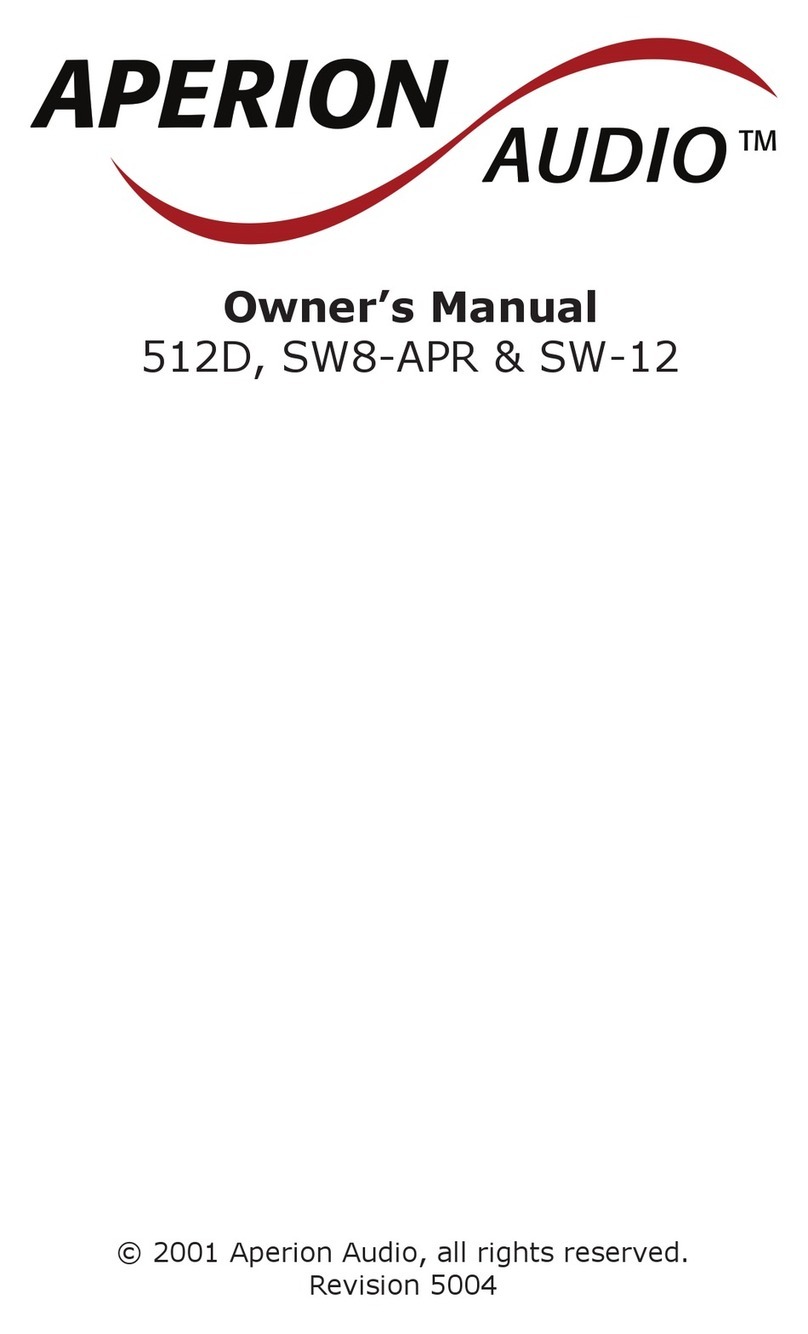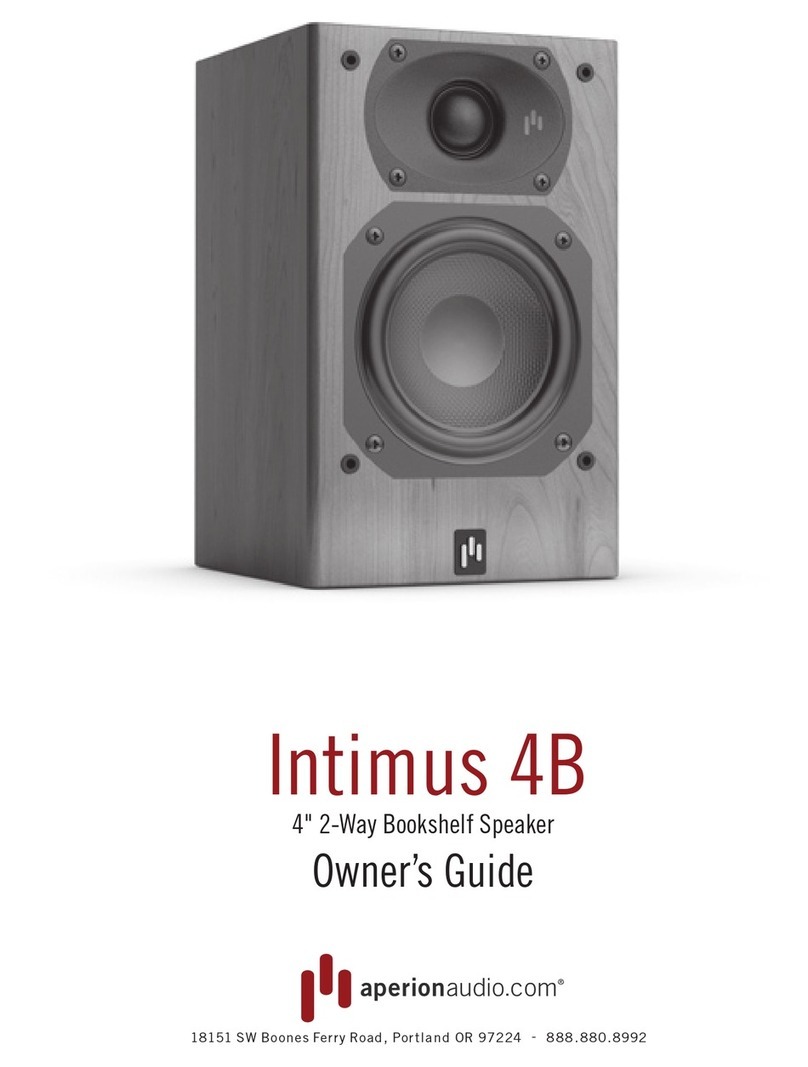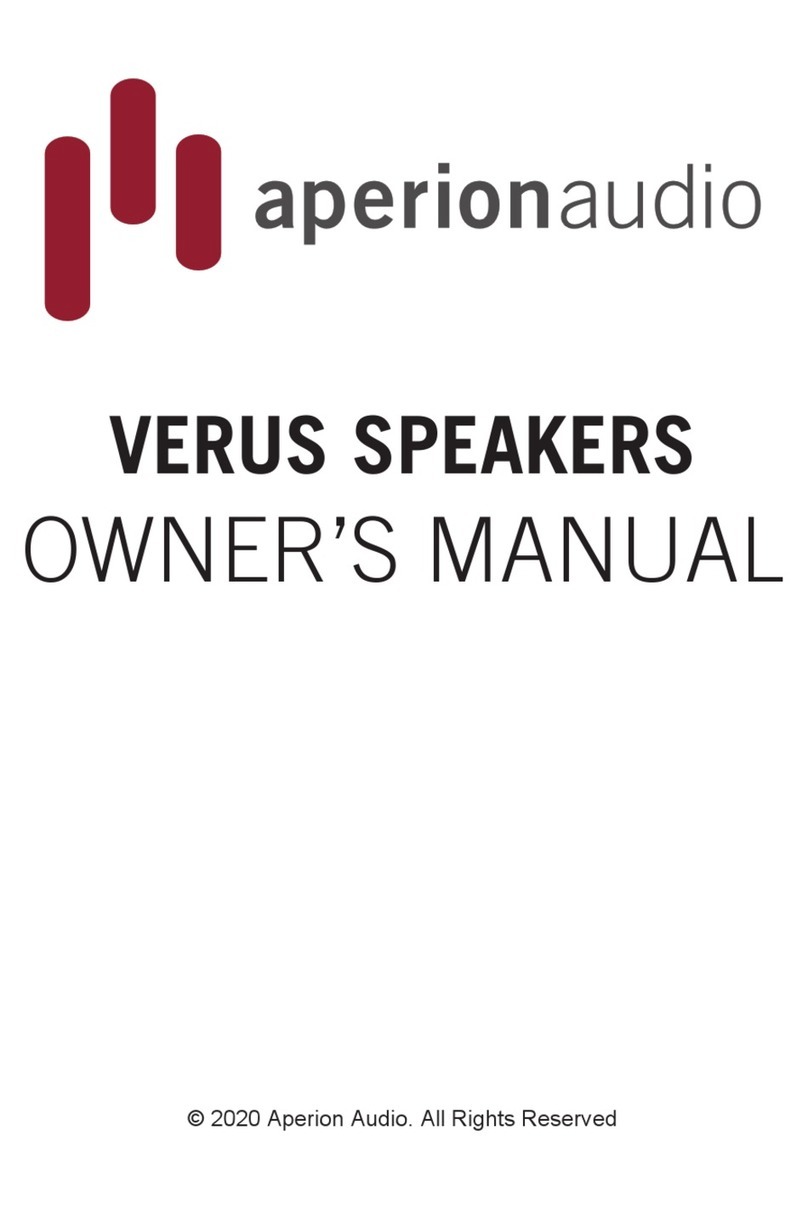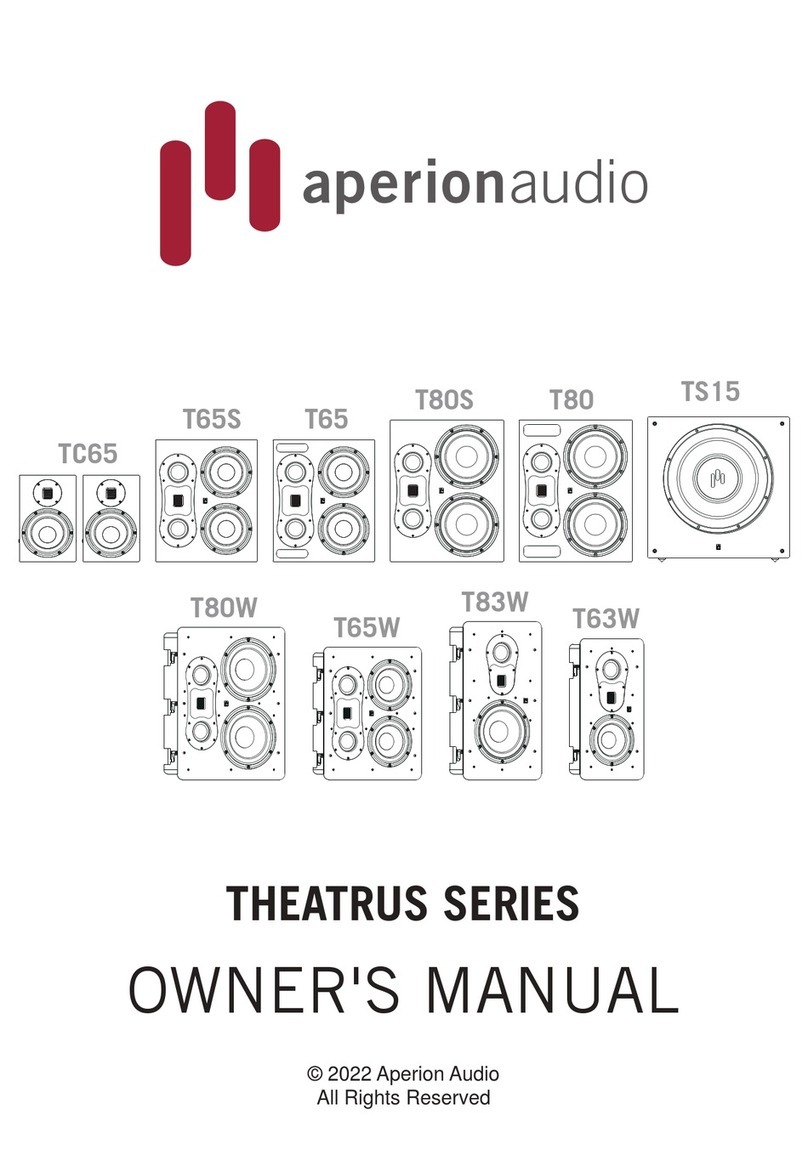Contact Us
If you have any questions, comments, or concerns,
please don’t hesitate to contact any of our Home
Theater Gurus at 888.880.8992 or through a live
chat via our website at www.aperionaudio.com -
they’ll be happy to help you out with anything you
might need.
Aperion Audio
www.aperionaudio.com
Aperion Audio Forum:
www.aperionaudio.com/community/forums
Frequently Asked Questions (FAQ)
www.aperionaudio.com/faq
Aperion University
www.aperionaudio.com/learn
888.880.8992
18151 SW Boones Ferry Road
Portland, OR 97224
Note: As you make your connections, be sure to connect
the positive terminals on your receiver to the positive
terminals on your speakers. Most 2- conductor wire has
screen printing on one side to help you differentiate
between the two strands.
Bi-Amping
We also designed the Aperion Verus Grand Bookshelf
Speaker to be compatible with higher-end bi-amp
congurations. Bi-amping is when you have separate
amplifiers driving the high and the low end frequencies
to your speaker, and it’s why there are two sets of
binding posts on the back.
When you’re not bridging the two sets of binding posts
with the included jumpers, the top two sets of posts
are connected with the high frequency drivers, and the
lower two with the woofers. Note: Remove jumpers ONLY
if you are bi-amping your speakers. Illustration E below
can be used as a guide for a bi-amping configuration.
High Frequency Amplifier
Right Left
Low Frequency Amplifier
Right Left
Right
Speaker
Left
Speaker
Congratulations!
You’re just moments away from experiencing your new
VerusTM speakers. We’re honored that you chose Aperion
Audio to bring your music and movies to life! Feel free
to contact us if we can answer any questions or provide
you with setup advice. Above all, Enjoy!
-The Aperion Audio Team
Features
• 1" Custom Aperion ASR Tweeter
• One 5” Woven Kevlar Woofer with Aluminum
Phase Plug
• Furniture-grade Finish
• 5-Way Gold-plated Binding Posts
• Anti-Resonant Cabinet
• Acoustically Transparent Metal Grille
Package Contents
• One (1) Aperion VerusTM Grand Bookshelf Speaker
Specifications
Frequency Response: (+/- 3dB) 59-20,000 Hz
(+/- 6dB) 54-22,000 Hz
Nominal Impedance: 6 Ohms
Sensitivity: 87 dB
Recommended Power: 30 -200 Watts
Driver Conguration: 2- Way
Bass Alignment: Ported
Dimensions: 13" H x 7.5" W x 9" D
Weight: 14 lbs. (35 lbs. per pair)
Connections
To connect your speaker to your receiver you will need
standard 2-conductor, stranded speaker wire.
You’ll notice there are four binding posts on your new
speakers. These are used in case your desired setup
includes bi-amping your speakers - sending a separate
amplified signal to the high and low frequency drivers.
If you’re not using this conguration, leave the included
jumpers in place.
A
C
If You’re Using Bare Wire
1) Unscrew the binding posts on the back of your
speaker by turning counter-clockwise.
2) Insert the bare speaker wire into the hole in the
binding post and tighten it securely by turning
clockwise (see figure C).
If You’re Using Banana Plugs
1) Be sure to follow the instructions for your
banana plugs to attach them to the wire.
2) Screw the binding posts in completely by turning
clockwise.
3) Insert the banana plugs into the open end of the
binding post (see gure D).
Preparing the Wire
1) Split the last 4” of your speaker wire into two
separate strands.
2) Strip 1/2” of the shielding off of the end of each
wire (see figure A).
3) Twist the exposed copper strands with your fin-
gers until they are tightly unied. Be sure there
are no “yaway” strands (see gure B).
B
D
E
Jumper
Features, Specifications, and Connections