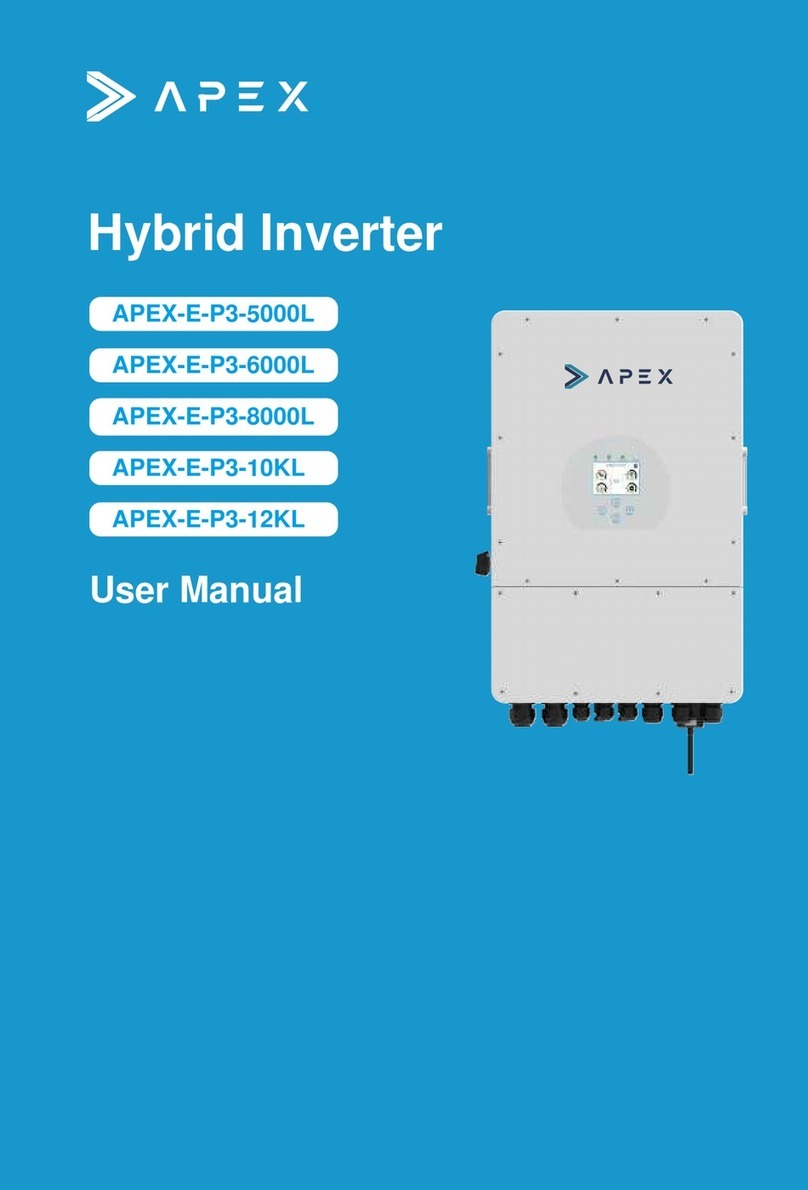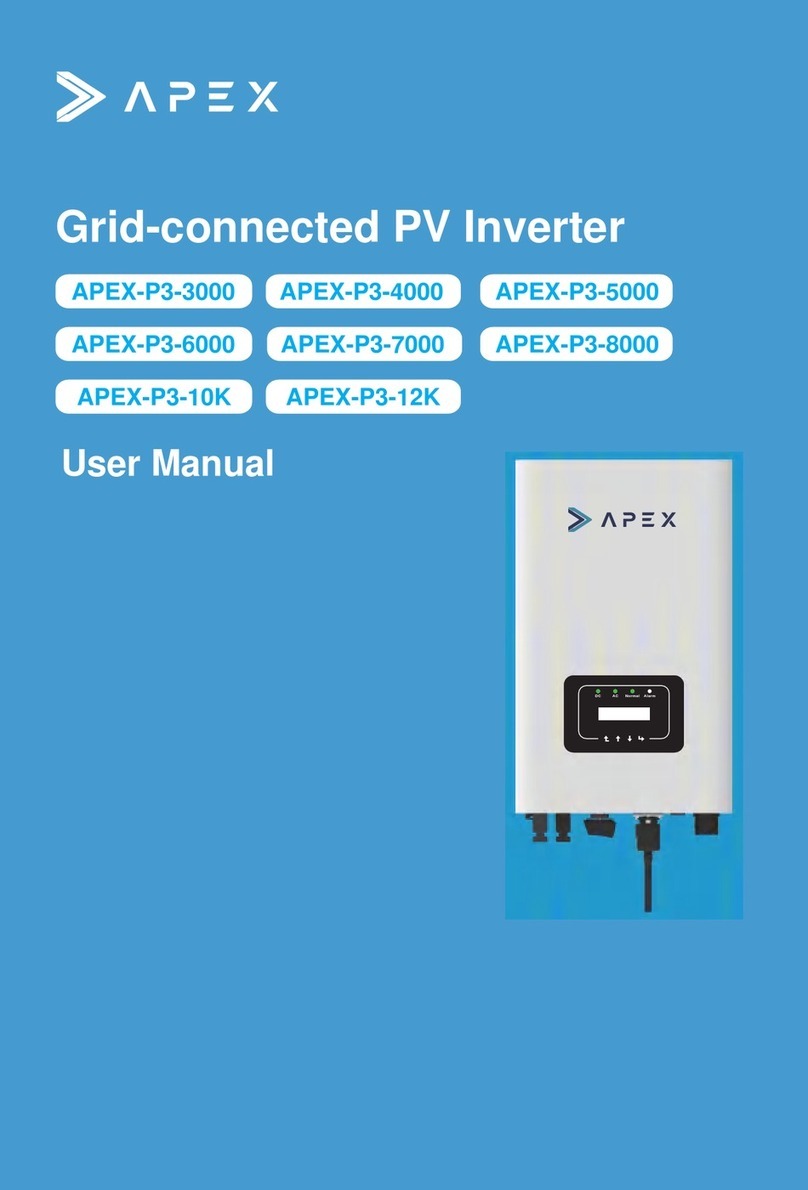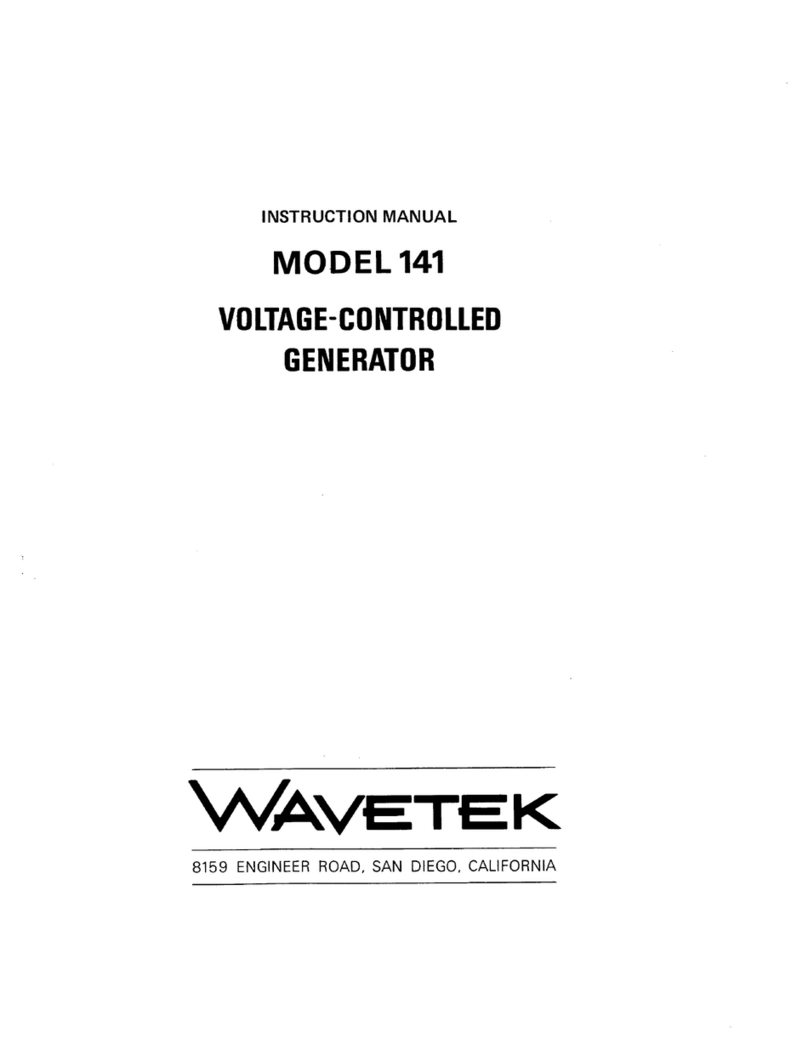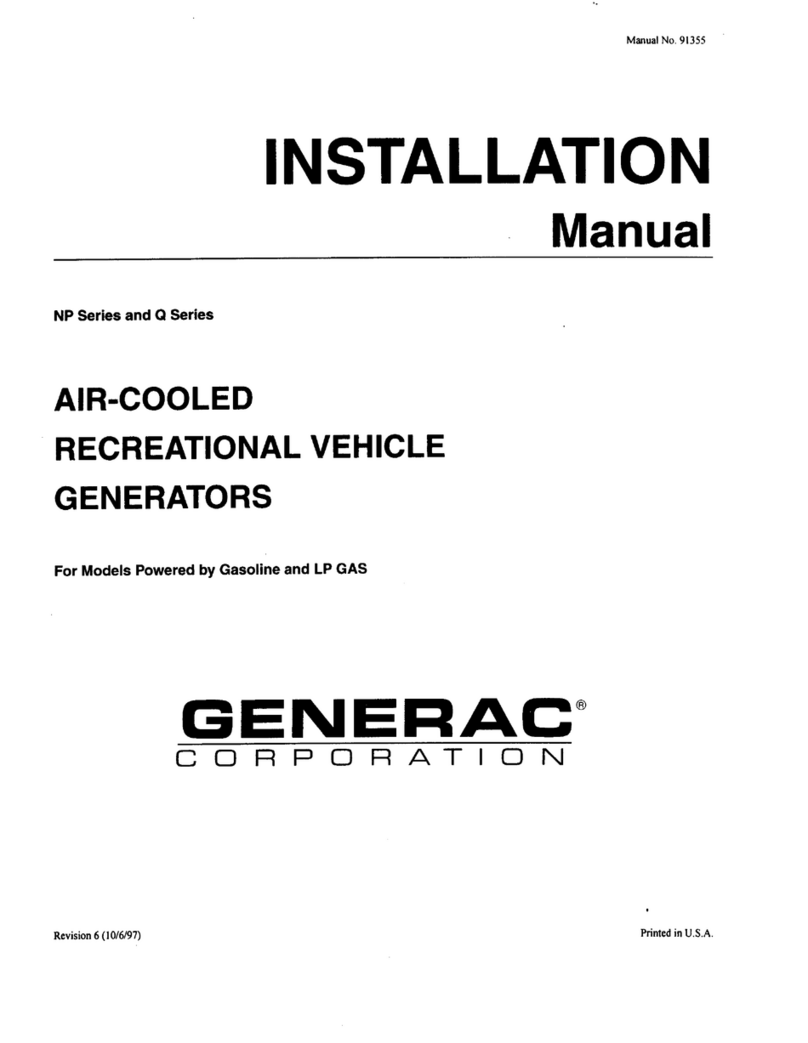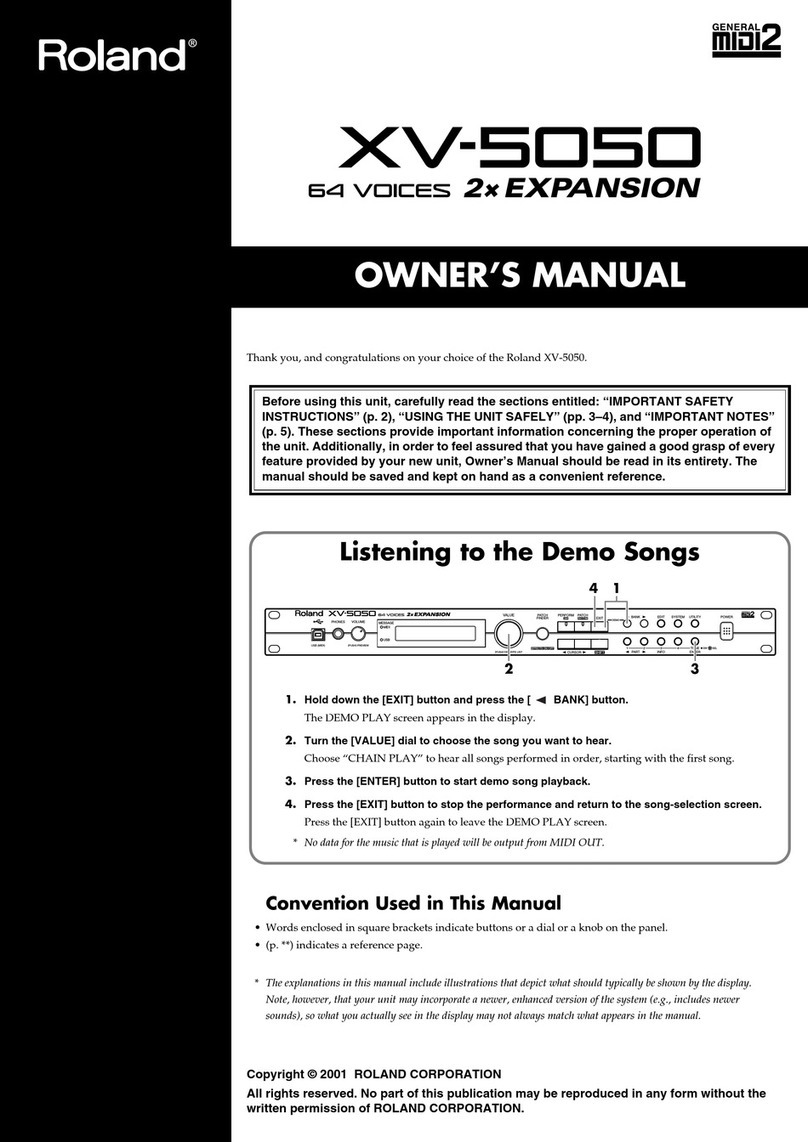Apex Digital APEX-P3-15K User manual

ACDC AlarmNormal
ACDC AlarmNormal
User Manual
APEX-P3-15K
Grid-connected PV Inverter

1. Introduction - 01 -
…………………………………………………………
1.1 Appearance Introduction - 01 -
…………………………………………
2. Safety warnings and instructions - 03 -
………………………………………
2.1 Safety signs - 03 -
…………………………………………………………
1.2 Parts list - 02 -
…………………………………………………………
2.2 Safety instructions - 03 -
…………………………………………………
3. Operation Interface - 05 -
……………………………………………………
2.3 Notes for using - 04 -
……………………………………………………
3.2 Status Indicator - 05 -
……………………………………………………
3.1 Interface View - 05 -
……………………………………………………
3.4 LCD Display - 06-
………………………………………………………
4. Product installation - 07 -
……………………………………………………
3.3 Buttons - 06 -
…………………………………………………………
4.1 Select installation location - 07 -
……………………………………………
5. Electrical Connection - 11 -
…………………………………………………
5.1 DC input terminal connection - 11 -
………………………………………
5.2 AC input terminal connection - 13 -
………………………………………
5.3 The connection of the ground line - 16 -
…………………………………
4.2 Inverter Installation - 09 -
…………………………………………………
- 17 -
…………………………………
5.4 Max. over current protection device
5.5 Inverter monitoring connection - 17 -
…………………………………
5.7 Configuration of Datalogger - 18 -
…………………………………………
- 18 -
5.6 Installation of datalogger …………………………………………
6. Startup and Shutdown - 18 -
…………………………………………………
6.1 Start up the inverter - 19 -
…………………………………………………
6.2 Inverter Shutdown - 19 -
………………………………………………… - 20 -
…………………………………
7. Zero export function via energy meter
8. General Operation - 32 -
……………………………………………………
8.1 The initial interface - 35 -
………………………………………………
8.3 System param setting - 38 -
…………………………………………………
8.4 Running param set - 38 -
……………………………………………………
- 57 -
………………………………………………
9. Repair and Maintenance
- 57 -
……………………………………
10. Error information and processing
- 58 -
………………………………………………………
10.1 Error code
- 62 -
…………………………………………………………
11. Specification
8.5 Protect Param - 38 -
……………………………………………………
8.6 Comm. param set - 54 -
……………………………………………………
8.2 Submenus in the Main Menu - 36 -
………………………………………
- 30 -
………………………………
7.3 Notes while using zero export function
- 29 -
………………………………………
7.2 Use of zero-export function
- 30 -
7.4 How to browse the load power of your PV grid-tieplant on monitoring platform
- 20 -
7.1 Multiple strings and parallel connection meters …………………

Photovoltaic Grid-connected System
Contents may be periodically
- 01 -
About This Manual
How to Use This Manual
ACDC Alar mNorma l DC SWITCH
ON
OFF
RS485

- 02 -
1.2 Parts list
:
Three-Phase Smart Meter
SET ESC
ACDC AlarmNormal

2.1 Safety signs
Shock Hazard:
High Temperature Hazard:
Safety Hint:
Warning:
Shock Hazard:
Warning:
Warning:
- 03 -

- 04 -
2.3 Notes for using
℃
:
:
Shock Hazard:
Shock Hazard:
High Temperature Hazard:
℃

- 05 -
3.2 Status Indicator
3.1 Interface View
ACDC AlarmNormal
Explanaon
Indicator status
●DC
●AC
●NORMAL
● ALARM

- 06 -
3.4 LCD Display
Up

- 07 -
℃

- 08 -
Safety Hint:
≤15
°

- 09 -
≥500mm
≥500mm

- 10 -

- 11 -
Warning:
Warning:
Safety Hint:
Safety Hint:
Cable type Range Recommended value
Cross secon(mm )
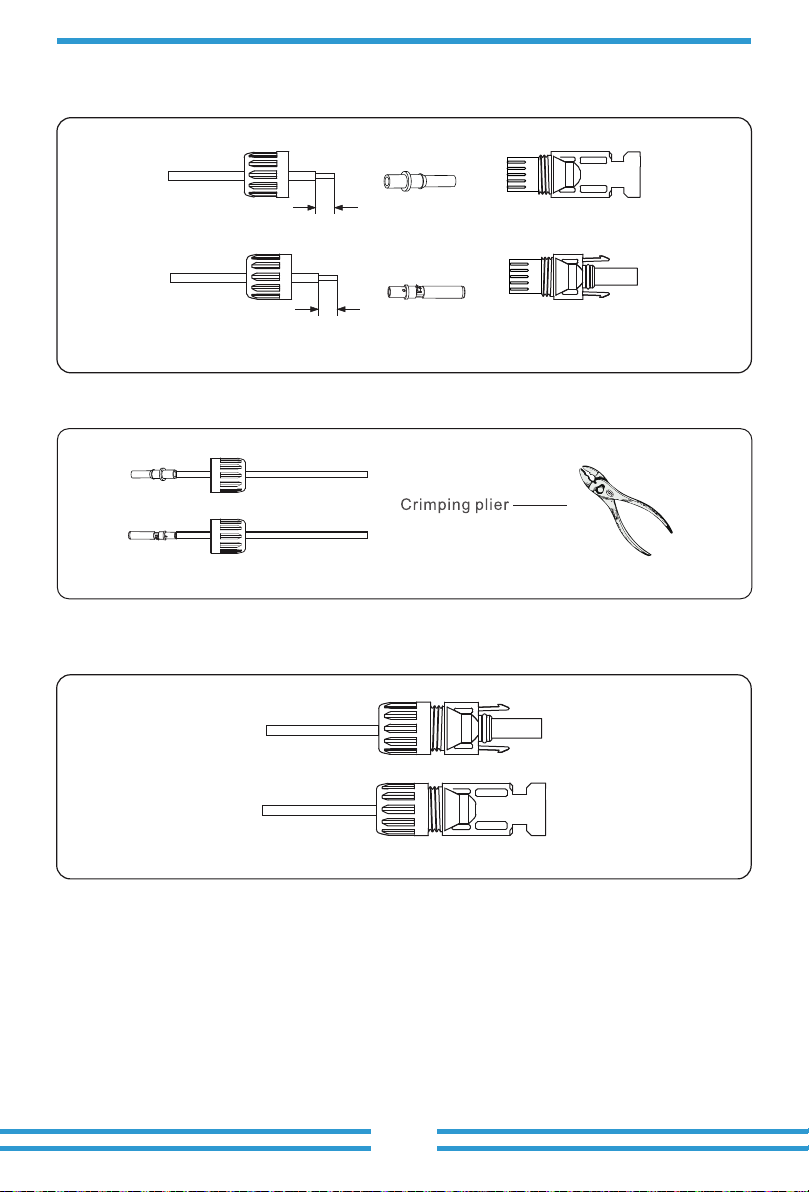
- 12 -
.
7mm
7mm

- 13 -
Warning:
Warning:
Warning:
Cable CSAModel Cable outer dia AWG Breaker Max cable length

- 14 -
,
Warning:
8~15mm
40mm
1234

- 15 -

- 16 -
Warning:

- 17 -
PC
Router
WIFI
GPRS
Web Server
Phone
Rated output
voltage(V)
Inverter Rated output
current(A)
Current for protecon
device(A)

- 18 -
6. Startup and Shutdown
Table of contents
Other Apex Digital Inverter manuals
Popular Inverter manuals by other brands

Huawei
Huawei SUN2000-29.9KTL quick guide

SMA
SMA SUNNY MINI CENTRAL 4600A installation manual

Apollo Solar
Apollo Solar 3224 user manual
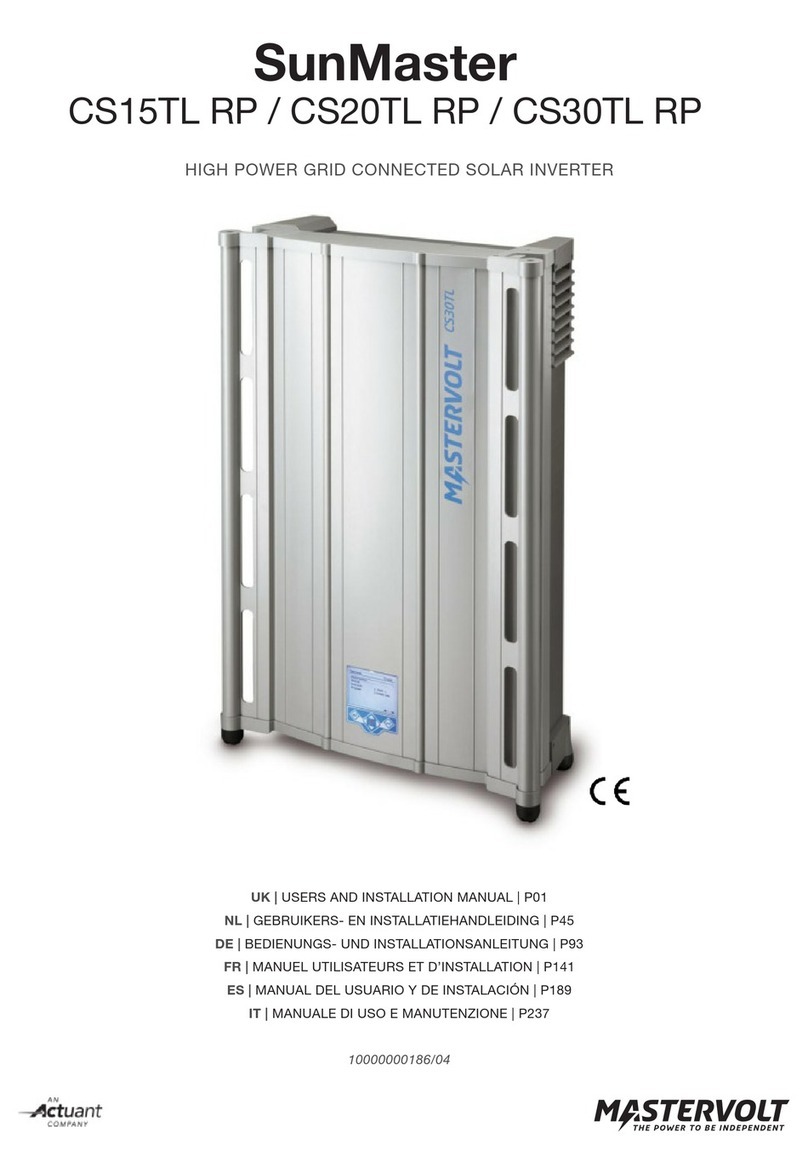
actuant
actuant Mastervolt SunMaster CS15TL RP User and installation manual
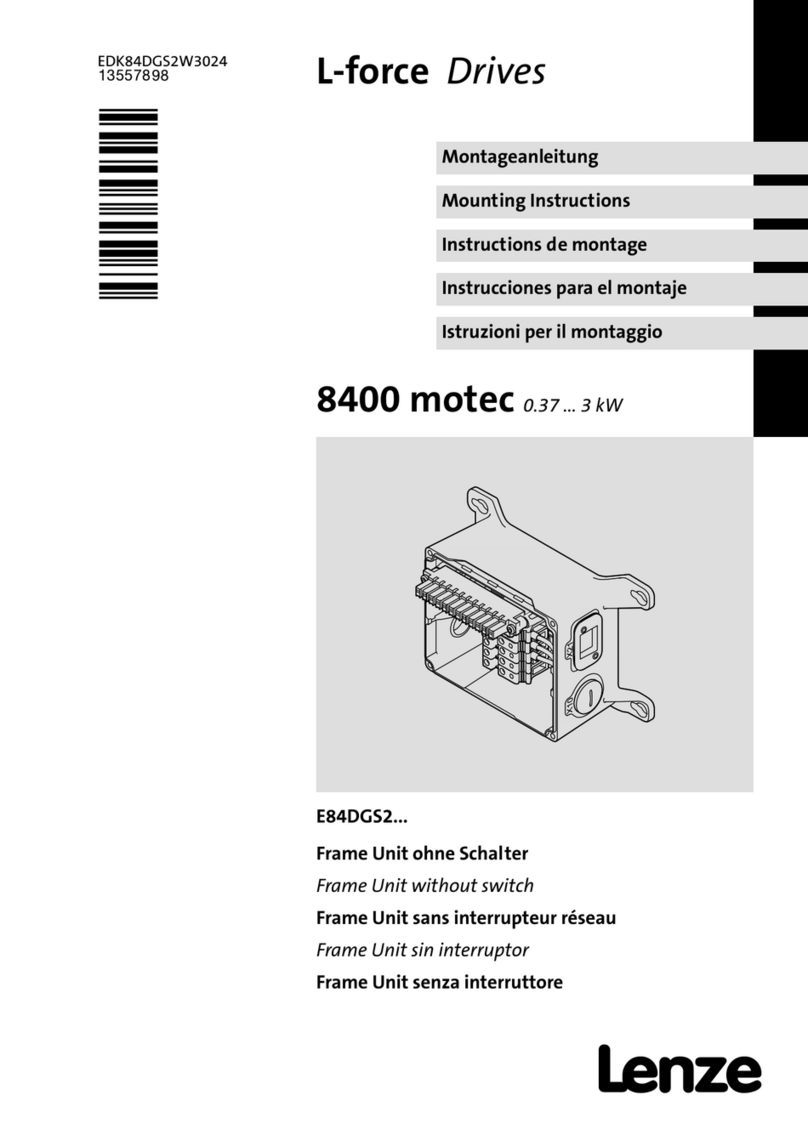
Lenze
Lenze 8400 motec Series Mounting instructions
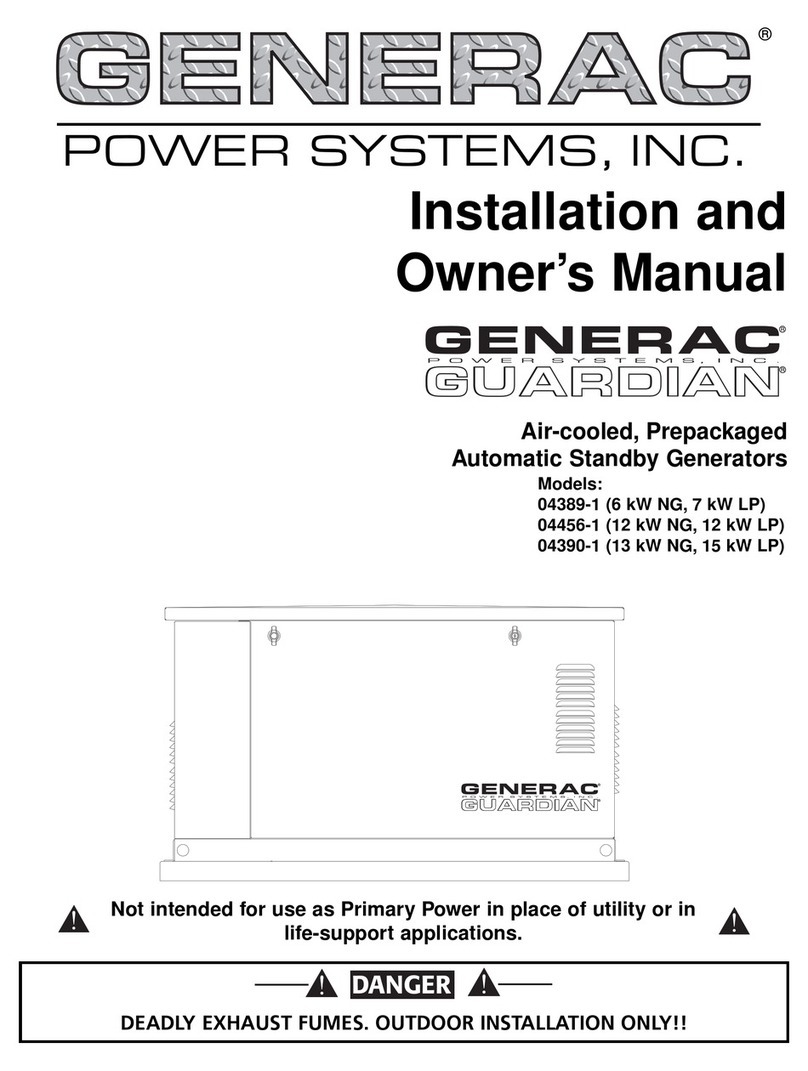
Generac Power Systems
Generac Power Systems Guardian 04389-1 Installation and owner's manual