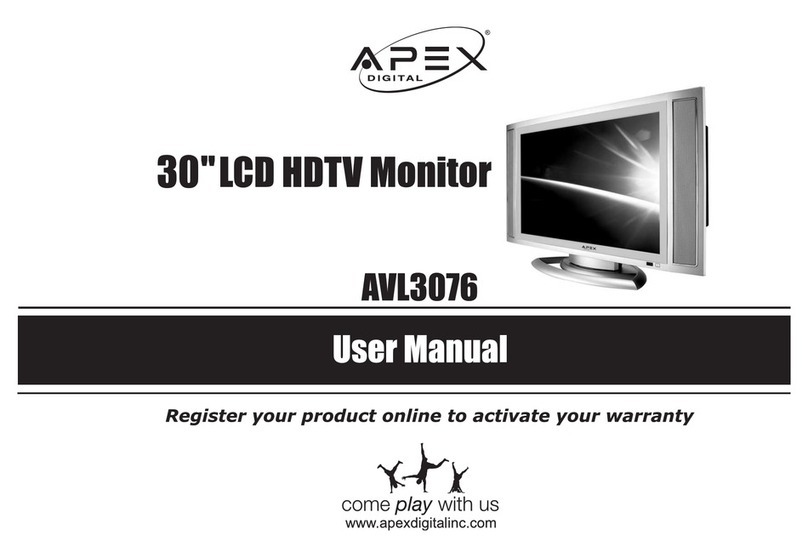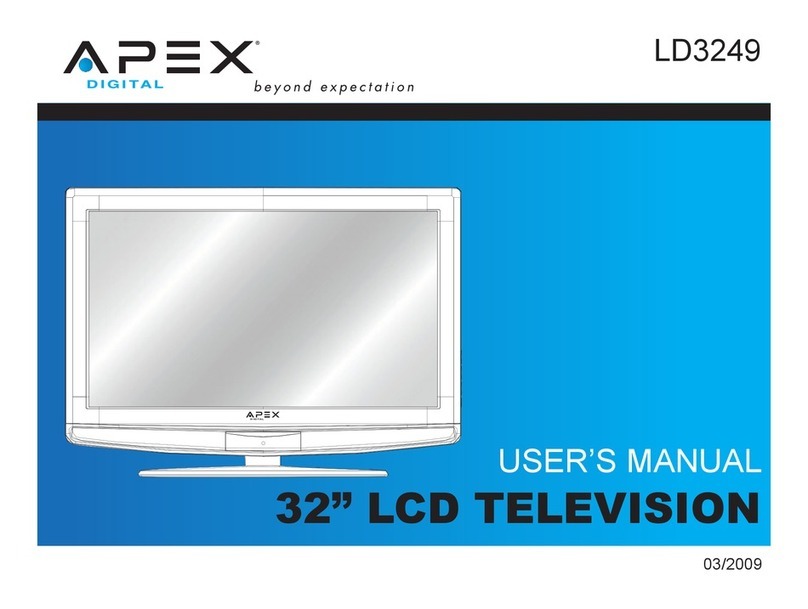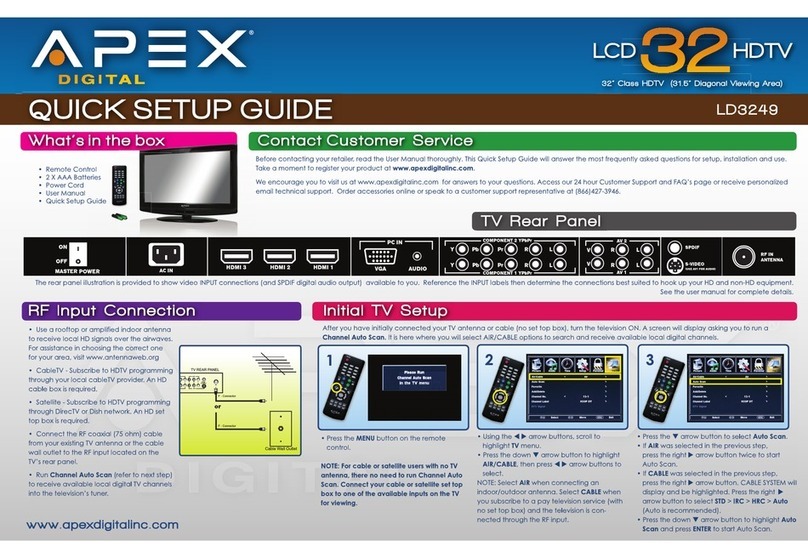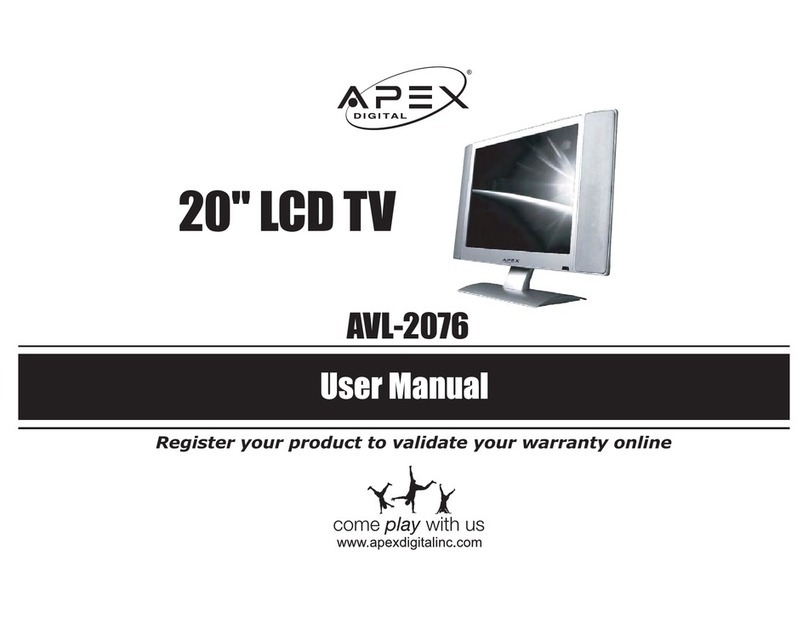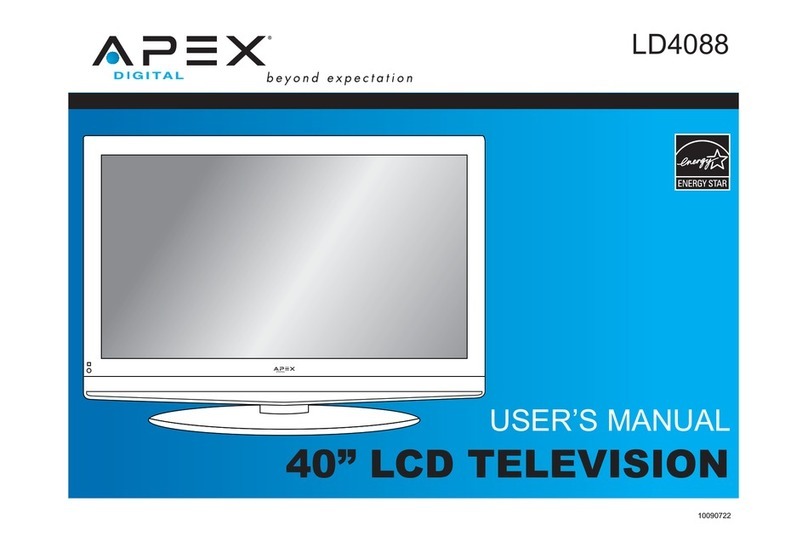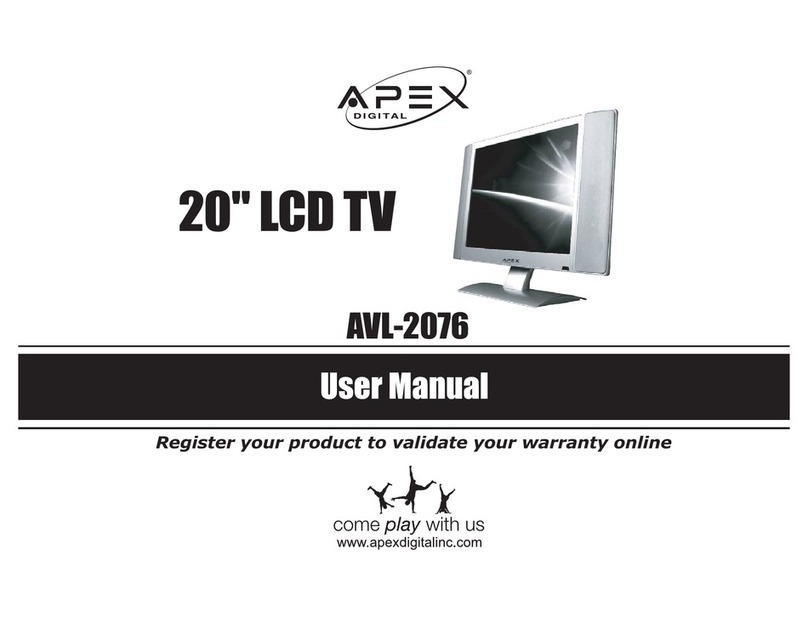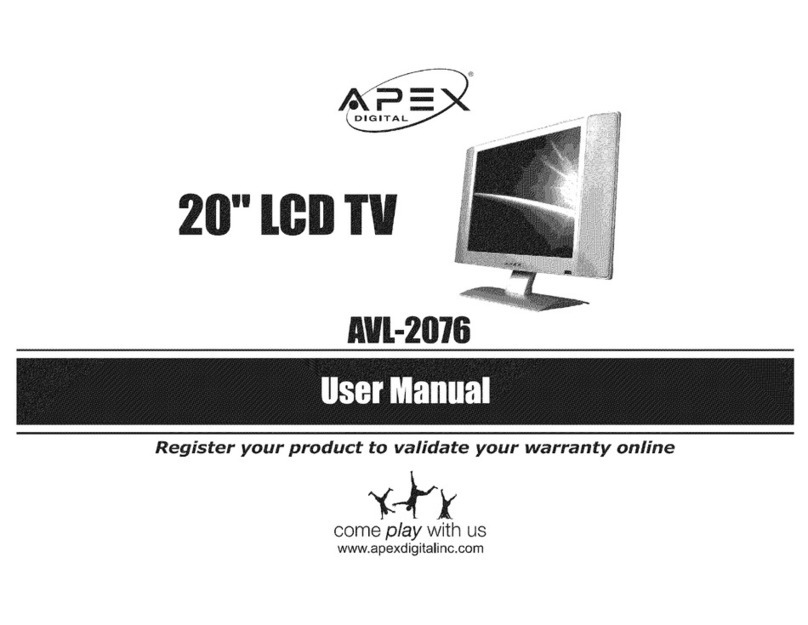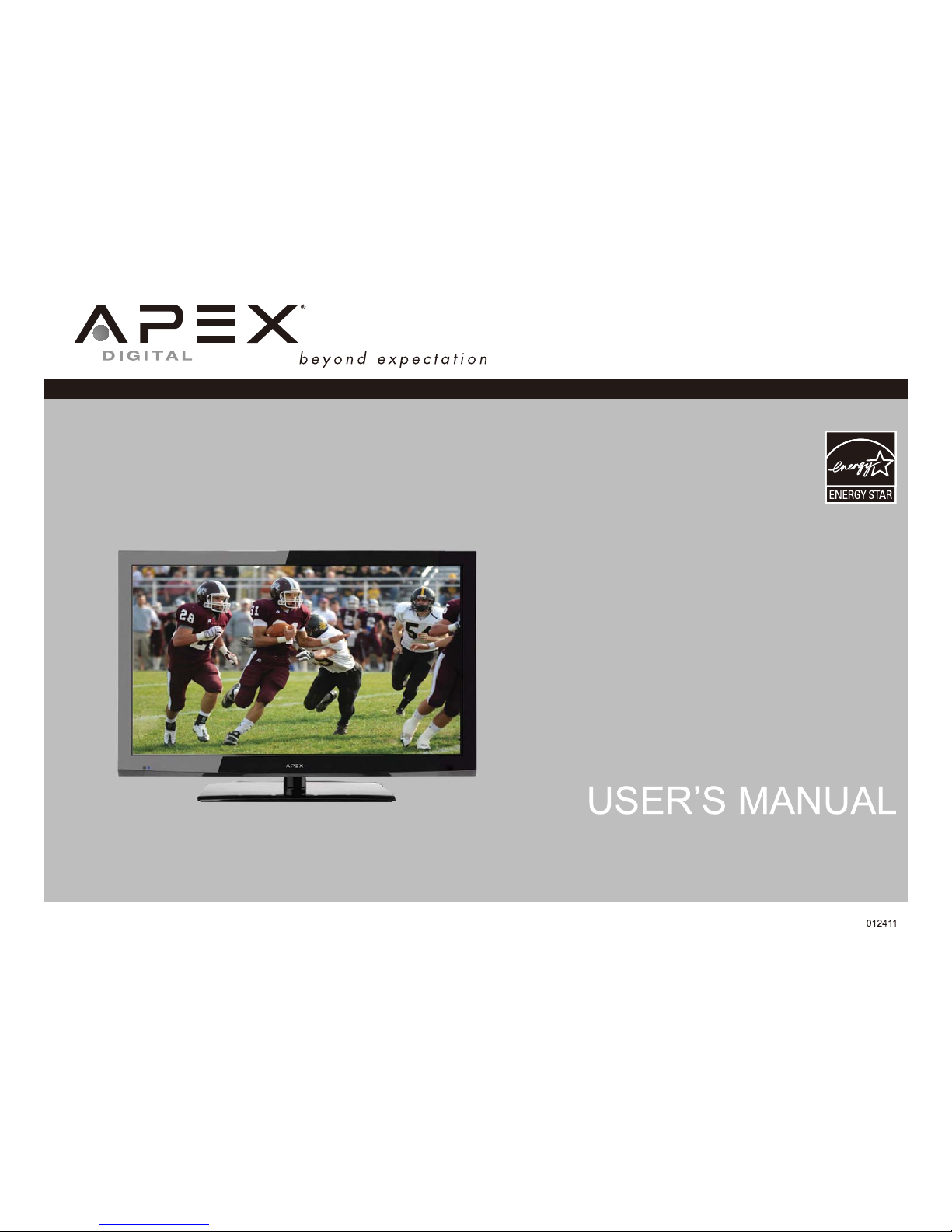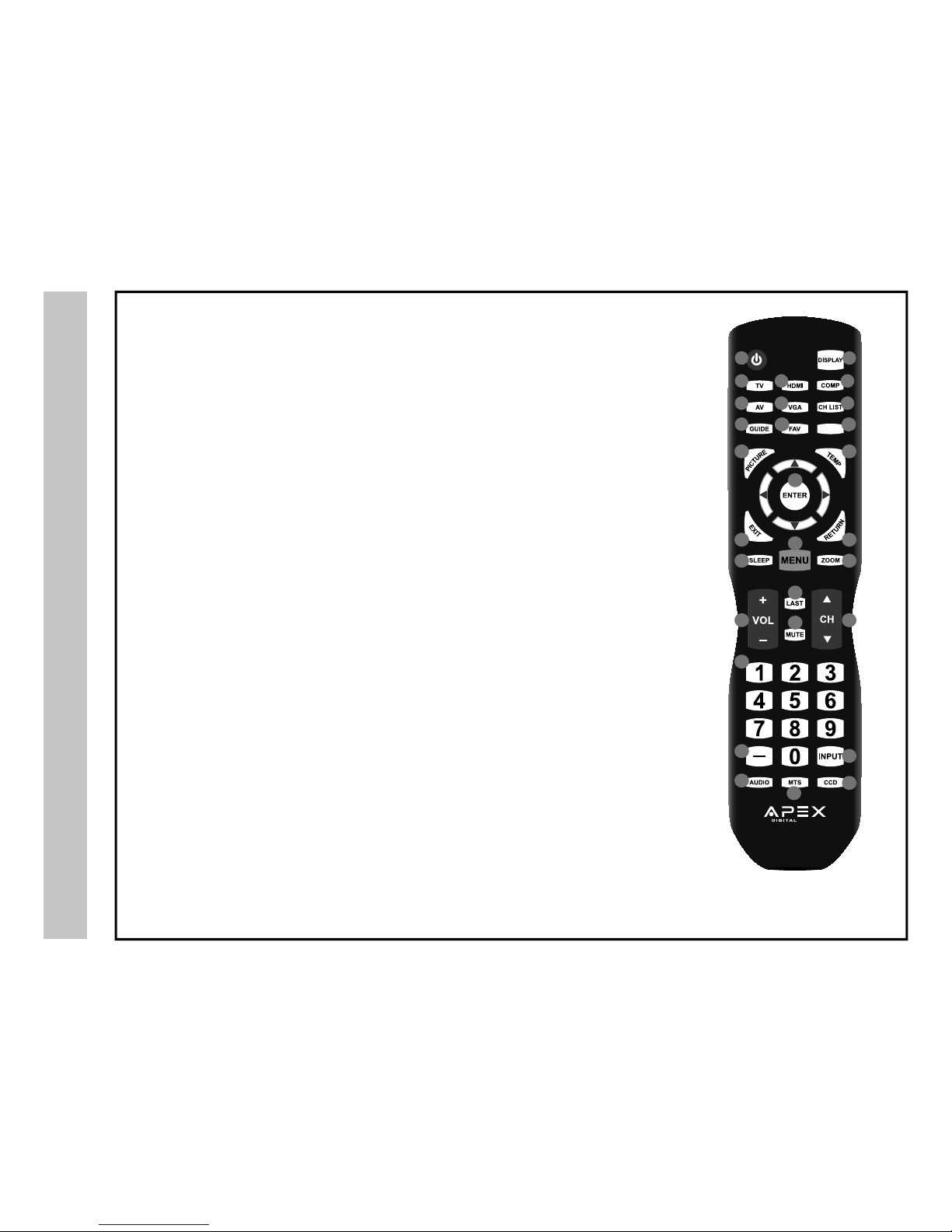'</-':+3+4;9:53'1+9+2+):/5498+99":5)54E83
Also use numerical keypad to select channel.