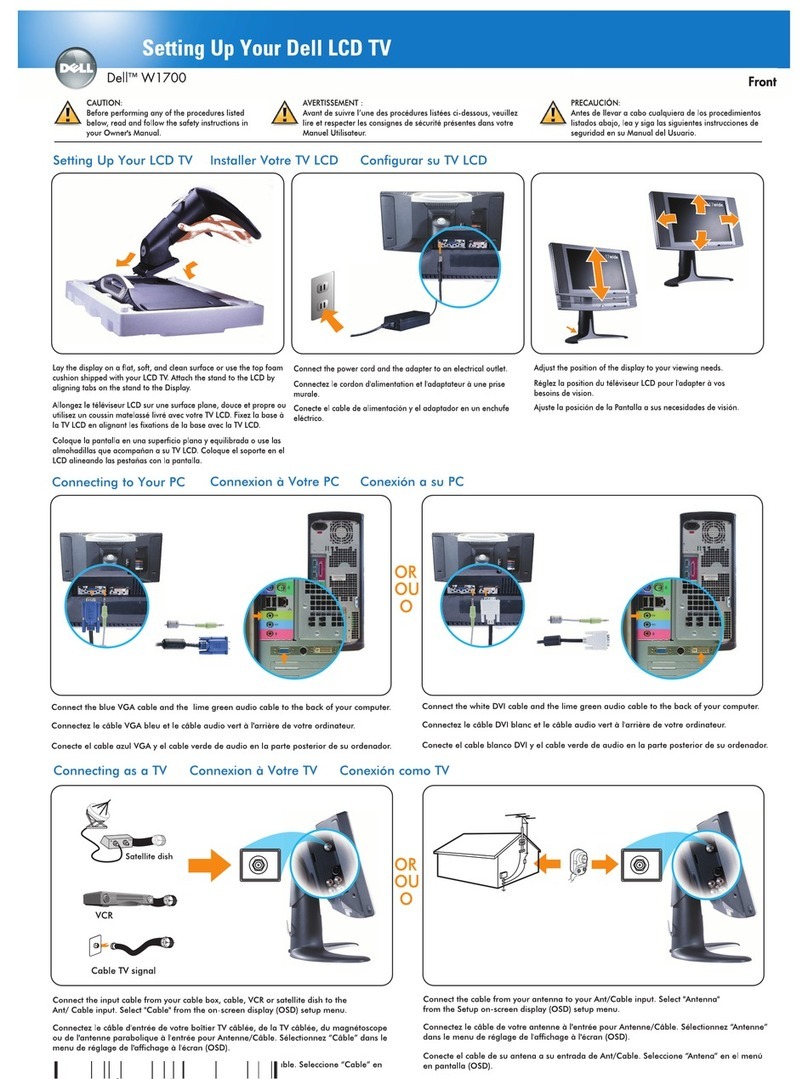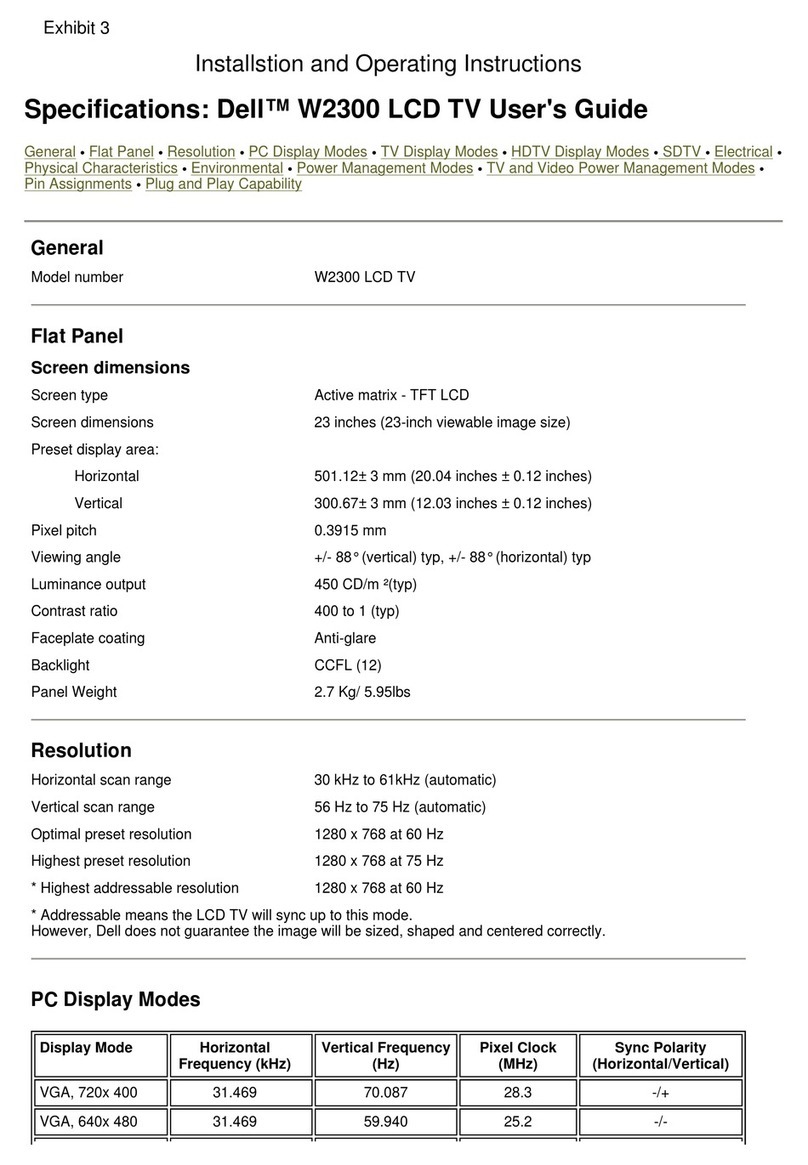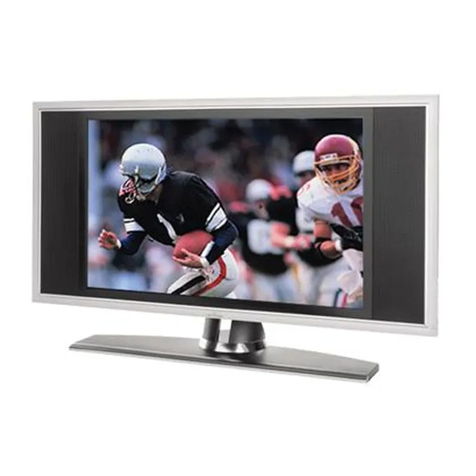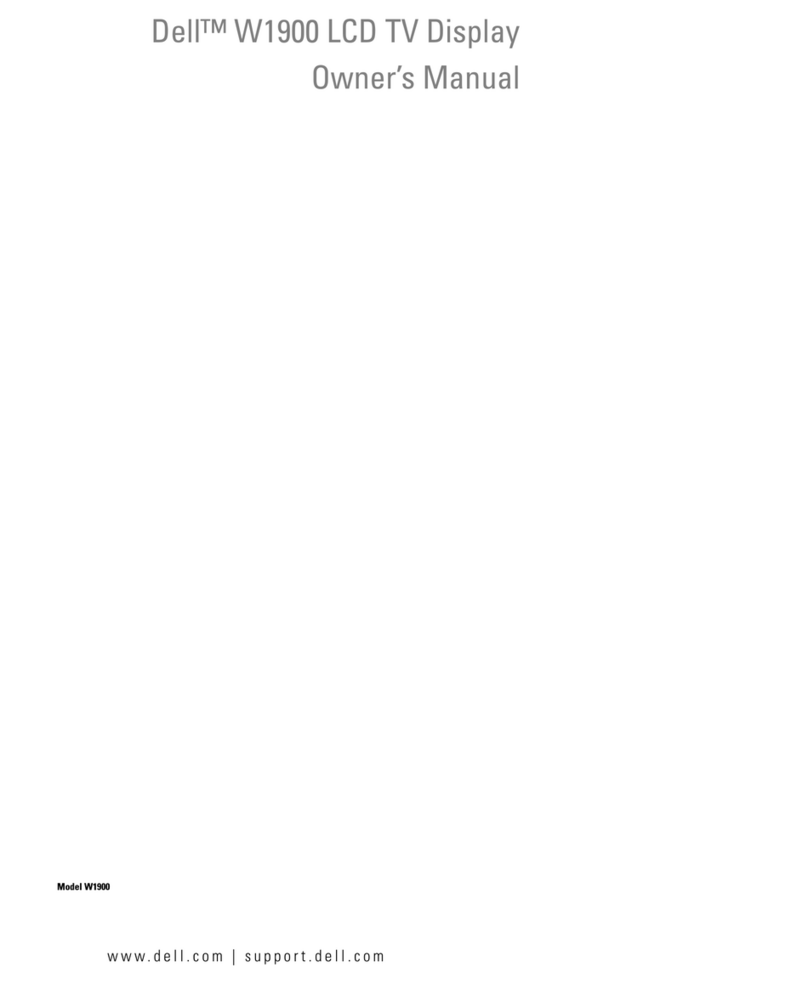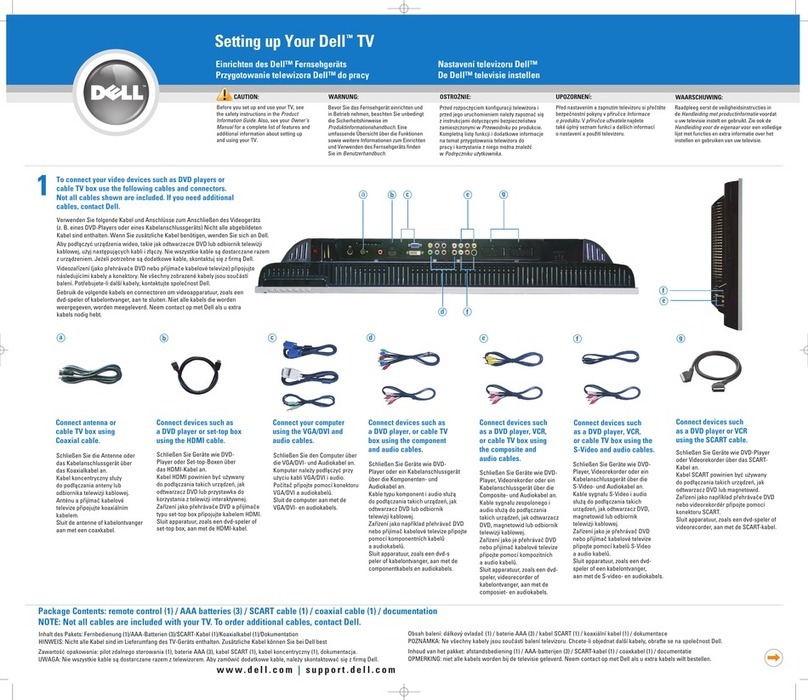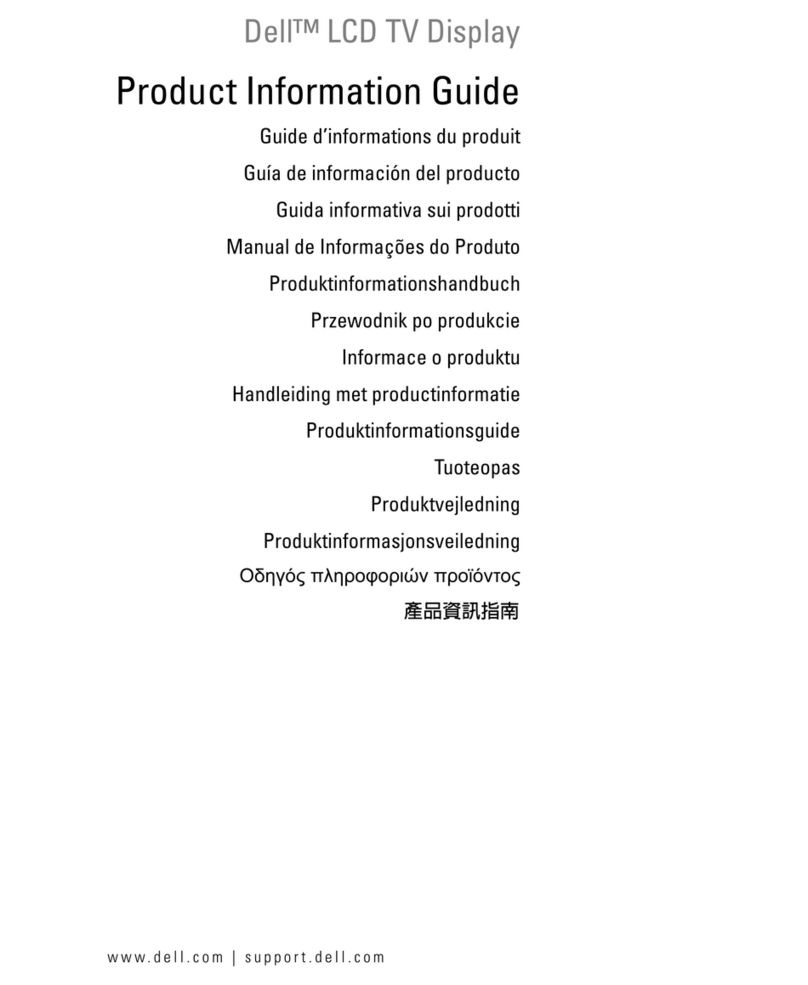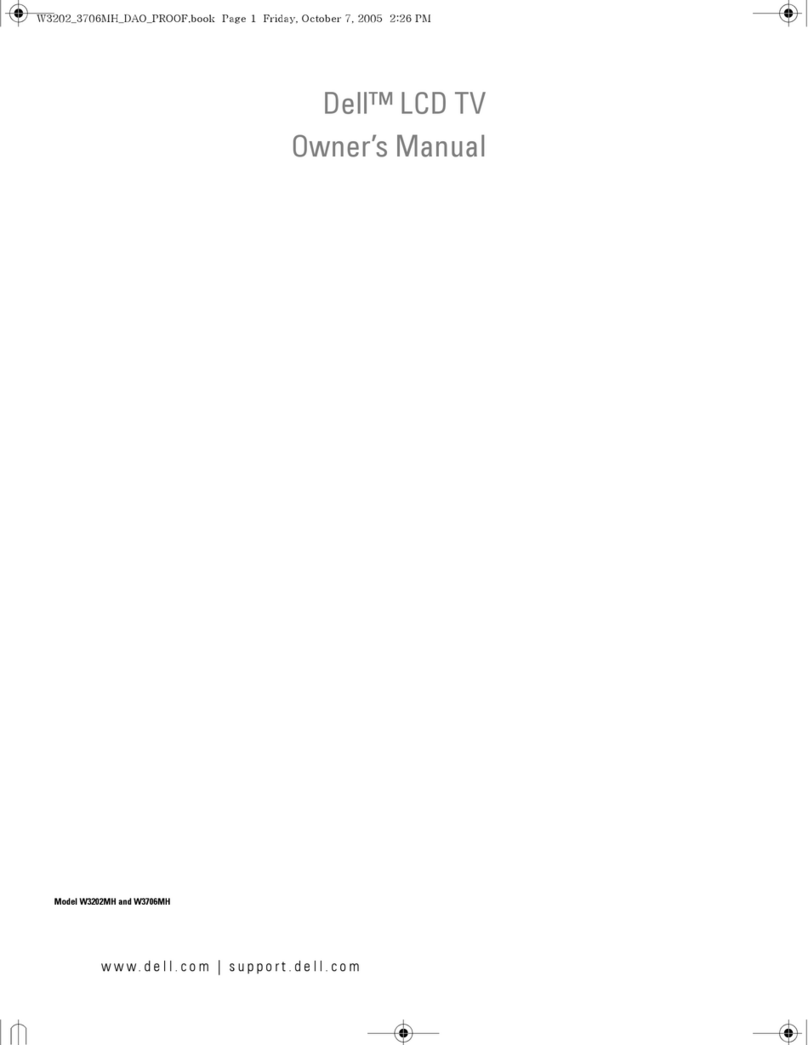For additional information,
see your
Owner’s Manual
.
ト⦀₳⫏⤻Ŋ⦼א〇
ȳႴሷ≛༆ҩȴȯ
ⴆႹ⳺ᮢᅠヅ⣶ㆴḻݽ᱿ⱚҘ
HF6DV890600
મ⡶דᮢ Dell W1900 19 ᇘヅ⣶ㆴḻݽ᱿Ңṑ⥌
Additional tips for setting up and using your Dell W1900 19" LCD TV Display
Information in this document is subject to change
without notice.
© 2004 Dell Inc. All rights reserved.
Reproduction in any manner whatsoever without the written
permission of Dell Inc. is strictly forbidden.
Dell and the DELL logo are trademarks of Dell Inc. Dell
disclaims proprietary interest in the marks and names
of others.
October 2004
ʑߡ֬⢌ȯ
Printed in China
34 5 6
મ⡶
Dell W1900 19
ᇘヅ⣶ㆴḻݽ
Setting up Your Dell W1900 19" LCD TV Display
મ⡶⳰ݽヅᖷ
Install batteries in your remote control Press Input on your remote control Select the proper input source for your TV display
တדۓヅ⣶ㆴḻݽヅ
Plug in and turn on your TV display
ྈှݽʀ᱿ Input
INPUT
TM
⣬ⳖҘ➔ౡᯉㄇ (OSD) ʏʈ⦲ᄮヅ⣶ㆴḻݽ⥑હ (ծ
ⴆႹᔌ᱿ⱚҘ)Ŋ⦼ྈှݽʀ᱿ Menuȯ
トሷ〦 OSD ᱿⦀₳⫏⤻Ŋ⦼א〇ȳႴሷ≛༆ҩȴȯ
To access the on-screen-display (OSD) andadjust the settings
for your TV display, includingselecting the correct input source,
press Menu on the remote control. For additional information
about the OSD, see your
Owner’s Manual
.
If you connected your TV display using the ANT/Cable
connector, select TV from the Input Select menu.
After you select the input source, select Setup from
the Main Menu and then select Channel Setup.
Select the proper input source based on which connectors you used.
Ⴧᮢ᱿ⳐݽⴆႹ⳺ᮢ᱿ⱚҘ
VGA - ᅠヅ⣶ㆴḻݽಎὉ᱿ VGA Ⳑݽ
DVI - ᅠヅ⣶ㆴḻݽಎὉ᱿ DVI Ⳑݽ
TV-ᅠヅ⣶ㆴḻݽಎὉ᱿ ANT/Cable Ⳑݽ
AV1 (COMPOSITE) - ᅠヅ⣶ㆴḻݽϳㄇ᱿ໞೣ⤻⚦Ⳑݽ
AV2 (S-VIDEO) - ᅠヅ⣶ㆴḻݽϳㄇ᱿ S-Video Ⳑݽ
AV3 (COMPONENT 1) - ᅠヅ⣶ㆴḻݽಎὉ᱿⏨దⳐݽ
AV4 (COMPONENT 2) - ᅠヅ⣶ㆴḻݽಎὉ᱿⏨దⳐݽ
VGA — VGA connector on the bottom of the TV
DVI — DVI connector on the bottom of the TV
TV — ANT/Cable connector on the bottom of the TV
AV1 (COMPOSITE) — Composite connector on the side of the TV
AV2 (S-VIDEO) — S-Video connector on the side of the TV
AV3 (COMPONENT 1) — Component connector on the bottom of the TV
AV4 (COMPONENT 2) — Component connector on the bottom of the TV
+
+
_
_
ኞᮢ ANT/Cable ⳐݽⳐヅ⣶ㆴḻݽŊ⦼ഺ
Input Select (ⱚҘⴆႹ)Լ⋱⠧ʑⴆႹ TVȯ
ⴆႹⱚҘരŊ⦼ഺ Main Menu (ʙԼ⋱⠧)ⴆႹ
Setup (⥑હ)ŊҪⴆႹ Channel Setup (㆒ⳬ⥑હ)ȯ
ଃᄽ˴ʑؐ⫏⤻ʠΔᔌපʃנ⠗ⳇᵧȯ
© 2004 Dell Inc. ᦹᓏሷŊ≒֬ൕἄȯ
ቍ Dell Inc. ʠሬㄇ⥓רŊʃവ˫˶ᅞೣ⸅⢌ȯ
Dell ⎞DELL ൏ᐻᣅ Dell Inc. ᱿ۄᐻȯDell ʏʃႴሷۄ
ᐻדۄᐻờʑծؐʠ૾Ӵ〦ᓏӴŊۄᐻʠ〦
૾Ӵᓏະ଼ҢႴሷ≛Ⴔሷȯ
2004 ౺10 ሶ
INPUT SELECT
VGA
DVI
AV1 (COMPOSITE)
AV2 (S-VIDEO)
AV3 (COMPONENT 1)
AV4 (COMPONENT 2)
SHOW INPUTS
TV
EXIT
ALL
TM