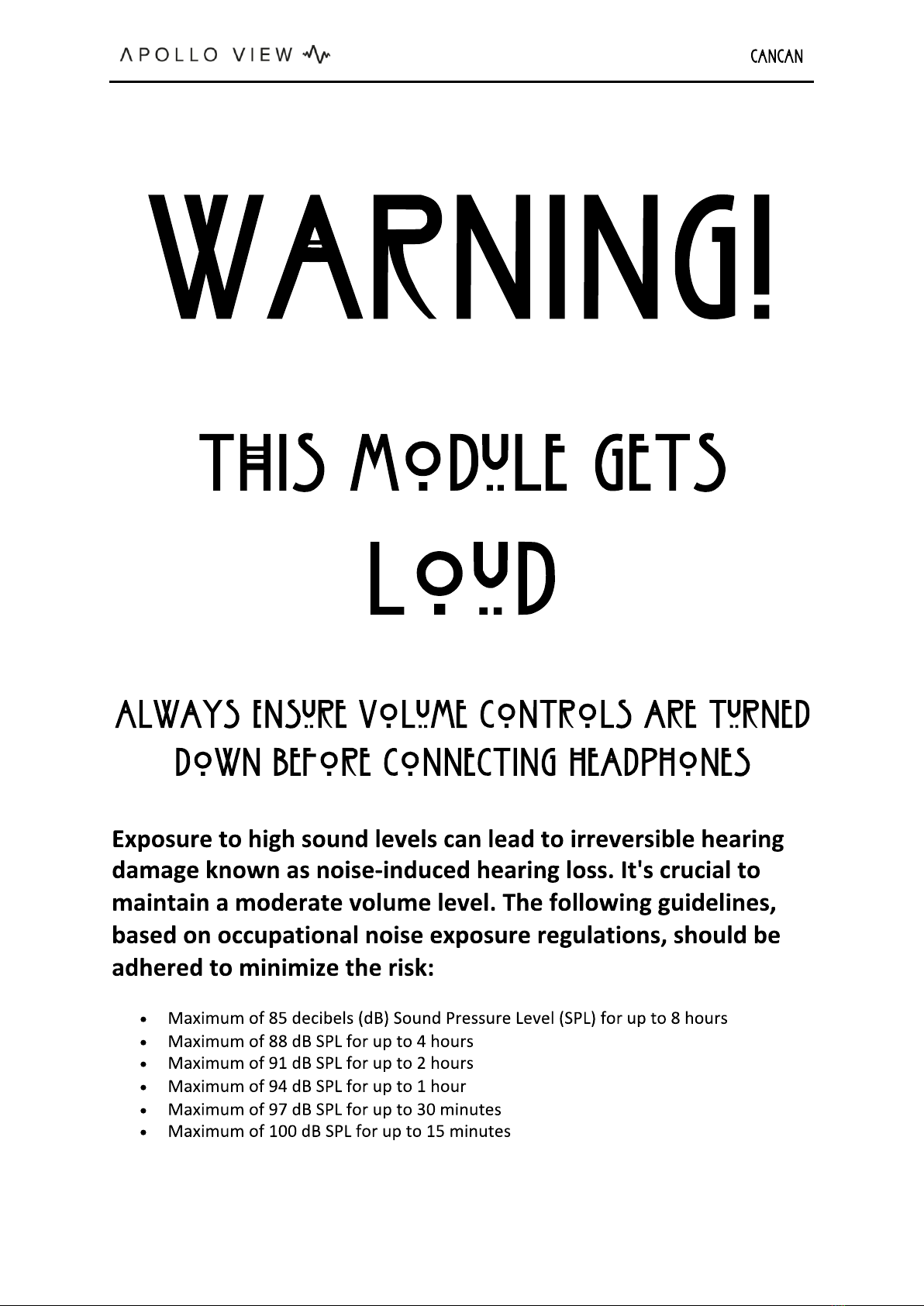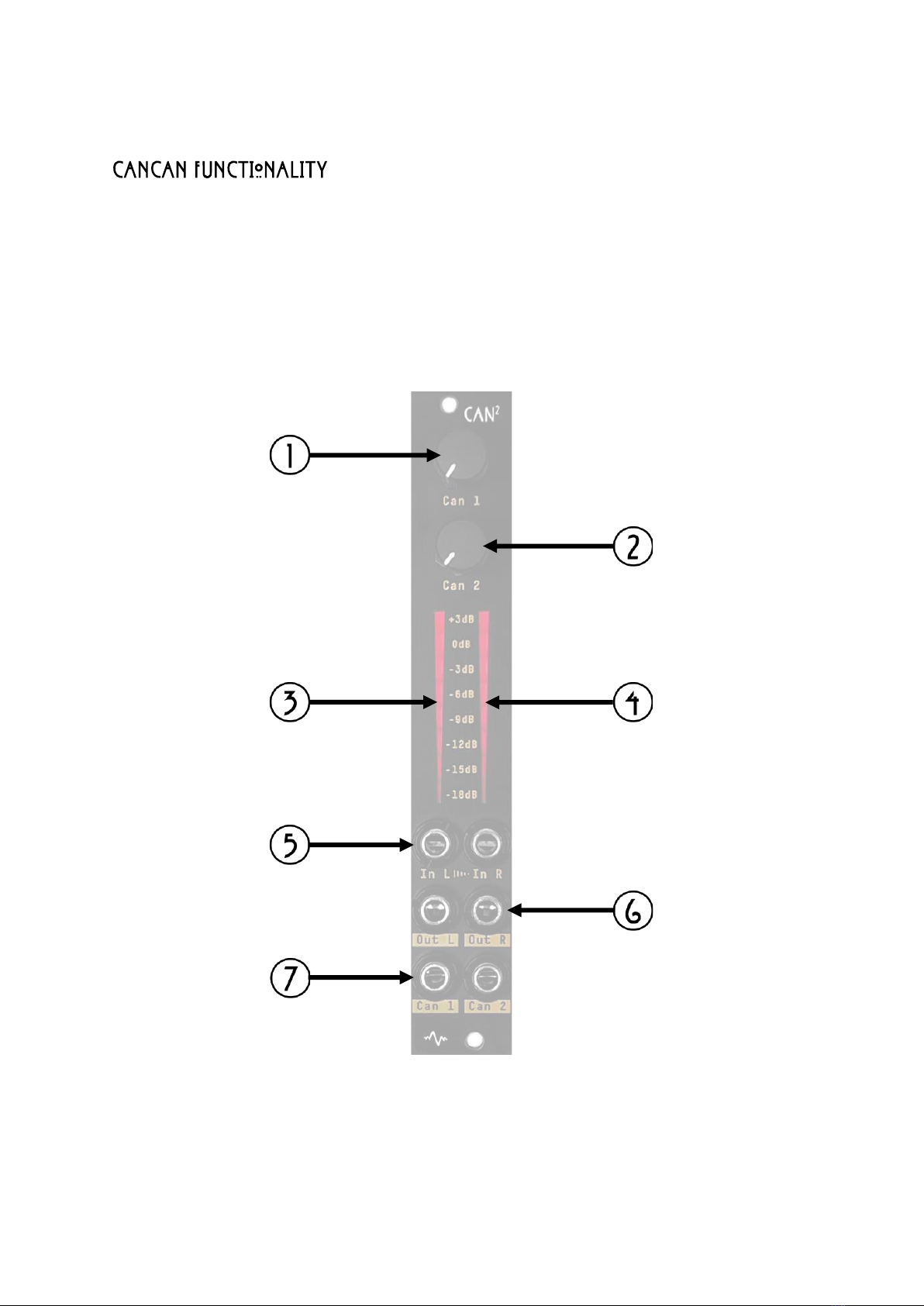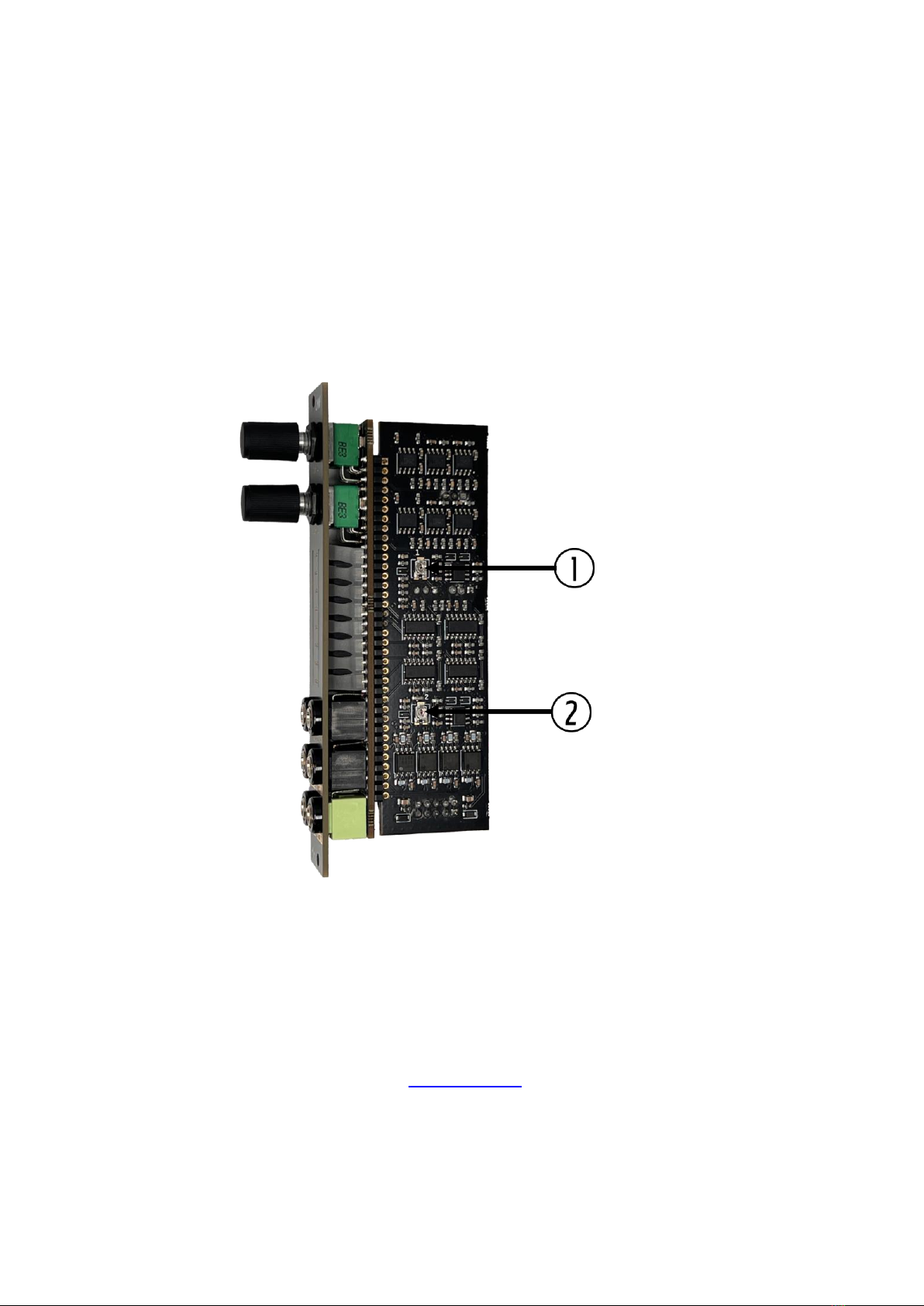Introduction
WHAT IS IT?
CanCan is a dual-channel headphone amplifier engineered for Eurorack format. Its low
output impedance yields a high damping factor for consistent low-frequency response
throughout a wide impedance range from 16 to 600 ohms (Ω). Whether you're fine-tuning
sounds on stage with in-ear monitors, or exploring the sonic depths of your Eurorack in the
studio, CanCan captures and delivers every nuance with fidelity.
The amplifier's design is committed to high-fidelity performance, ensuring an pure studio-
quality audio experience. Twin independent channels provide the versatility needed for
both collaborative and solo endeavours. Dual 8-segment LED meters offer precise visual
feedback for gain staging, aiding in the prevention of clipping and ensuring a pristine audio
signal path. CanCan's low output impedance ensures broad compatibility across the full
spectrum of headphones (Cans), making it an essential component in any Eurorack setup.
CANCAN TECHNICAL BACKGROUND
To fully grasp the function of headphone amplifiers, it's essential to consider the technical
aspects that dictate their performance with various Cans. Sensitivity, impedance, damping
factor, frequency range, and volume control are all critical in how an amplifier drives
headphones and shapes the listening experience. CanCan is engineered with these factors at
the forefront, guaranteeing studio-quality sound for various headphone types.
SENSITIVITY
Sensitivity measures a headphone's ability to convert an electrical signal into sound,
expressed in dB SPL/mW. Headphones with high sensitivity output greater volume for less
input power, making them responsive even to subtle audio signals. This characteristic is
particularly evident with in-ear monitors, which can reveal any noise present in the
amplification process. CanCan's design focuses on minimal noise, ensuring that all
headphones, especially highly sensitive ones, reproduce audio without adding unwanted
sounds, thus preserving the fidelity of the original signal.
IMPEDANCE
Impedance, quantified in ohms (Ω), is the combined resistive and reactive resistance that
headphones offer to an electrical signal. Low-impedance Cans (16 to 32Ω) are typically
louder for a given input power due to their efficiency, but their performance can also be
influenced by sensitivity and source output. High-impedance Cans (250 to 600Ω), while
requiring more power, are favoured in studios for their detailed sound reproduction, though
this is also a result of their overall design quality.
CanCan is crafted to drive headphones across this broad impedance spectrum effectively. It
provides ample power for high-impedance headphones while ensuring low-impedance Cans
receive a clean, well-controlled signal. This ensures a high damping factor, essential for
maintaining accurate transient response and solid bass across all headphone types.