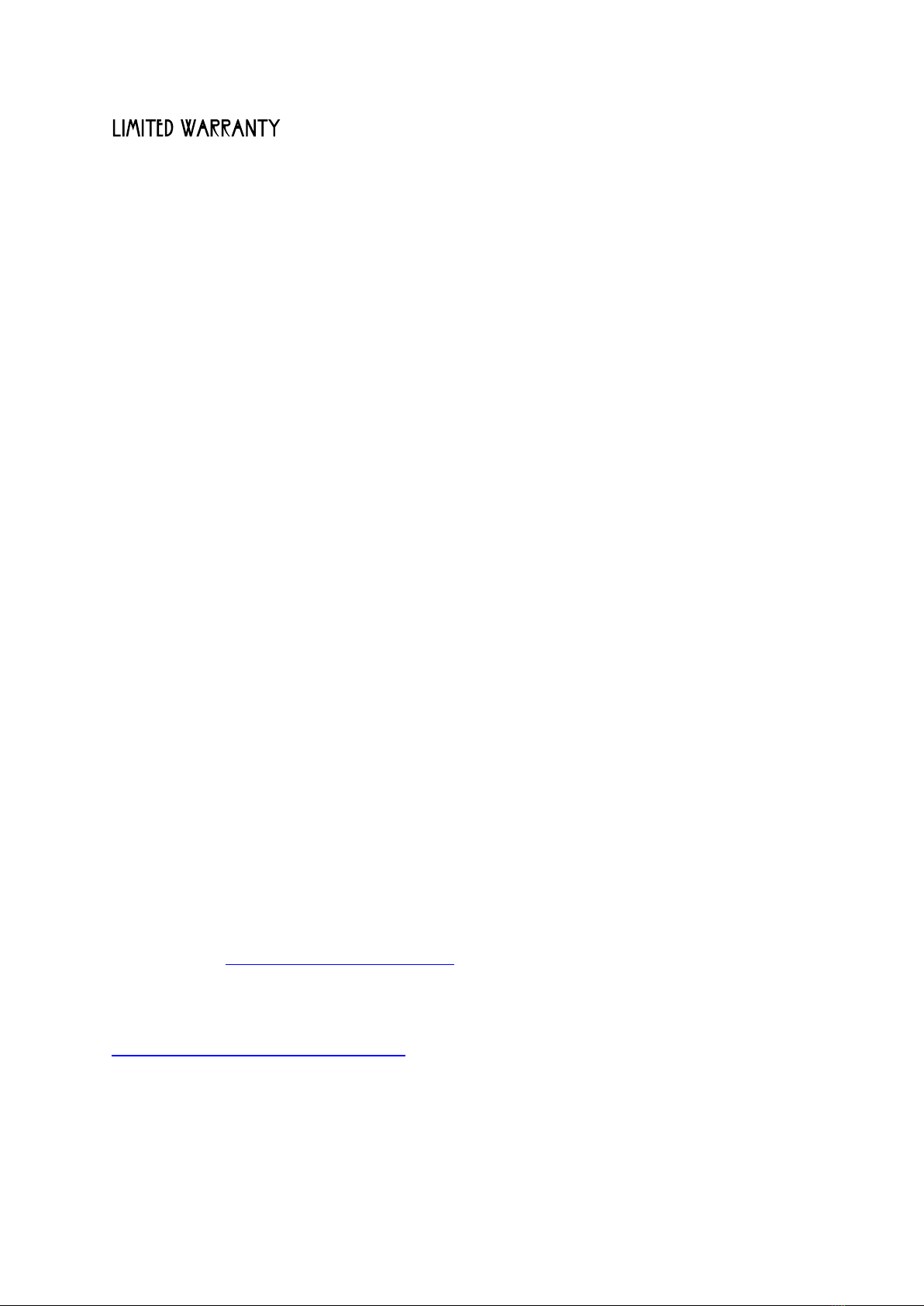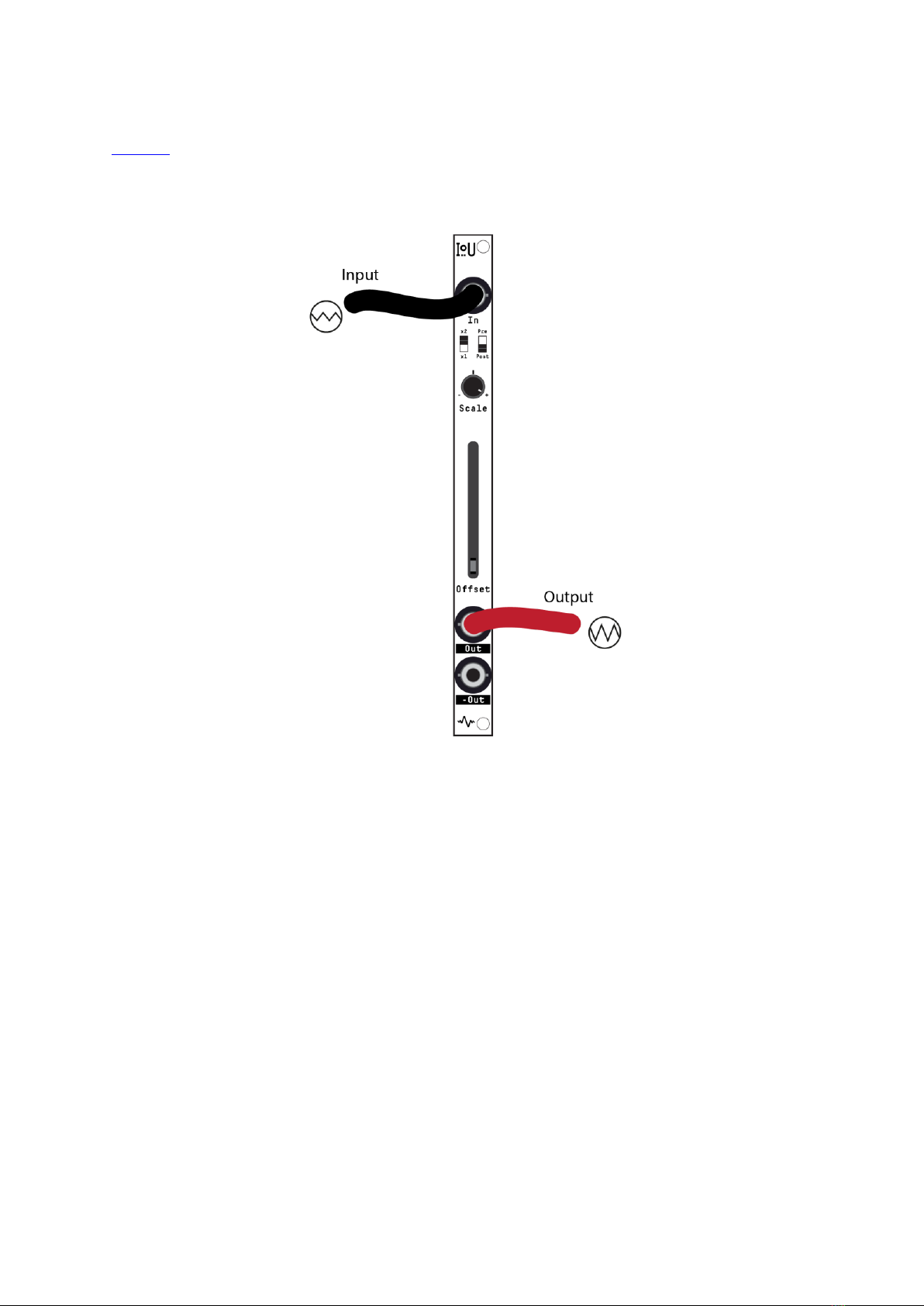Introduction
WHAT IS IT?
Invert Offset Utility –Precision Control of CV and Audio in a Slimline 2HP Design
IOU is a highly versatile DC-coupled signal processor, perfect for CV and audio inputs.
Standard and inverted polarity outputs are complemented by a selectable 1x or 2x output
gain switch, designed to boost low-level signals or to increase the DC Offset control range
up to +10V on the 2x setting. At the core of IOU's interface are an attenuverter for signal
scaling and inversion, and a unipolar DC Offset Slider with an LED indicator for visual
feedback. These controls offer precise signal manipulation, enabling amplification,
attenuation, inversion, and offset. Additionally, the module includes a unique DivKid-
requested feature, introducing an innovative layer of versatility for the user.
The two Outputs from the module are symmetrical, providing equal and opposite (inverted)
signals. This dual-output setup is useful for techniques like sidechain compression (ducking)
and crossfading when used with VCAs (see later examples).
The attenuverter is a key component of the IOU, providing control over signal amplitude
and polarity. The functionality of this feature is expanded by the DivKid-suggested Pre/Post
switch, allowing users to choose the application of the DC offset relative to the
attenuverter's processing. 'Post' mode offers direct control with up to +10V of offset, while
'Pre' mode enables the offset range to be limited and/or inverted by the attenuverter. The
synergy between the attenuverter and the DC offset, particularly the signal routing flexibility
afforded by the Pre/Post switch, is integral to the IOU's design, offering users extensive
creative control.
IOU excels at CV signal scaling, inversion, and offsetting and accurately handles audio signal
processing for attenuation, gain, inversion, and clipping. These features allow for meticulous
control over other modules, enhancing any Eurorack setup with the potential for more
elaborate and inventive patching.
IOU is an indispensable tool engineered to expand your modular synthesis system's
functional range and versatility.
SPECIFICATION
•2HP
•30mm depth
•Reverse polarity protected
•+12V 15mA
•-12V 5mA