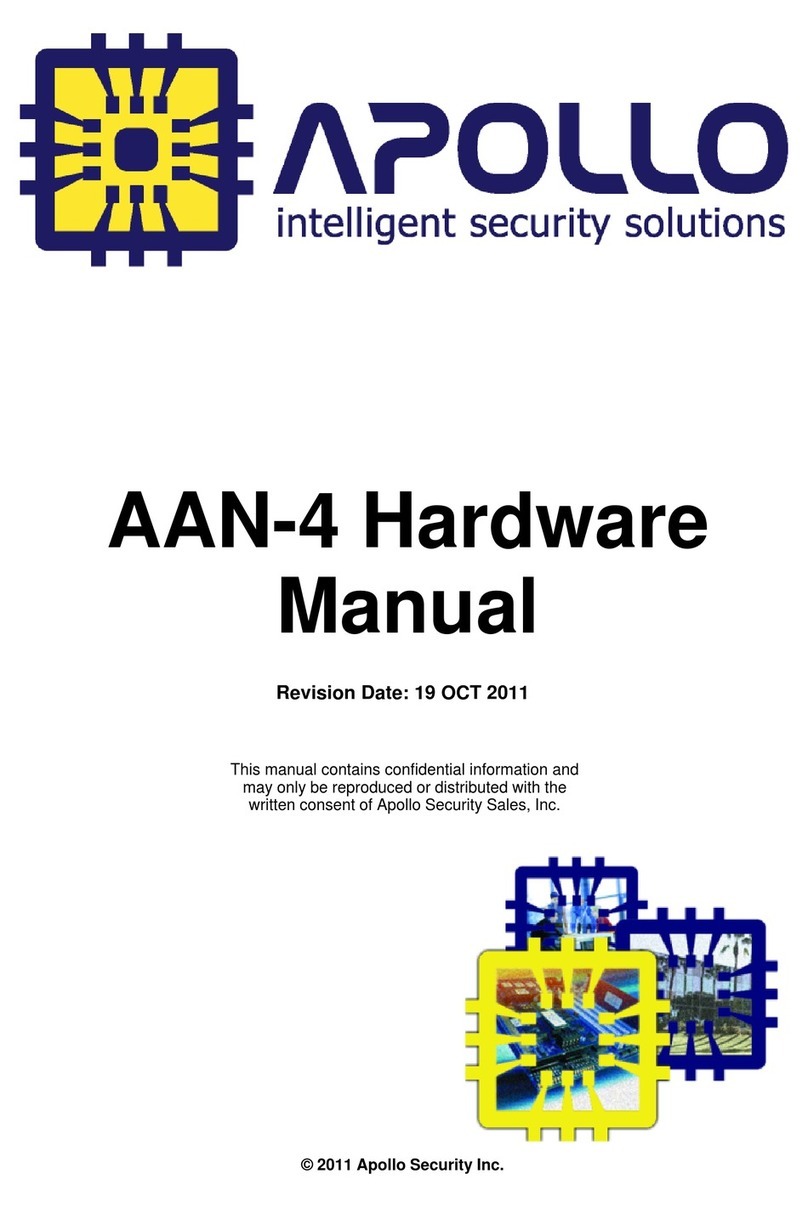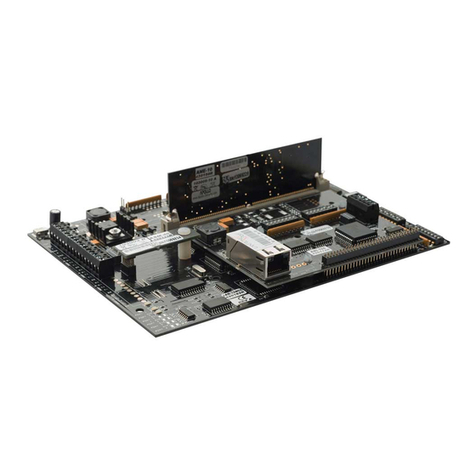Reboot: To reboot please press “STRG” +”BAT”+”STRG” or just
switch of and on.
instability Problems
- Note that the V4 is a green computing device. USB devices with
up to 100mA power consumption are supported. Save the
planet, do not destroy it!
- Attached devices can eat power and cause problems.
- Be aware attached external HDMI devices like switches can
cause problems.
6) Flashing the board
The V4+ StandAlone accelerator board can be updated to benefit
the latest core improvements, such as new features, speed or
compatibility improvements.
The recommended way to install the FlashRom:
- Go with your Amiga on the Internet (Ibrowse is in ApolloOS
preinstalled)
- Download the STANDALONE_XX.jic from:
www.apollo-computer.com/download.html
- Open a CLI on your Amiga.
- update your system by typing: ApolloFlash STANDALONE_XX.jic
- Confirm the operation by typing 'YES' (in CAPS) and RETURN.
- Wait until flashing is finished.
- Power Off your Amiga and wait 30 seconds.
- Power On your Amiga.
Using the JTAG USB-Blaster: Only for experts!!!
The USB blaster allows to flash a core when the card does not boot
anymore after a flash error. Please consult the picture to see where
an how to connect the JTAG. Plug in the wrong way, might
destroy your board!
7) Data transfer
Micro SD-Slot: You can use the microSD card to transfer files from
another computer to the V4+ StandAlone. ApolloOS and some
AmigaOS distributions already have the integrated support of the
microSD. Please be aware that the SD slot is a popp plug with a
spring, always push to remove.
Ethernet: The V4+ StandAlone has ethernet support and drivers
preinstalled in ApolloOS. You can use FTP and Web browsers
(Ibrowse is preinstalled) for datatransfer downloads. SMB can be -3-