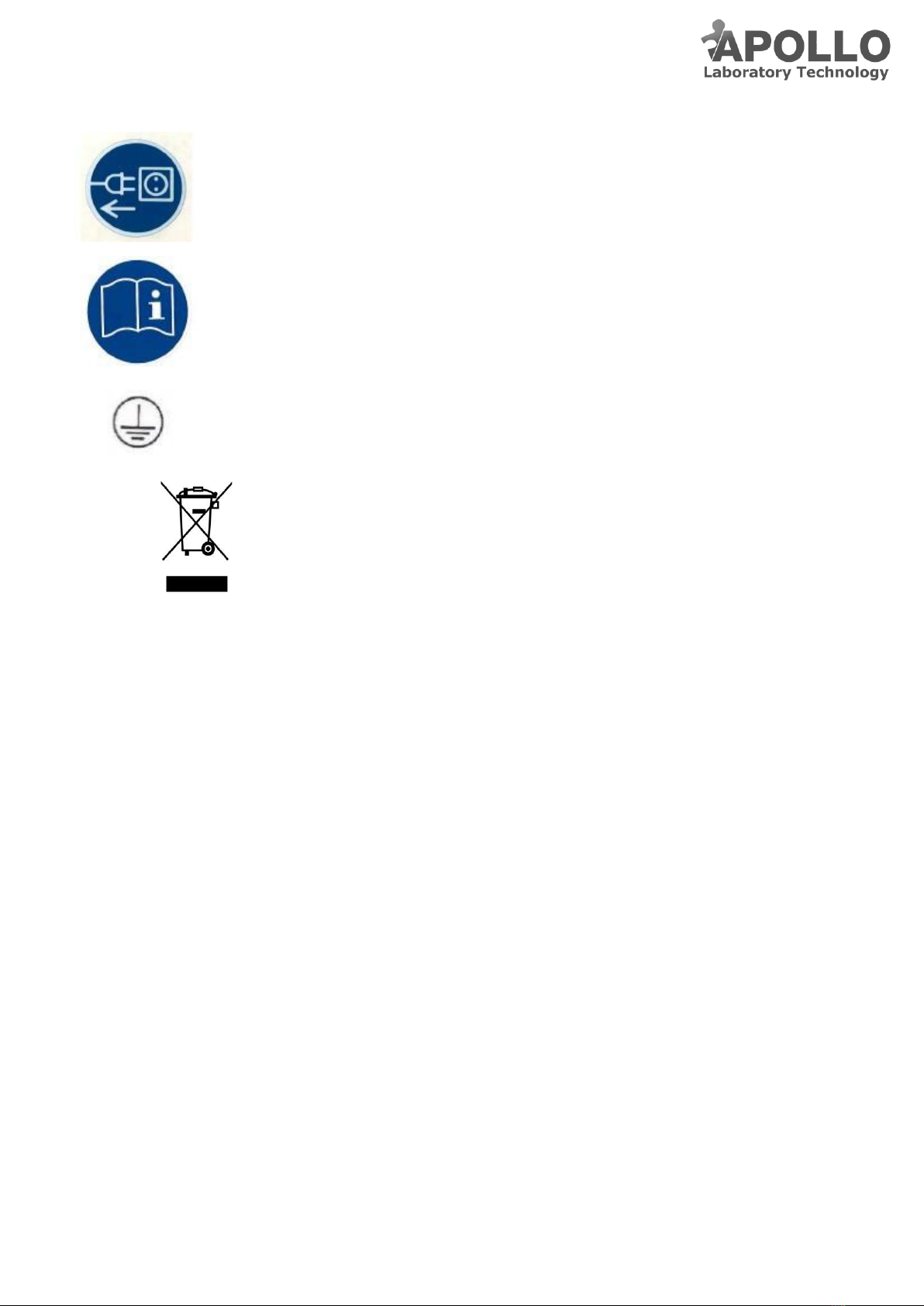SAFETY OF USE
The device is designed to be operated by adults only and is not intended to be used by
persons with limited physical, sensory or mental ability, as well as those with no
necessary experience. Under no circumstances may children play in the vicinity of a
working device, let alone use it for play.
WARNING
The device is not intended for use by persons with limited physical, sensory or mental
abilities (including children).
3.1 Safety instructions for using the device
Laboratory/pharmaceutical refrigeration and freezer devices can be operated in ventilated
rooms within the following ambient temperature range:
•cabinets and refrigerated display cases: from +16 to +30°C, with relative humidity
not exceeding 55%,
•cabinets and freezer display cases: from +16 to +25°C, with relative humidity not
exceeding 60%,
•refrigeration and freezer devices: from +16 to +25°C, with relative humidity not
exceeding 60%.
For the best operating conditions, the user should set up the device in the coldest area of
the room. The device should not be exposed to direct sunlight or precipitation or installed
near heat sources (radiators, wall heating systems, etc.).
The device should not be operated in the vicinity of devices emitting strong
electromagnetic fields, e.g.: X-ray, CT scanners, MRI machines, etc.
WARNING
➢After the device is delivered, check its technical condition and equipment according
to the instructions for use; notify the seller of any damage within 24 hours.
➢At the place of use, level the device and if the product has castors, lock the brakes.
➢Keep the device in good working condition.
➢Products to be stored in freezer devices must be placed inside the devices frozen,
with their temperature corresponding to the storage temperature.
➢Do not overload the device, i.e. ensure that the loading is in accordance with the
technical data and observe the permissible load on the shelves (drawers).
➢Products should only be placed inside the refrigeration/freezer device once its
interior has been cooled/frozen.
➢Position the stored products in such a way as to allow air circulation through the
evaporator and inside the device.
➢Never cover or obstruct the device's vents;
➢Never use mechanical equipment and other means to accelerate thawing
➢Tampering, altering or damaging the refrigerant circuit is strictly
prohibited
➢Using electrical appliances inside the device's refrigeration compartment
is prohibited, except in cases where their manufacturer allows such use.