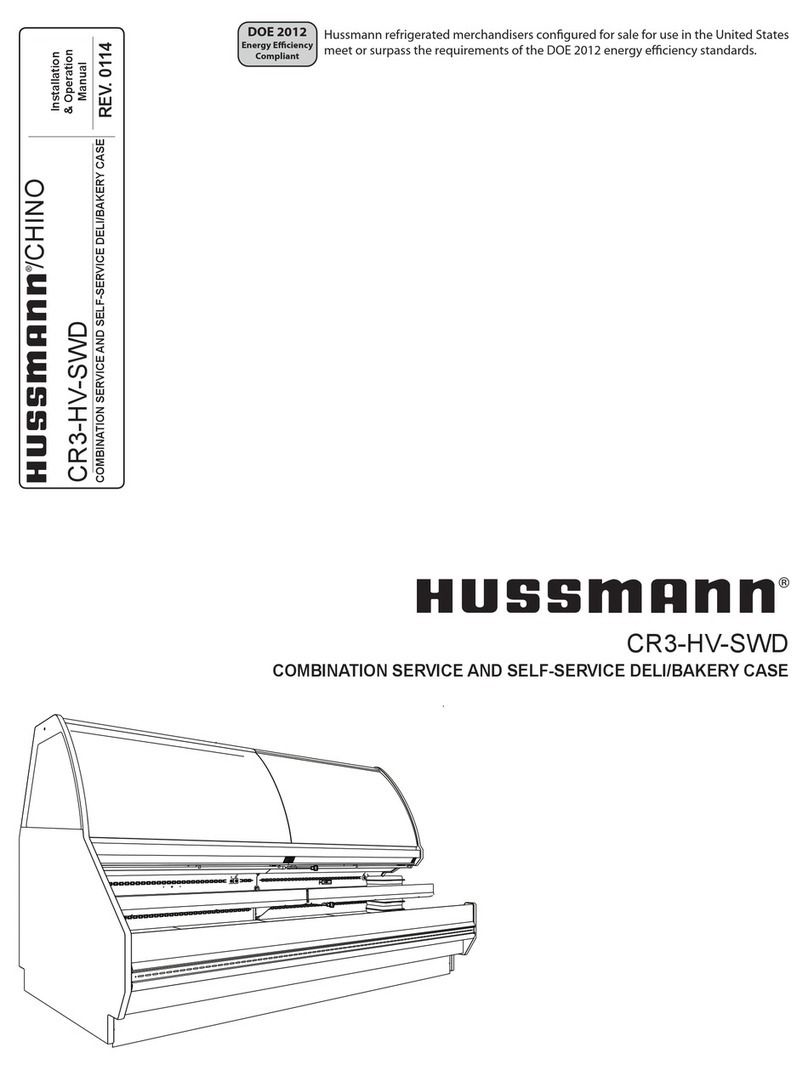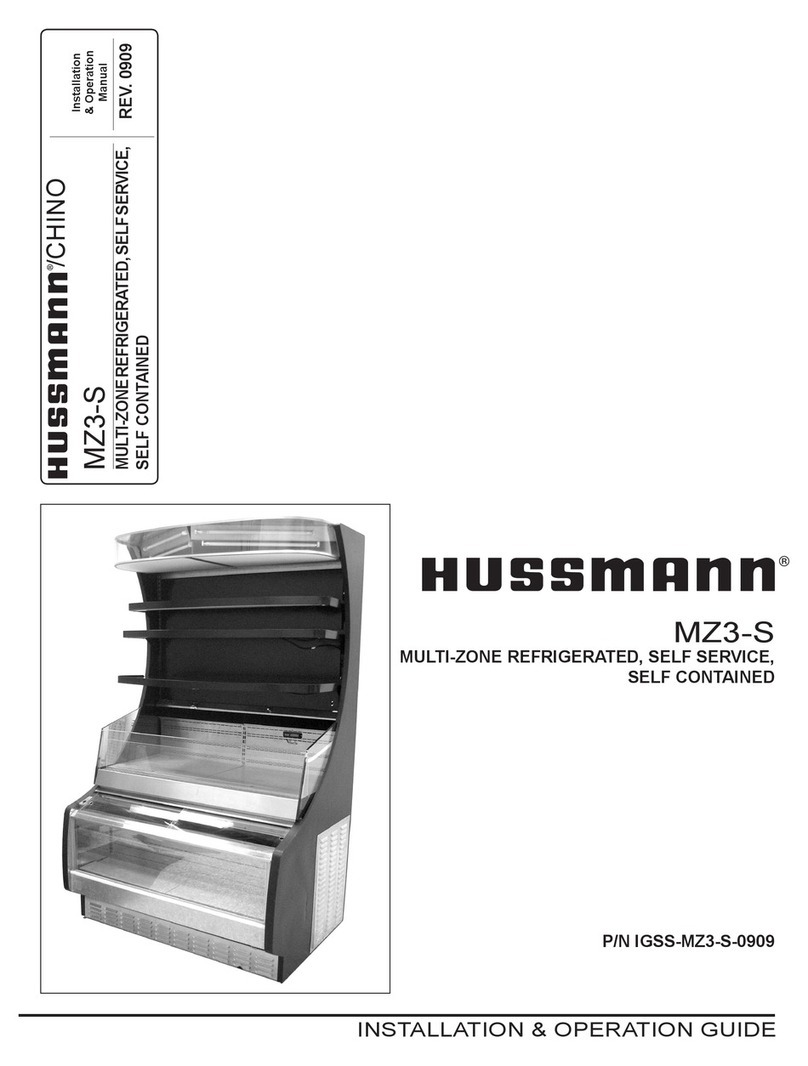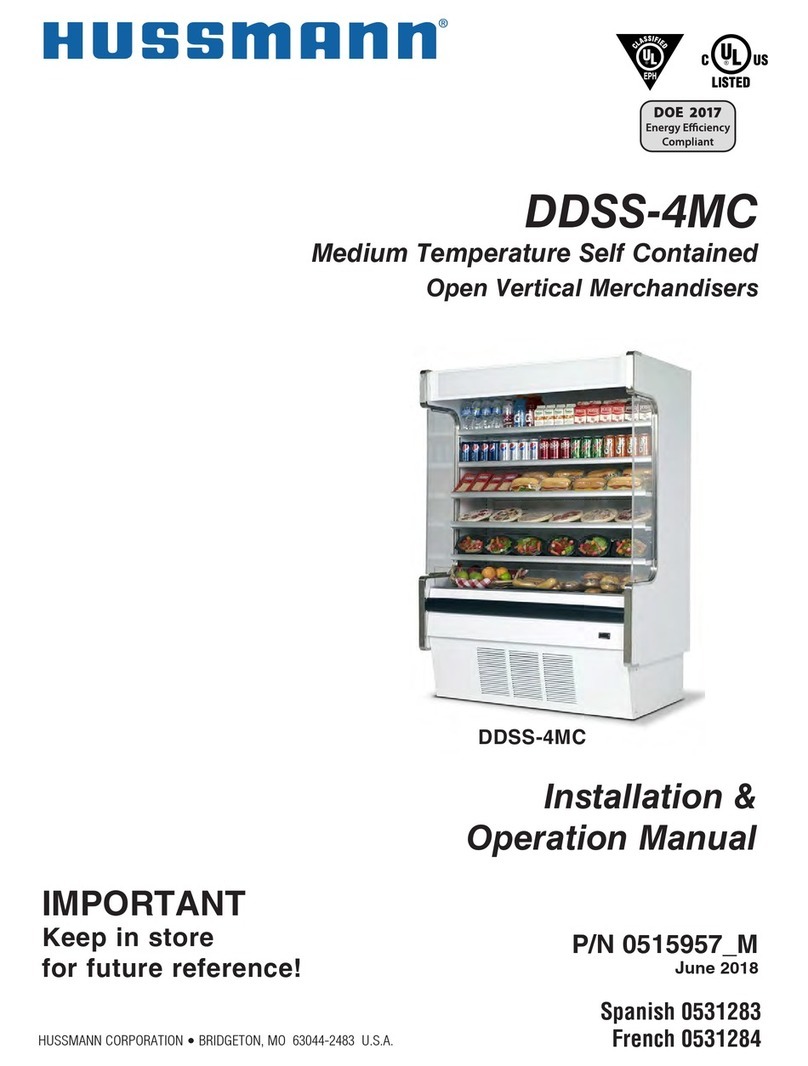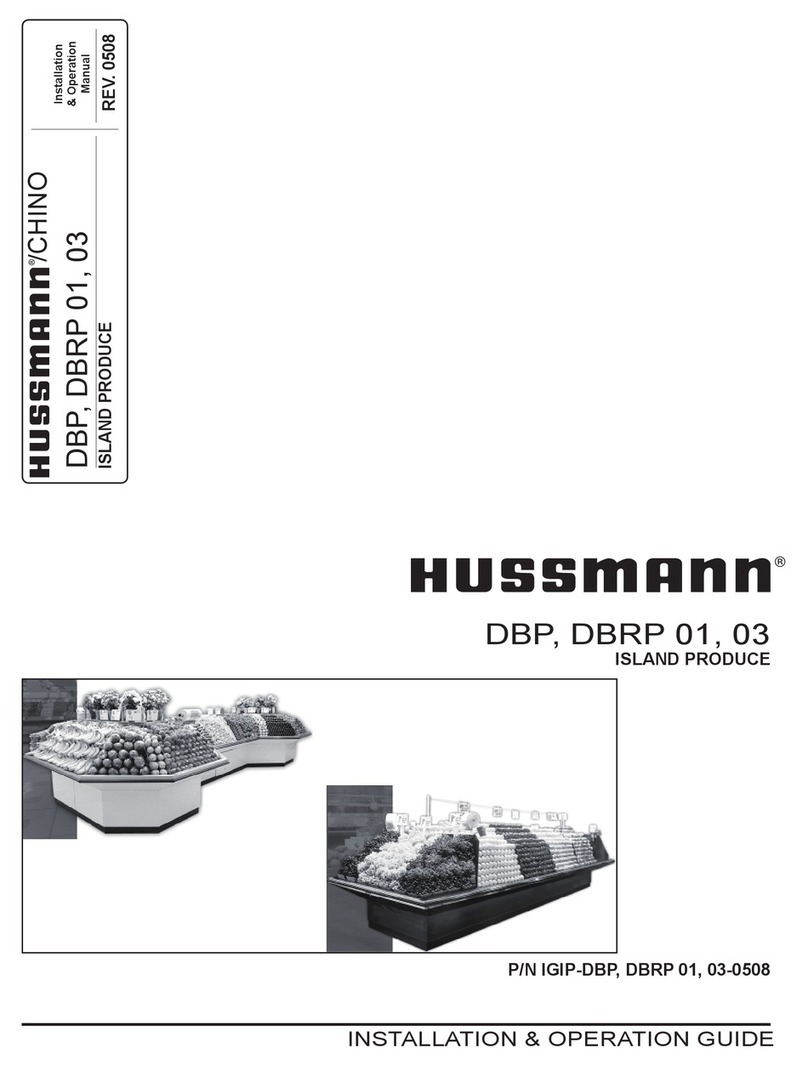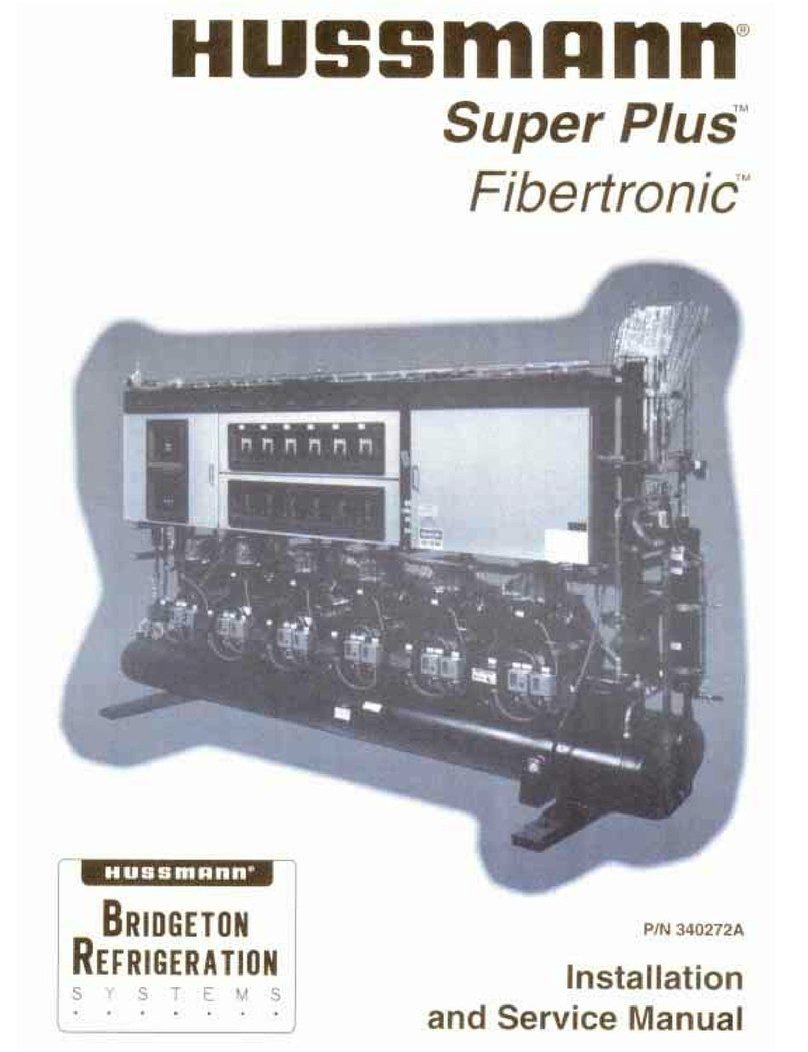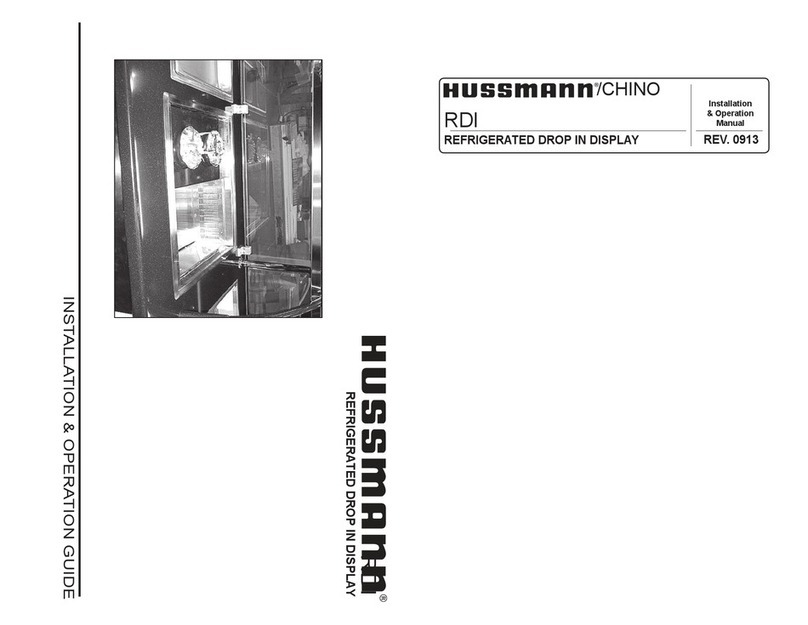SHELVES –
The five solid shelves that set
over the evaporator section must be installed
as s hown below otherwise the air will not
flow through the cas e and the novelty bas kets
will not set in the cas e correctly.
Example in the diagram below
AIR DISTRIBUTION AND PRODUCT
If desired an optional kit utilizing
twenty-one baskets in place of the fifteen bas-
kets supplied with the cabinet may be or-
dered. This kit consists of baskets (which are
different size than the fifteen standard ones
supplied with the cabinet) and two shelf cov-
ers . The shelf covers, when properly in-
stalled over the five solid metal shelves, cre-
ate a smooth flat surface allowing the use of
additional baskets. When utilizing this kit,
the five solid s helves must be left properly
installed as shown above, and the opti onal
covers placed over the shelves with the
formed edges down. If all shelves and covers
are not properly installed, interior airflow
and temperature in the cabinet will be af-
fected.
AIR DISTRIBUTION AND P RODUCT
and LOADING
The GIM-6 is a ‘forced-air” cabinet
employing a state-of-the-art honeycomb air
discharge system. Air is dis charged from the
honeycomb, flows over the top of the product,
and is returned through the return air duct.
The interior of the cabinet has load line
markings showing how high product can be
loaded in the cabinet without affecting the air
curtain. White, epoxy-coated, wire baskets are
provided for the product and they are designed
to fit below the load line. DO NOT LOAD
PRODUCT ABOVE THE LOAD LINE AS IT
WILL ADVERSEL Y AFFECT CAB INET
TEMPERATURE.
ELE CTRI CA L CONNE C TION S –
It is very important for safety to you and
your cus tomers to have the cabinet properly
grounded.
The electrical installation should be done
by a qualified electrician in accordance with the
National Electrical Code and/or local codes.
NOTE: Connecting this unit to
any electrical supply other than
specified on the serial plate will
void the warranty and may res ult
in serious damage to the unit. The
cabinet should be supplied with its
own service.
Prior to performing any service or main-
tenance on this cabinet, be sure to disconnect the
power supply to the cabinet. Failure to do so
may res ult in electrical shock and/ or serious in-
ju r y .
SERIAL PLAT E INF ORMATION –
The serial plate is located in the upper
left hand corner of the cas e interior. It has all
the pertinent information needed for proper
electric al ins tallation. The s eri al plate should
not be removed for any reason.
CABINET AREA
COIL & FAN AREA
PAN PAN