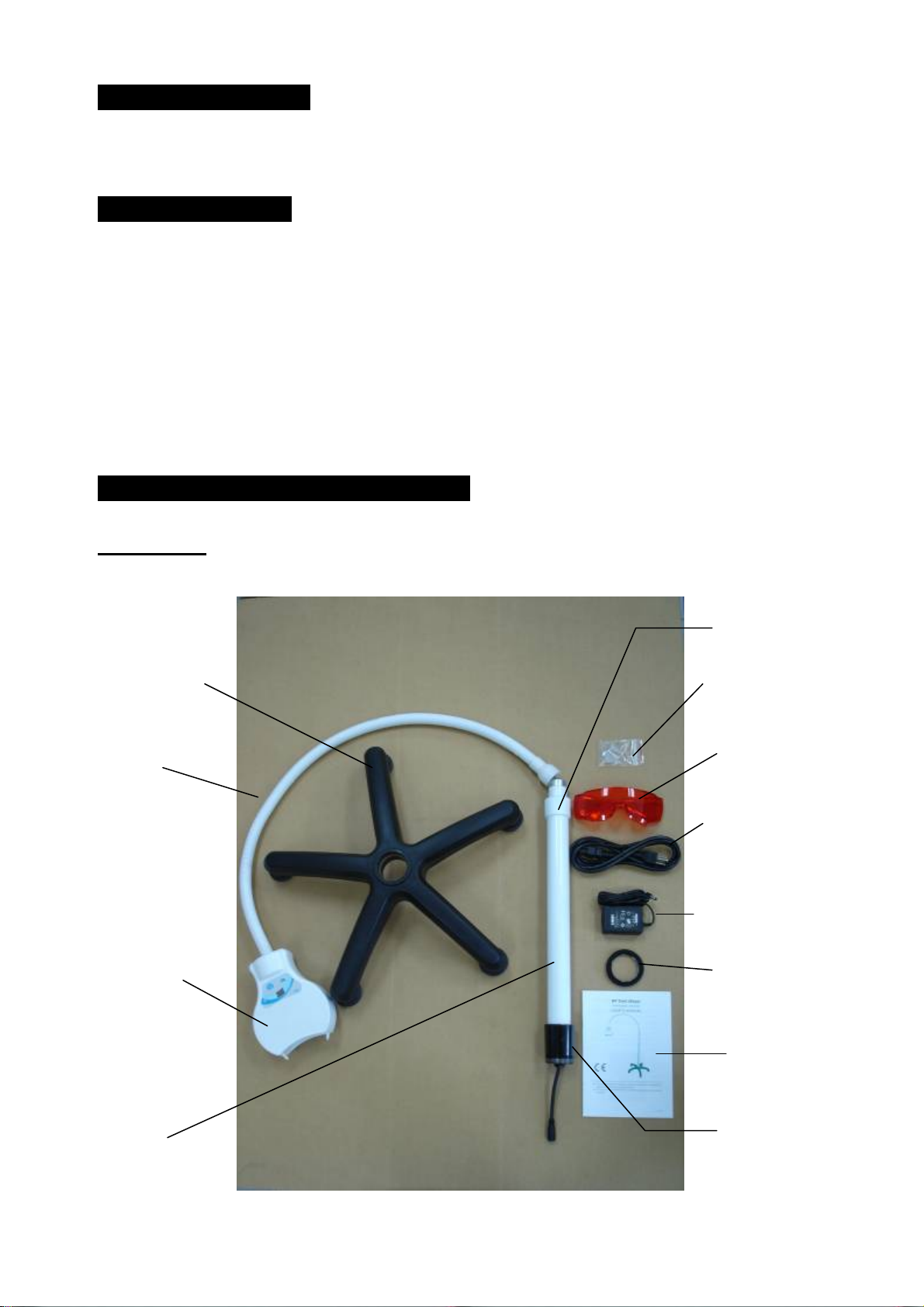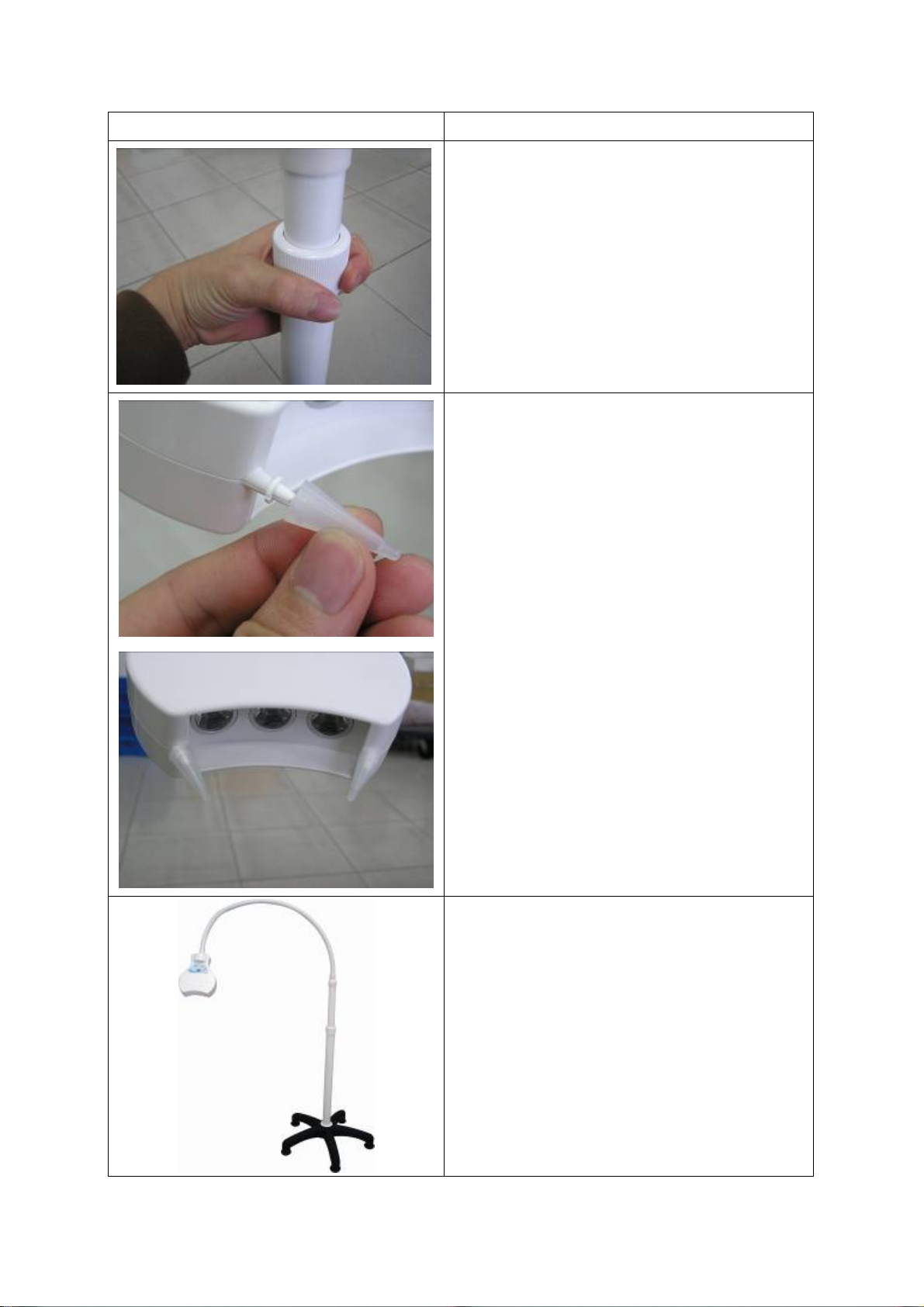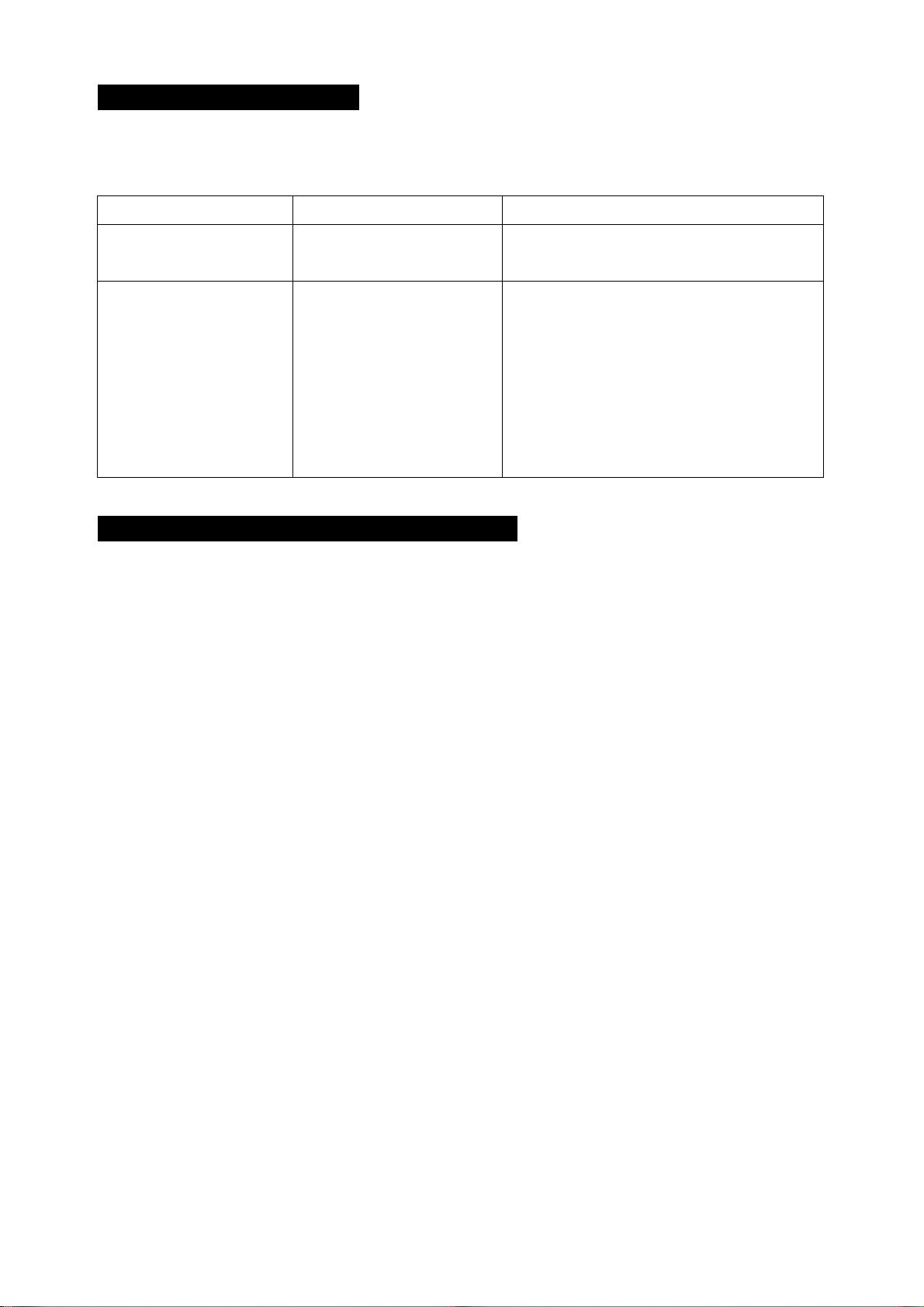4. OPERATION
1》Connect the power cable with the power supply, and plug the power supply with
correct electric power (AC 100V~240V). Then it indicates “05” on the display.
2》Adjust stem to the desired height. The arm is designed for adjusting the direction of
the light to the right or to the left.
3》Press “TIME” to select timing: 5, 10, 15, 20, and 25 minutes.
4》Press “START” to begin operation (the dot will be flashing while operating).
5》Press “PAUSE” to pause the operation (the dot will light on steadily while pausing),
and press again to continue.
6》Press “RESET” to interrupt the operation, or wait until the time is up.
7》Disconnect power cable and store the unit safely after use.
8》Support the unit well and move it with care very slowly to prevent damage of the
unit or injury of personnel if the platform of move or transportation is slanted by 10o
inclination (or over). The equipment must be kept at specified positions shown as
complete installation.
5. MAINTENANCE
1》Keep the L.E.D. (lighting area) and the stand far away from any liquid, including
water.
2》Keep the unit clean. Wipe the L.E.D. (lighting area) and the stand only with soft and
dry cloth if it gets dirty.
3》Do not over tighten the control box with force to prevent damage of inner structure.
4》Fix the electric cable while moving or transporting the unit.
5》Follow the national requirement to dispose the unit.
6V.4: 20090723-EN