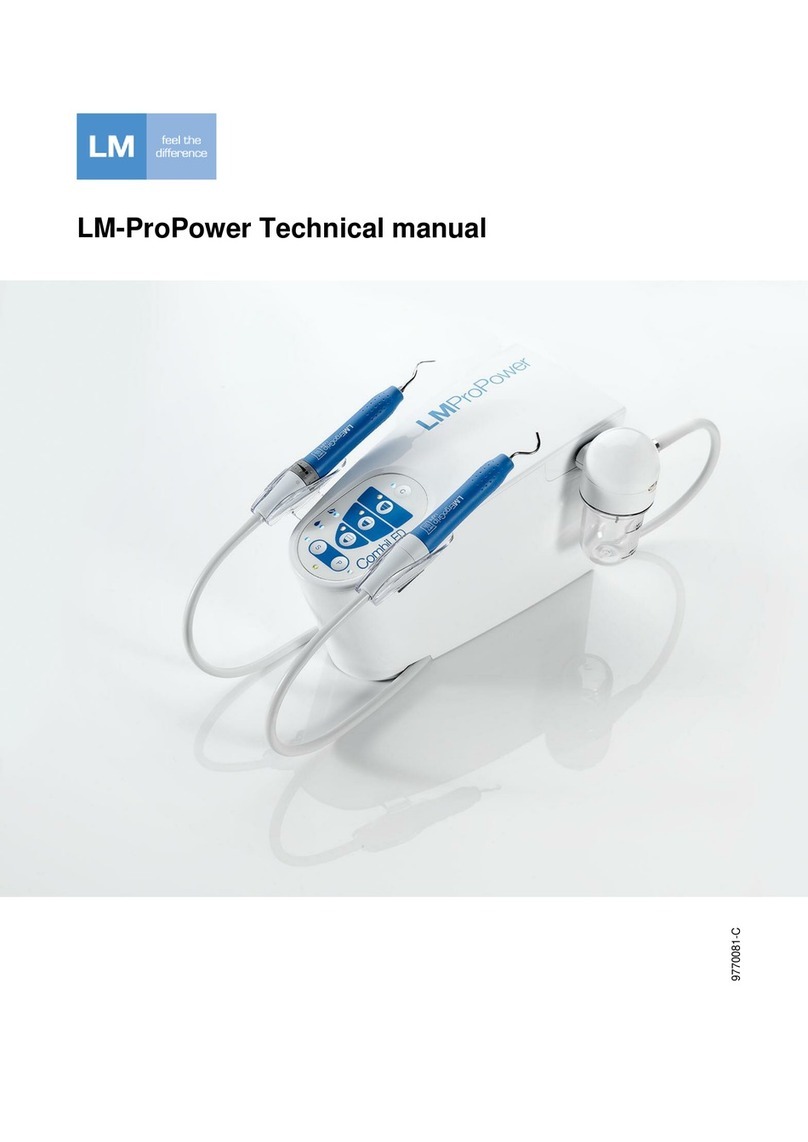This working mode
cannot be activated
when using the polisher.
Ultrasonic device Polisher
Comprehensive cleaning function:
Turn off the scaler by holding down S
for a few seconds.
Now the cleaning function can be
started by pressing first Cand then
S. Water or desinfectant cleans the
water line and handpiece. The
cleaning cycle stops automatically
after 80 seconds.
To turn on the scaler, press S
and then choose the right working
mode that is marked on each tip:
or or
To turn on the polisher, press Pand
then choose the working mode:
Comprehensive cleaning function:
Turn off the polisher by holding down
Pfor a few seconds.
Now the cleaning function can be
started by pressing first Cand then P.
Water or desinfectant (40 sec) and air
(40 sec) cleans the handpiece. The
cleaning cycle stops automatically
after 80 seconds.
The unit is standby when the power
cord is connected and the green LED
is illuminated.
With every push on the Skey, the
function toggles from:
1. Scaling with water
2. Dry mode: scaling without water
3. Irrigation mode: just water, no
scaling
The polisher is activated when the
foot control is pressed down. The pol-
ishing power is regulated from:
left/ZERO = WaterJet (only water and air)
middle & right/MAX = 60 or 100%
depending on which working mode is
chosen on the control panel.
Problems? See troubleshooting in the manual.
Air purge quick cleaning function:
To prevent clogging; air purge the
handpiece after each polisher
treatment by pressing C.
QuickGuide
LM-ProPower CombiLED
or
With every push on the Pkey, the
function toggles from:
1. Normal polishing
2. Air cleaning (only air)
3. WaterJet cleaning (only water and air)
100 %
70 %
40 %
60 % 100 %
The scaler is activated when the
foot control is pressed down. The
power is regulated from left/ZERO to
right/MAX within the chosen working
mode.
In ZERO position there are two
functions:
a) irrigation with no scaling power:
hold the foot pedal down.
b) diagnostic light: press the
footpedal once.
To switch off the scaler press the S
-key for 3 seconds.
To switch off the polisher press the P
-key for 3 seconds.
Water regulation:
Depress the foot control in the left-
most position and adjust the water
flow with the control ring on the
scaler handpiece until the water is
dripping.
Water regulation:
Depress the foot control and slowly
reduce the water flow with the water
control wheel on the side of the
powder container until the powder
starts to accumulate on the surface
as a white spot. Increase the water
flow until the spot disappears. The
polisher is now balanced for optimal
performance.
OFF
ON
ZERO MAX
DVD: