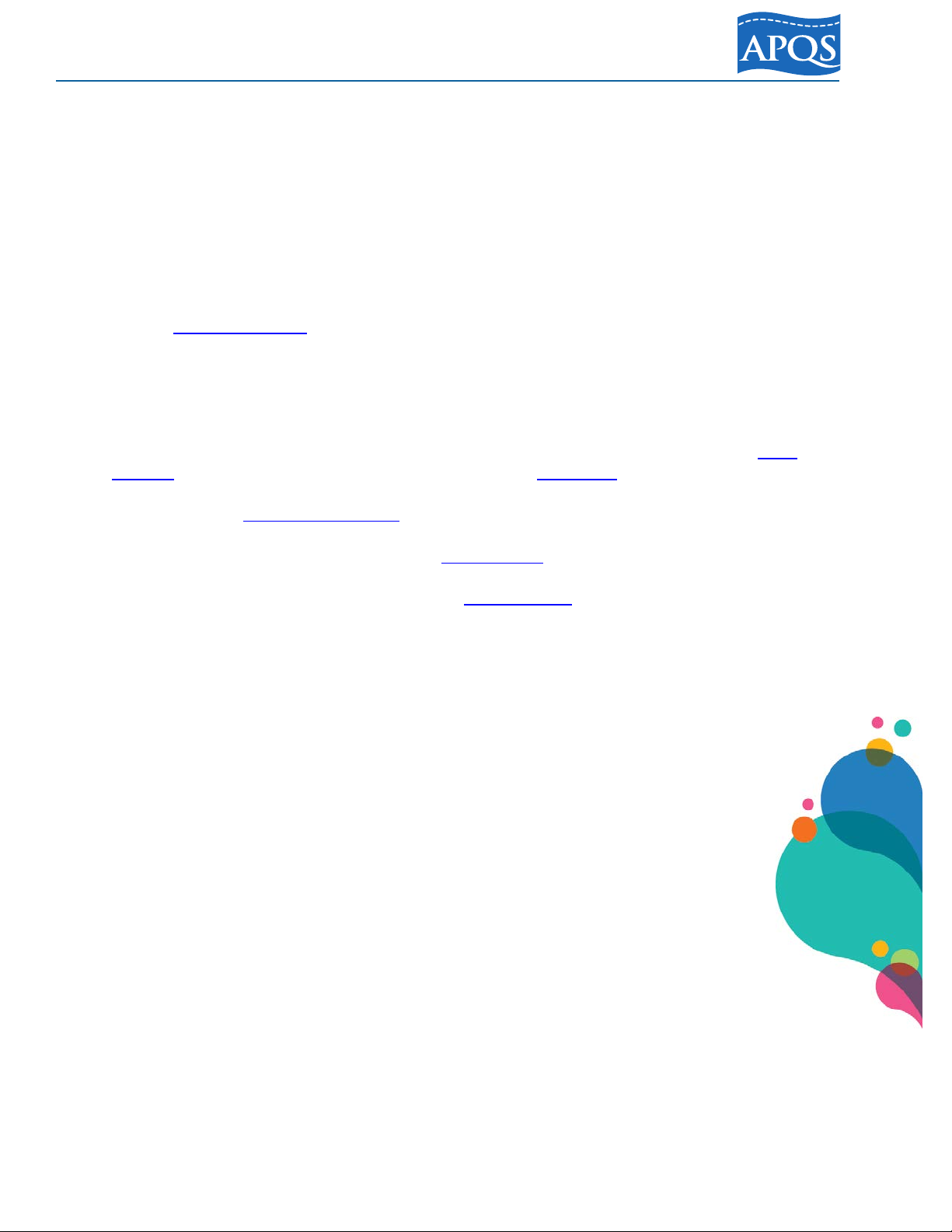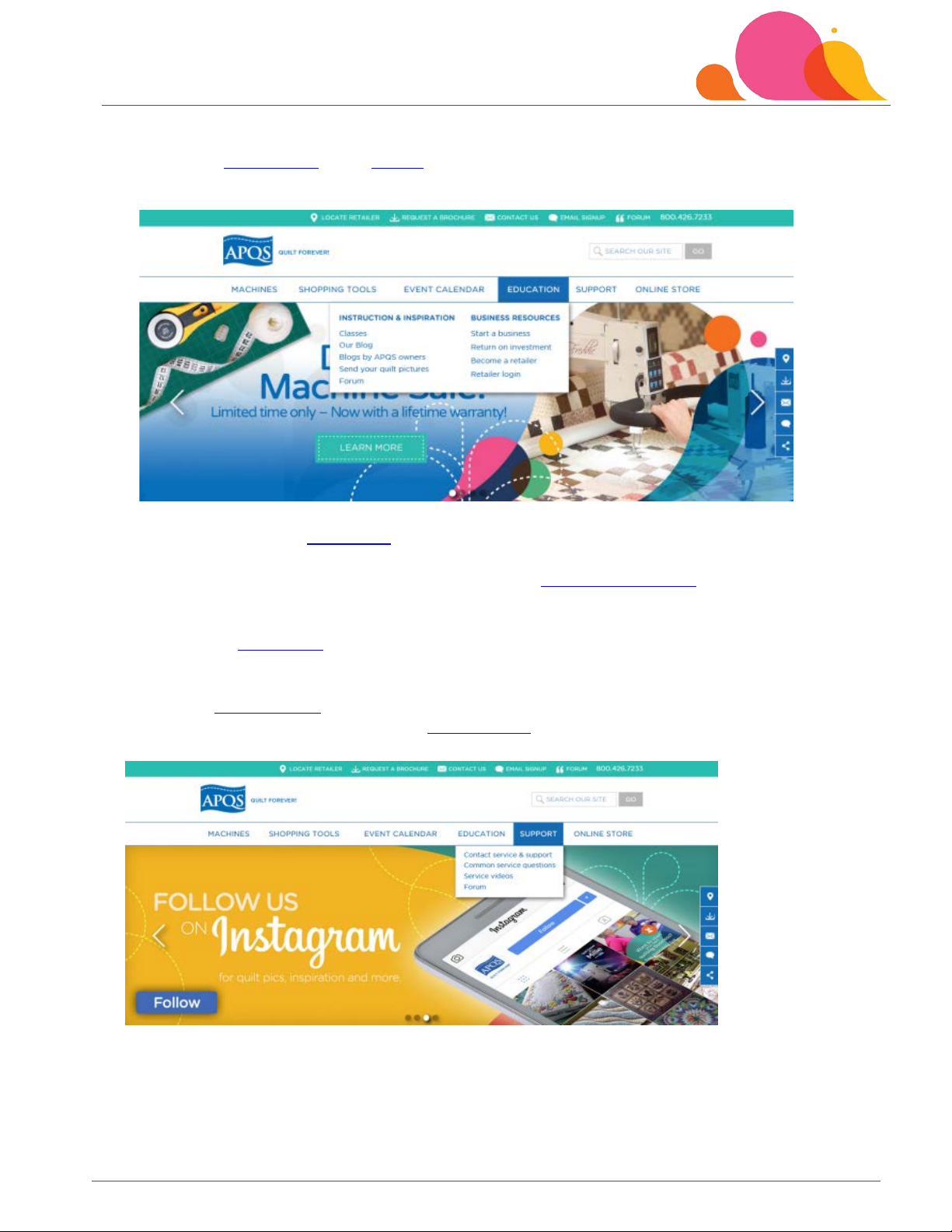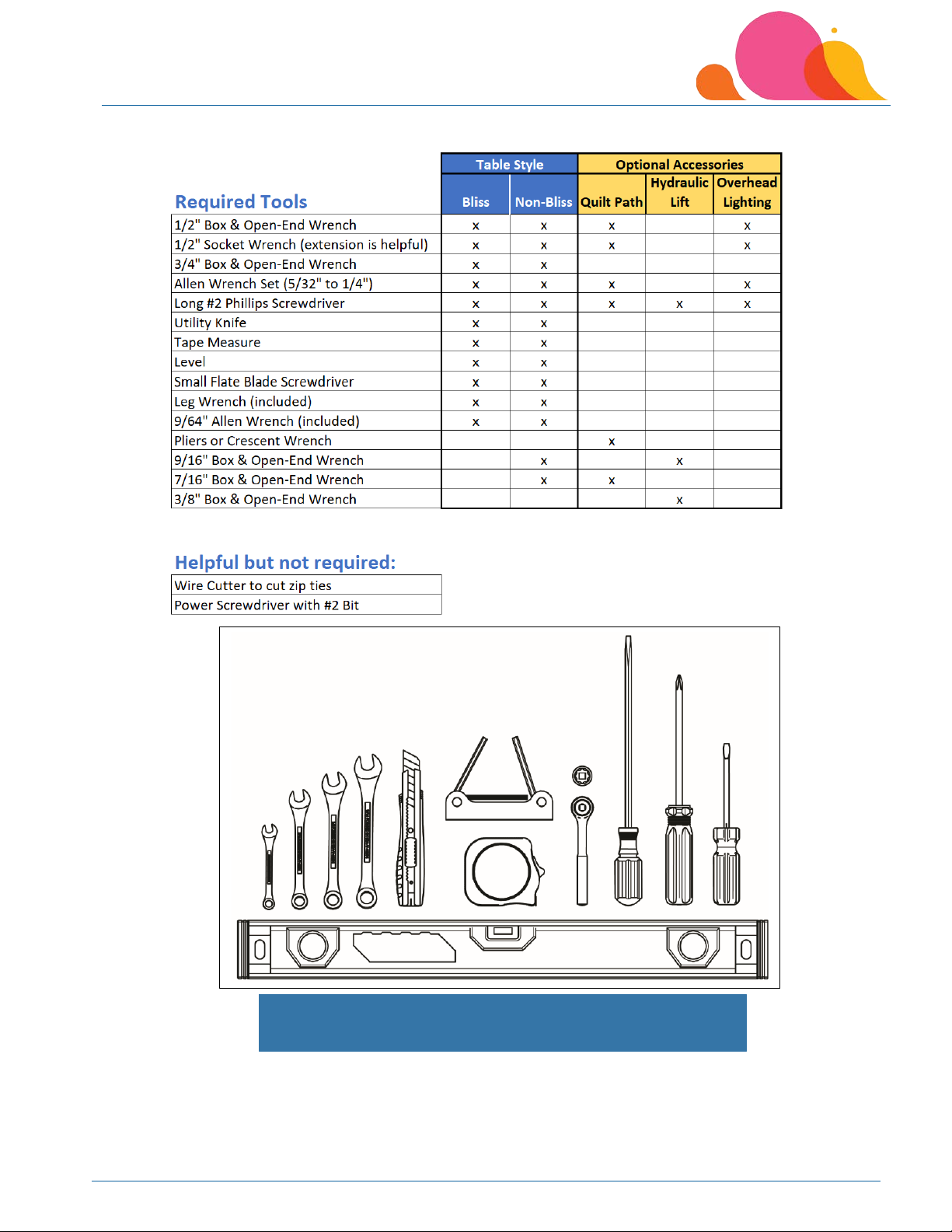Lucey Deluxe Installation
Do you have easy access to electrical outlets?
Your quilting machine draws no more power than a normal household appliance. However, a surge protector can
reduce the damage risk from electrical spikes. If you need to use an extension cord to reach an outlet, use a
standard “heavy duty” 14-gauge extension cord. It should be a three-prong grounded cord. Do not bypass the
grounding feature by using a two-prong adapter for your outlet. To protect yourself and your machine, have a
certified electrician re-wire your outlet if it is not properly grounded. Even with a surge protector, consider
unplugging your machine from the outlet during severe electrical storms to prevent a surge from damaging the
electronics.
Are you adding the Quilt Path computerized system?
See Quilt Path Installation Manual. We strongly encourage you to invest in a Dual-Conversion, Pure Sine Wave
Uninterruptible Power Supply (UPS). This auxiliary unit protects your machine and computer from power drops
and surges, but also provides clean power to the system if your power fails, allowing you enough time to properly
save your work and shut down the system. The UPS MUST be a Pure Sine Wave model to work correctly with your
machine. Here are two models recommended by APQS Engineers:
Opti-UPS Durable Series DS1500B 1500VA
Tripp Lite SU1000XLA
Are you adding the optional hydraulic lift or overhead lighting to your table?
See Hydraulic Lift or Overhead Lighting Intallation Manuals. These instructions will tell you when it will be best to
add those parts and are referenced so you can go to the appropriate Installation Manuals. Full instructions for
accessory installations are included ONLINE and are in your shipping material.
What flooring material is in your room?
Wood or parquet floors may be easily scratched if you try to move the machine after putting it together. Consider
cutting a small square of tightly woven carpet to act as a “coaster” for each leg, then placing the carpet face down
under each leg as you put the table together. If your room has plush carpet and padding, the table’s weight may
eventually break down the pad under the legs. You may want to place additional padding under the legs, just as
you might under a heavy sofa.
If you park your machine at one end of your table routinely, heavy carpet pad could eventually break down on
that end, throwing your machine out of level. Re-check the table if you have difficulty moving the machine. In
addition, machines on hard concrete or tile floors benefit from padding under the legs to reduce residual
vibration reflected back up the legs from the hard flooring.