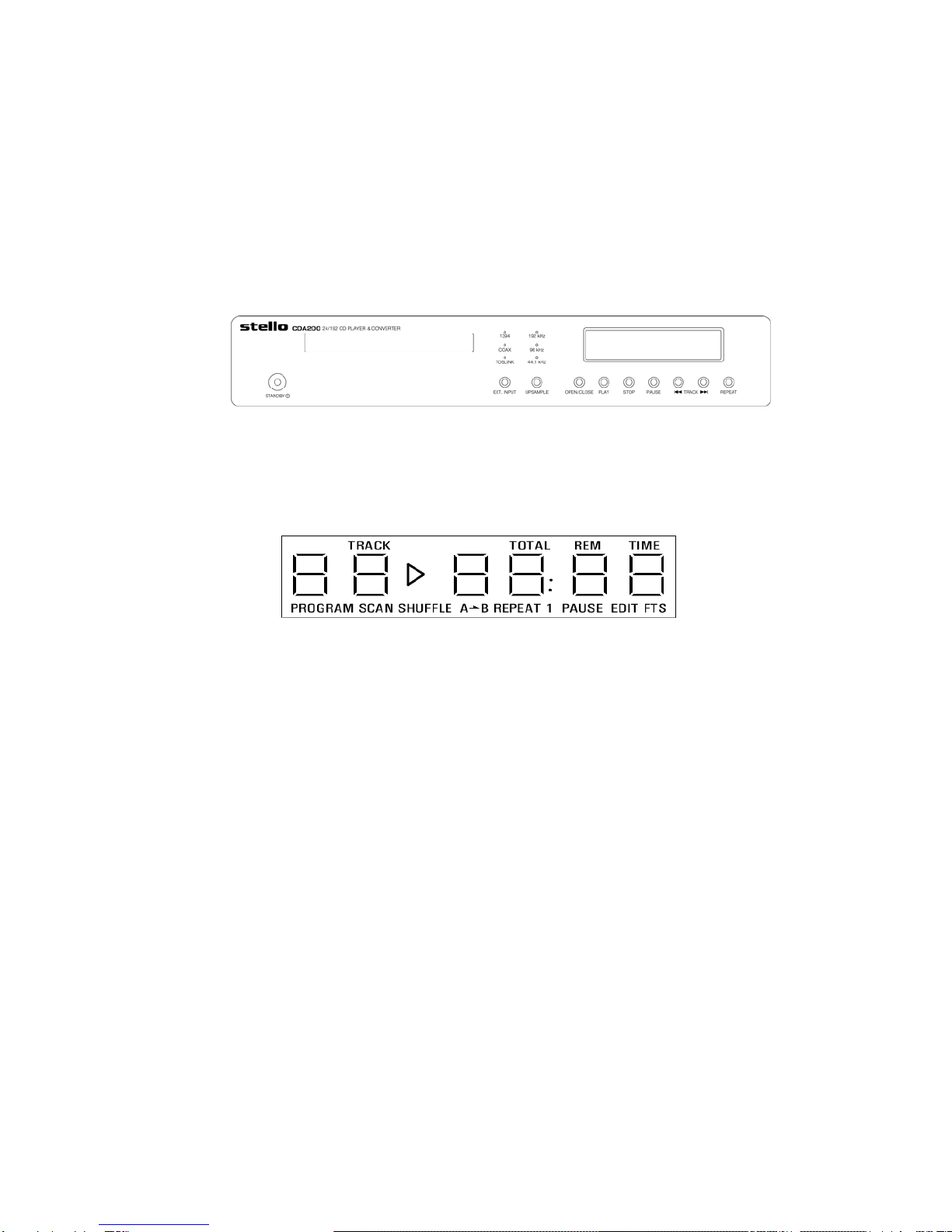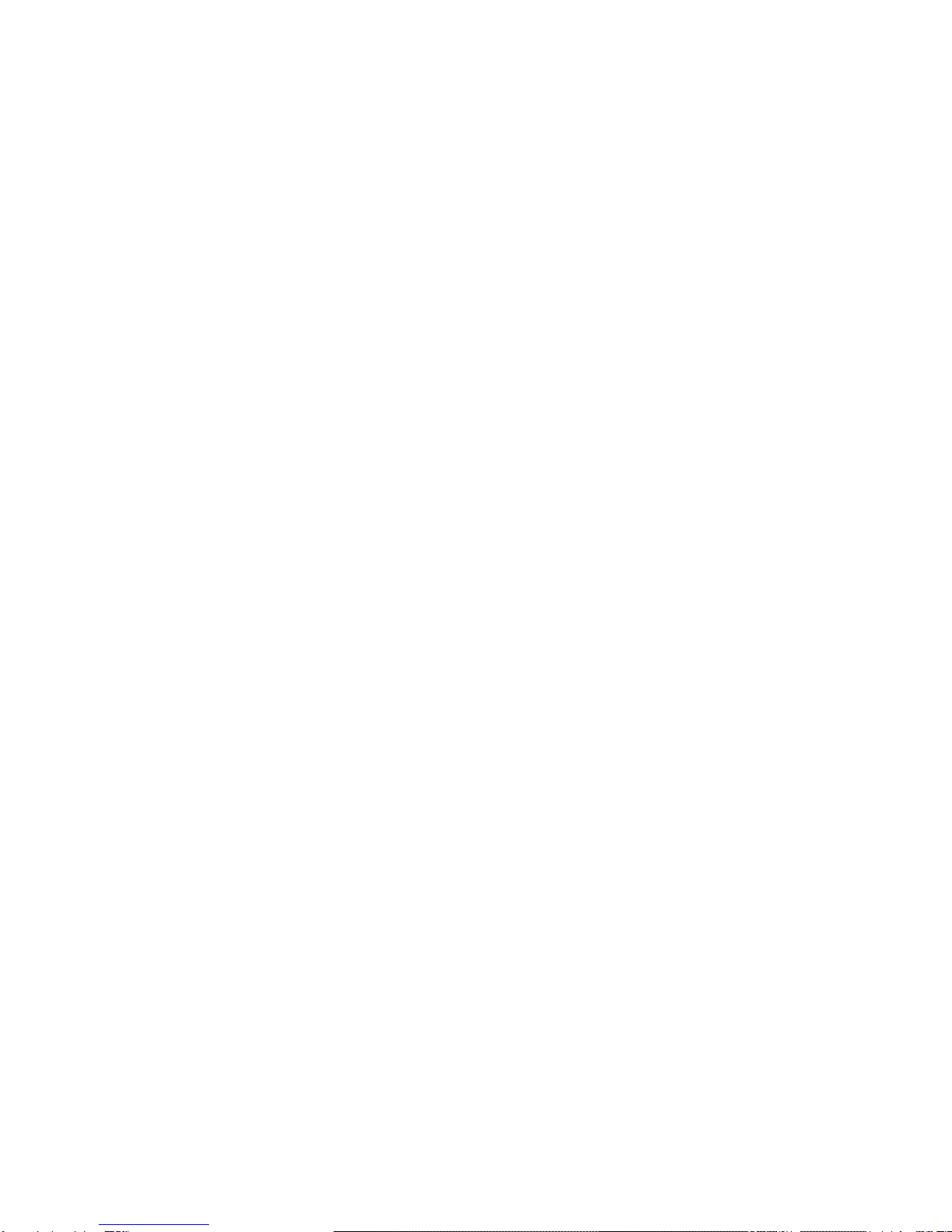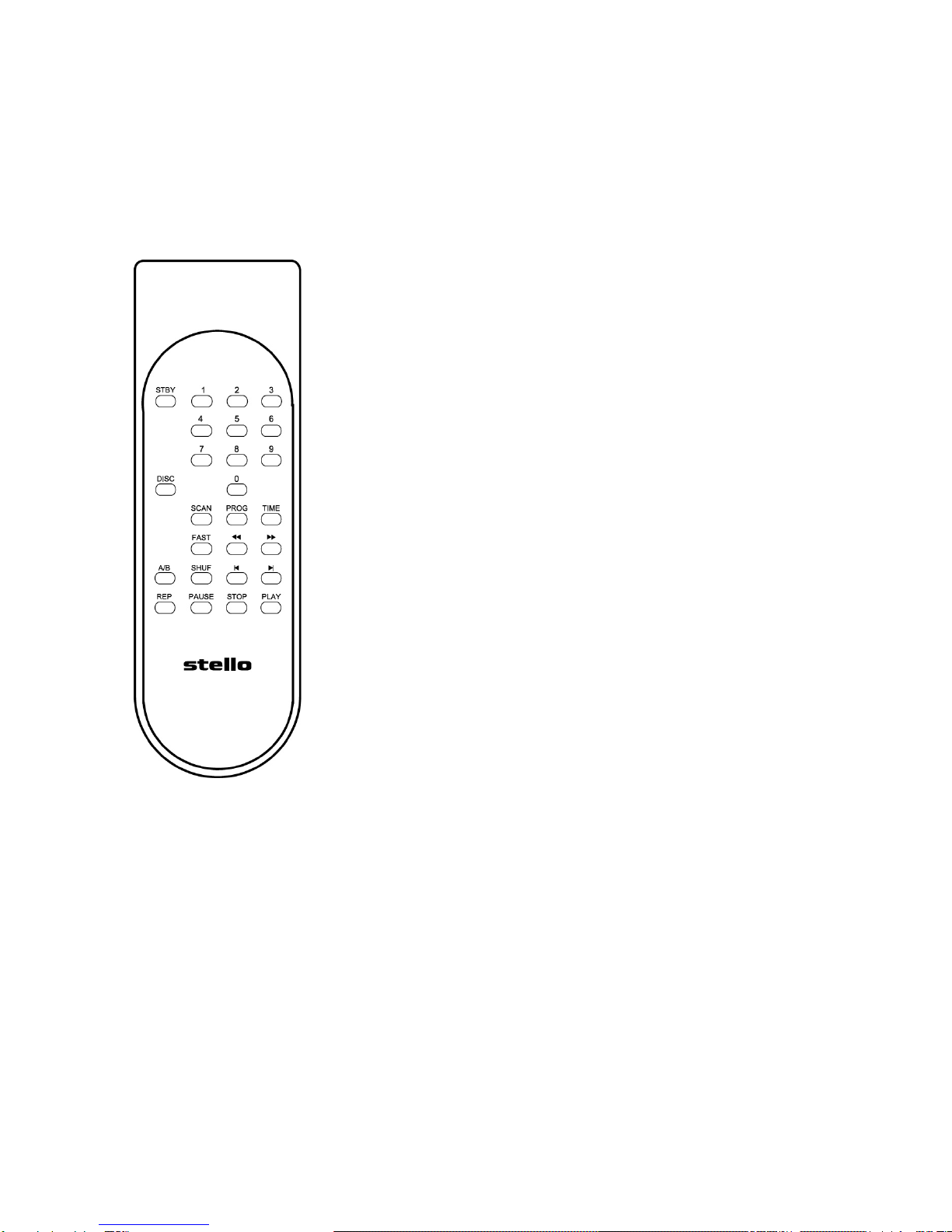FEATURES
True 192 kHz upsampling
Many CD players claiming 192 kHz upsampling performance often employ 96 kHz DAC chip, which is
basically a virtual upsampling implementation. The Stello CDA200, however, utilizes a true 24 Bit/192kHz
‘upsampler’ DAC chip with Full Balanced Output, resulting in a significantly improved resolution, dynamics
and soundstage of the musical recordings, even with standard 16 Bit/44.1kHz CDs.
In order to achieve the improvement in sound quality and mechanical reliability, and compared to many other
upsampler DAC that use Digital Signal Processing (DSP) software, the CDA200 applies a hardware based
upsampling technology to manage the Digital to Analogue conversion process. A selectable sampling rate
switch enables the user to choose between 44.1 kHz, 96 kHz or 192 kHz during play. This enables the user
to listen to a variety of different sound reproduction and choose the format most suitable for each CD, each
recording.
Modular ‘Plug-In’ Design Concept
The CDA200 is built utilizing a modular ‘plug-in’ concept. The modular approach further enhances the
mechanical reliability while offering an easy upgrade path and convenient maintenance.
On top of the main PC board are 4 plug-in modules;
yThe Digital Input Receiver Module
yThe Upsampling & D/A Converter
yA pair of Fully Balanced Analog Output Modules
The output section operates in pure Class A mode, resulting in negligible distortion performance. The logical
pin layout of each module offers the convenience of easy upgrade and easy maintenance, making a full use
of the ‘plug and play’concept.
Digital Inputs
The digital input section of CDA200 consists of 1 Coaxial and 1 Toslink. Connected to any of these two
inputs, DVD, LD, MD or any component with digital output up to 24Bit/96kHz can be instantly upsampled
Stello CDA200
3