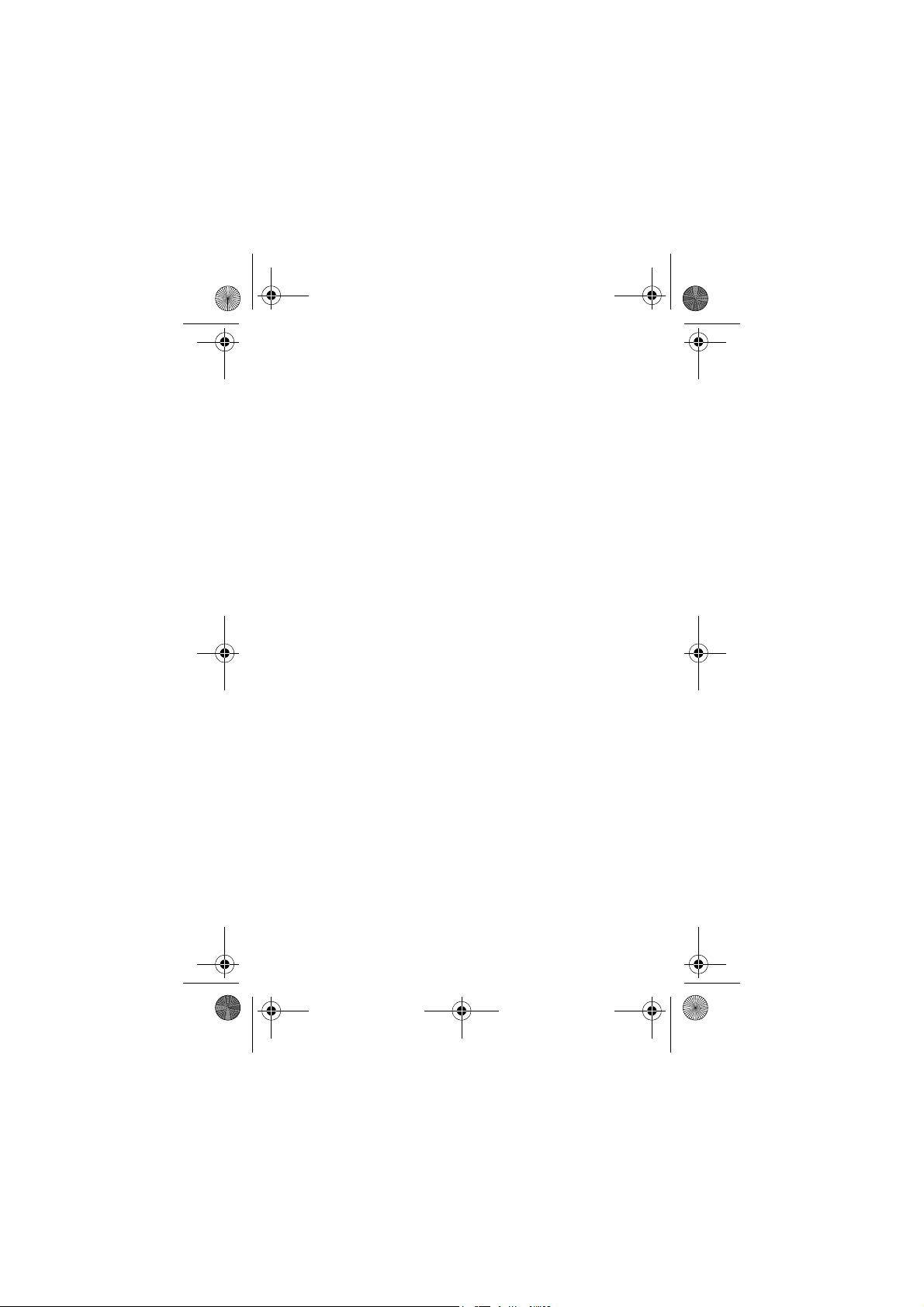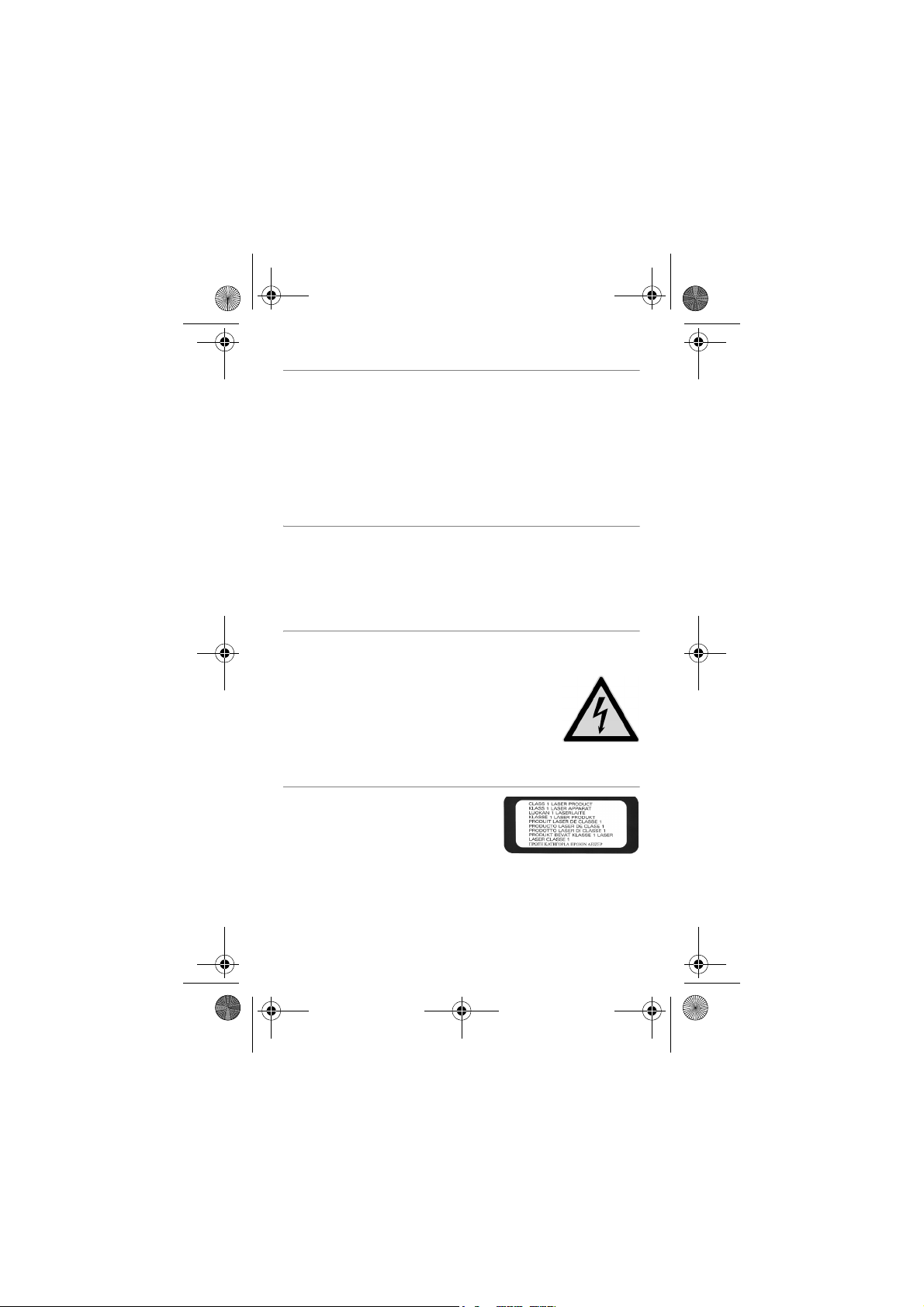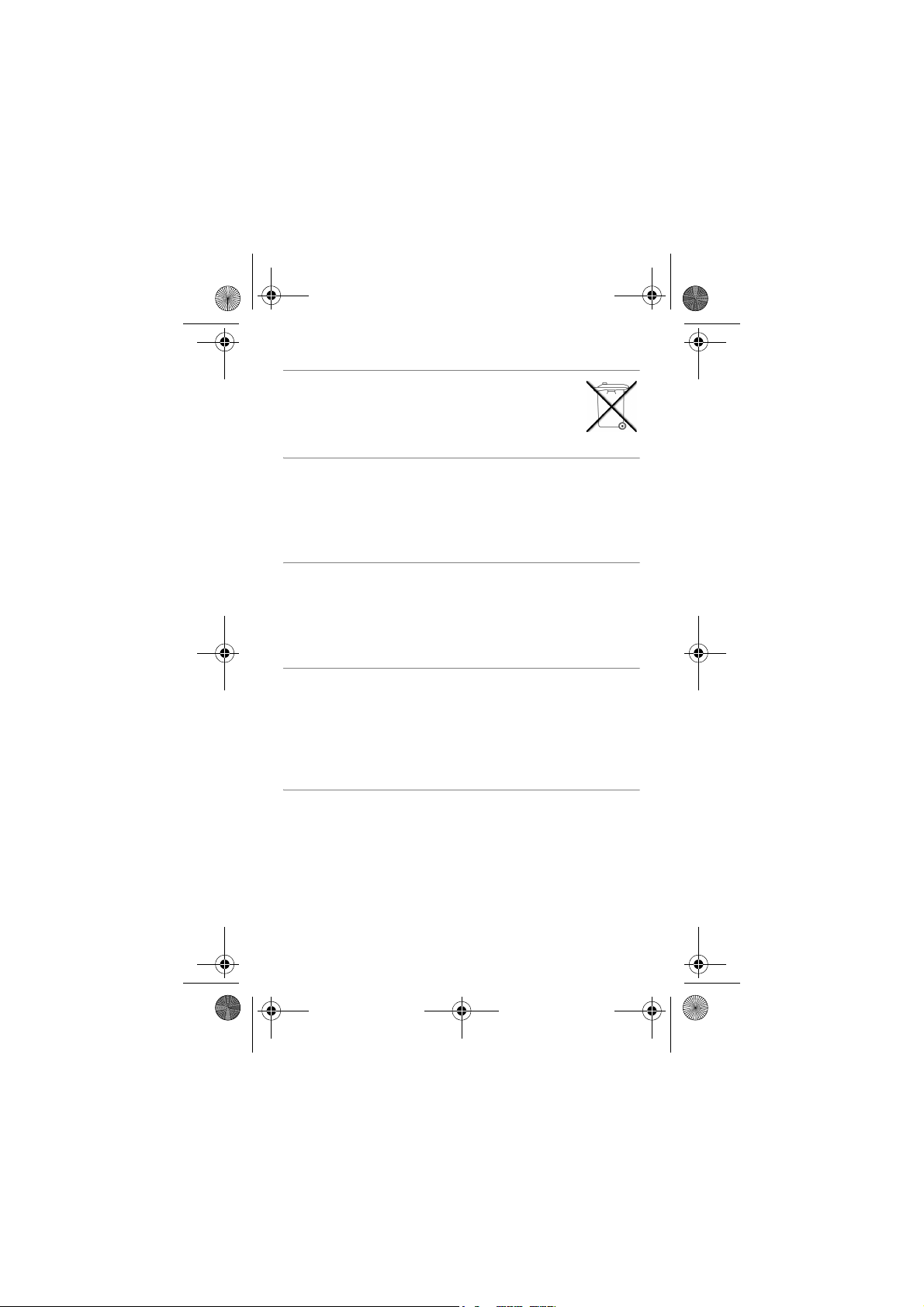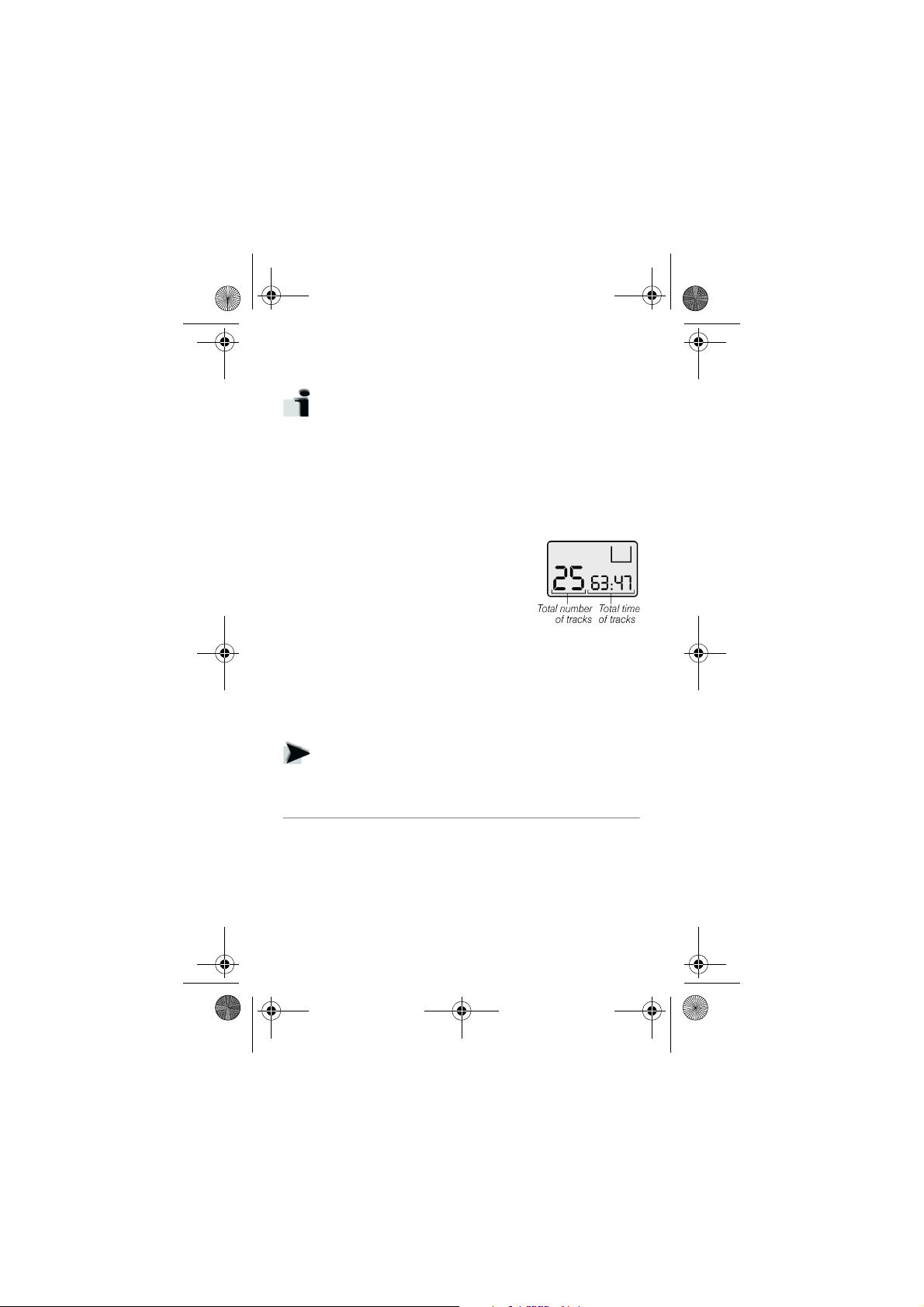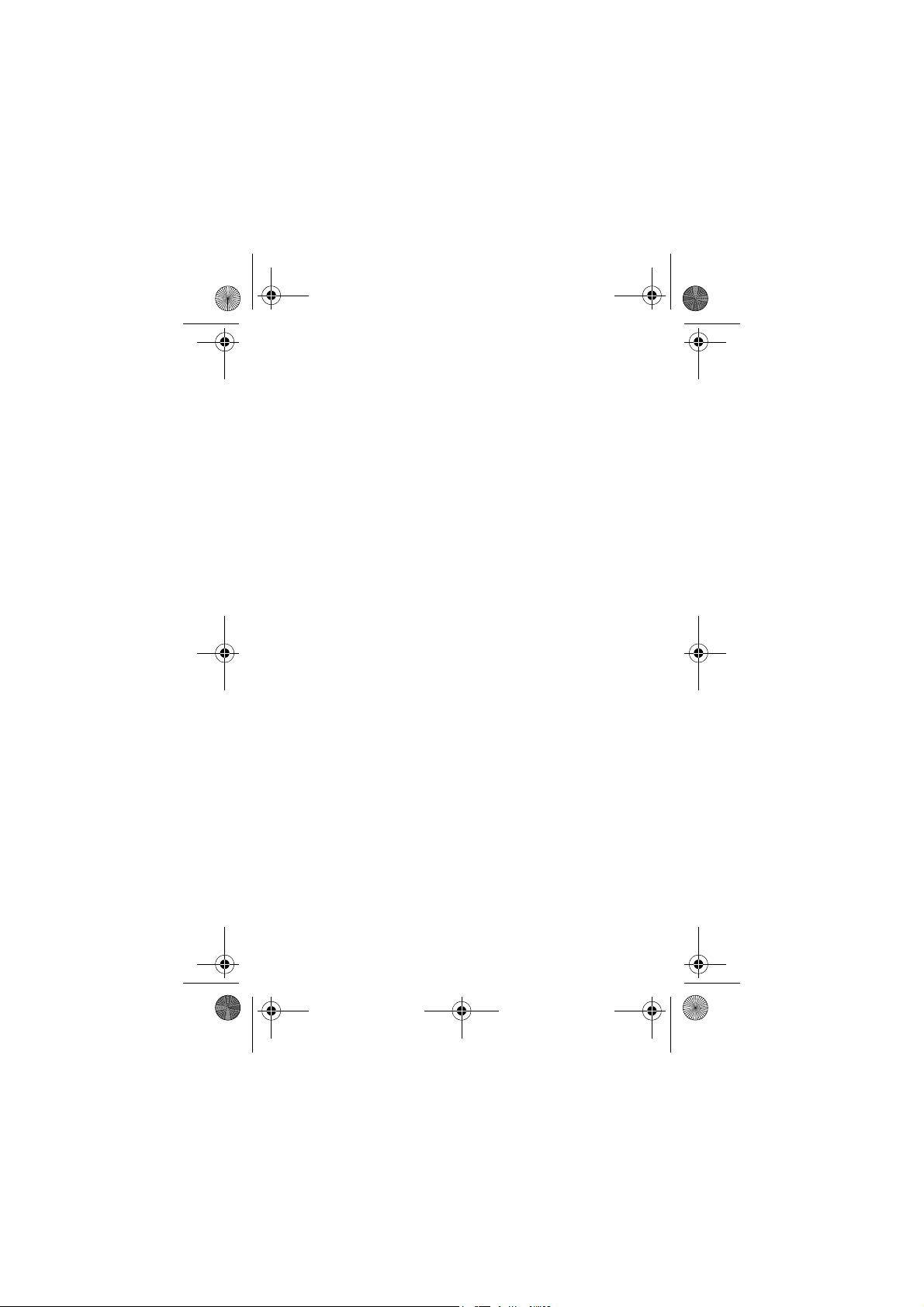
Portable CD Player MD 2601 1
TABLE OF CONTENTS
Safety instructions . . . . . . . . . . . . . . . . . . . . . . . . . . . . . 2
Do not let children use electrical devices unattended. . 2
Ambient conditions . . . . . . . . . . . . . . . . . . . . . . . . . . . . 2
Power connection . . . . . . . . . . . . . . . . . . . . . . . . . . . . . . 3
Charging batteries . . . . . . . . . . . . . . . . . . . . . . . . . . . . . 3
Do not open or attempt to repair the unit yourself. . . . 3
CD-Player . . . . . . . . . . . . . . . . . . . . . . . . . . . . . . . . . . . . 3
Battery disposal . . . . . . . . . . . . . . . . . . . . . . . . . . . . . . . . 4
Car connection . . . . . . . . . . . . . . . . . . . . . . . . . . . . . . . . 4
Use the earphone carefully. . . . . . . . . . . . . . . . . . . . . . . 4
Cleaning the device . . . . . . . . . . . . . . . . . . . . . . . . . . . . 4
Compliance with FCC . . . . . . . . . . . . . . . . . . . . . . . . . . . 4
Set-up . . . . . . . . . . . . . . . . . . . . . . . . . . . . . . . . . . . . . . . 5
Unpacking the unit . . . . . . . . . . . . . . . . . . . . . . . . . . . . . 5
Connecting the power . . . . . . . . . . . . . . . . . . . . . . . . . . 5
Operation in the car . . . . . . . . . . . . . . . . . . . . . . . . . . . . 7
Operation via an external audio system . . . . . . . . . . . . . 8
Connecting the earphones . . . . . . . . . . . . . . . . . . . . . . . 8
Key lock – HOLD . . . . . . . . . . . . . . . . . . . . . . . . . . . . . . . 8
ESP function . . . . . . . . . . . . . . . . . . . . . . . . . . . . . . . . . . 8
Playing CDs . . . . . . . . . . . . . . . . . . . . . . . . . . . . . . . . . . 9
Loading and unloading a disc . . . . . . . . . . . . . . . . . . . . 9
Sound adjustment . . . . . . . . . . . . . . . . . . . . . . . . . . . . . 9
PLAY, PAUSE, STOP . . . . . . . . . . . . . . . . . . . . . . . . . . . . . 9
Track and fast search – SKIP . . . . . . . . . . . . . . . . . . . . . 10
REPEAT functions . . . . . . . . . . . . . . . . . . . . . . . . . . . . . . 11
INTRO function . . . . . . . . . . . . . . . . . . . . . . . . . . . . . . . 11
RANDOM function . . . . . . . . . . . . . . . . . . . . . . . . . . . . 11
PROGRAM function . . . . . . . . . . . . . . . . . . . . . . . . . . . . 11
Technical Data . . . . . . . . . . . . . . . . . . . . . . . . . . . . . . . 13
CD-Porti-MD2601.book Seite 1 Donnerstag, 15. Mai 2003 9:33 09