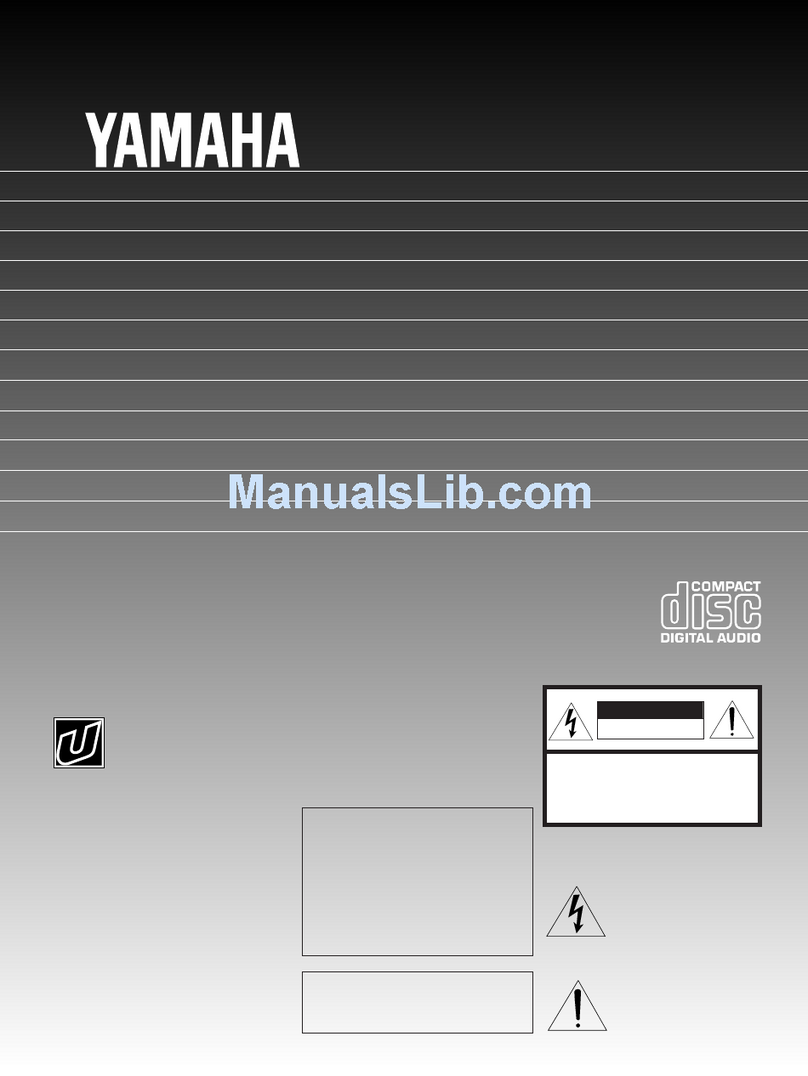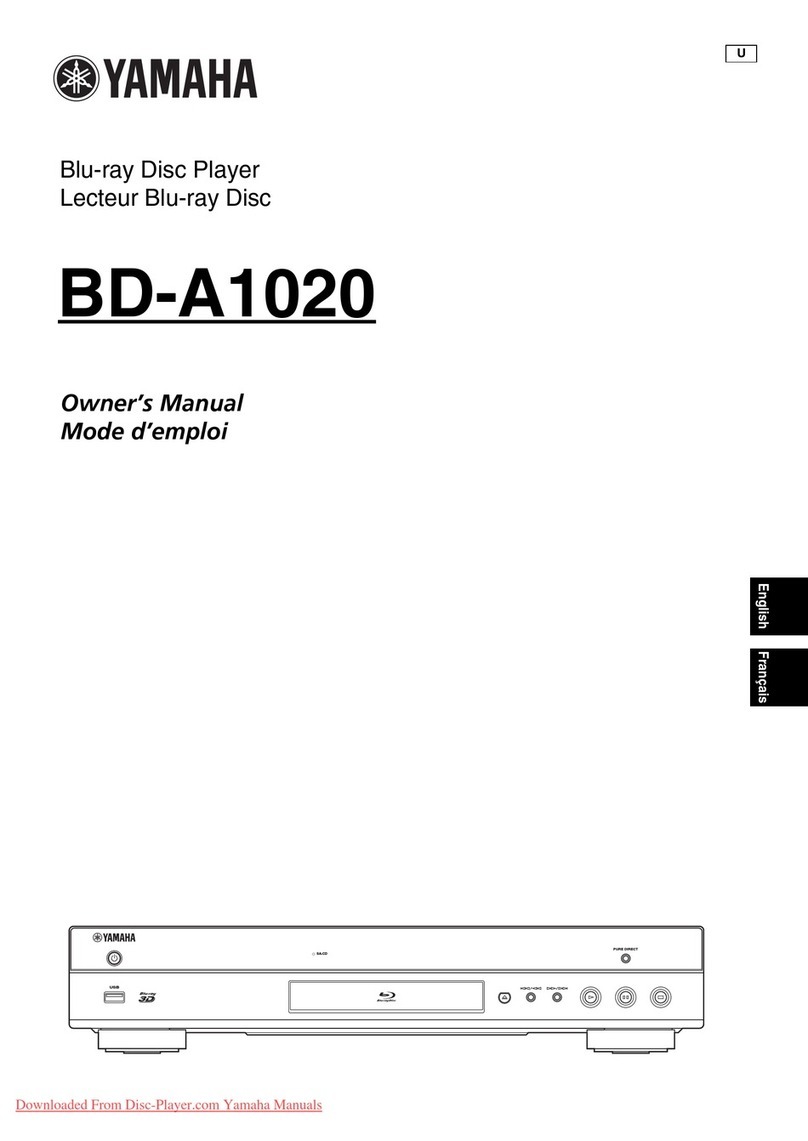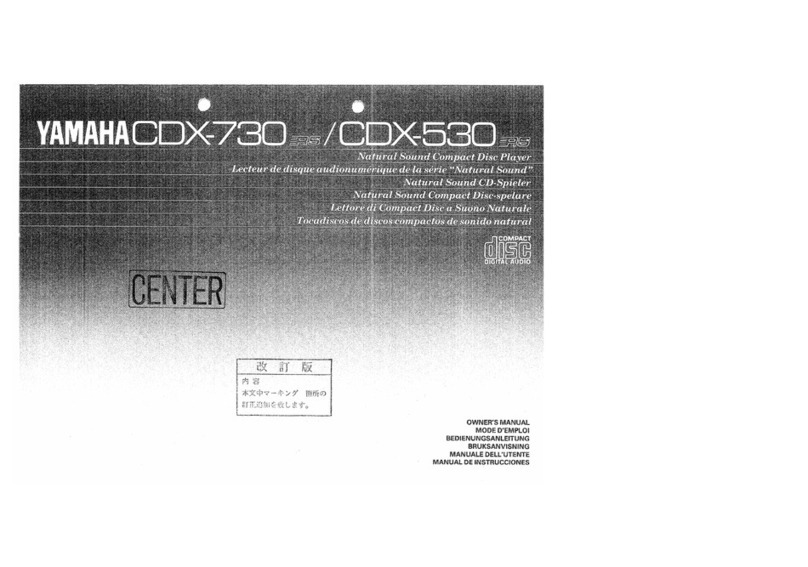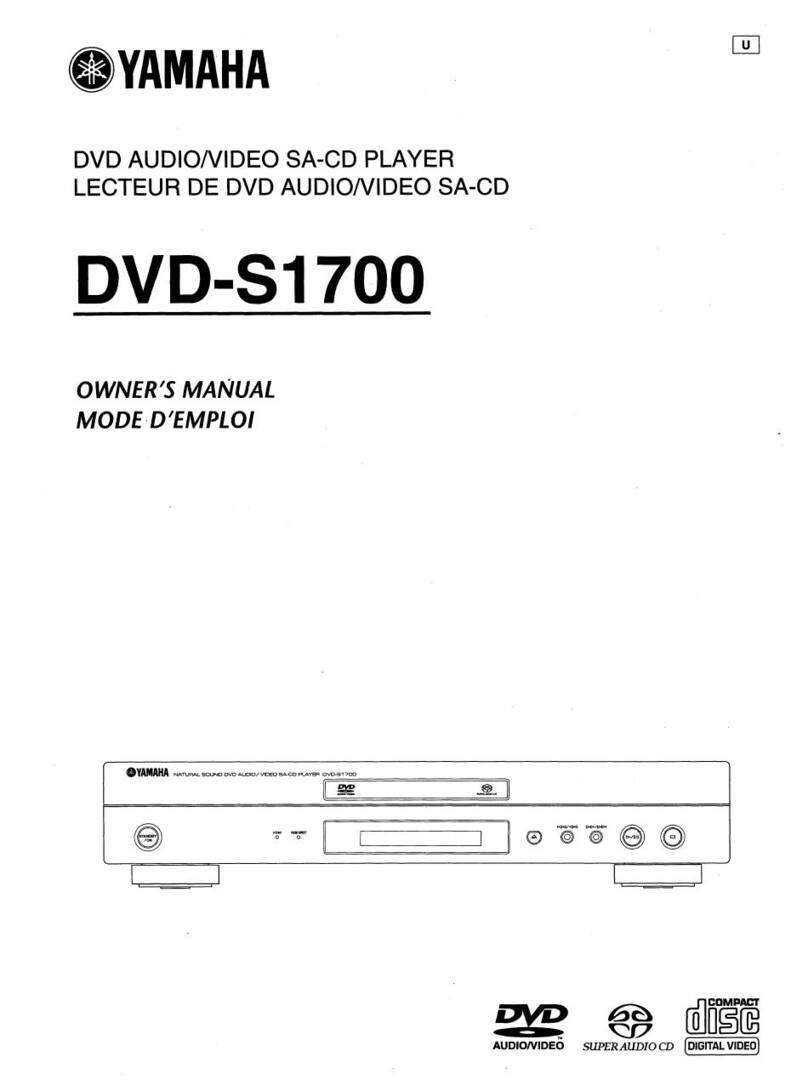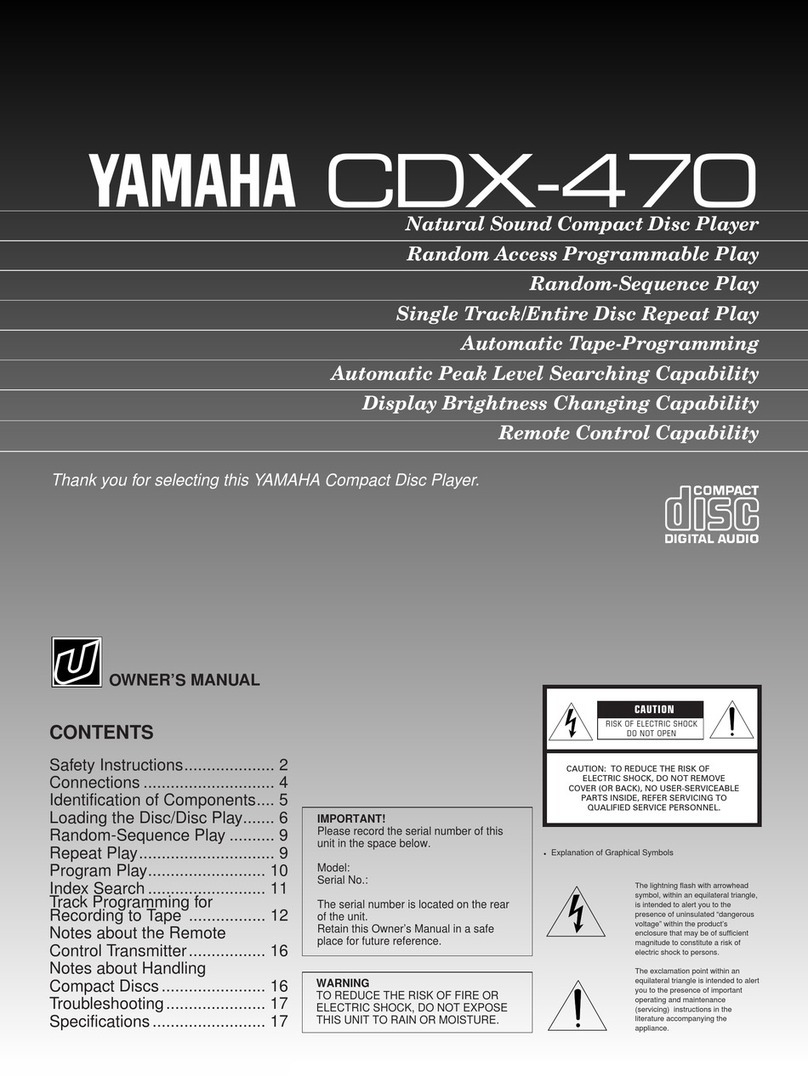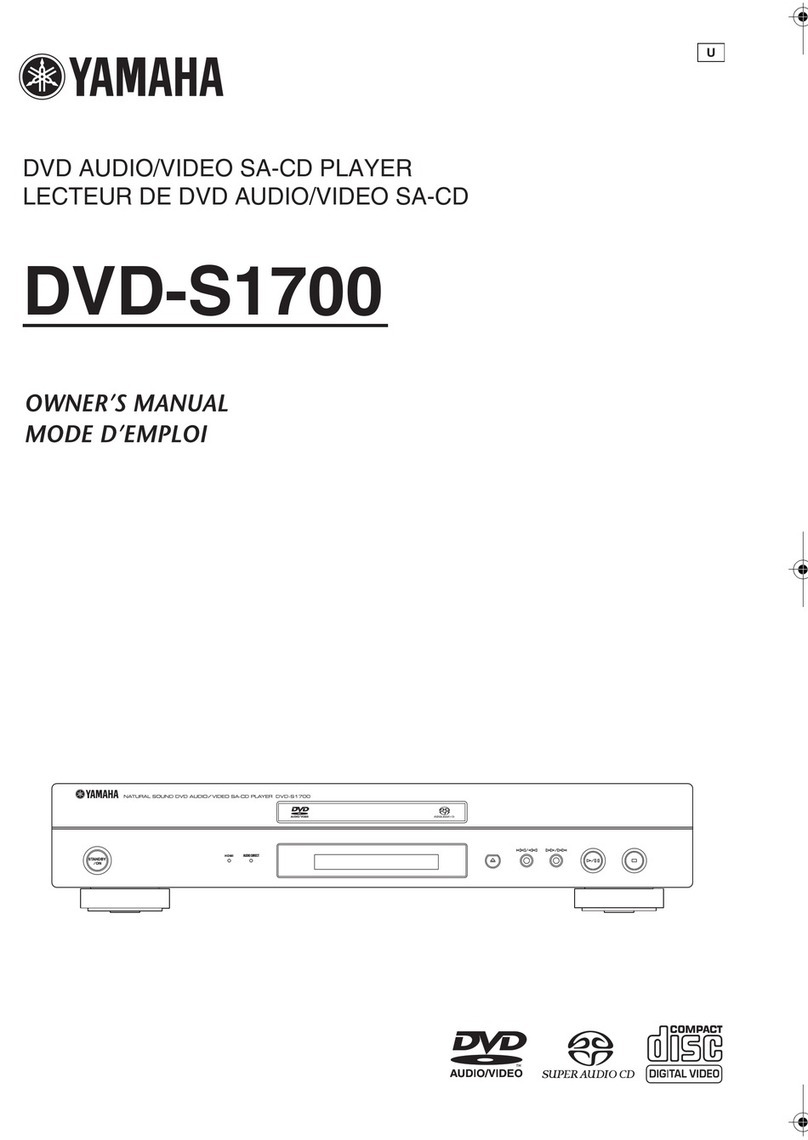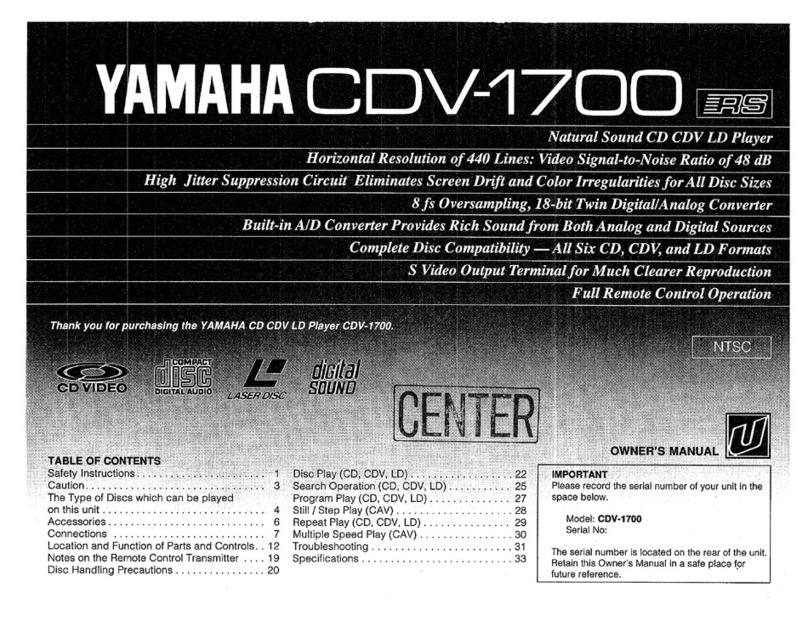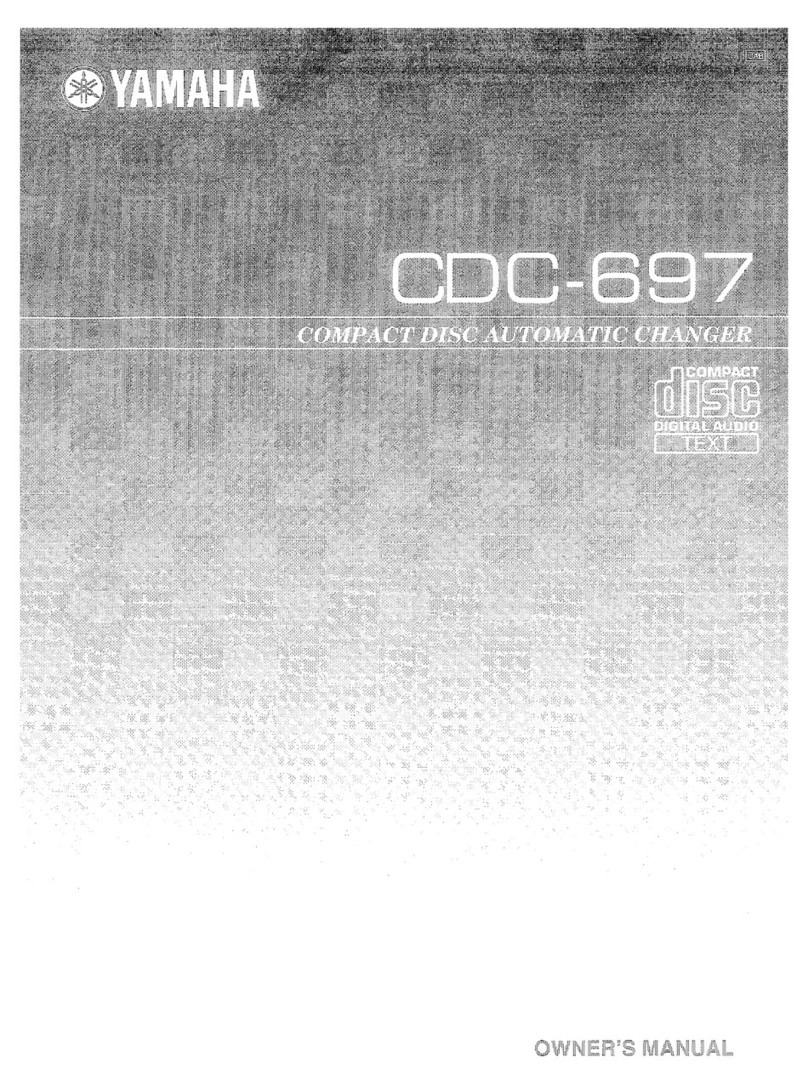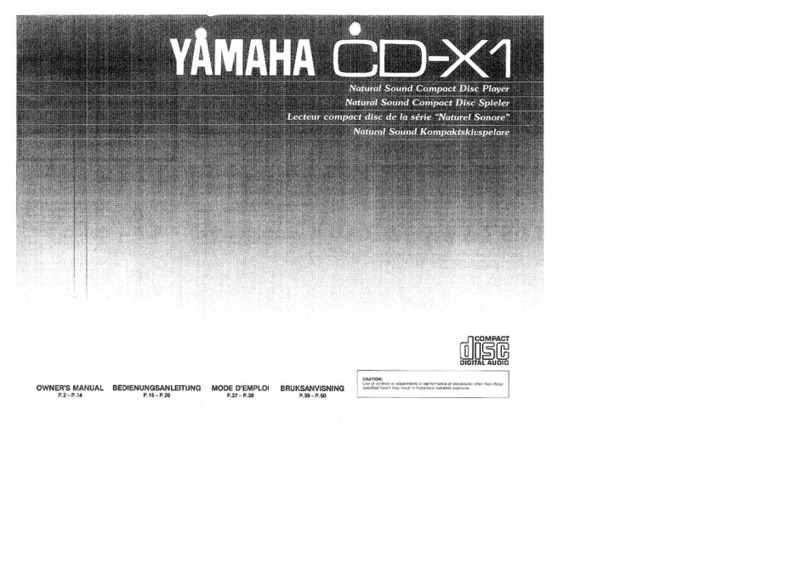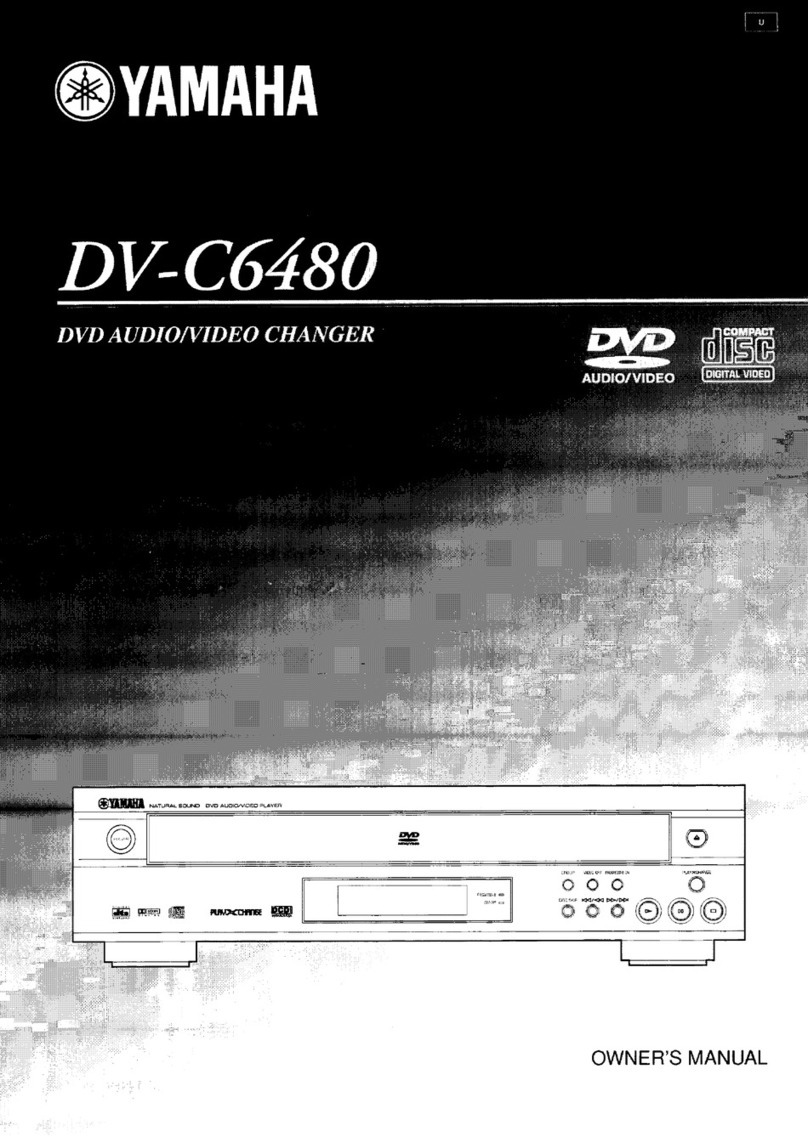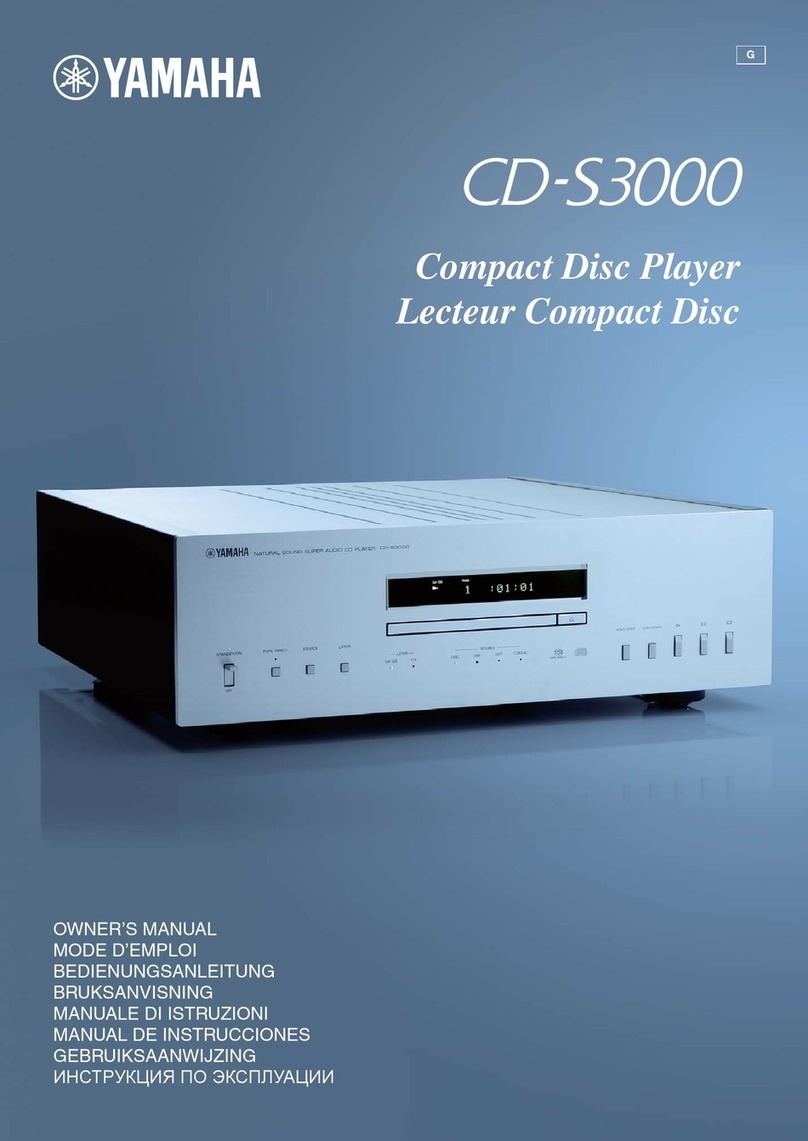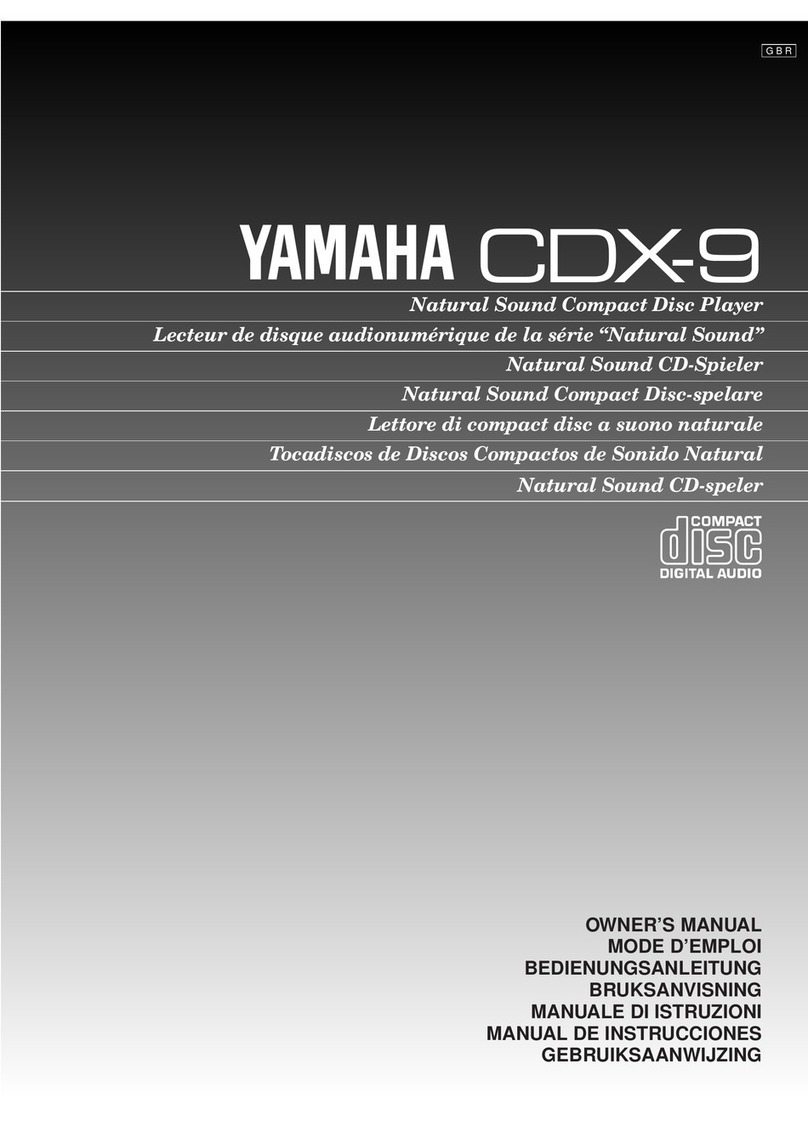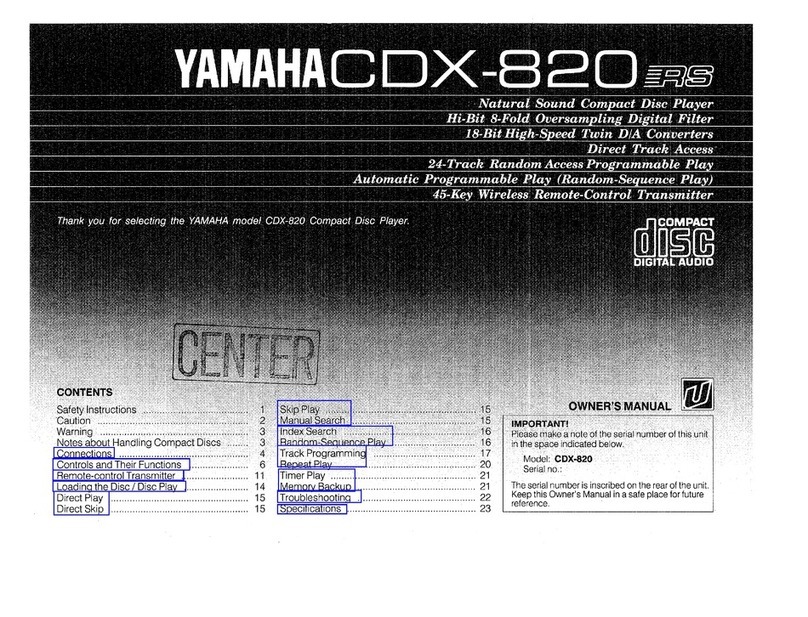9
CD-S700
CD-S700
96 (3-3/4")
80 (3-1/8")
435 (17-1/8")
395 (15-9/16")
16 (5/8")
4
(3/16")
6
(1/4")
310 (12-3/16")
300 (11-3/4")
255 (10-1/16")
■SPECIFICATIONS /
参考仕様
■Audio Section / オーディオ部
Output Level / 出力レベル (1 kHz, 0 dB)
................................................................................. 2 ±0.3 V
Signal to Noise Ratio / 信号対雑音比
......................................................................110 dB or more
Dynamic Range / ダイナミックレンジ
......................................................................100 dB or more
Harmonic Distortion / 歪率 (1 kHz)
......................................................................0.002 % or less
Frequency Response / 周波数特性
...................................................................... 2 Hz to 20 kHz
Digital Output Terminal / デジタル出力
.........................................................Optical x 1, Coaxial x 1
■General / 総合
Power Consumption / 消費電力
U, R, T, K, A, B, G, L models....................................... 16 W
J model .......................................................................... 10 W
Power Supply / 電源電圧
U model ........................................................... AC 120 V, 60 Hz
R, L models ..................... AC 110/120/220/230-240 V, 50/60 Hz
T model ............................................................ AC 220 V, 50 Hz
K model ............................................................ AC 220 V, 60 Hz
A model ............................................................ AC 240 V, 50 Hz
B, G models ..................................................... AC 230 V, 50 Hz
J model ....................................................... AC 100 V, 50/60 Hz
U.... U.S.A. and Canadian models
R......................... General model
T..........................Chinese model
K ...........................Korean model
A ......................Australian model
B............................British model
G...................... European model
L...................... Singapore model
J........................Japanese model
Dimensions (W x H x D) / 寸法(幅 × 高さ × 奥行き)
...................435 x 96 x 300 mm (17-1/8" x 3-3/4" x 11-3/4")
Weight / 質量
...........................................................6.2 kg (13 lbs. 11 oz.)
Finish / 仕上げ
Black color ........................U, R, T, K, A, B, G, L, J models
Silver color ........................U, R, T, K, A, B, G, L, J models
Accessories / 付属品
Remote control ................................................................ x 1
Battery (R6, AA, UM-3) ................................................... x 2
RCA stereo cable (1.5 m) ............................................... x 1
Power cable (2 m) .......................................................... x 1
* Specifications are subject to change without notice due to product
improvements.
※ 参考仕様および外観は予告なく変更されることがあります。
•DIMENSIONS /
寸法図
Unit: mm (inch)
単位:mm(インチ)