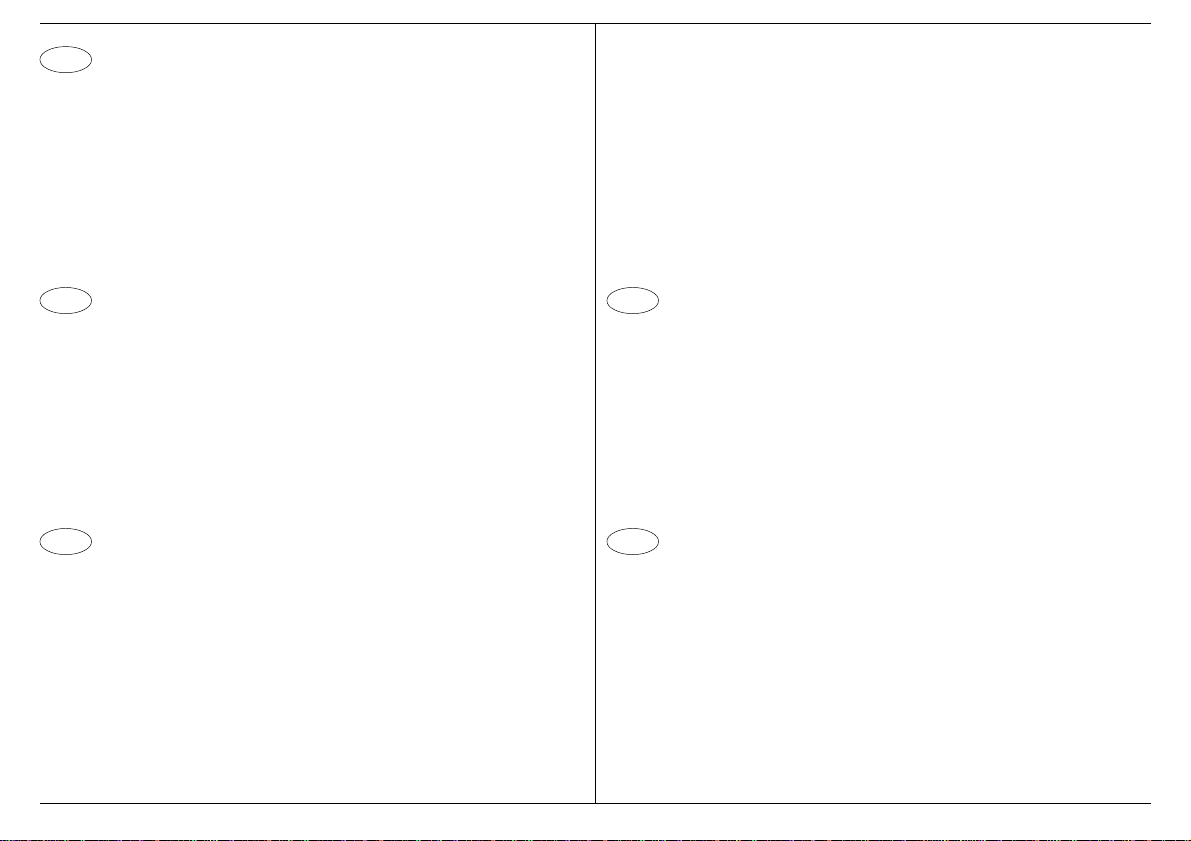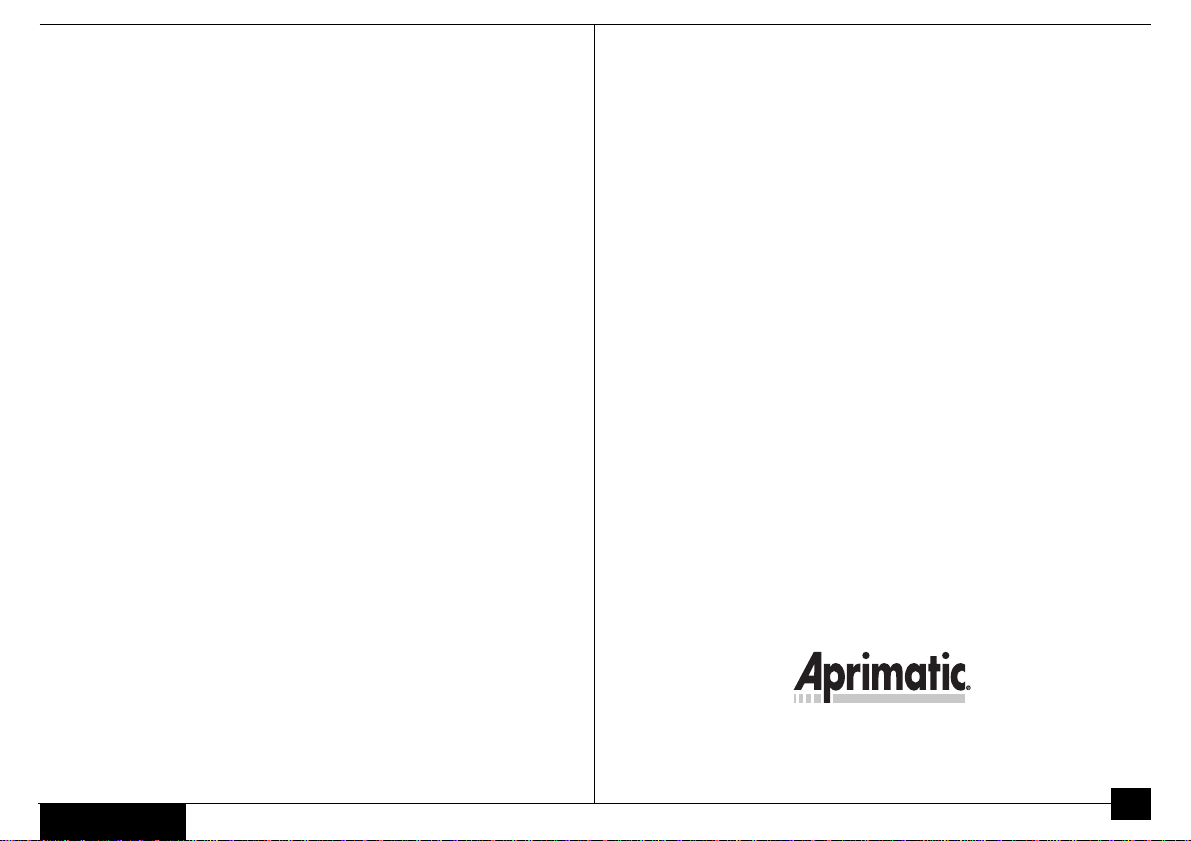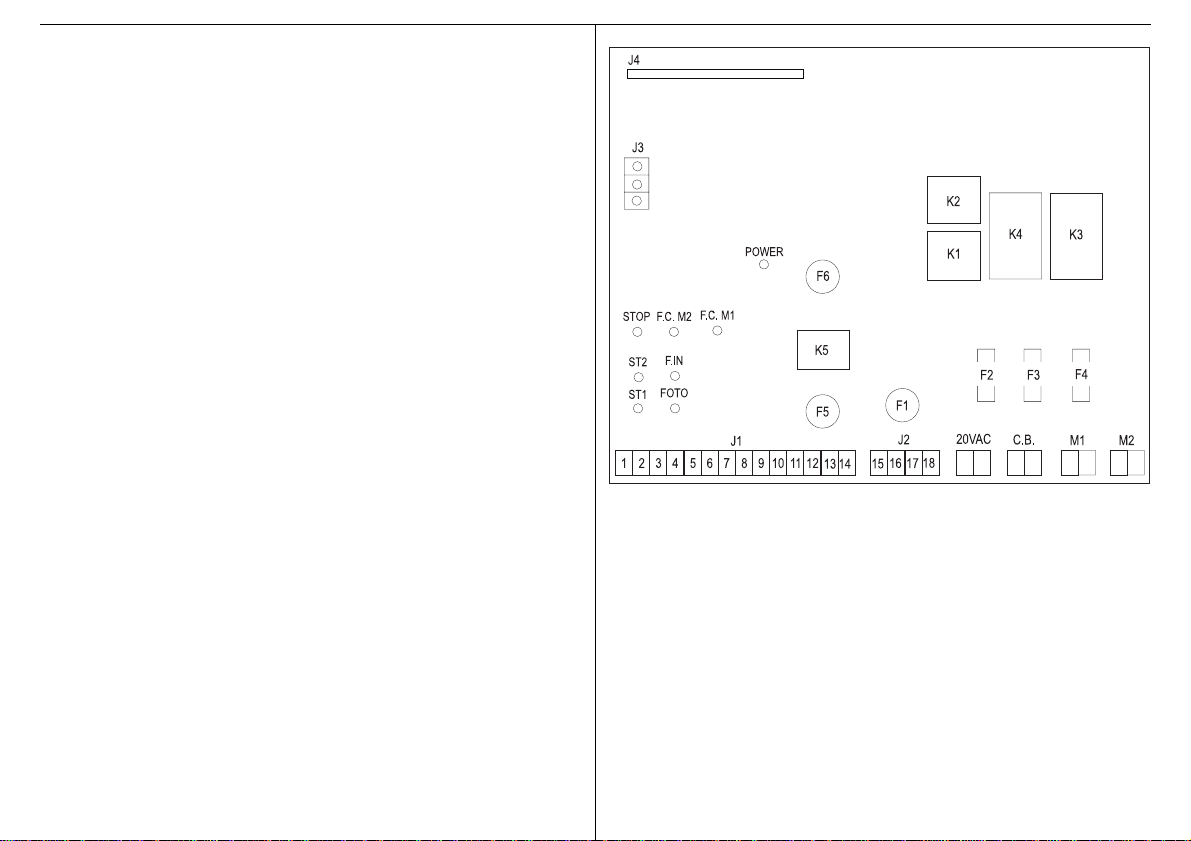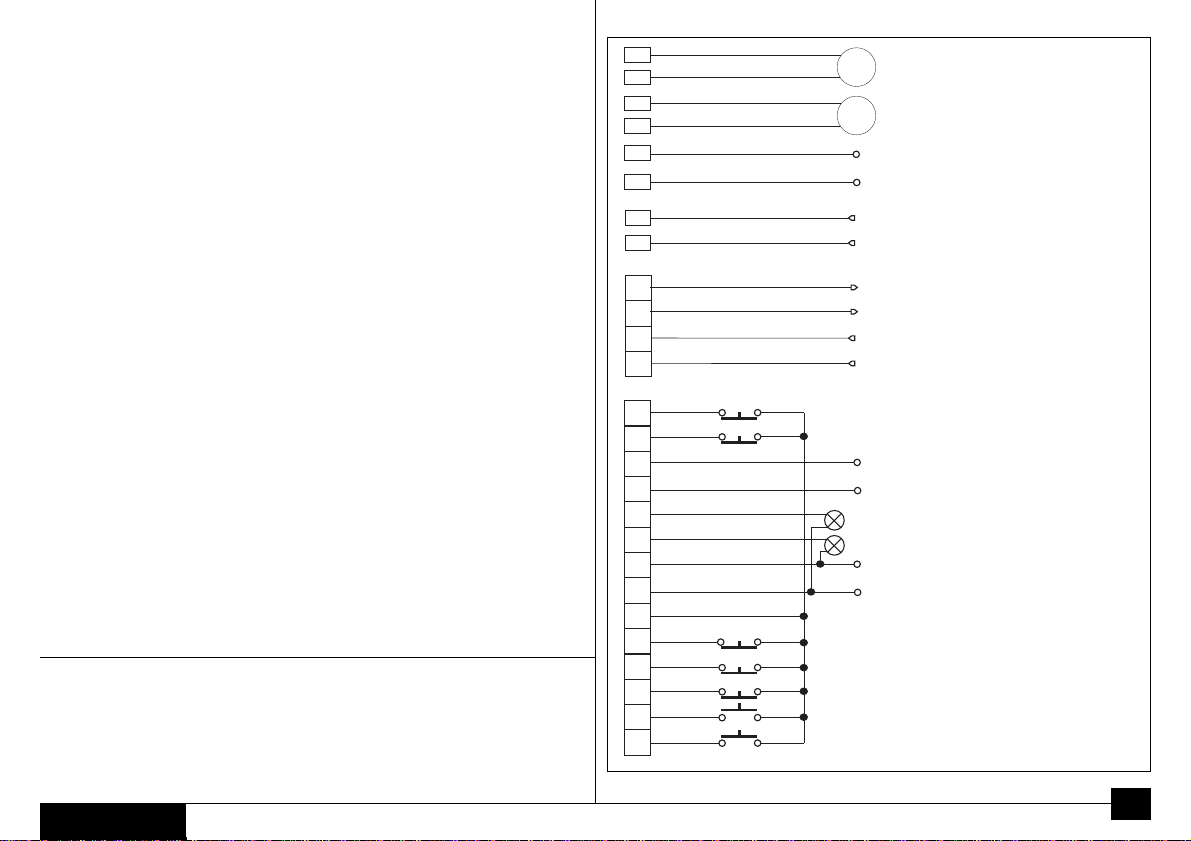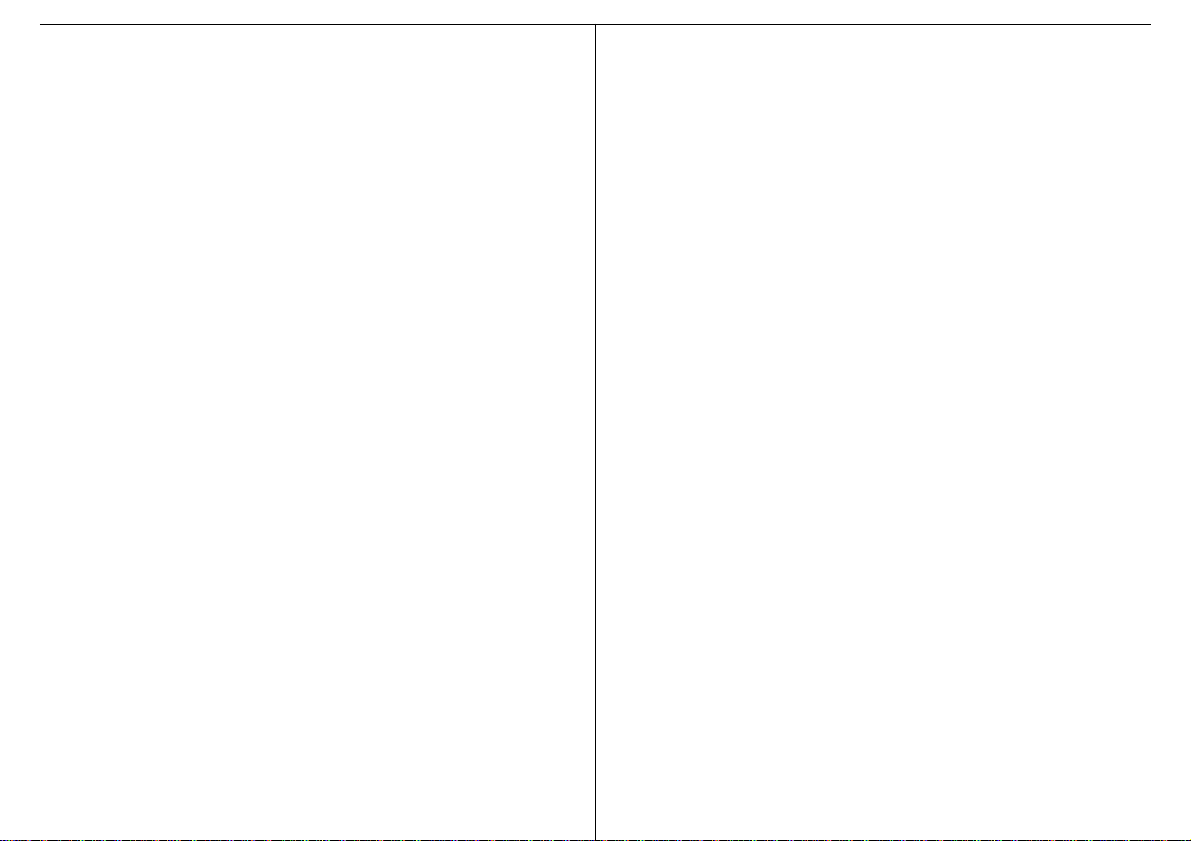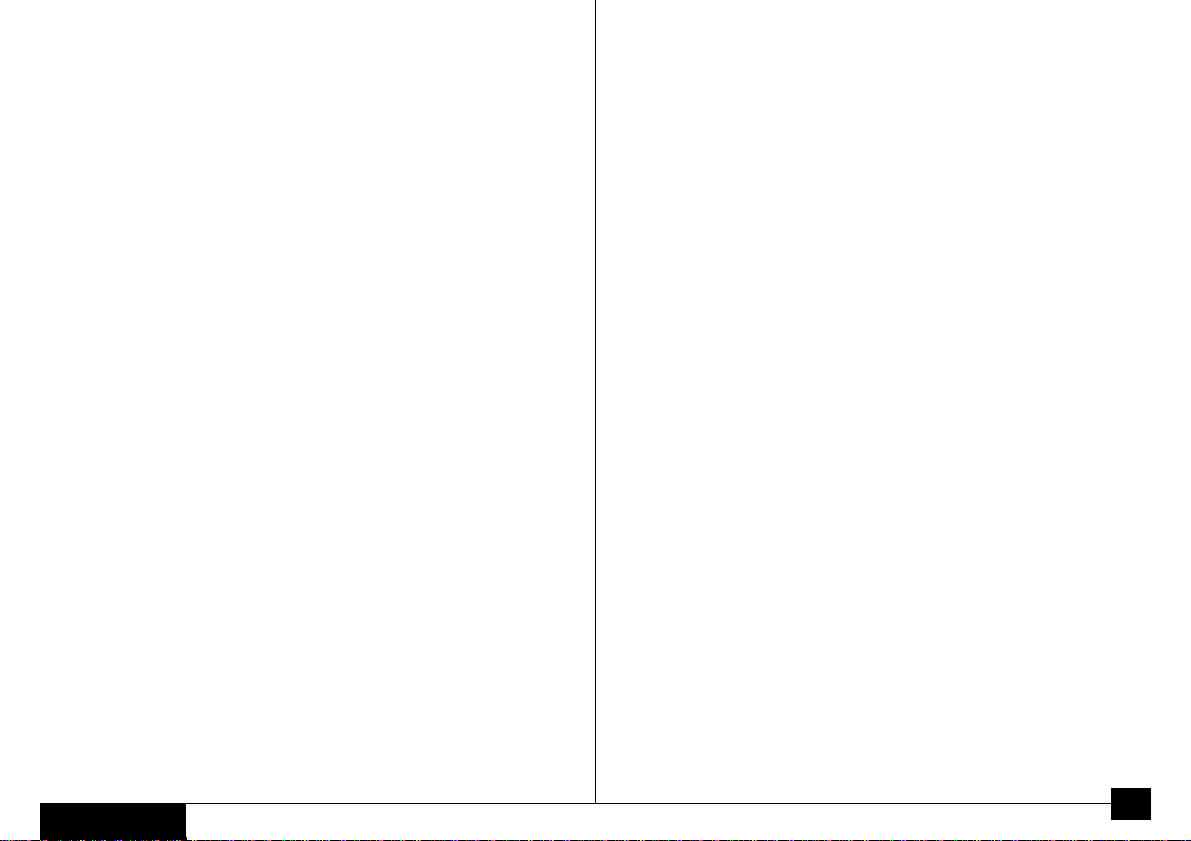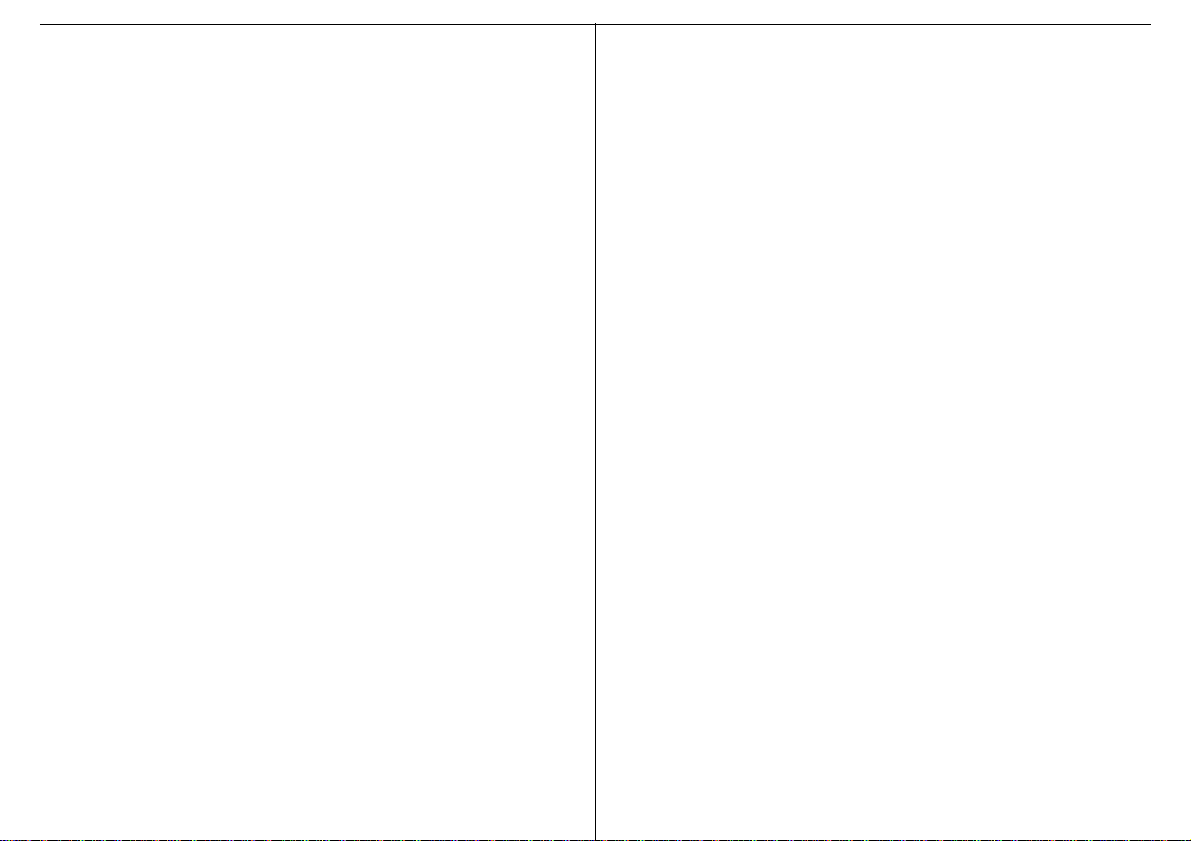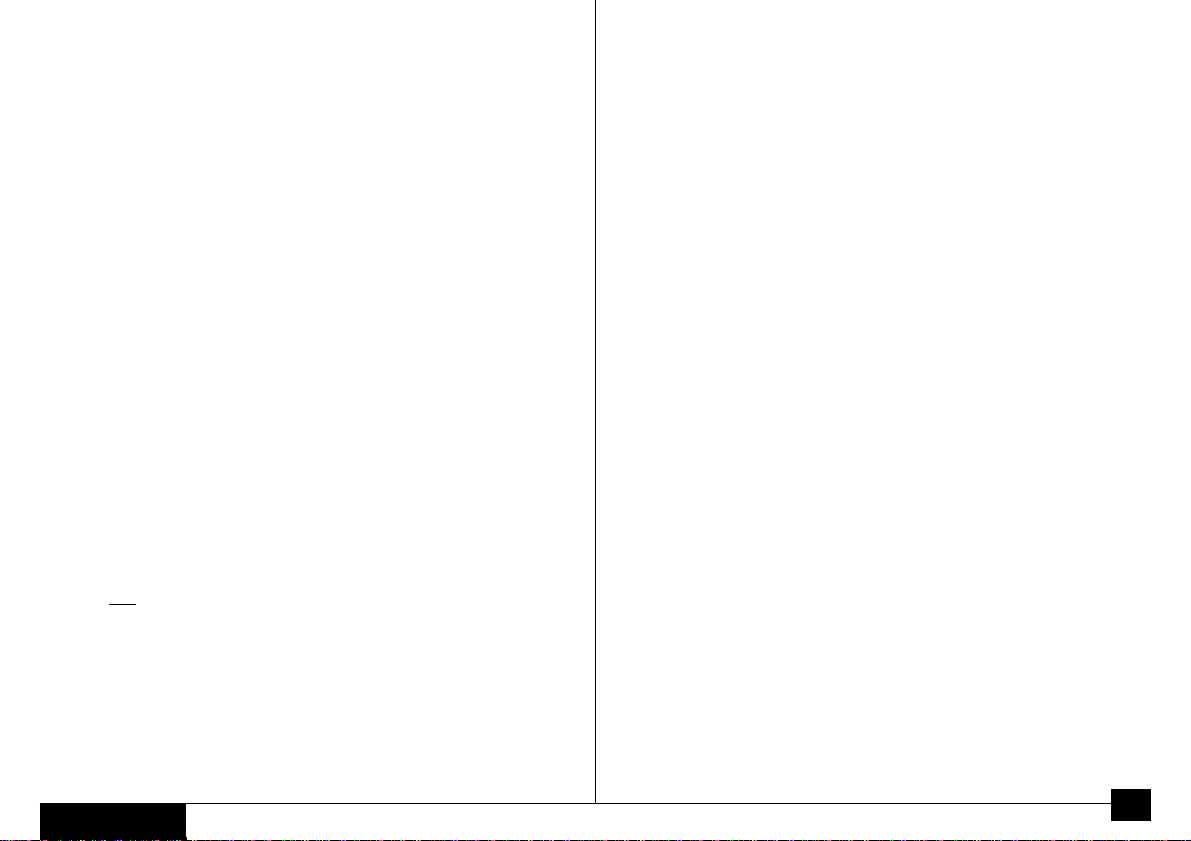ITALIANO 4
41 – GESTIONE ANTISCHIACCIAMENTO
Posizionando il PROGRAMMATORE suON (1) l’antischiacciamento agisce come
STOP immediato sull’ostacolo e la ripartenza avviene solo con impulso di START.
Nella posizione OFF (0) l’antischiacciamento agisce come limitatore di spinta fino
alloscadere del tempo dilavoro;la ripartenzaavvienesoloconunimpulsodi START.
Il parametro è preimpostato su ON (1).
42 – STOP CON FOT. DI SICUREZZA SUPP. IMPEGNATE (0)
Quando la fotocellula di sicurezza supplementare in apertura viene impegnata
(morsetto5/6dellamorsettiera J1)siottieneunoSTOPimmediatodel funzionamento.
Quando la sicurezza viene liberata il cancello, dopo 0,5 secondi, riparte
automaticamente in apertura.
Per ottenere questa funzione occorre collegare una coppia di fotocellule di
sicurezza supplementare ai morsetti 5/6 della morsettiera J1.
42 – STOP CON FOT. DI SICUREZZA SUPP. IMPEGNATE + BREVE INVERSIONE (1)
Ilfunzionamentoèidentico al precedente;l’unicadifferenzaè chealriconoscimento
dell’ostacolo l’automazione inverte il moto per un breve tratto e poi si ferma.
Per ottenere questa funzione occorre collegare una coppia di fotocellule di
sicurezza supplementare ai morsetti 5/6 della morsettiera J1.
43 – FOTOCELLULE: STANDARD O CON AZZERAMENTO.
Quandole fotocellulesono impegnate è possibile variare il loro funzionamento nel
seguente modo:
PROGRAMMATOREnella posizioneOFF(0)le fotocelluleimpegnate fannoripartire
il conteggio del tempo di sosta (pausa ante aperte)
PROGRAMMATORE nella posizione ON (1) le fotocellule impegnate annullano il
tempo di sosta con ante aperte e una volta liberate, dopo un prelampeggio di 3
secondi fanno iniziare la chiusura.
44 – ABILITAZIONE ANTISCHIACCIAMENTO (ON=1/OFF=0)
Questa funzione permette di attivare o meno la funzione di antischiacciamento
elettronico.
OFF:solo con attuatori oleodinamici.
45 – NO START CON SICUREZZA STANDARD ATTIVATA (start=0/no start=1)
Questafunzionepermette diattivareo disattivareuna funzione aggiuntivae agisce
nel seguente modo.
Quando le fotocellule in chiusura sono impegnate con il cancello fermo e chiuso,
selezionando la posizione 0, ad un impulso di START avviene la normale apertura
delle ante; selezionando la posizione 1 con le fotocellule impegnate quando il
cancelloè chiuso,l’apparecchiaturanon accettaalcun tipo di impulso diSTART ed
impedisce il movimento delle ante fino al disimpegno delle fotocellule.
Ingresso finecorsa 1 – MORSETTO 13/6 DELLA MORSETTIERA J1. Collegamento
per l’eventuale finecorsa elettromeccanico (o equivalente) presente sull’operatore nr. 1.
Permette l’attivazione, da parte della centralina di controllo, della fase di rallentamento
nell’ultimo arco di corsa sia in apertura che in chiusura.
Ingresso fine corsa 2 – MORSETTO 14/6 DELLA MORSETTIERA J1. Collegamento
per l’eventuale finecorsa elettromeccanico (o equivalente) presente sull’operatore nr. 2.
Permette l’attivazione, da parte della centralina di controllo, della fase di rallentamento
nell’ultimo arco di corsa sia in apertura che in chiusura.
Uscita elettroserratura – MORSETTO 12/11 DELLA MORSETTIERA J1.Uscita a 12
VAC con carico massimo di 15 W, che comanda l’elettroserratura per circa 1,5 secondi
nella fase di apertura.
Uscita lampada spia – MORSETTO 8/9 DELLA MORSETTIERA J1.Uscita a 24VDC
con carico massimo di 3 W, che comanda la lampada spia di segnalazione dello stato
del cancello.Lampada spenta:cancello chiuso, lampada accesa fissa: cancello aperto
o in fase di apertura, lampada lampeggiante:cancello in fase di chiusura.
Uscita lampeggiatore a LED – MORSETTO 7/10 DELLA MORSETTIERA J1.Uscita
a 24V, che comanda il lampeggiatore a led.
Quest’uscita comanda il lampeggiatore con un’alimentazione pulsante con frequenza
1HZ: accensione della luce per 0,5 secondi e spegnimento per 0,5 secondi. In caso di
abilitazionedelprelampeggio, questauscitaviene attivata3secondi primadel comando
del movimento delle ante sia in apertura che in chiusura.
NOTA - Utilizzare esclusivamente lampeggiatori a LED serie ET Aprimatic, se si
vuole evitare la rottura dell’uscita e il conseguente malfunzionamento
dell’intero sistema.
Uscita motori – MORSETTIERE MOTORI.L’apparecchiaturaT4professionaledispone
didue uscite per motori indipendenti, motore1 e motore 2.L’uscita del motore 1 è quella
che permette di selezionare il ritardo d’anta in chiusura tramite il PROGRAMMATORE.
Incasodi utilizzodell’ingresso anta singola si otterrà lasola partenzadell’anta collegata
all’uscita del motore 1;se durante questa fase si invia un impulso di START si otterrà la
partenza della seconda anta.
NOTA – In caso di utilizzo di questa apparecchiatura in automazioni dotate di una sola
anta, il motore deve necessariamente essere collegato all’uscita motore 1.
NOTA – In caso di utilizzoadantasingola,nonconnettere l’ingresso del finecorsamotore
2 al morsetto 14.