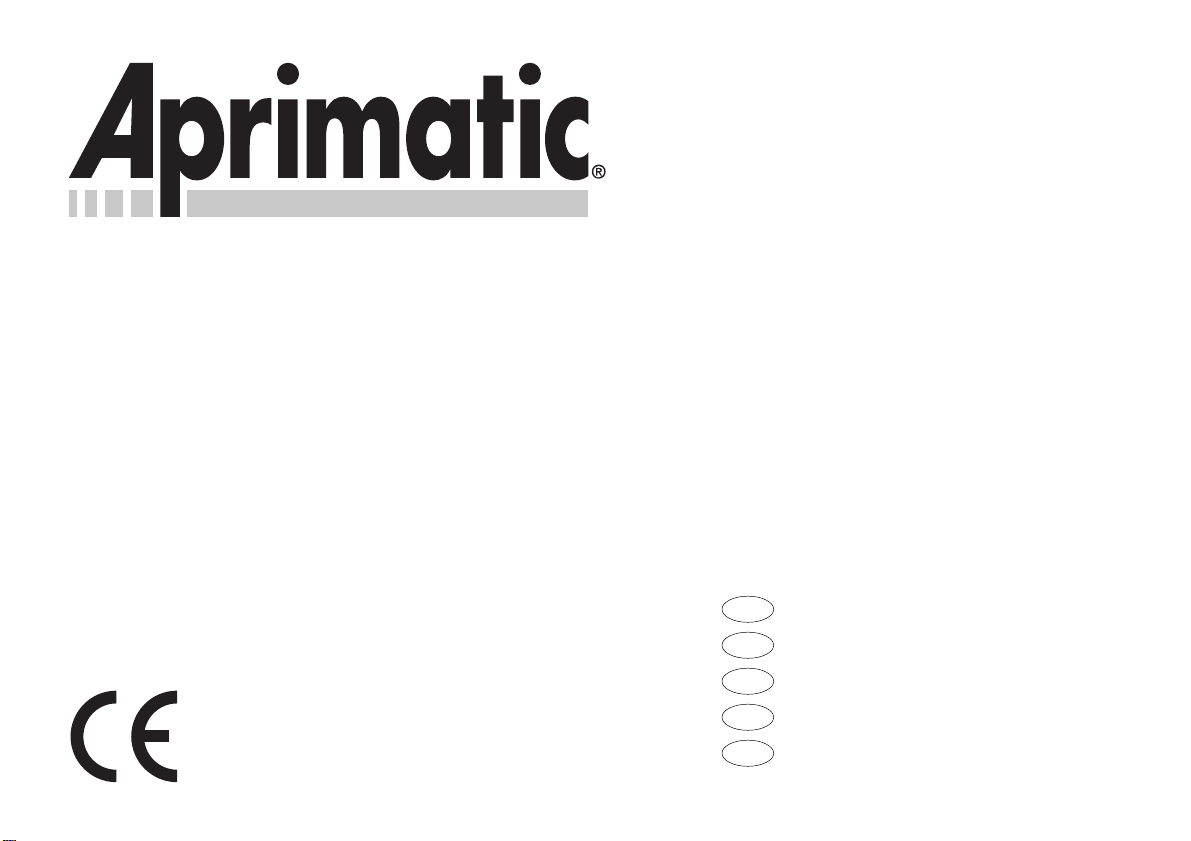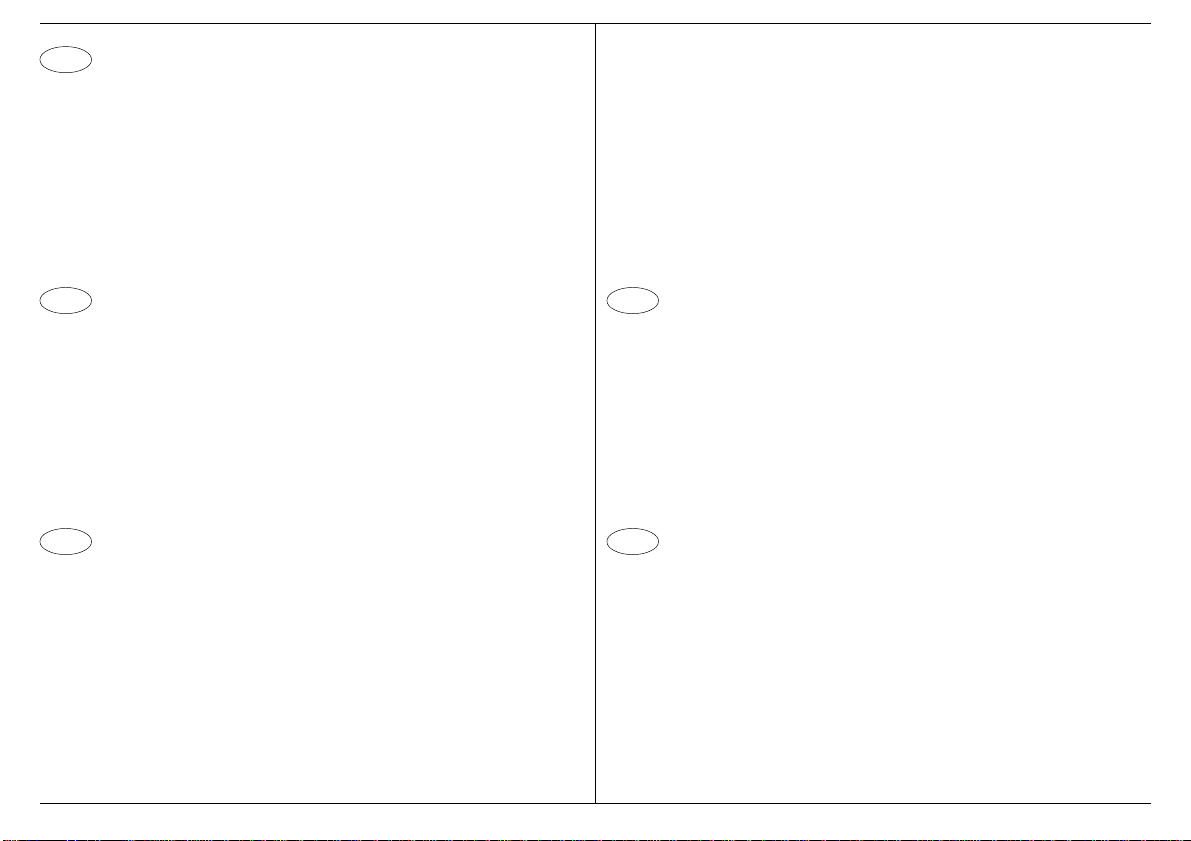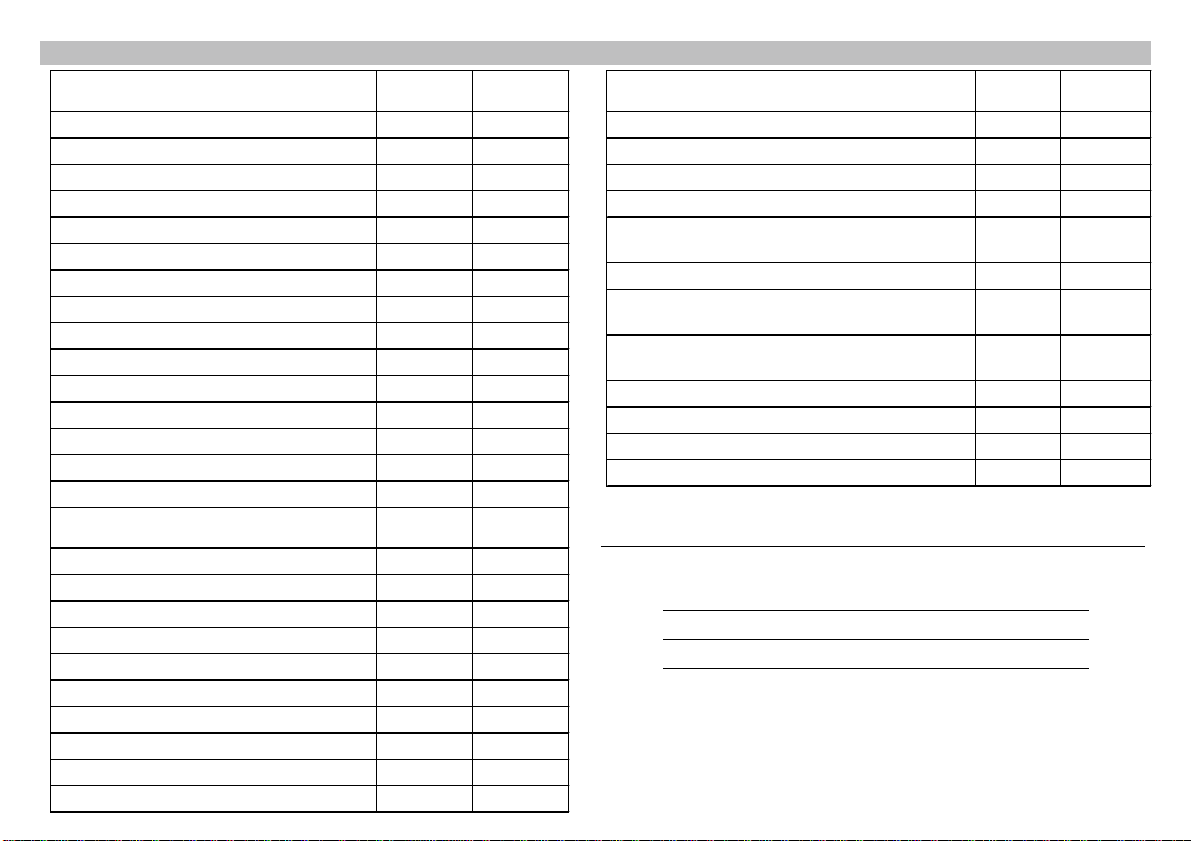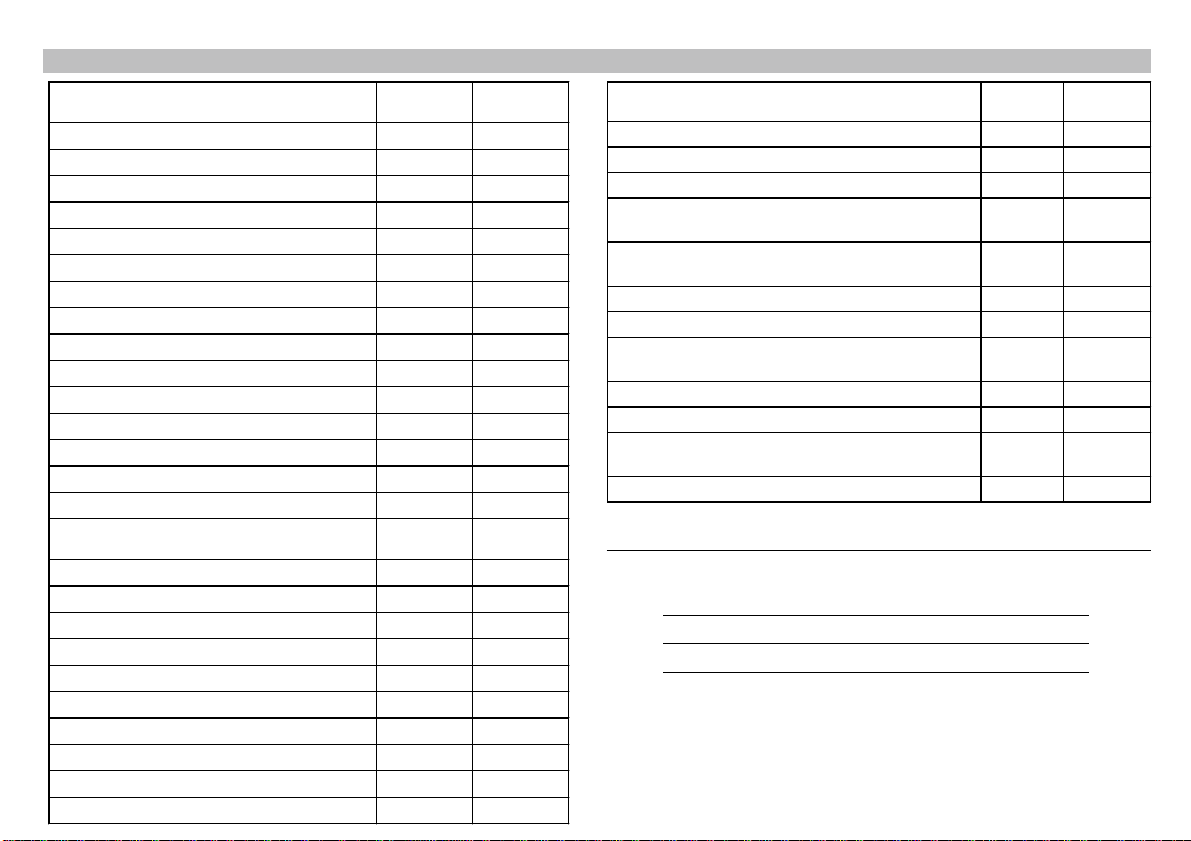ITALIANO
2. ISTRUZIONI PER LUTILIZZO
Attenzione - Ilprodotto può essere utilizzato soltantoda personale tecnico qualificato
del servizio di assistenza e/o montaggio.
Attenzione - E’possibileinserireilconnettore del programmatore in unsolo verso.Se
l’inserimento appare forzato, controllare il verso di innesto.
2.1 PROCEDURA DI COLLEGAMENTO ALLA SCHEDA
Attenzione - Prima di procedere al collegamento del programmatore,assicurarsi che
la scheda di controllo non sia alimentata.
1. Collegare il programmatore alla scheda di controllo inserendo il connettore volante
nel relativo connettore fisso presente sulla scheda di controllo. Per individuare la
posizione del connettore fisso sulla scheda di controllo, fare riferimento alle istruzioni
dell’apparecchiaturastessa.
2. Dare alimentazione all’impianto.
3. Il programmatore viene alimentato tramite la connessione alla scheda di controllo.A
questo punto e in assenza di anomalie, il display deve apparire illuminato.
2.2 PROCEDURA DI IMPOSTAZIONE DEI PARAMETRI/FUNZIONI
NOTA - Se il programmatore rimane inattivo per 10 secondi mentre è collegato alla
scheda di controllo, il display si spegne. Per riaccenderlo basta premere un
tasto qualsiasi.
1. Tramitei tasti FRECCIA selezionarela funzione o il parametroche si vuole impostare
o modificare, verificandone ilnumero indicativosui 2digit di sinistra ➀(vederetabella
allegata).
2. Una volta selezionato il parametro o la funzione desiderata, modificarne il valore
tramite i tasti +e – leggendo il valore sui 2 digit di destra ➁ (vedere tabella allegata).
3. Confermare il valore impostato premendo il tasto ENTER.
4. In caso di errore o necessità di ulteriore modifica ripetere la procedura dal punto 1.
5. Terminate tutte le impostazioni o regolazioni, togliere alimentazione all’impianto e
staccare il programmatore dalla scheda di controllo, agendo sul connettore e non
tirando il cavo.
NOTA - Attualmenteesistonomoltelocazioni di funzione/parametro“libere”(da51a97).
Durante la fase di ricerca queste locazioni vengono saltate dal programmatore.
2
3. TABELLE DI PROGRAMMAZIONE
Ilpresente paragraforiporta le tabelle chel’installatore deveutilizzareper programmare
l’apparecchiatura di comando.
NOTA - I modi di funzionamento, le funzioni e le impostazioni elencanti nelle tabelle di
programmazione sono descritti dettagliatamente nelle istruzioni
dell’apparecchiaturaelettronica professionale.
TABELLA DELLE FUNZIONI
Le funzioni da 00 a 06 sono molto utili in fase di installazione per verificare la corretta
messa in funzione dell’automazione.Simulano l’attivazione dei seguenti ingressi:
Apre/Start 00
Start anta singola 01
Stop 02
Chiude 03
Start apertura parziale 04
Sicurezza standard (fotocellula 1) 05
Sicurezza supplementare (fotocellula 2) 06
Disponibile per sviluppi futuri 07
Disponibile per sviluppi futuri 08
Disponibile per sviluppi futuri 09
Esempio:
1) tramite i tasti “freccia” selezionare la funzione 01 - Start anta singola - verificandone
il numero identificativo sui 2 digit di sinistra ➀.
2) premere il tasto ENTER.
3) il cancello battente compirà un’apertura con l’anta singola.