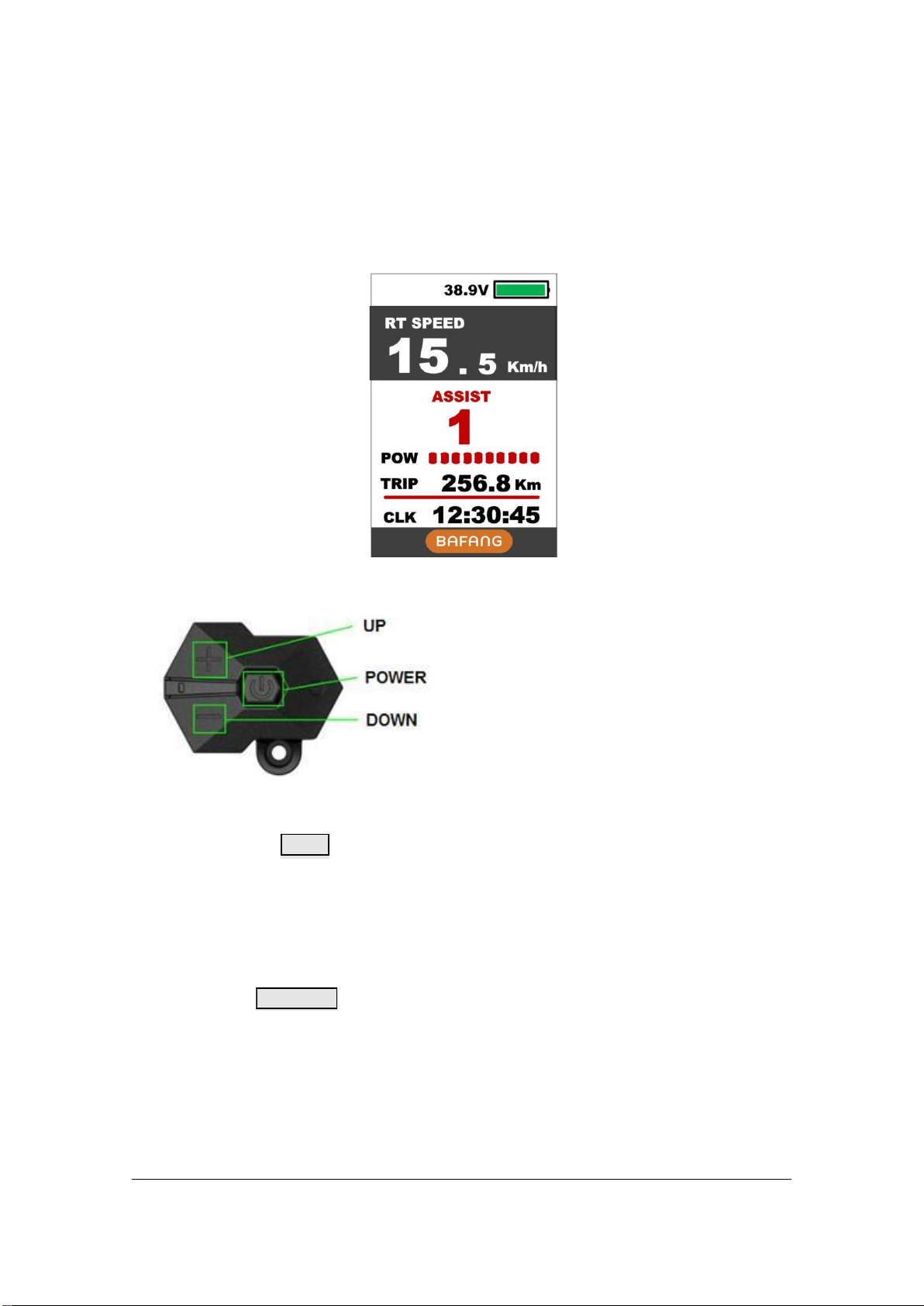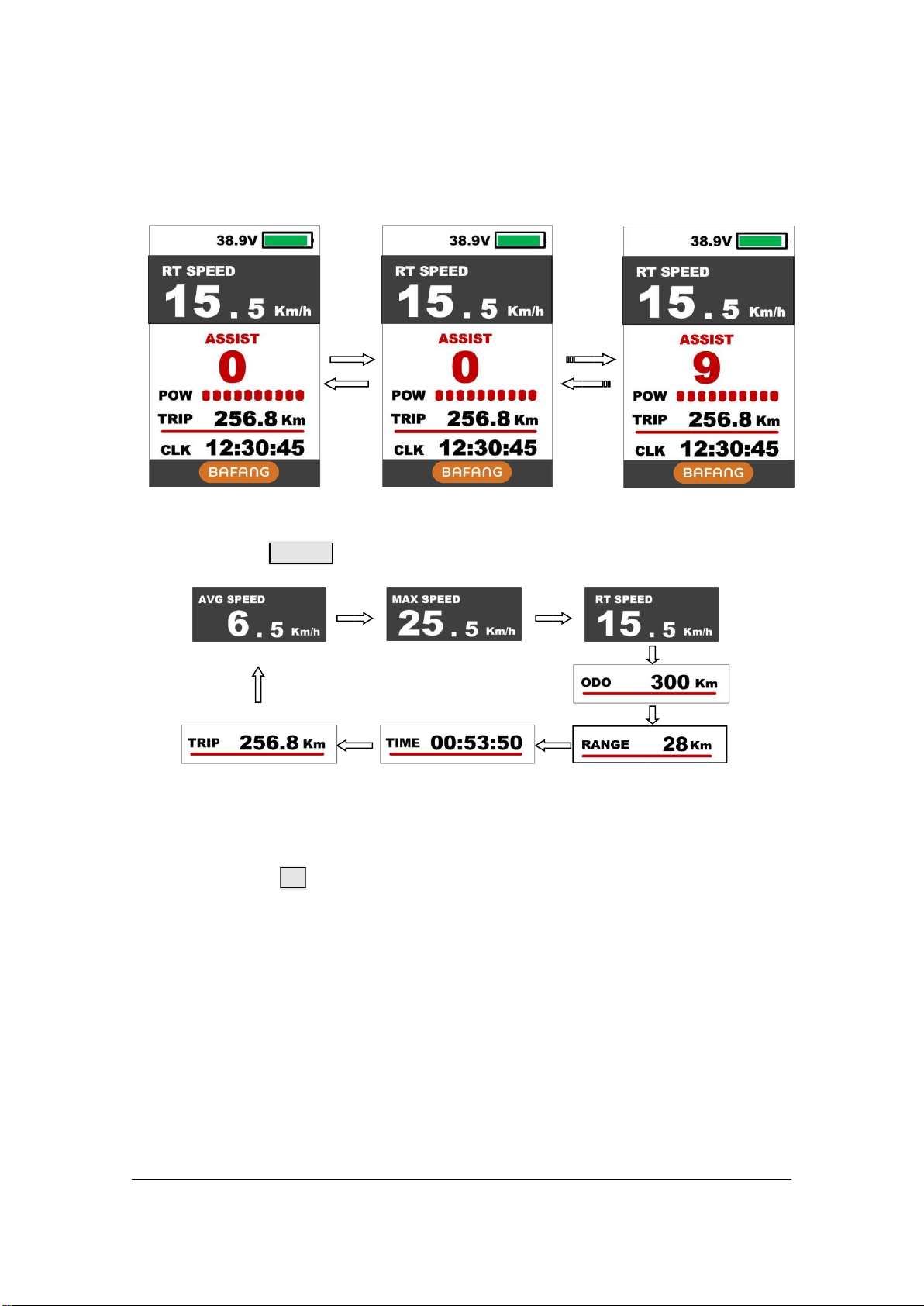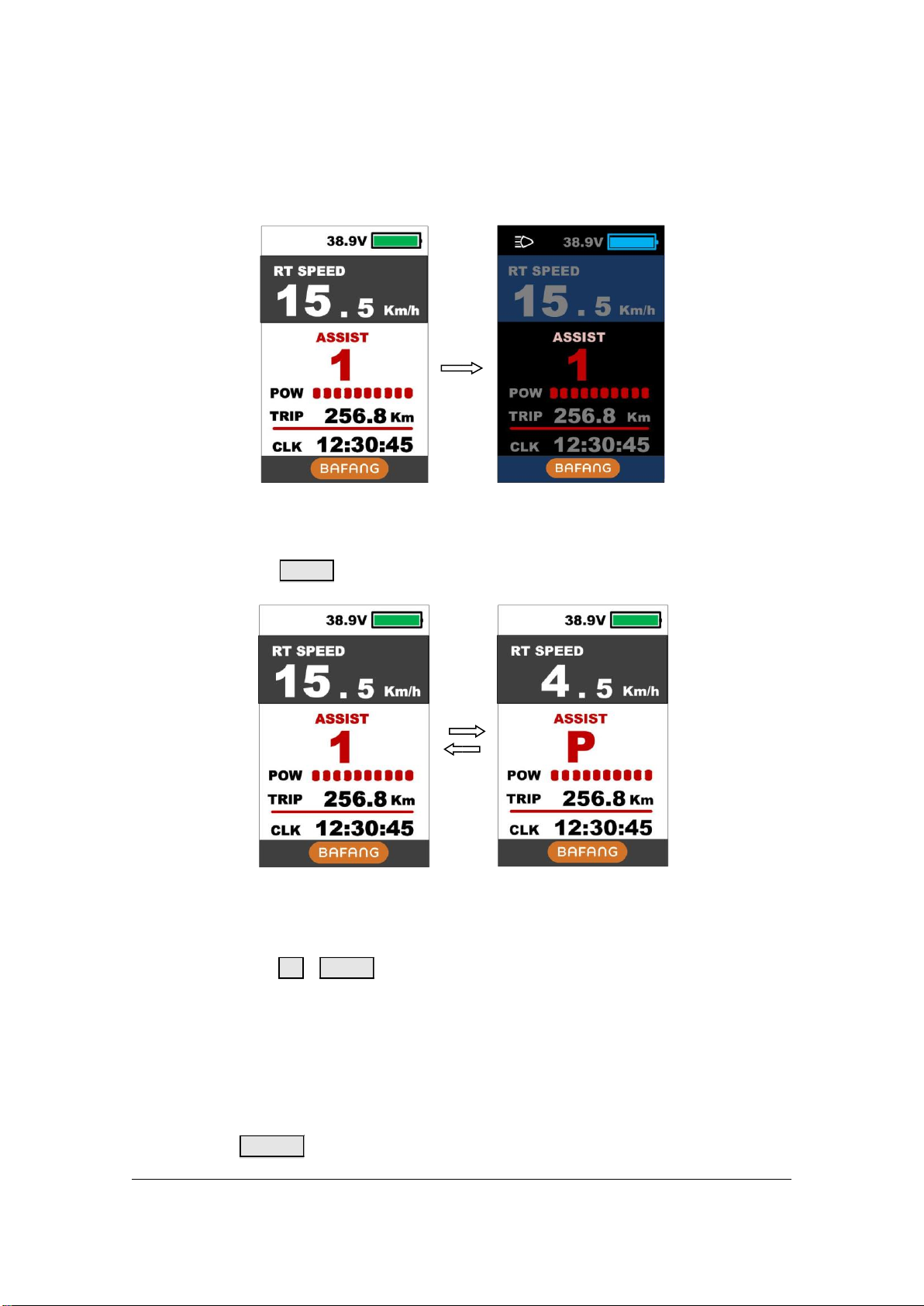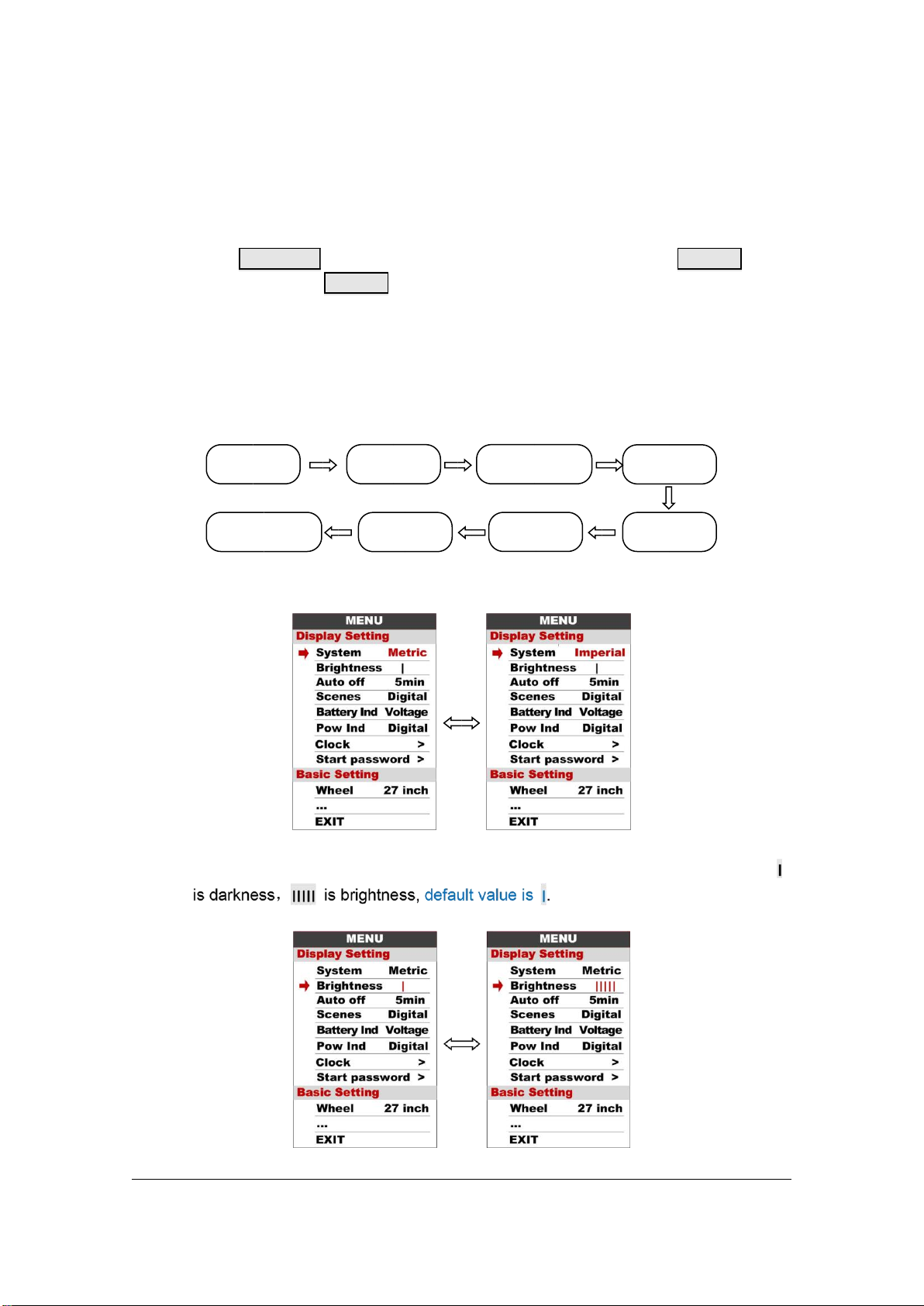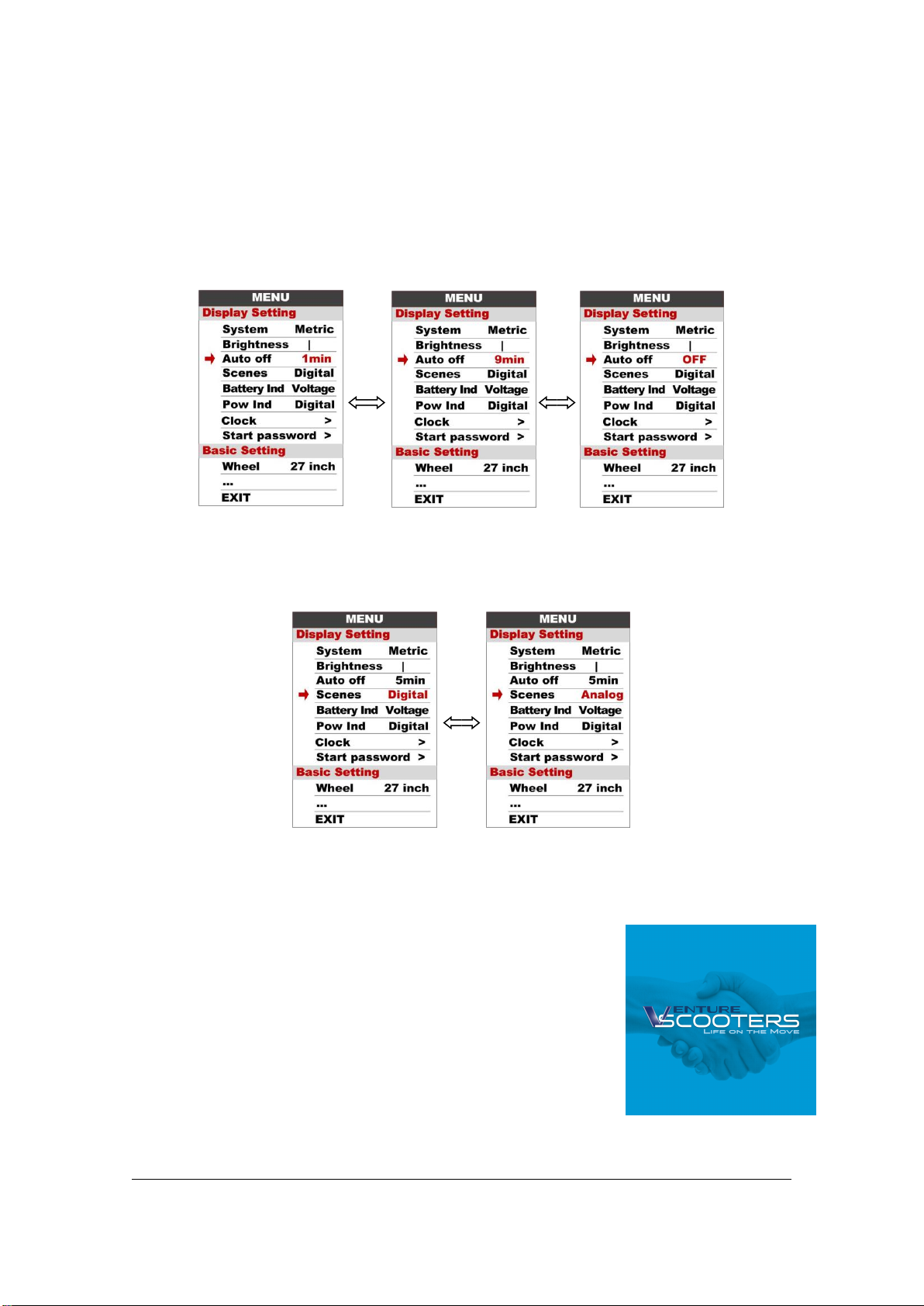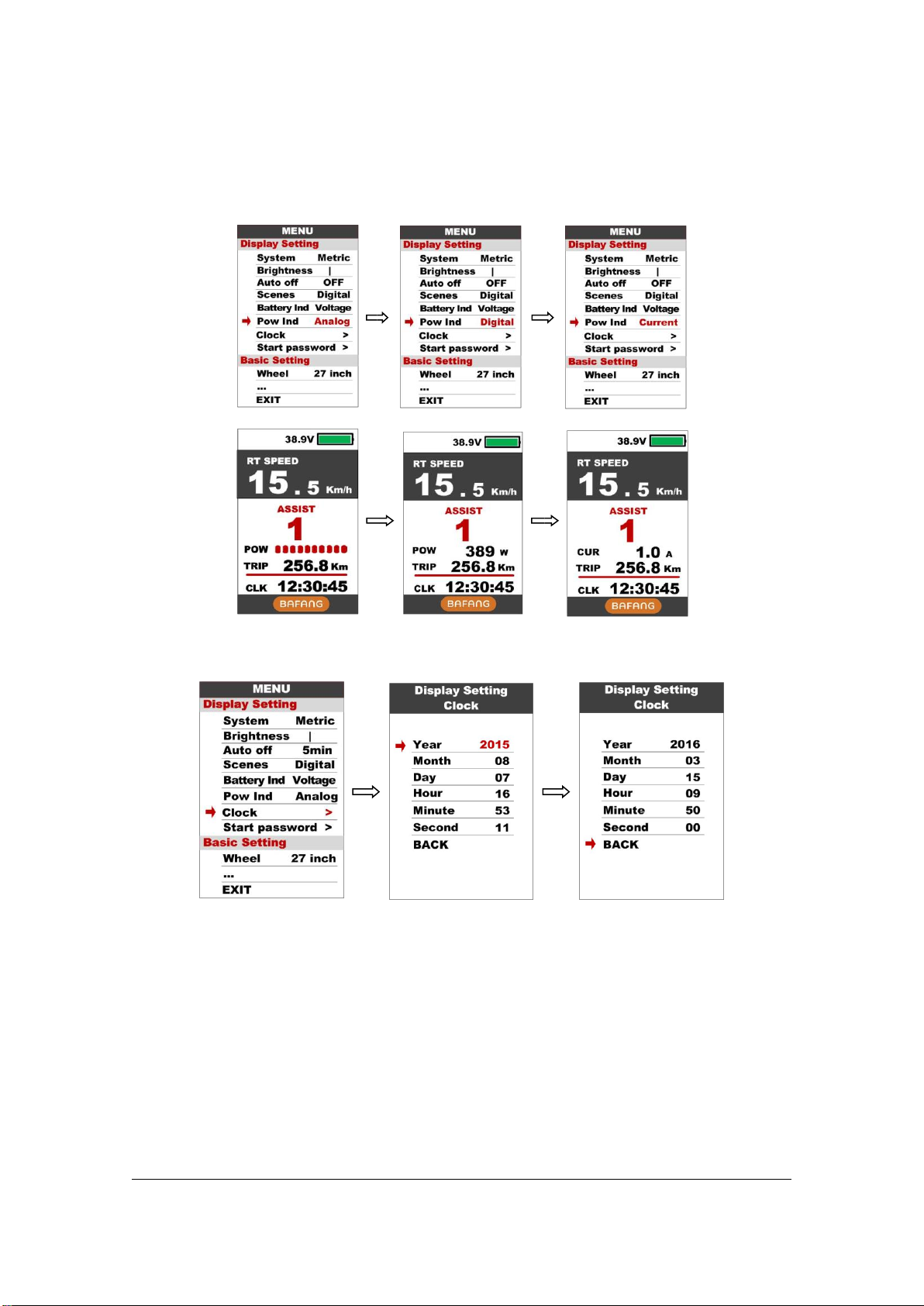3
5.Features
Suitable for low temperature Max -20℃.
High-contrast 3.2inch IPS colourful matrix screen.
Ergonomic external button design, easy to operate.
Speed display : AVG SPEED, MAX SPEED, SPEED (Real-time).
Kilometer / Mile : Can be set according to customers’ habits.
Smart battery indicator : Provide a reliable battery indicator.
9-level Assist : 3-level/5-level/9-level optional.
Mileage indicator : Odometer/Trip distance/ Clock/ Riding time.
Power/Current indicator : real time power indicator, digital or analog or Current.
Error code indicator: Displays error code if fault occurs.
Software upgraded : Software can be upgraded through UART.
USB charging port : 5V/500mAh